A Readymix sample is a small portion taken from your construction or mix. This sample helps us understand Readymix characteristics, such as strength and composition, ensuring the quality of the material used.
Open the menu on the left side of the screen and select "Quality Control" > "Samples".
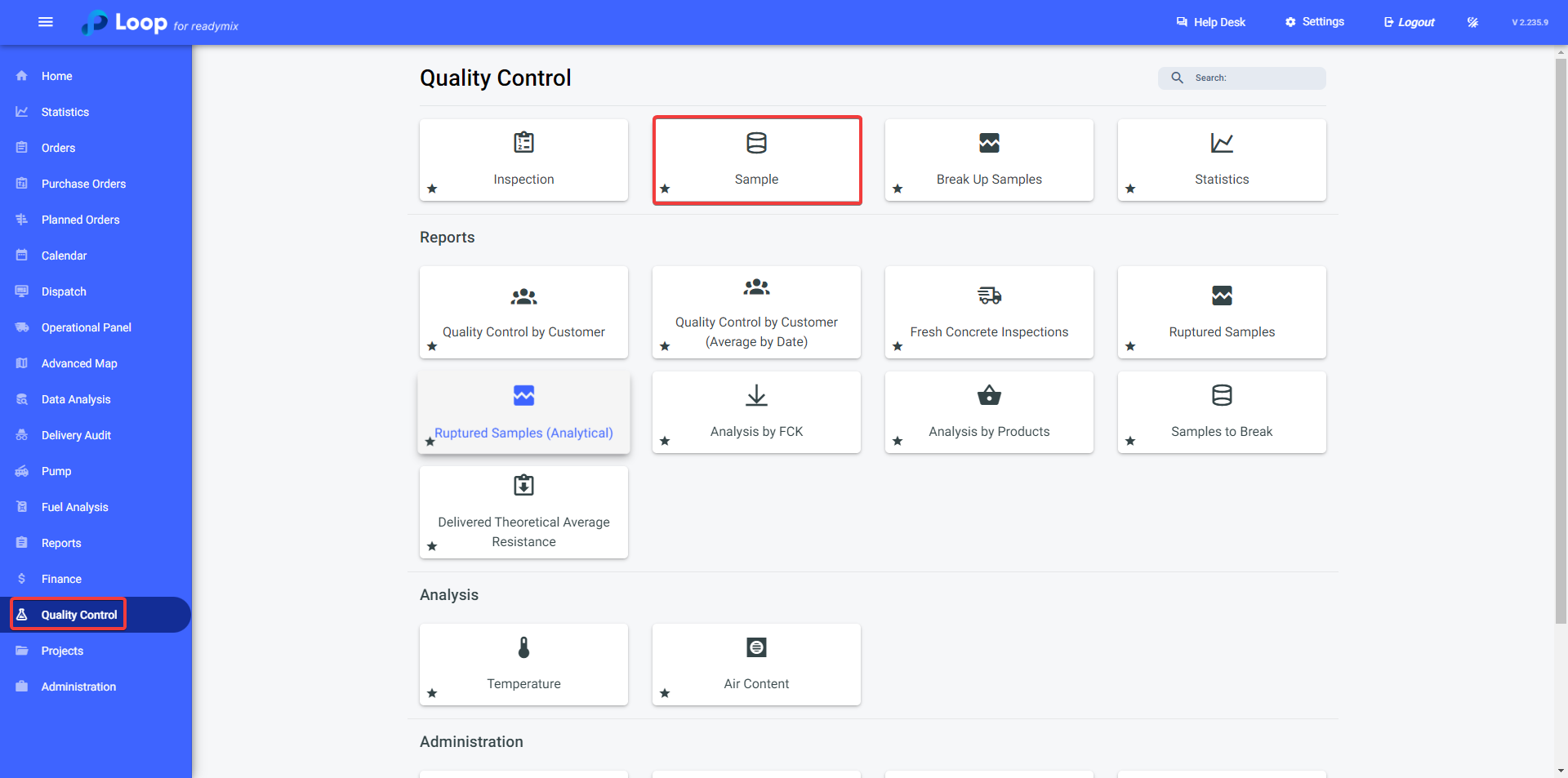
Through an intuitive interface, you can access the icon with its corresponding color, clicking on options like To Test Passed, To Test Today, Futures and Proved to filter inspections more efficiently.
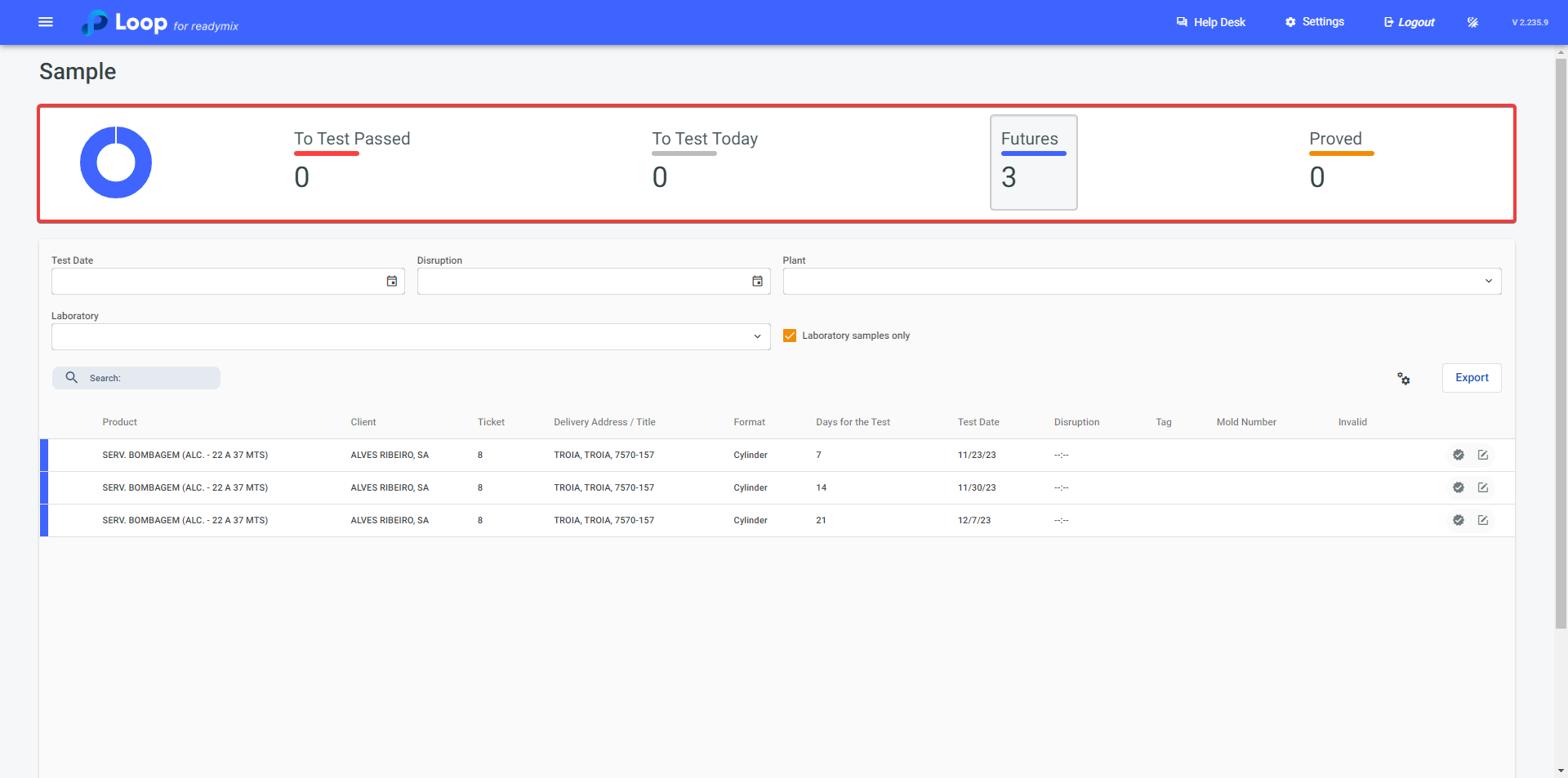
Additionally, you can filter existing inspections through fields like Test Date, Disruption, Plant, Laboratory and Laboratory samples only.
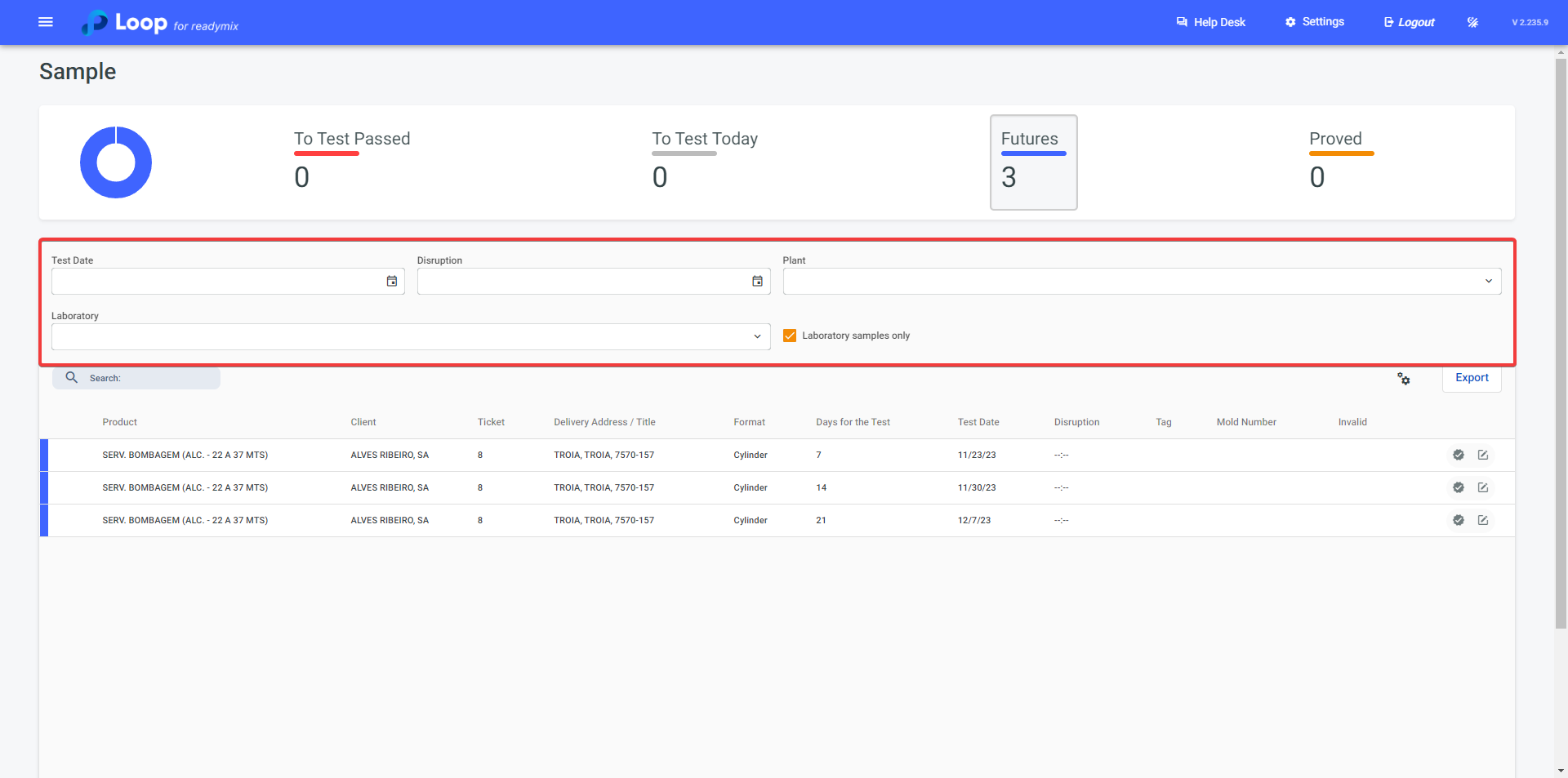
Only laboratory samples: By checking this checkbox, you can view only samples present in laboratories, ignoring those "On-site" or "On route".
You can change the information displayed in columns through the gear icon, enabling or disabling customizations as desired.
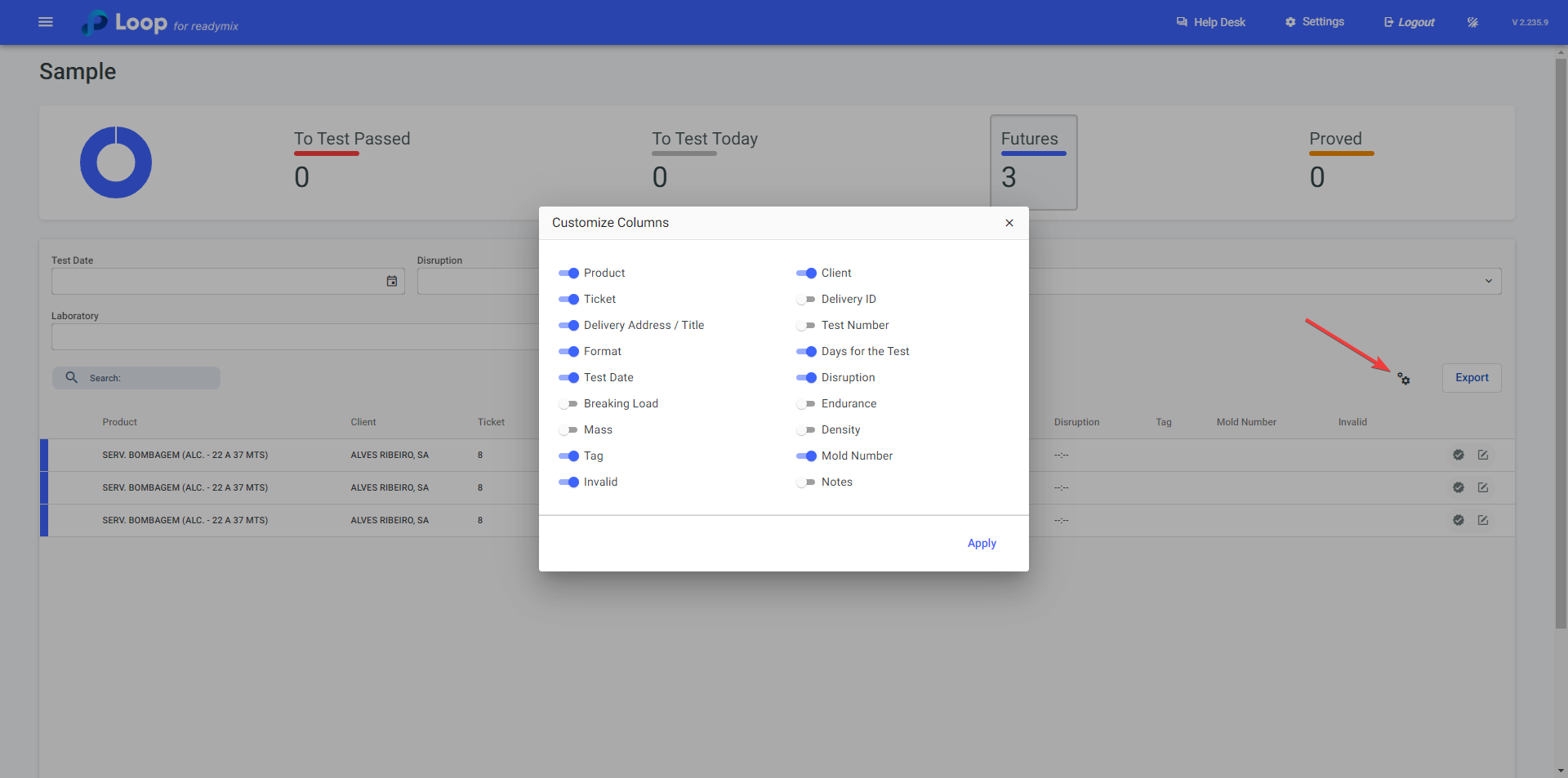
By clicking on the details icon of a Sample, you can verify all its data.
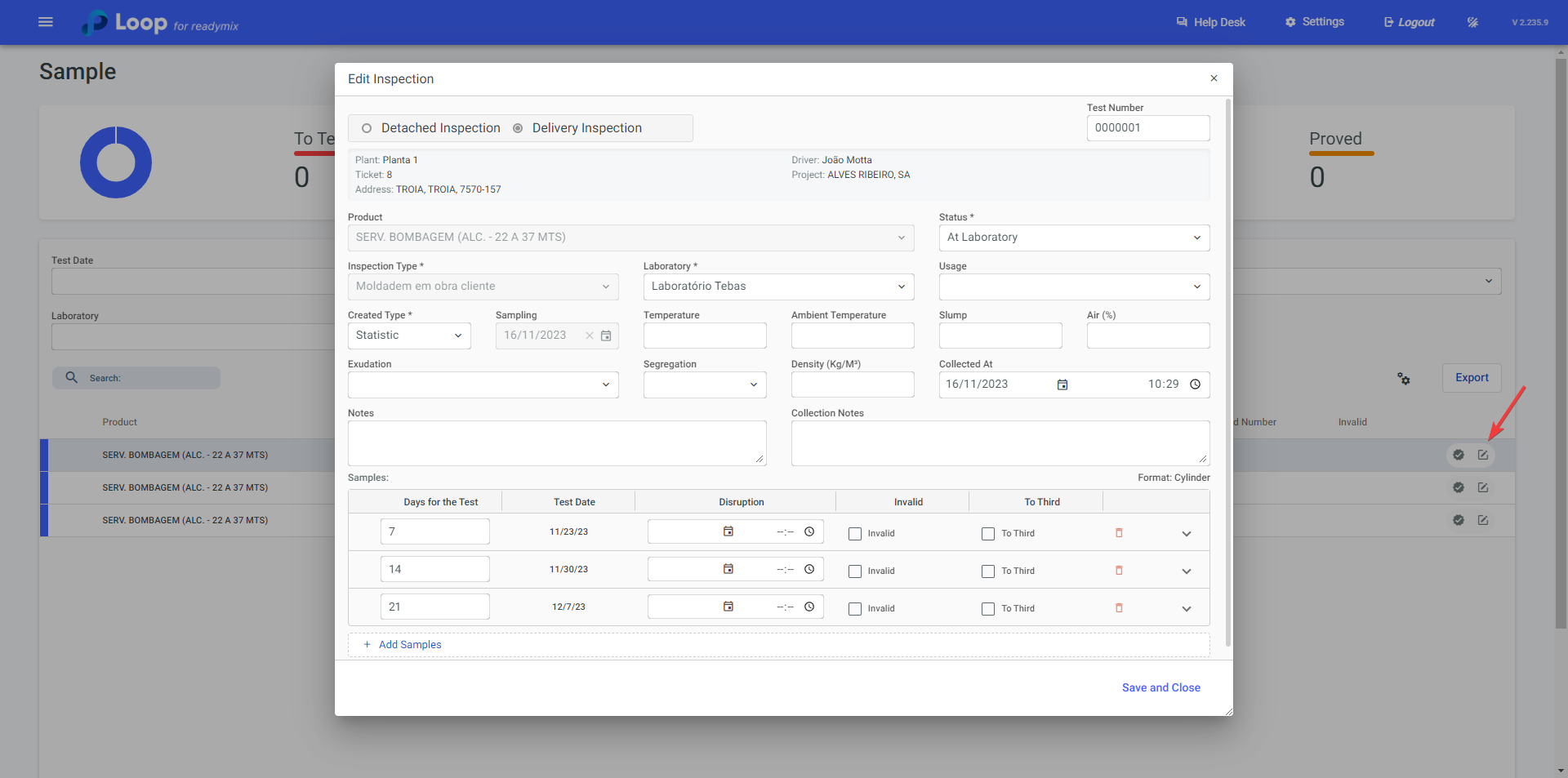
The "Sample" screen is used to check existing samples, break them, and/or remove them.
Break Sample: To break a sample, simply click on the "Done" icon in the top right corner of the sample.
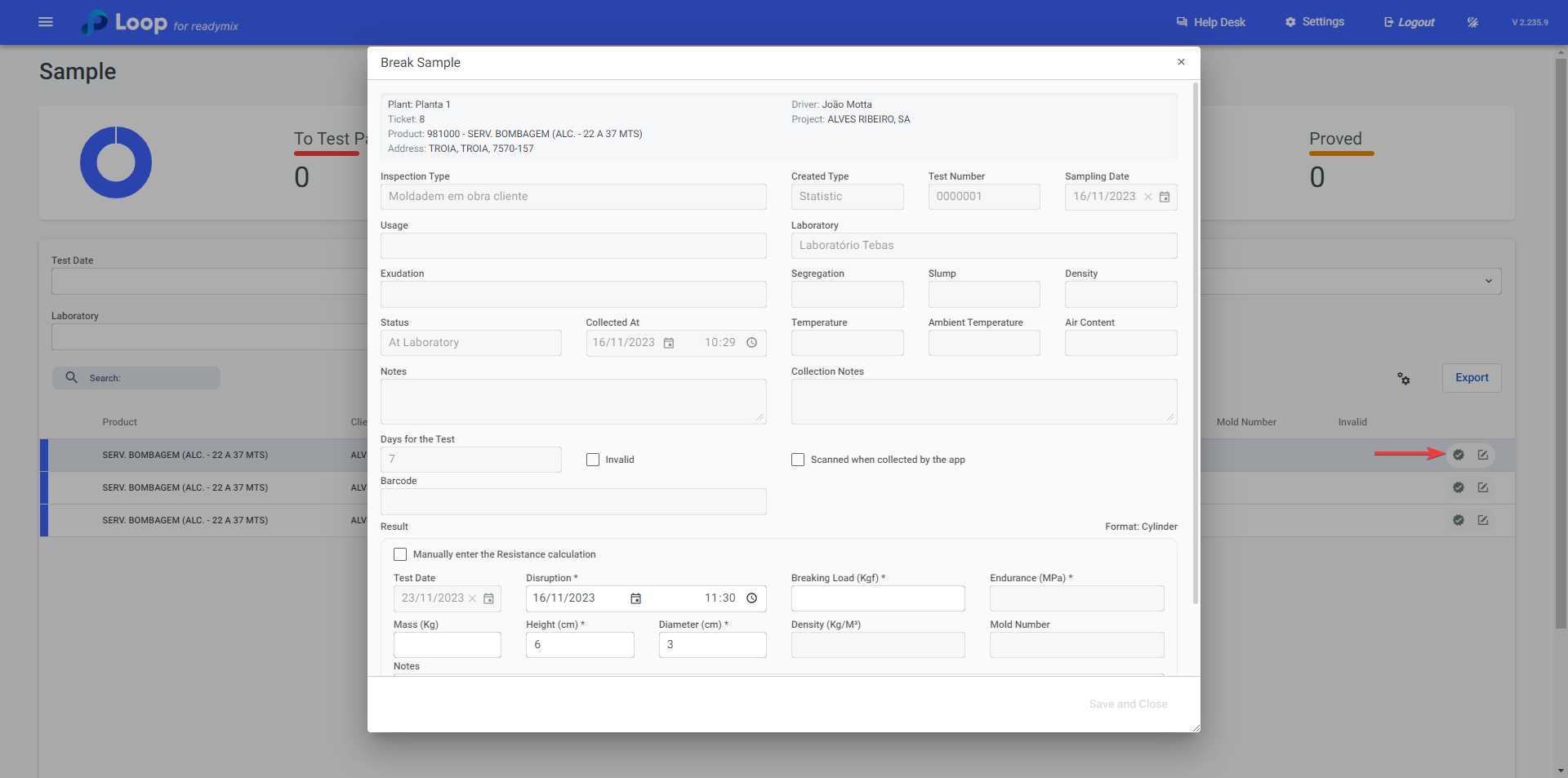
Breakage Load (Kgf): Refers to the Breakage Load, the maximum force supported by a Readymix test specimen before breaking or failing during a strength test. Fill in the data collected during the breakage.
After filling in the data, click "Save and Close".