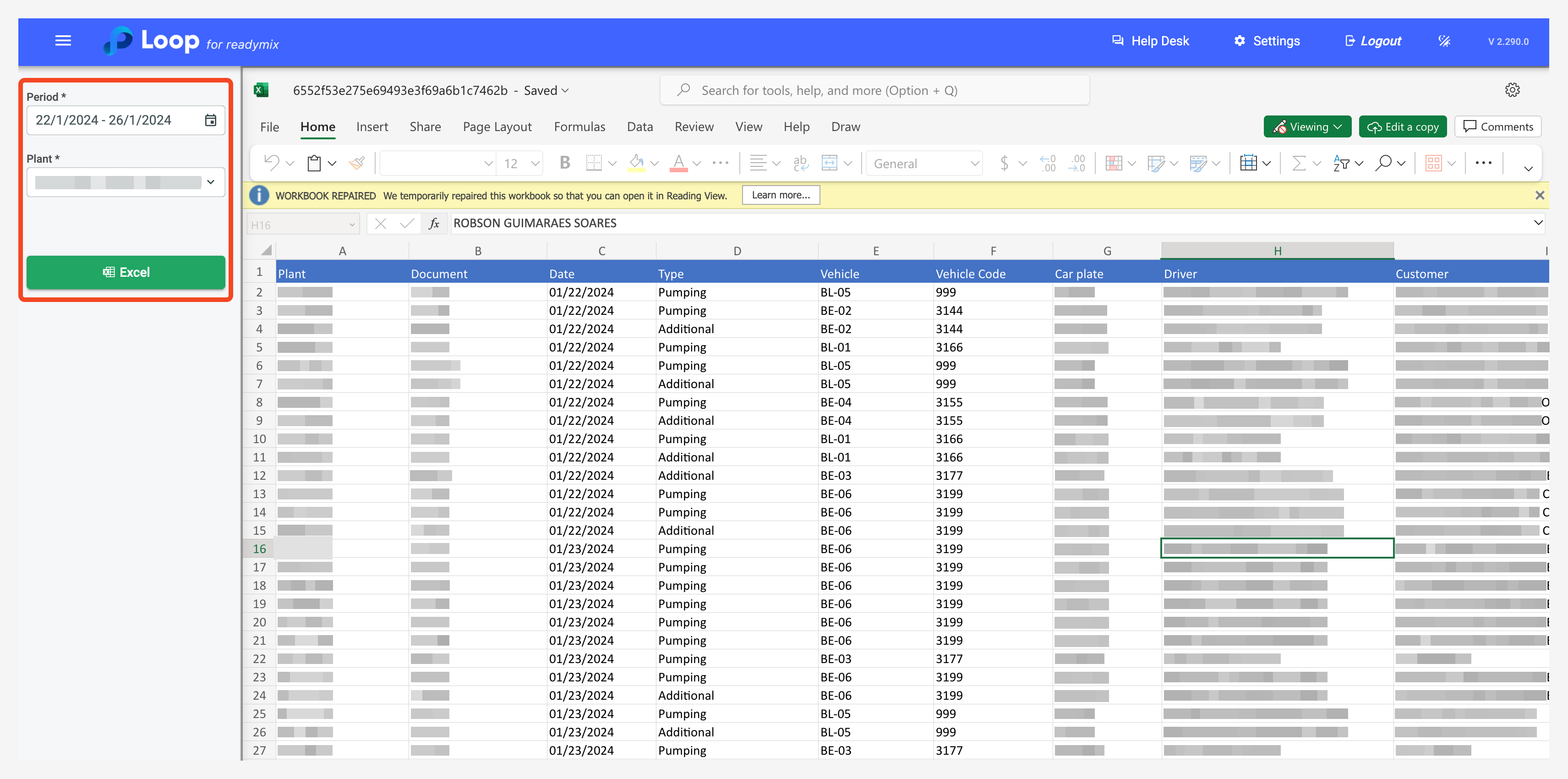The "Pumping and Fees" report provides a comprehensive view of the operations related to pumping and fees of a given plant. It is an essential tool to analyze and understand pumping activities and associated rates.
Open the menu on the left side of the screen and select "Reports" - "Pumping Reports" - "Pumping and Fees"
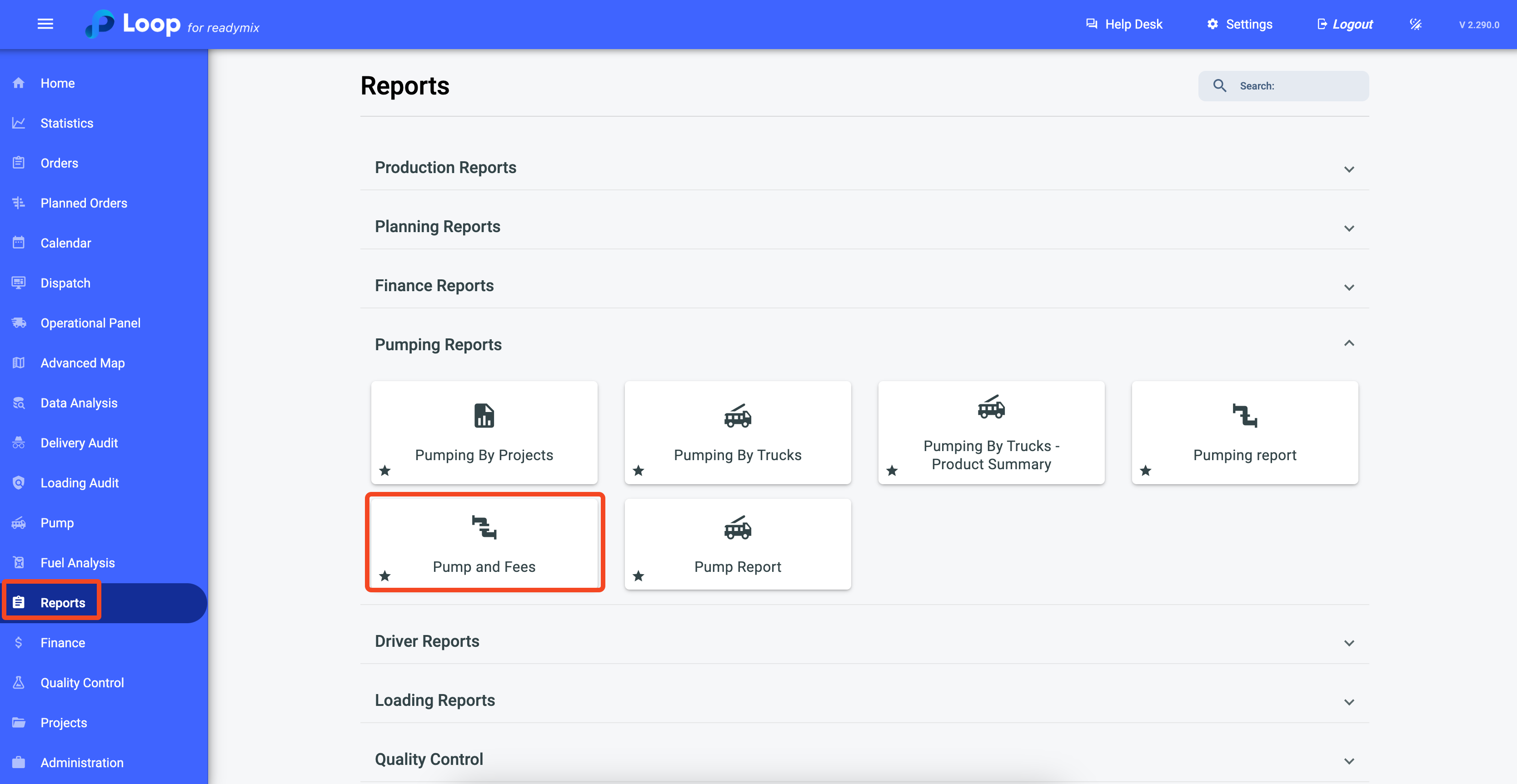
Now simply select the Plants, the Period, and finally, click on "Excel" to generate your report.