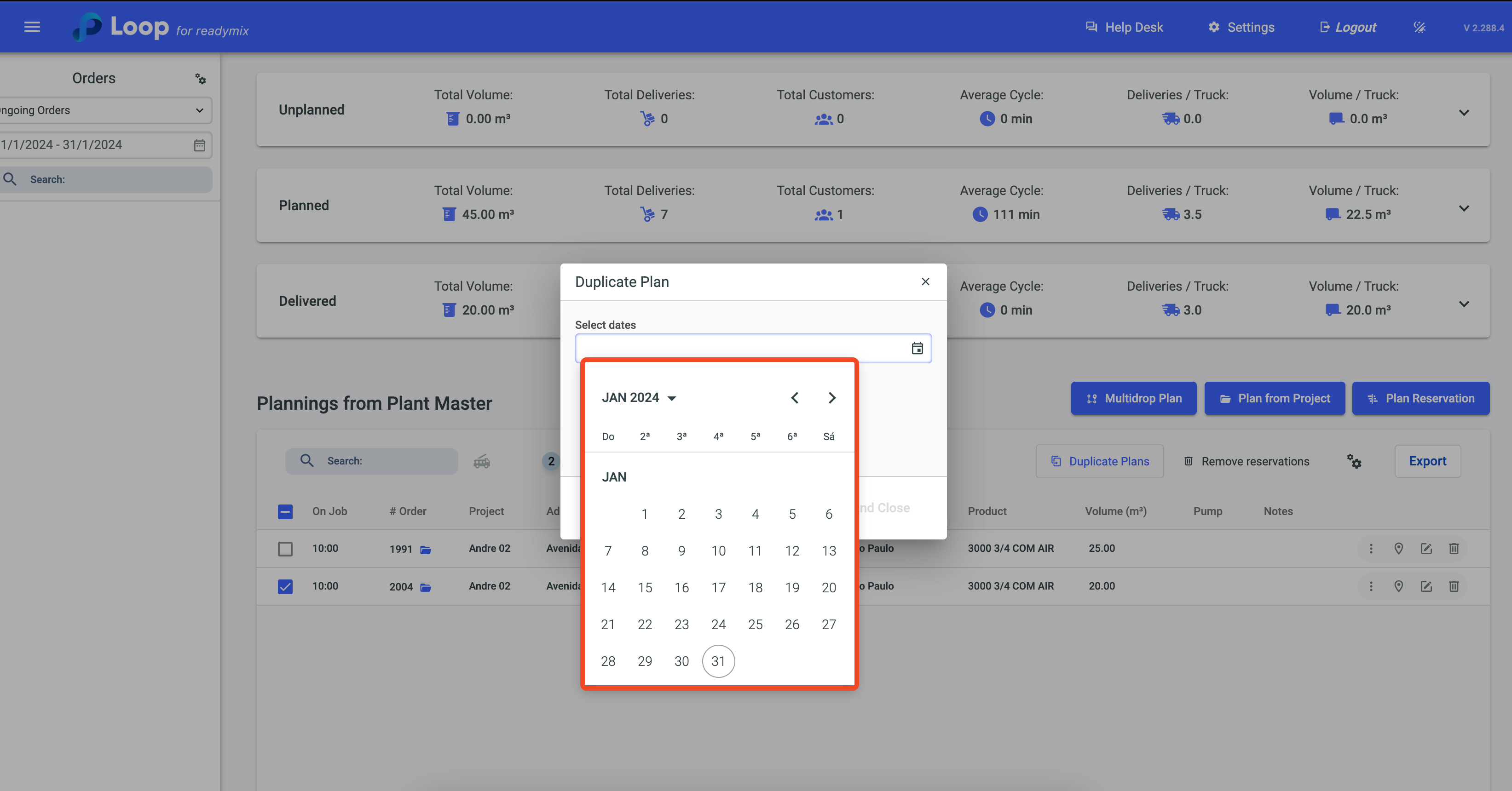V 2.264.0
We are excited to introduce the addition of a formula filter by raw material in the formula table.
By filtering, it is possible to view all formulas that have the selected raw material in their composition.
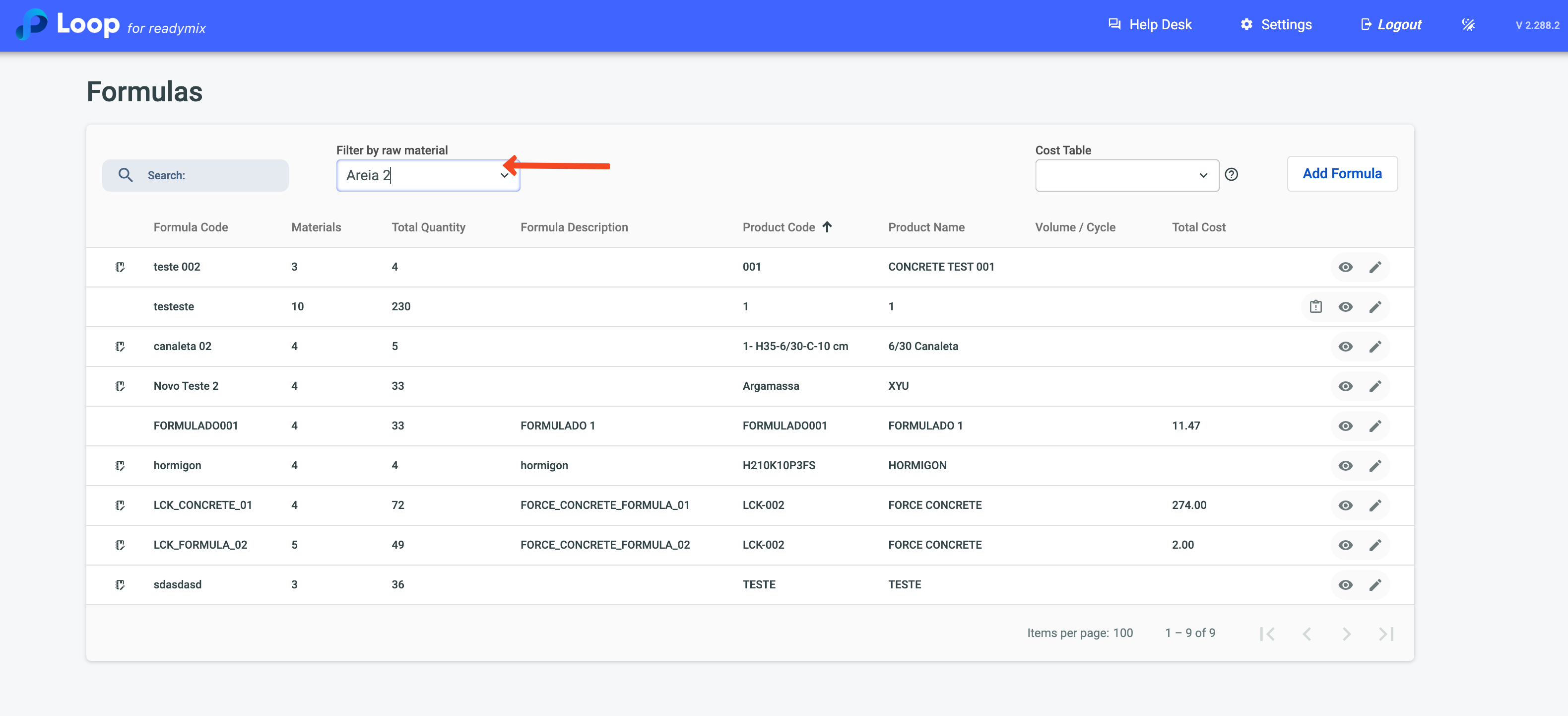

V 2.271.0
We are excited to introduce the addition of a new punctuality icon on the dispatch screen.
The purpose of this feature is to highlight and visually present delays in schedules, which are also directly linked to incidents and schedule reports.
Punctuality Icon:
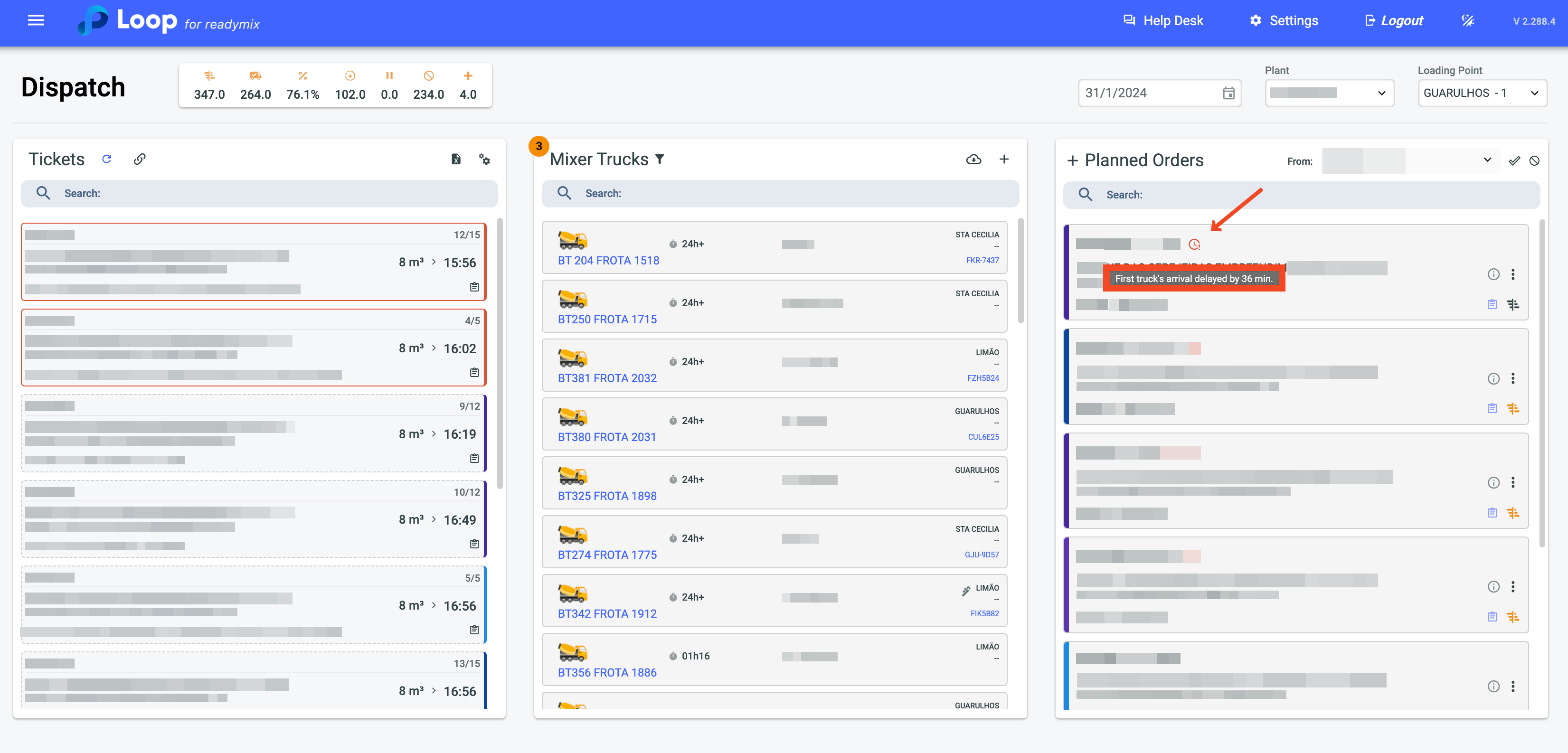
Justifying Schedule Delay:
Through this new update, it has become possible to justify the schedule delay:
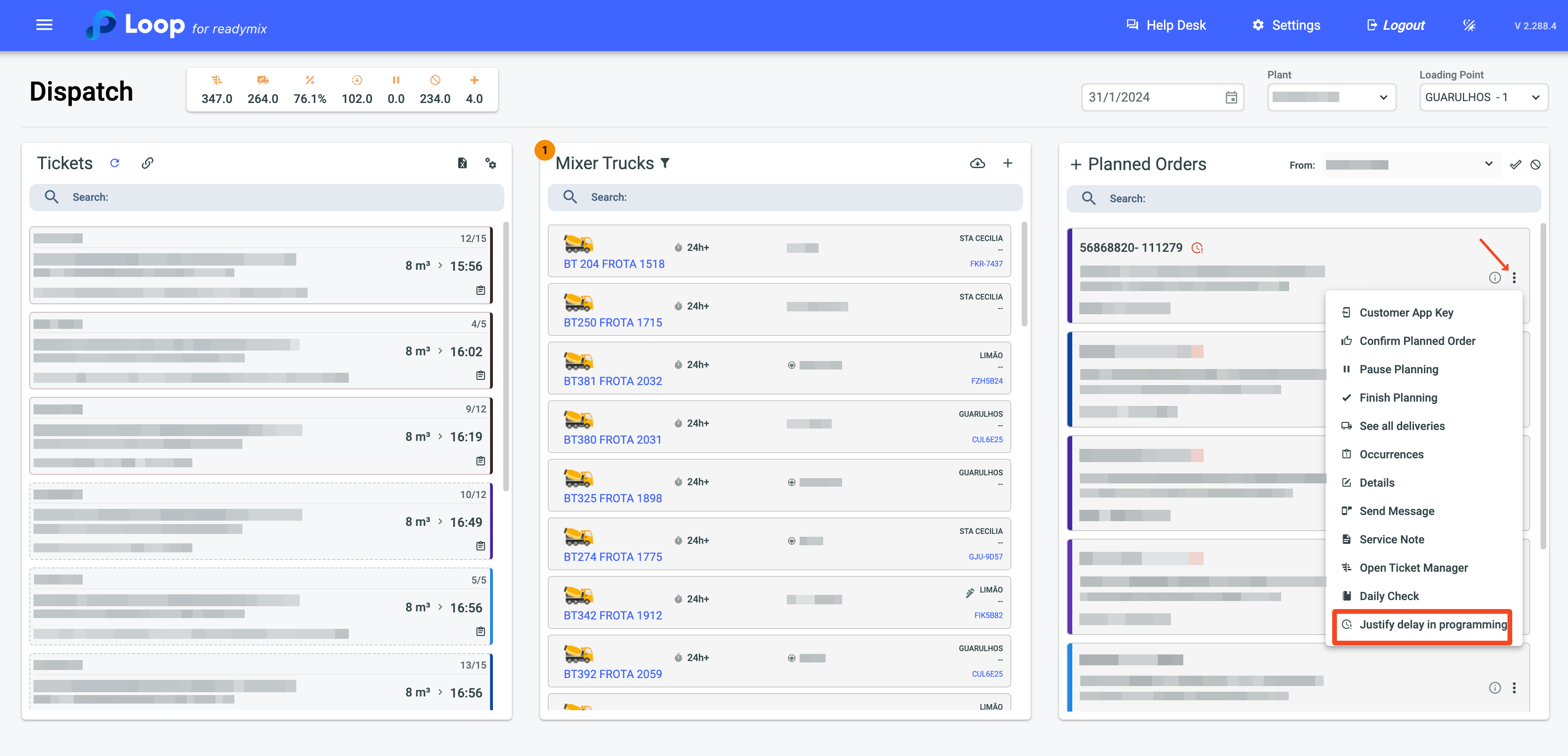
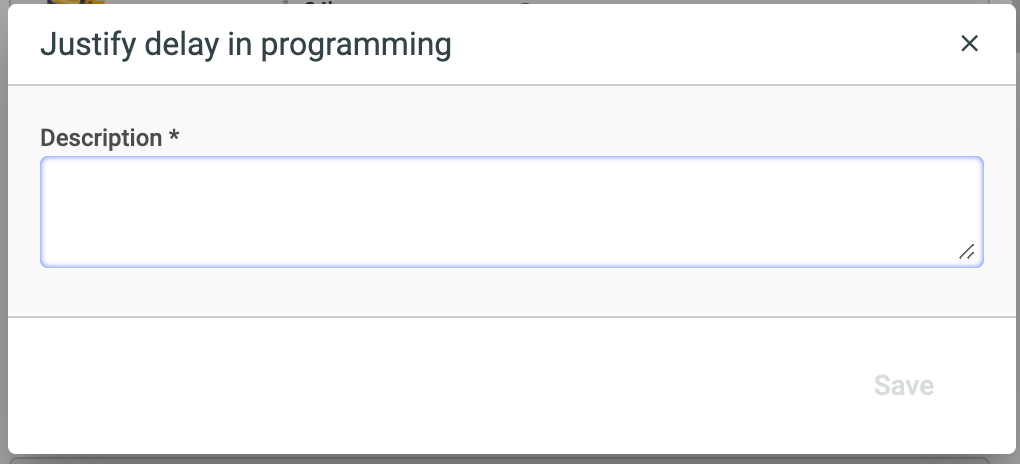
Additionally, delays will be displayed in all incident reports, along with their justifications!

V 2.282.0
We are excited to introduce the new functionality that allows canceling purchase orders.
Once canceled, the purchase order will not appear in purchase order searches (Dispatch screen, Scheduling screen, Order screen), but it can be reactivated to reappear.
Cancel Purchase Order:
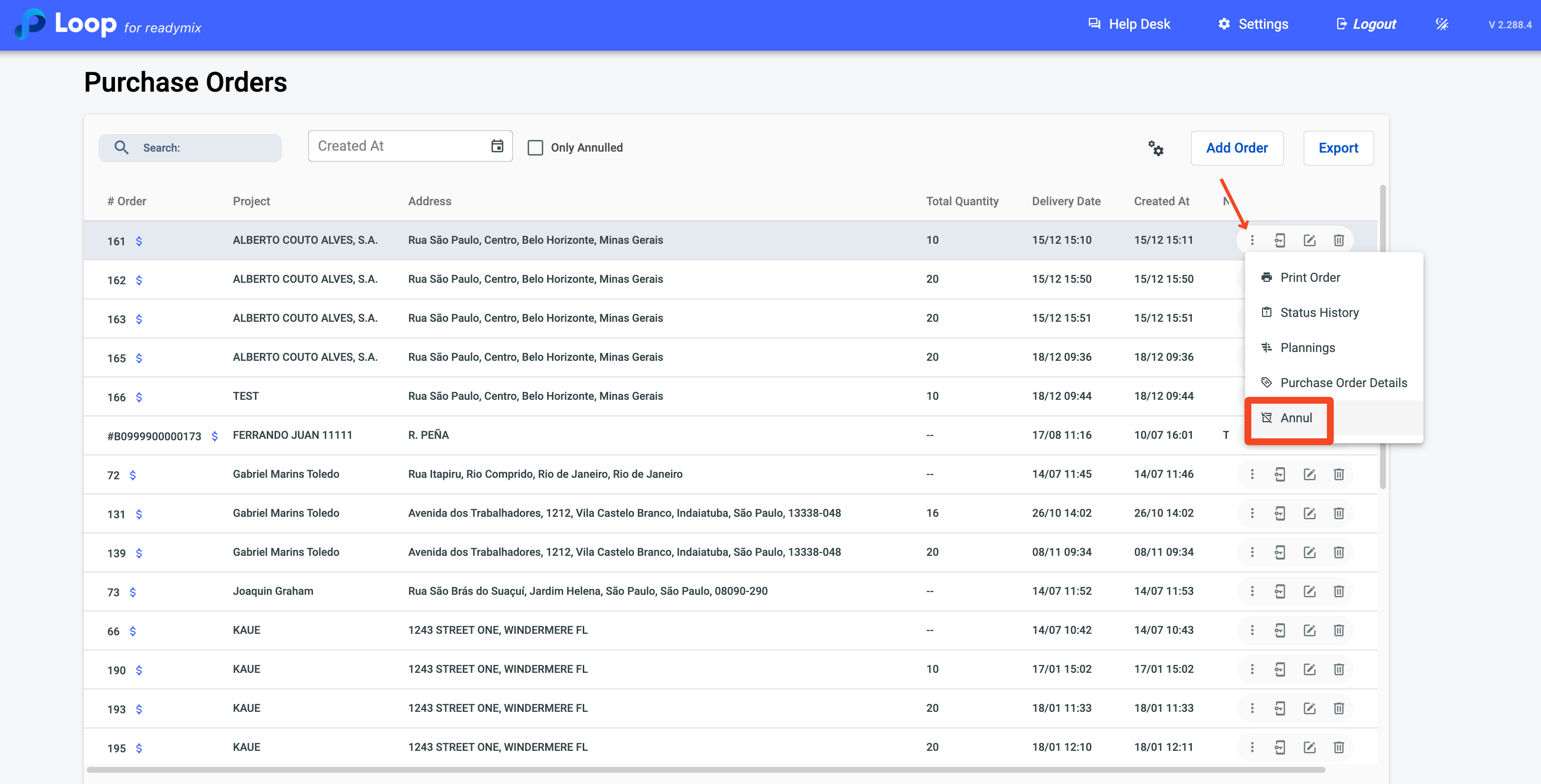
Canceled purchase orders will display a red stripe.
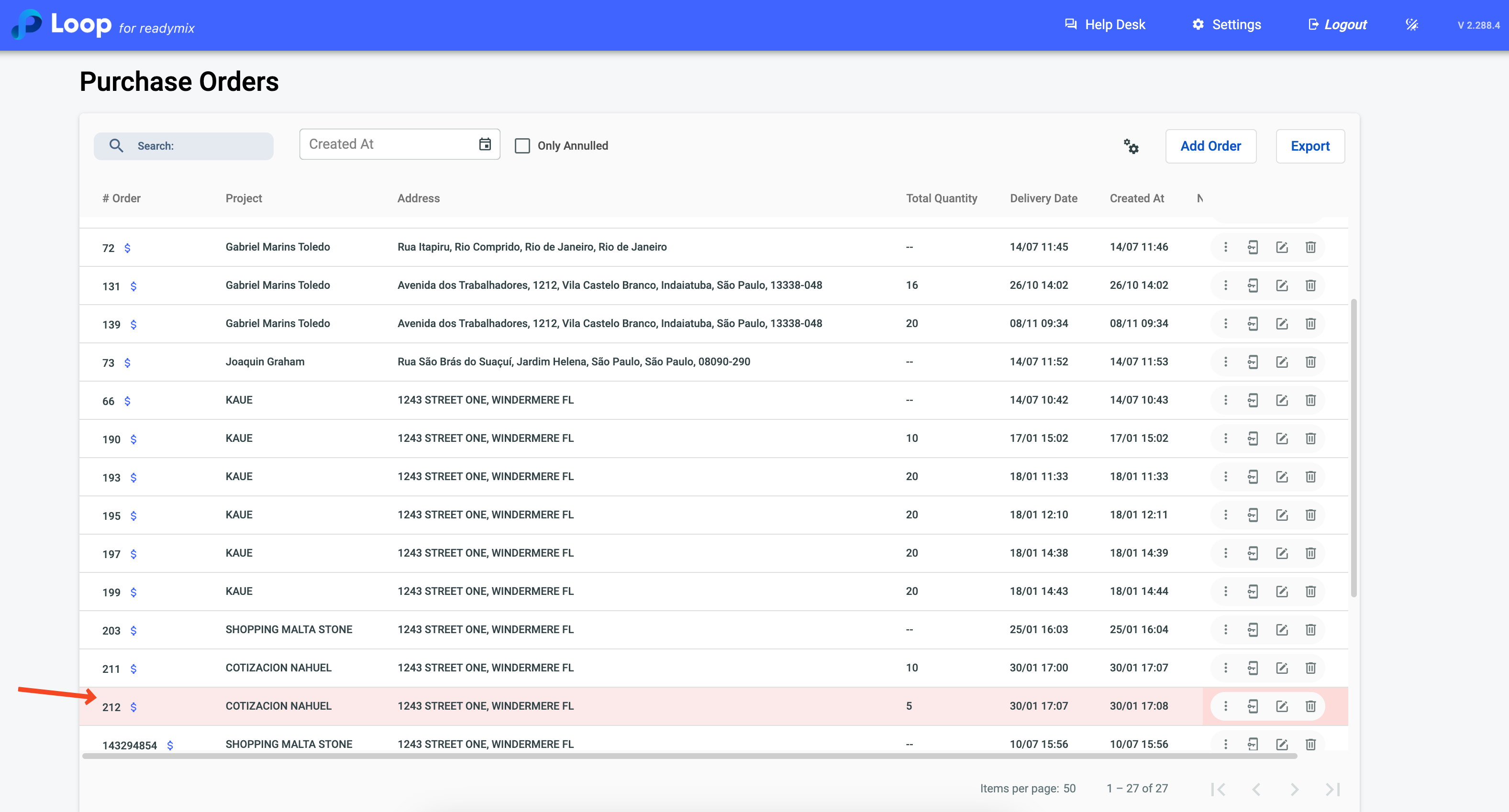
Reactivating Purchase Orders:
It is also possible to reactivate a canceled purchase order.
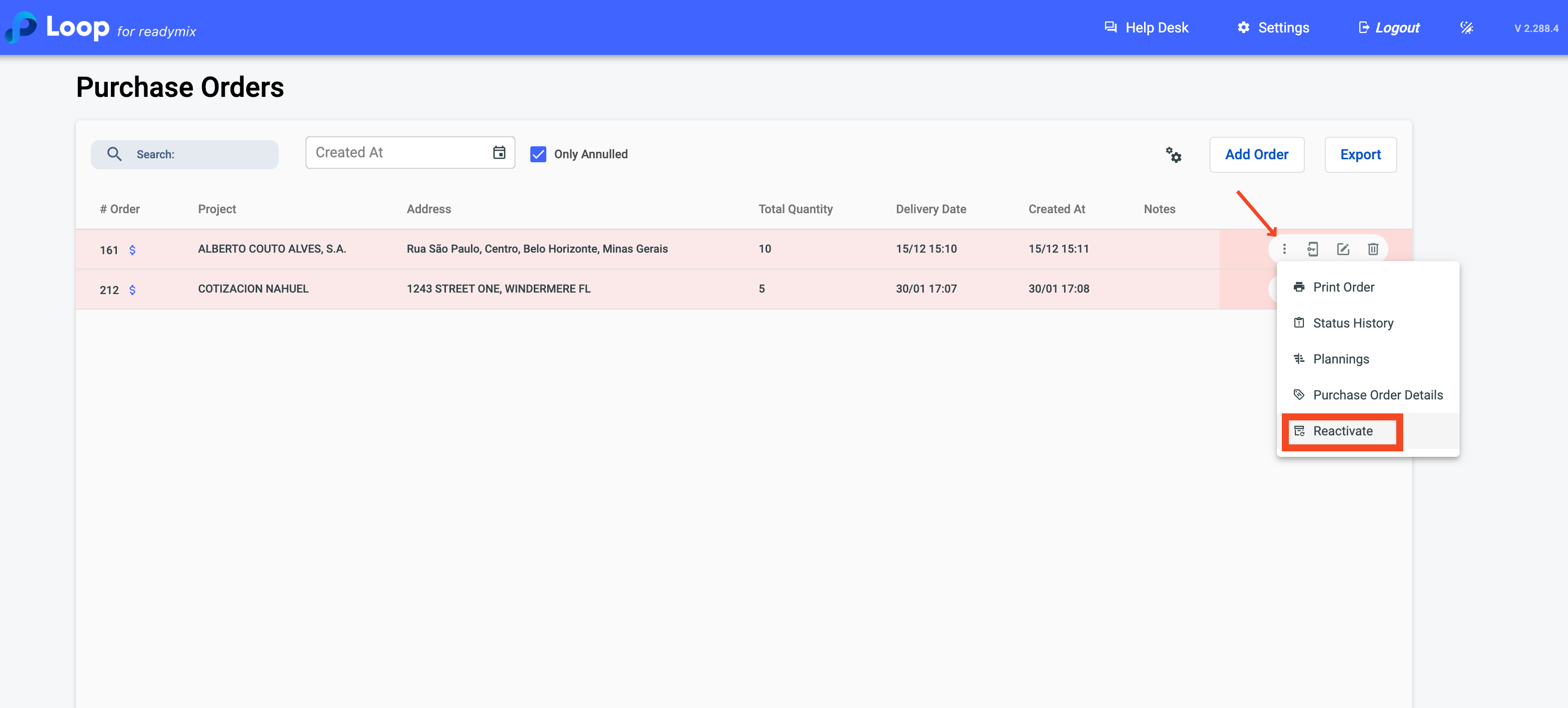
Canceled Purchase Order Filter:
If you want to check canceled purchase orders, simply check the Only Annulled.
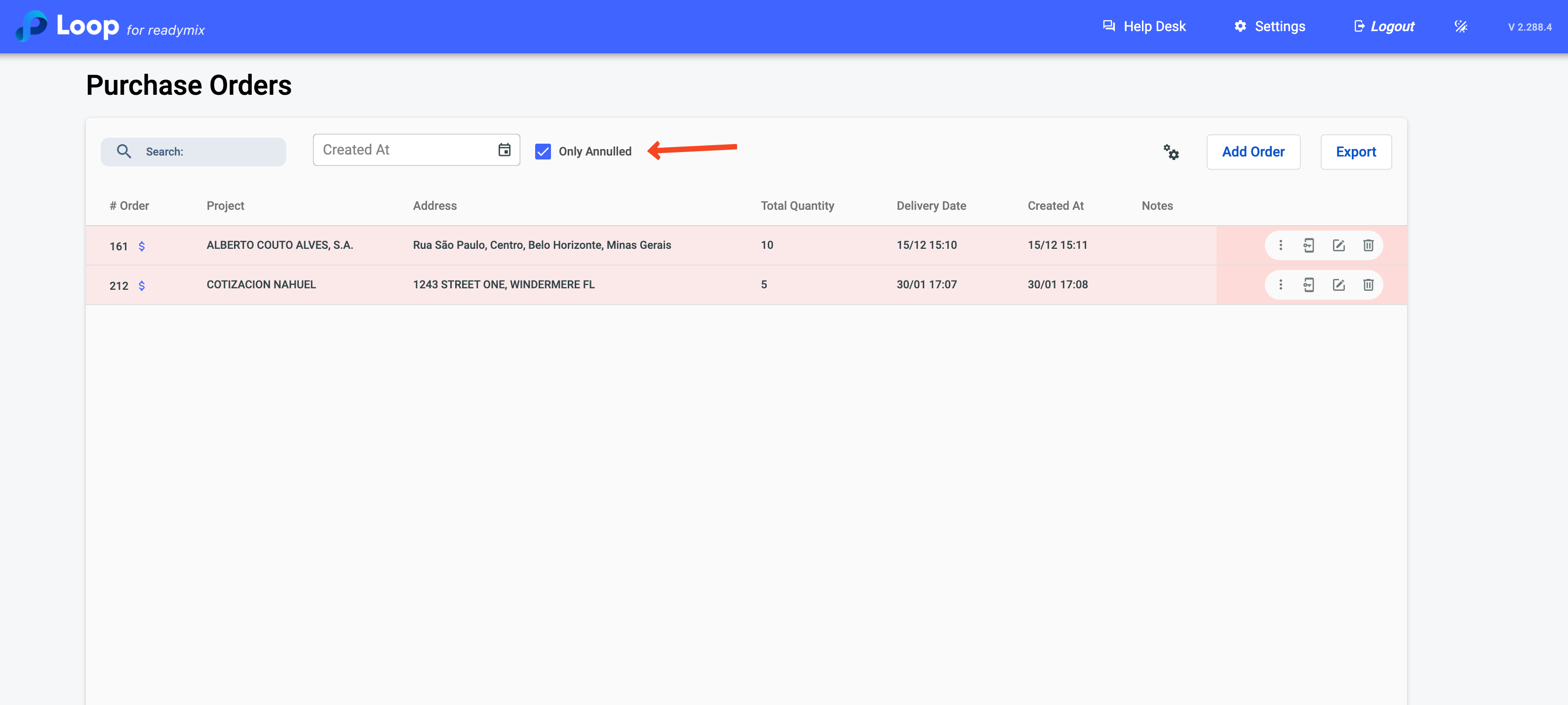
Status History:
It is also possible to view status change records for the purchase order.
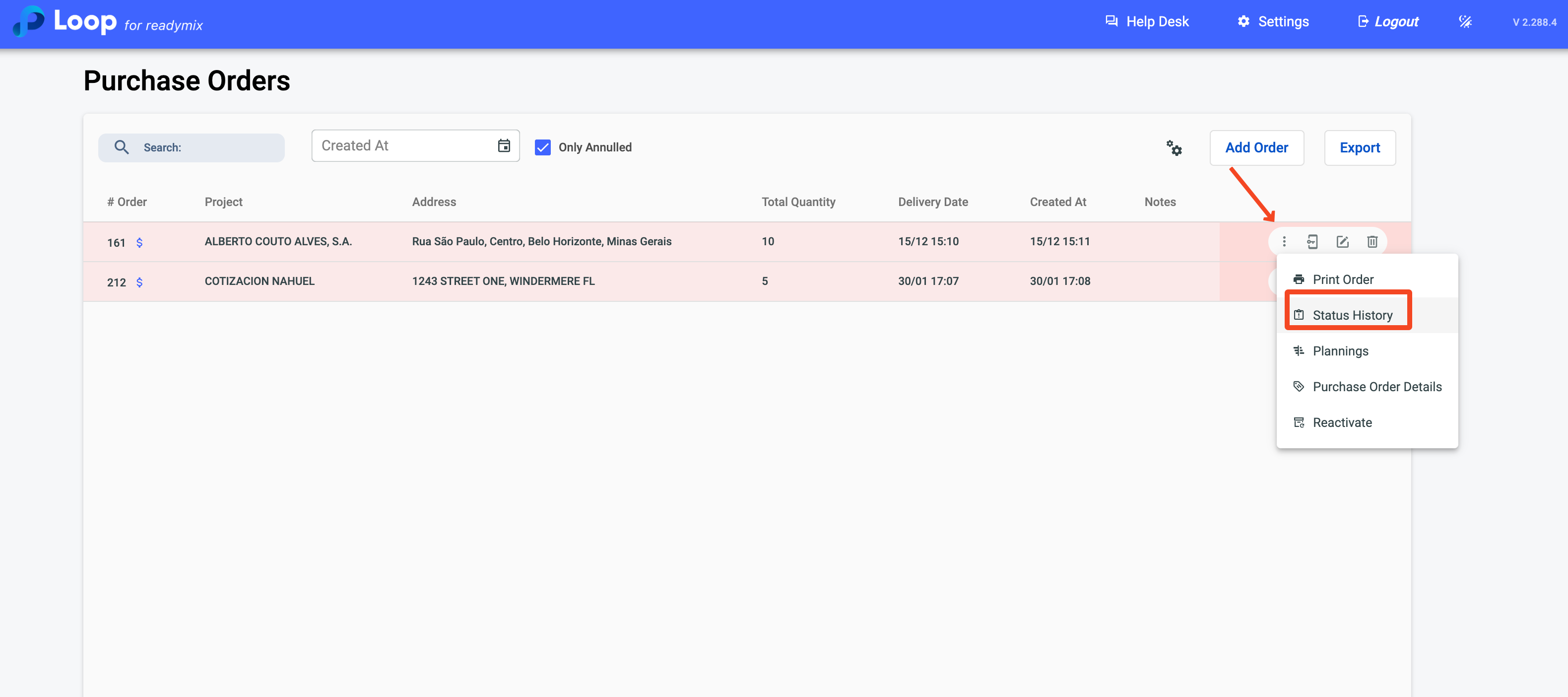
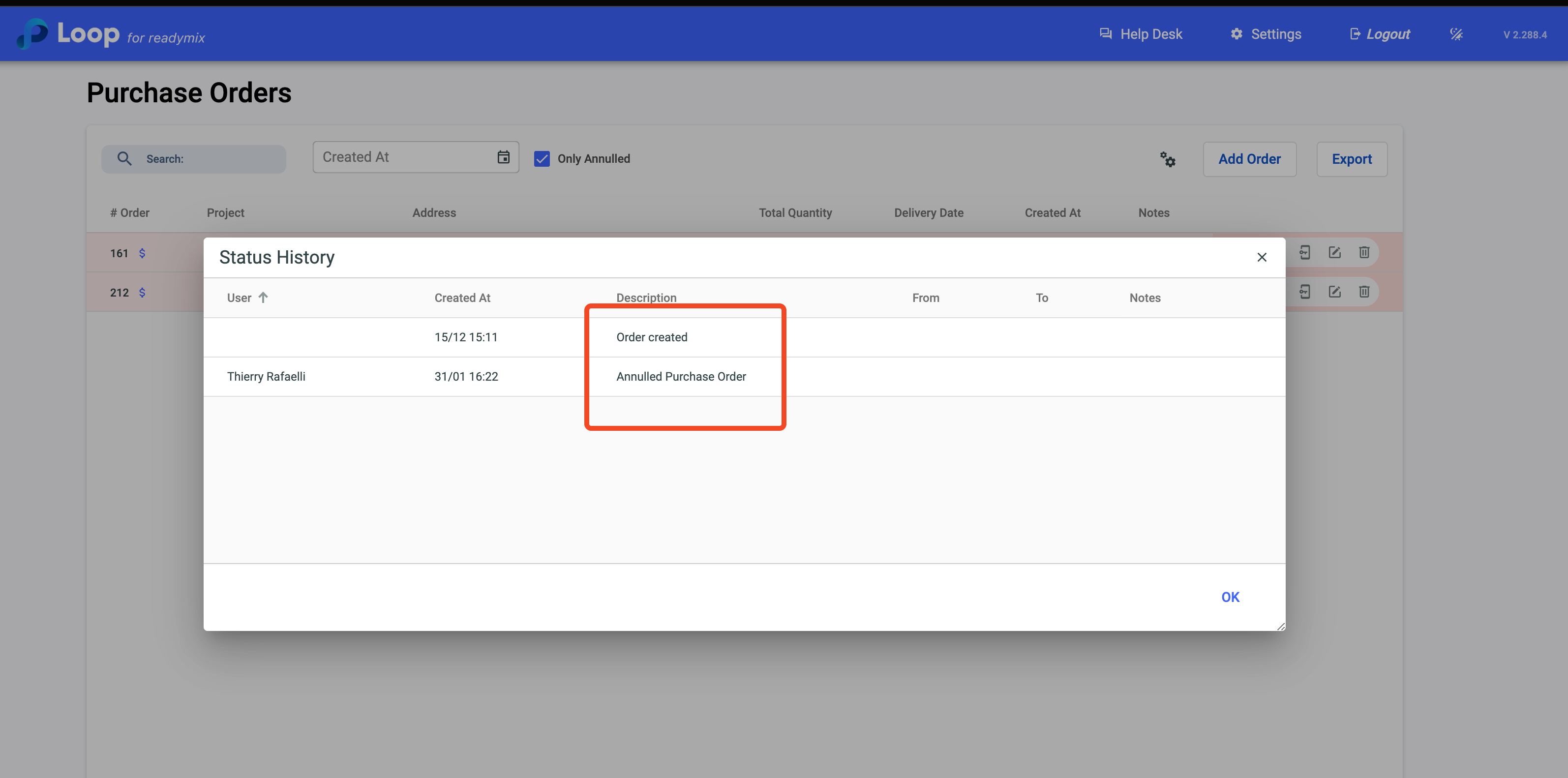

V 2.284.0
We are excited to announce the addition of a new Idle Time tab on the Dashboards screen.
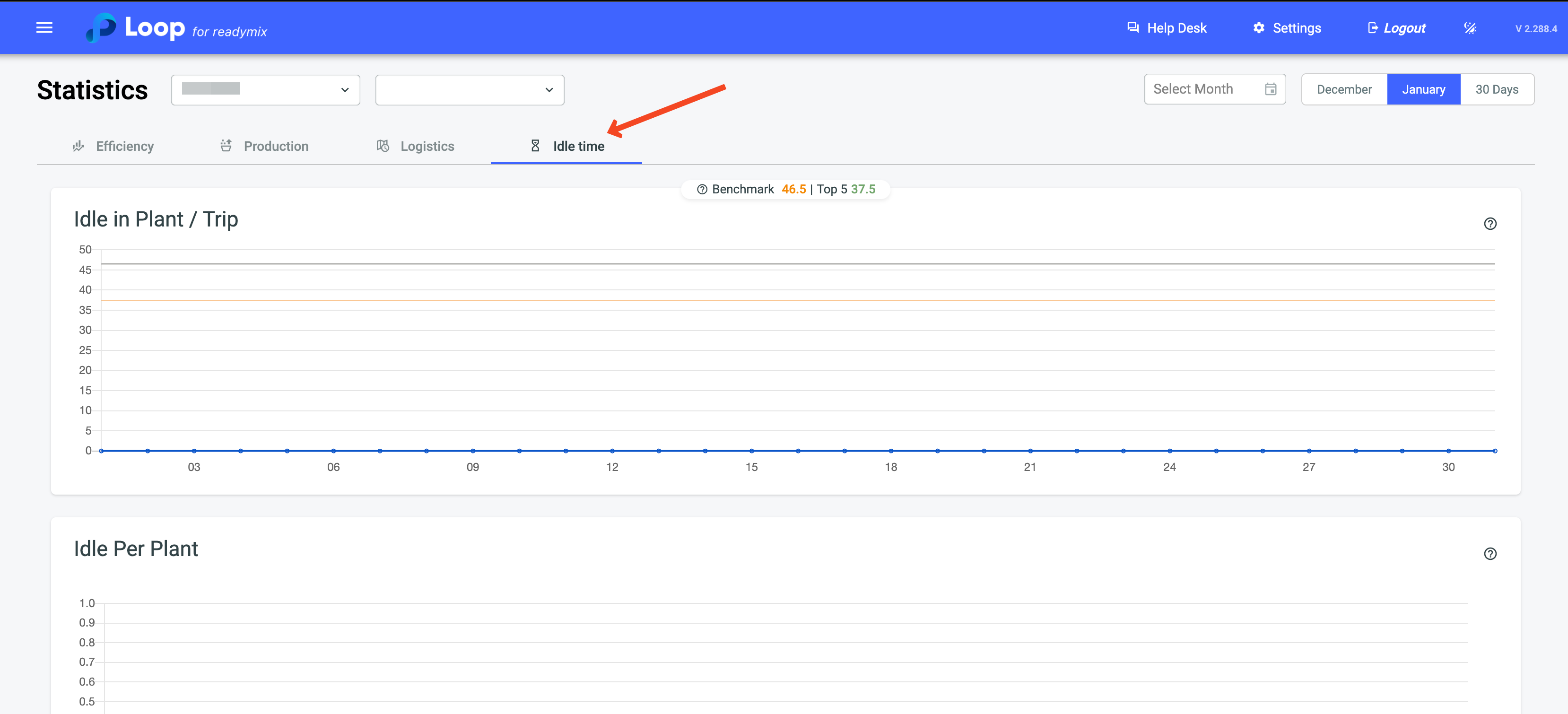
Drivers with lowest Idles:
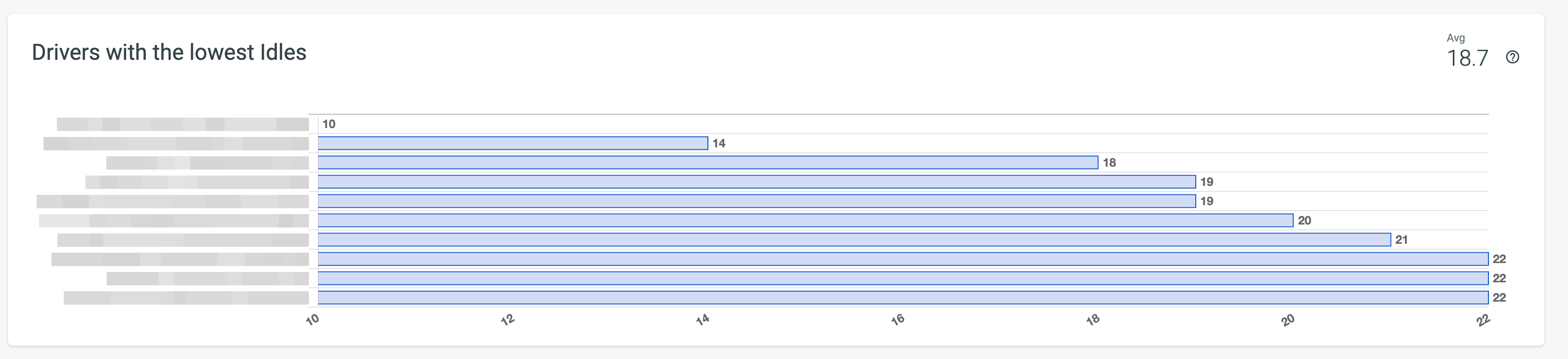
Drivers with highest Idles:
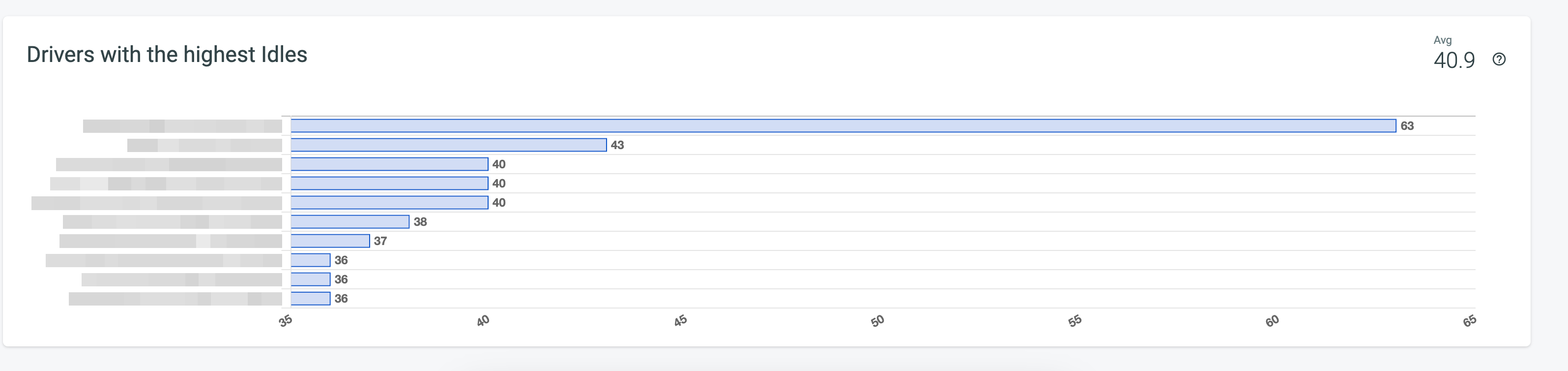
Idle by Plant:
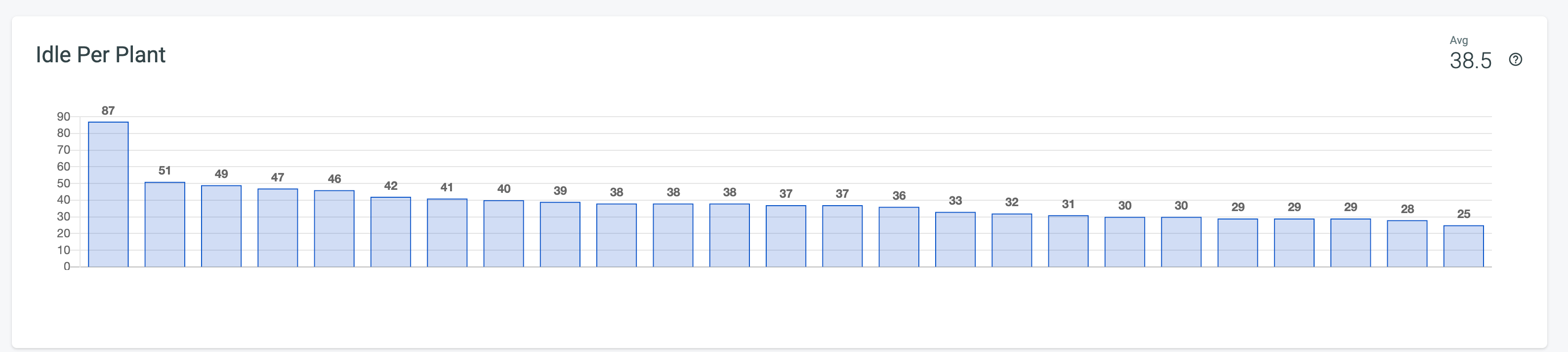

V 2.287.4
We are excited to announce the addition of a new report that demonstrates the Volume Delivered per Truck.
Through this report, it is possible to view the total volume delivered by a truck over a period of more than 1 month.
Volume Delivered per Truck:
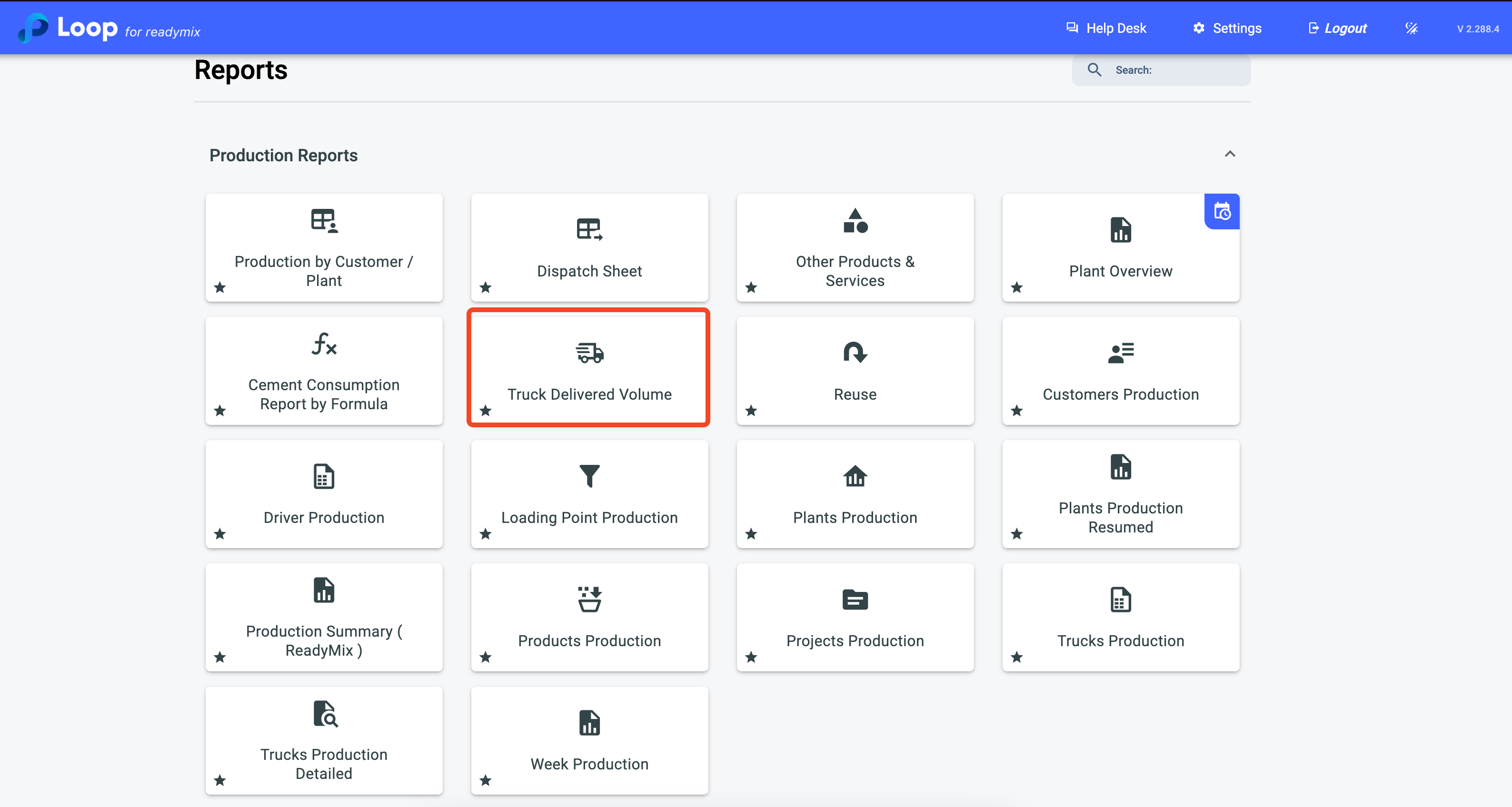
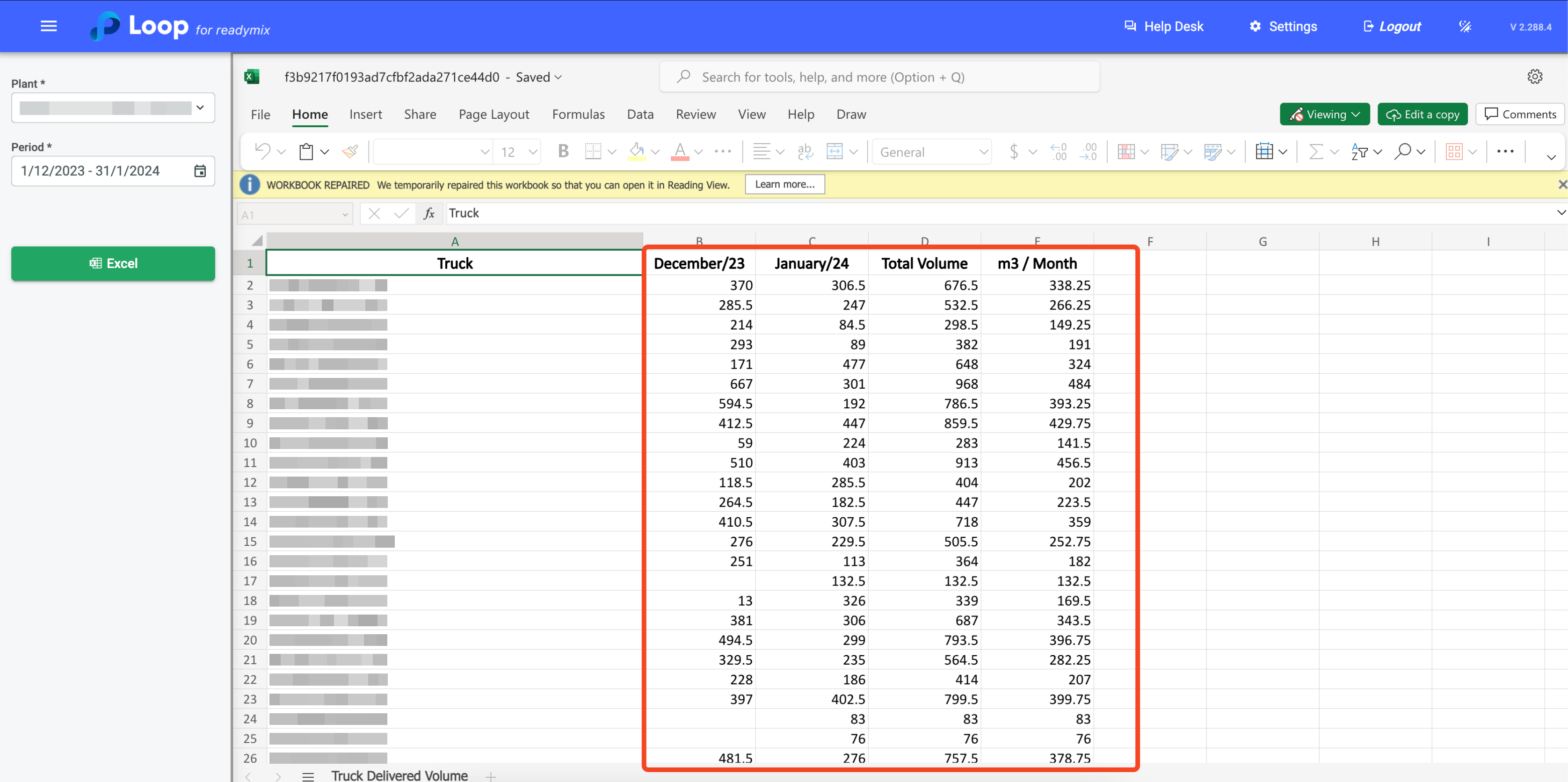

V 2.288.0
We are excited to announce the new functionality that allows duplicating Plans on the Planned Orders screen.
Through this new functionality, it is possible to duplicate one or multiple plans.
Multiple Plans Duplication:
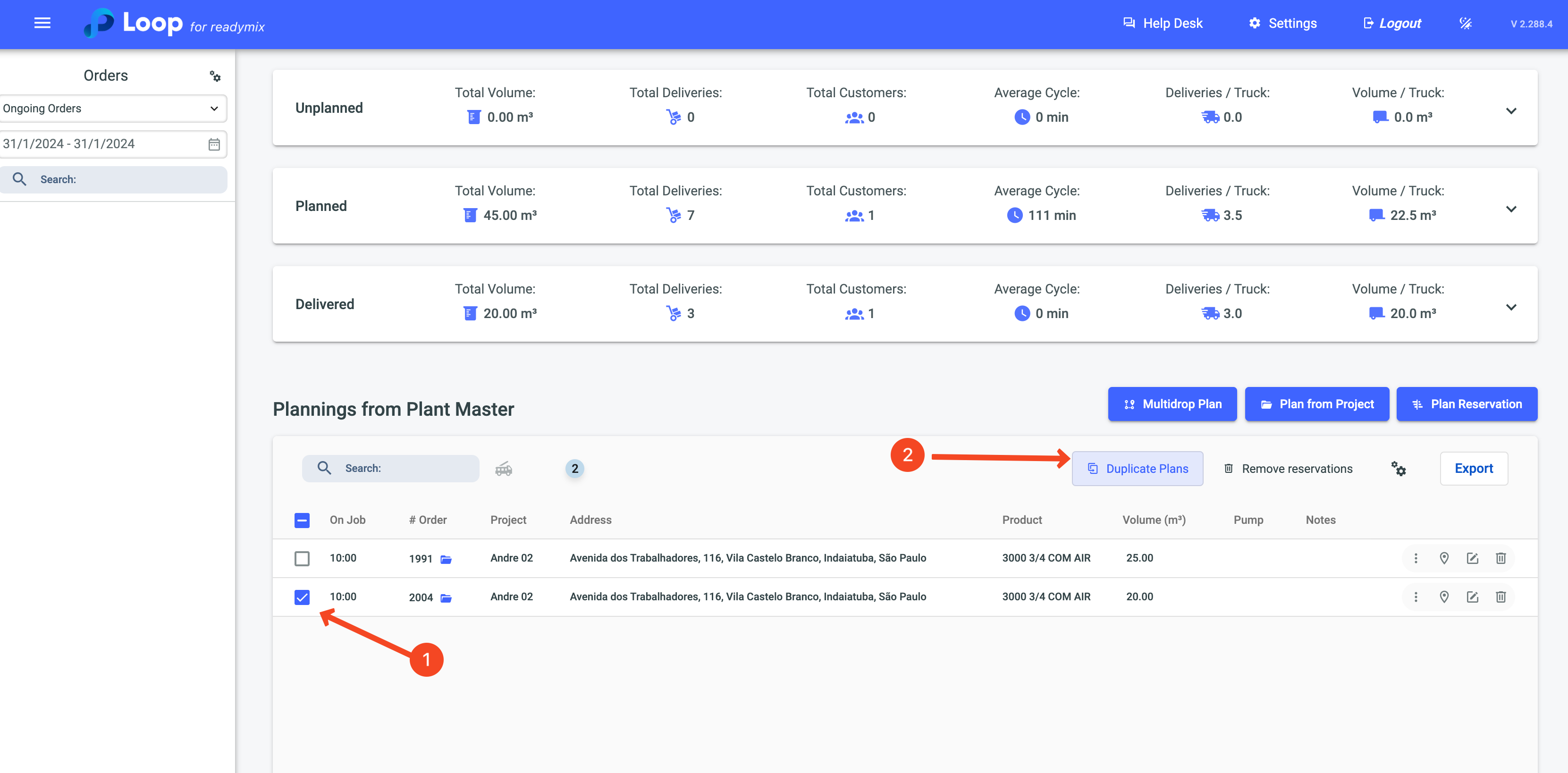
After selecting the plans to be duplicated, in the dialog box that opens, select the date for which you want to duplicate the plan.