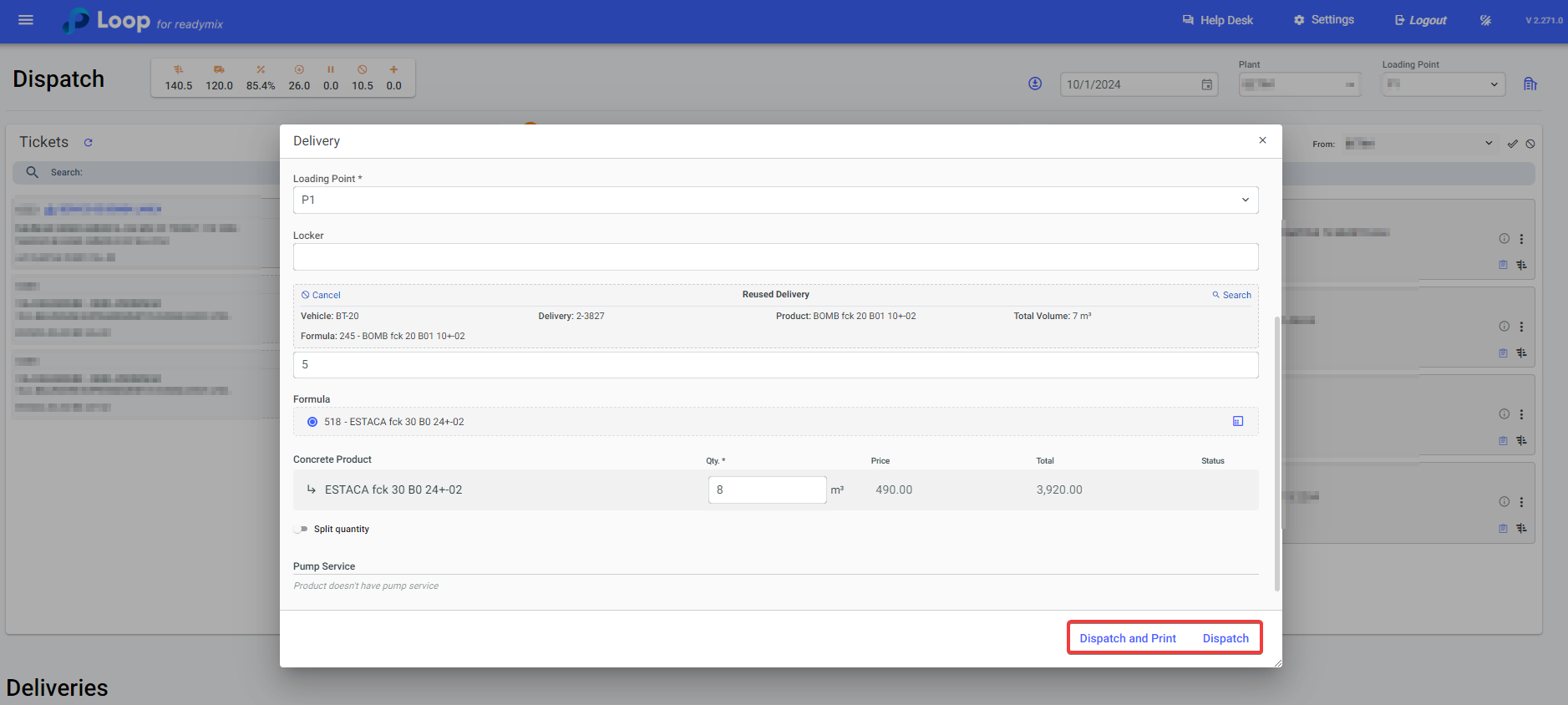Ready mix reuse is the recycling of remaining Ready mix from a previous delivery into new deliveries, allowing for greater efficiency in the Ready mix production process.
To use this feature, open the menu on the left side of the screen and select "Dispatch."
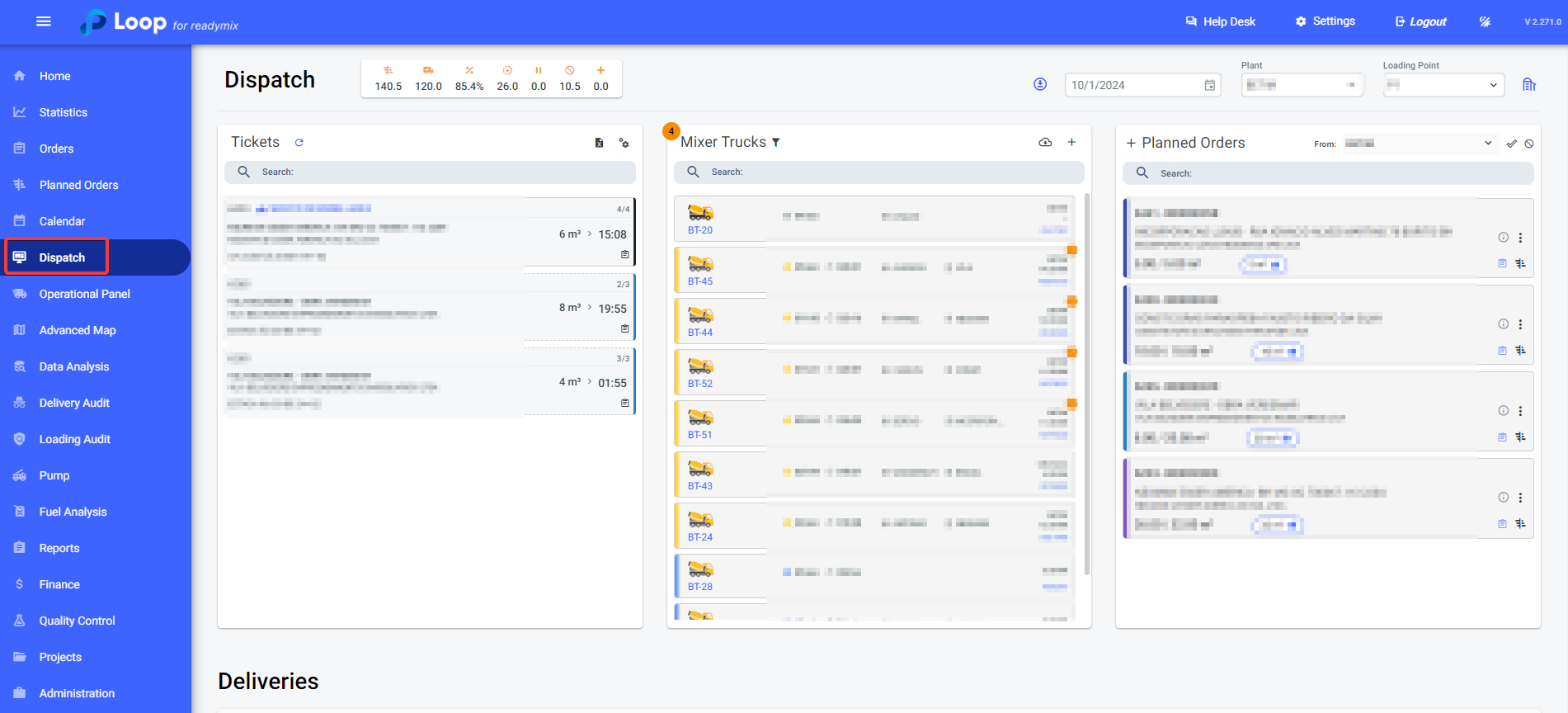
Before we proceed, it is important to understand some rules for Ready mix reuse.
It will only be possible to reuse Ready mix that has the same formula as the Ready mix required in the new delivery and/or reuse Ready mix in which it is possible to add a new raw material to its formula.
The reused volume cannot exceed the total volume of Ready mix from the previous delivery.
In the Deliveries table, locate the delivery for which you want to reuse the Ready mix.
We will use the BT-20 as an example:
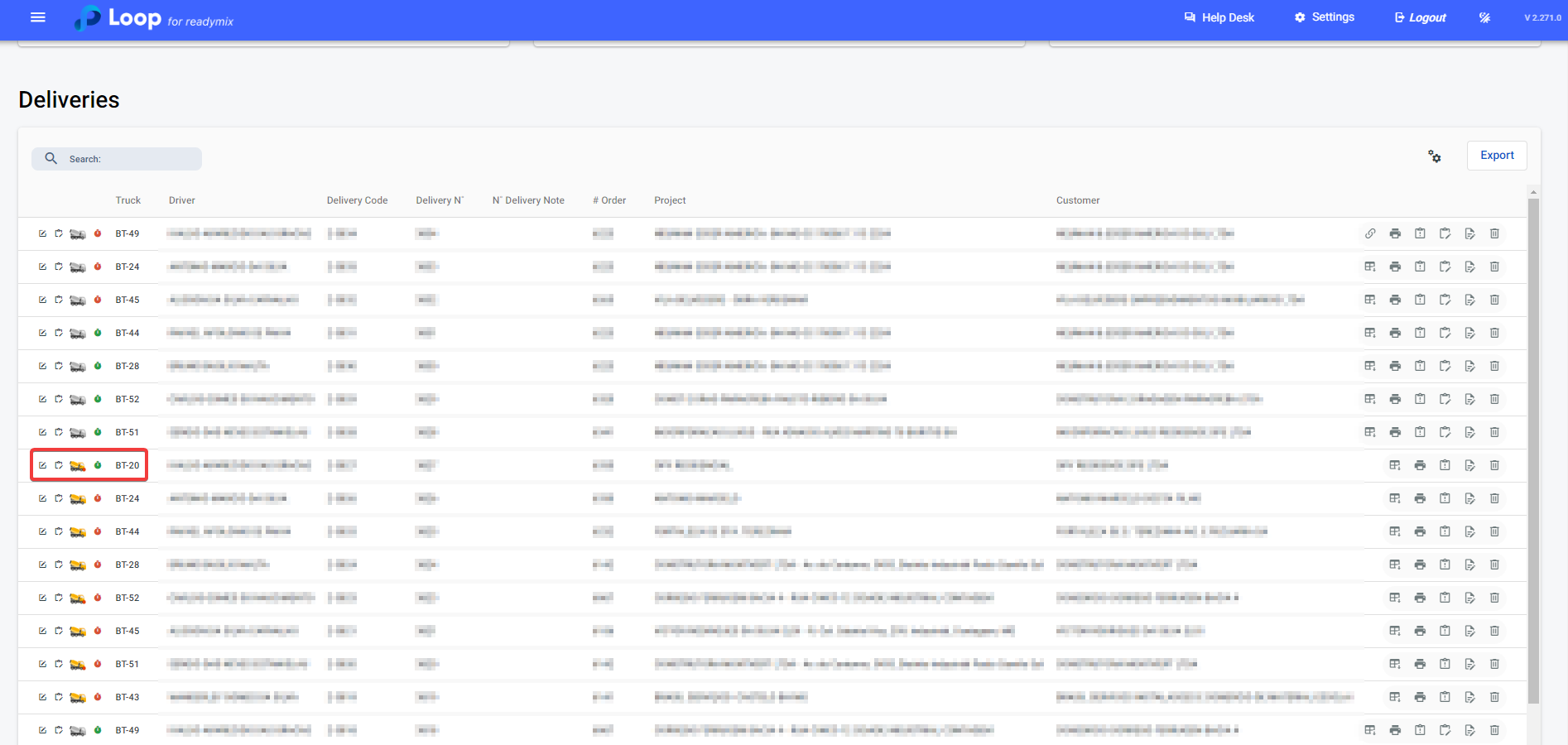
Once you locate the vehicle, simply dispatch it.
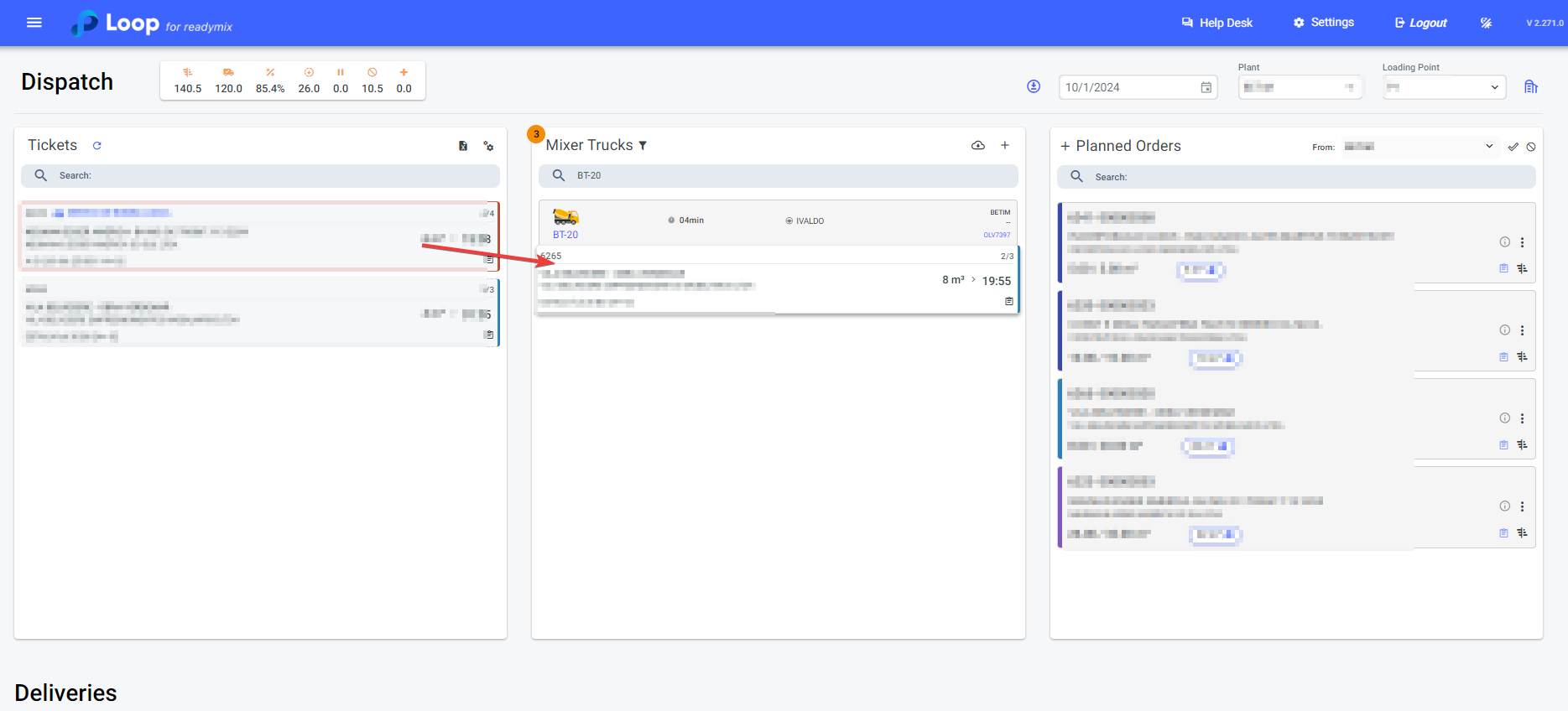
After that, click on the option Reuse Last Vehicle Delivery.
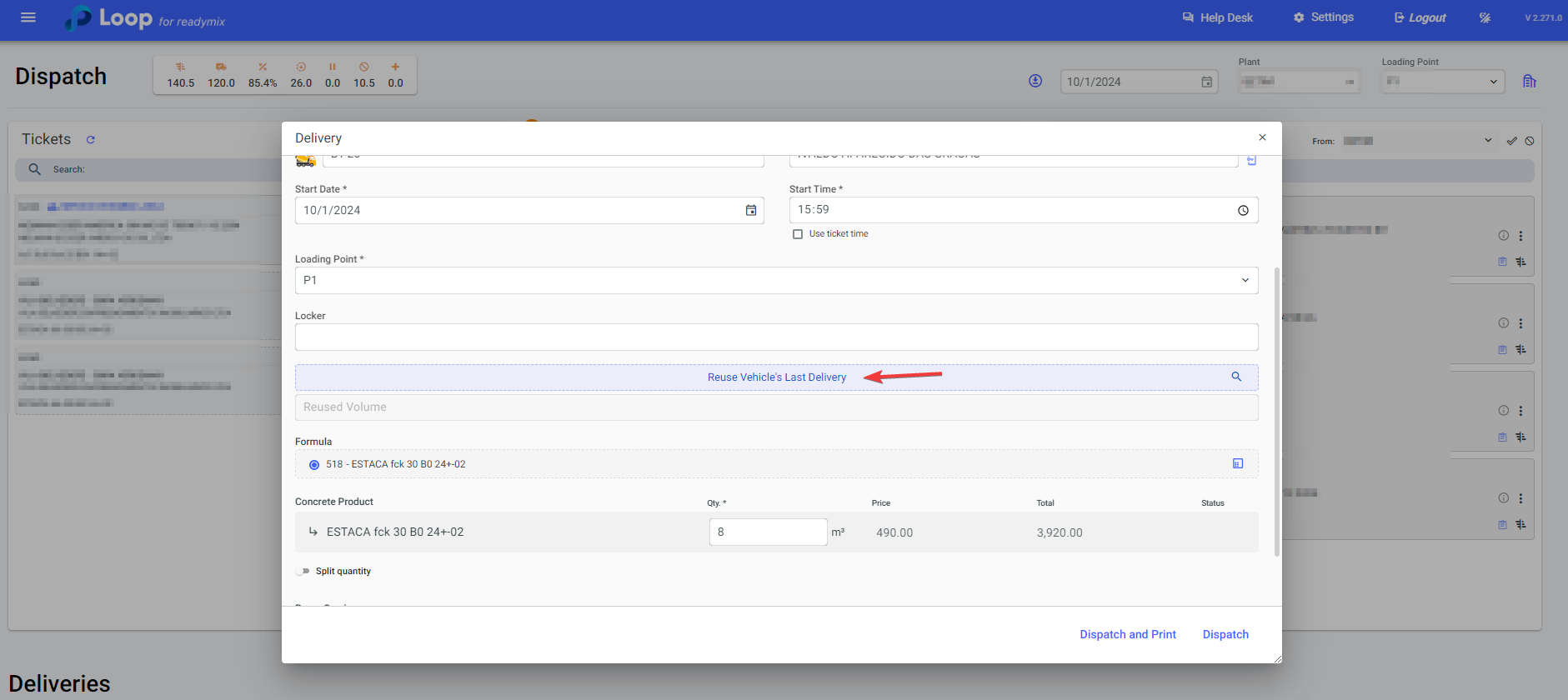
If you want to reuse Ready mix from another vehicle, you can choose by clicking on the magnifying glass icon.
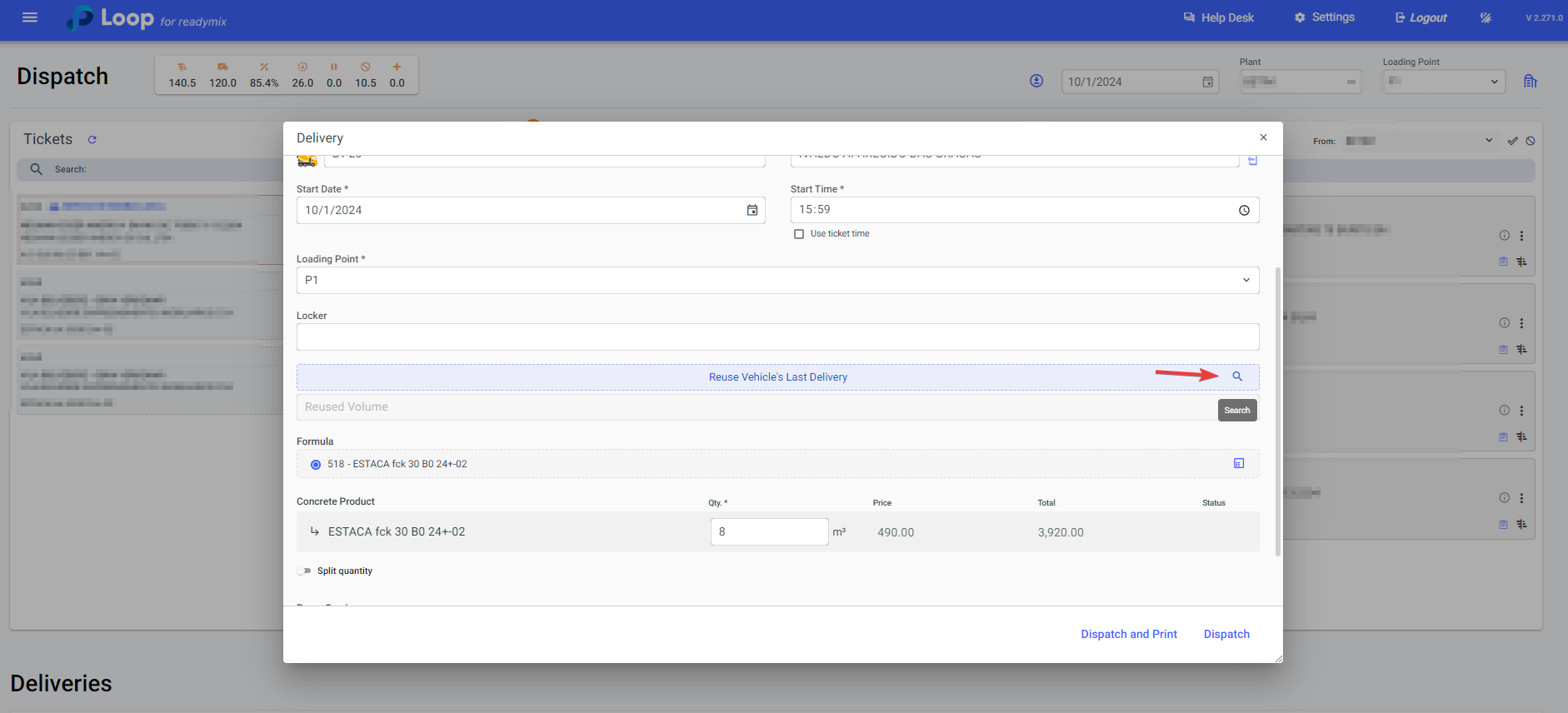
Click on the desired vehicle and press the Select button.
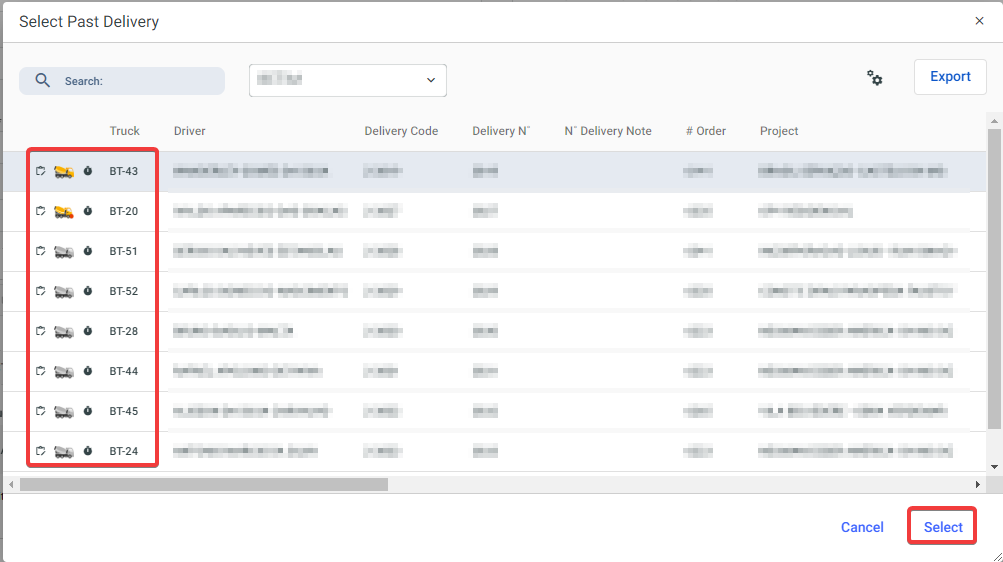
After locating the desired delivery, enter the volume of Ready mix to be reused.
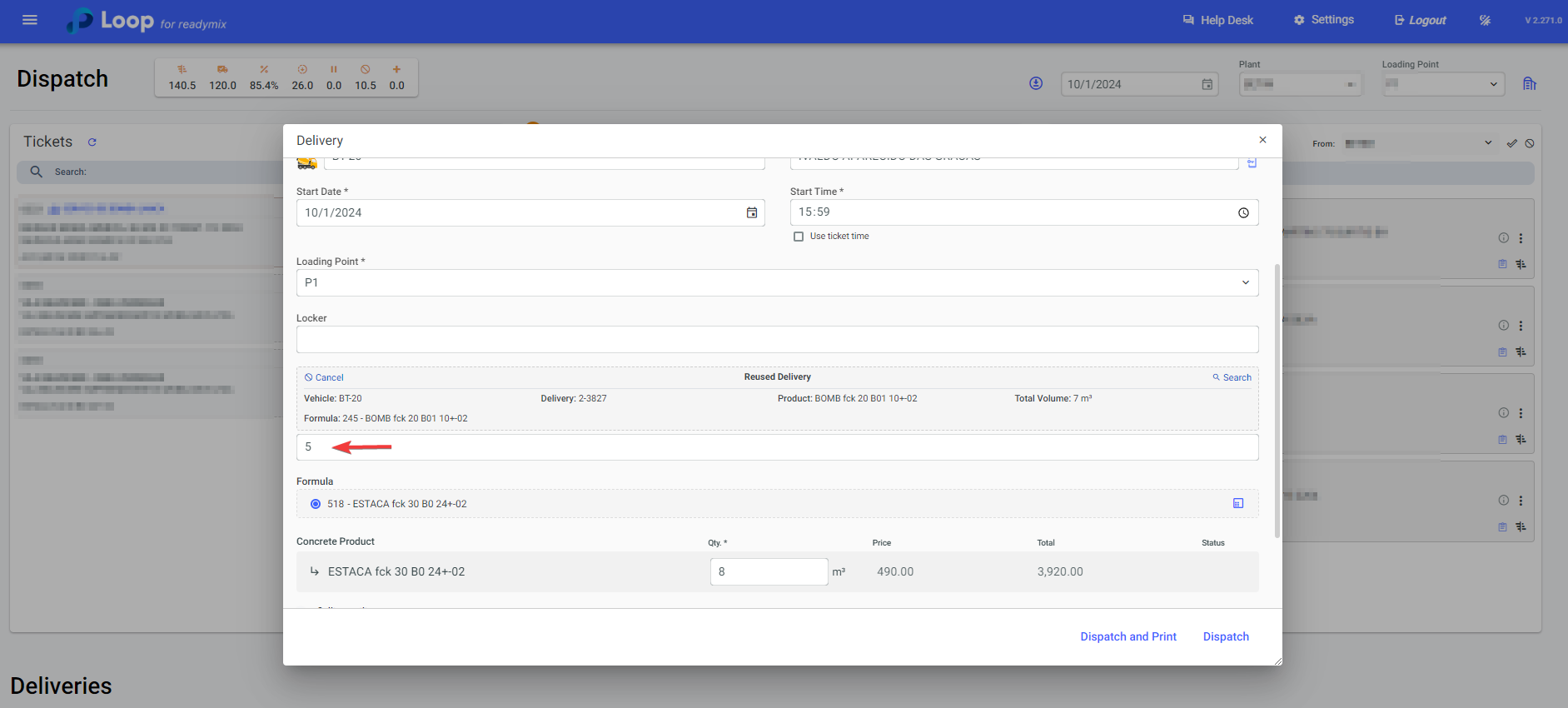
By clicking on the View Recipe button, you can check if the formula of the Ready mix to be reused is compatible with the Ready mix required in the new order.
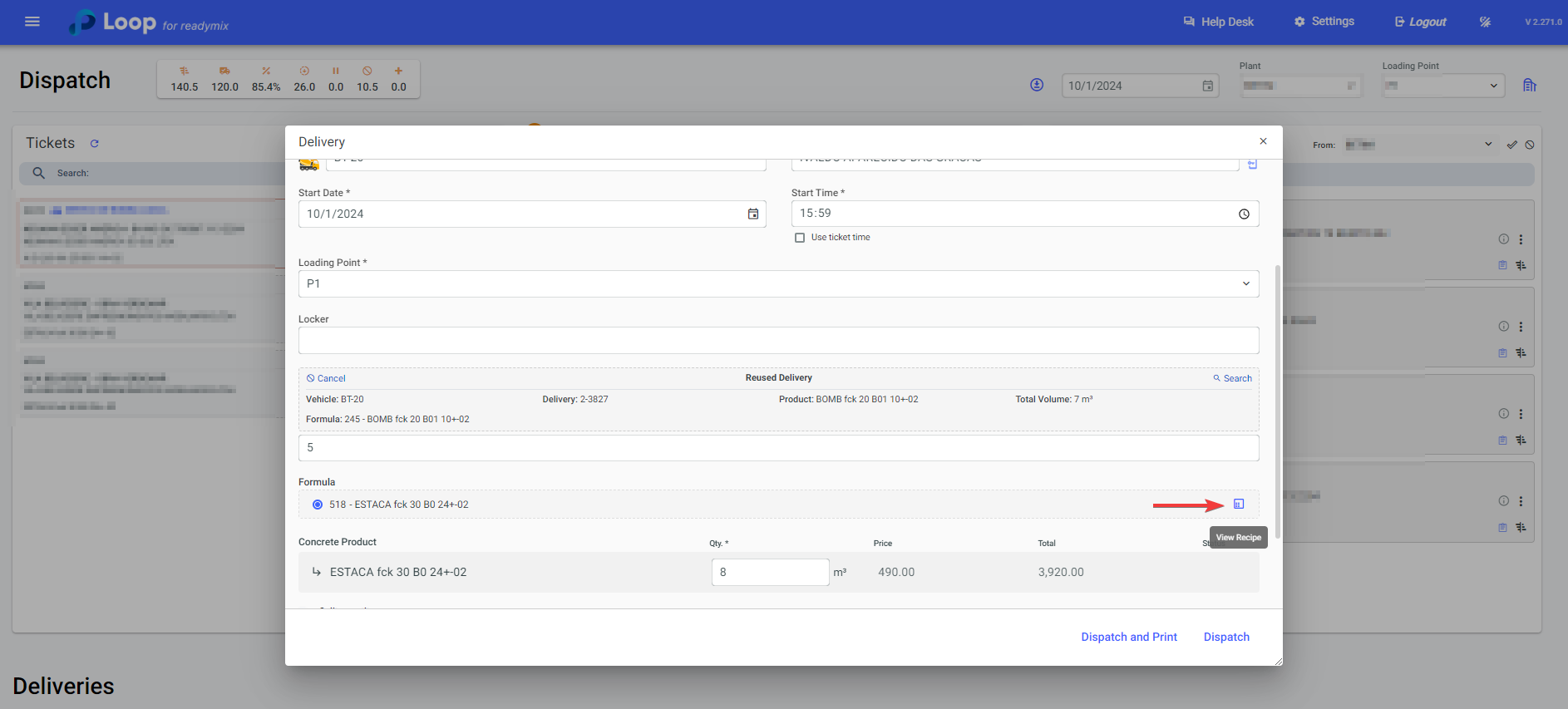
If the message Material Does Not Belong appears, a red stripe will indicate that the material is not compatible with the formula of the Ready mix requested in the delivery.
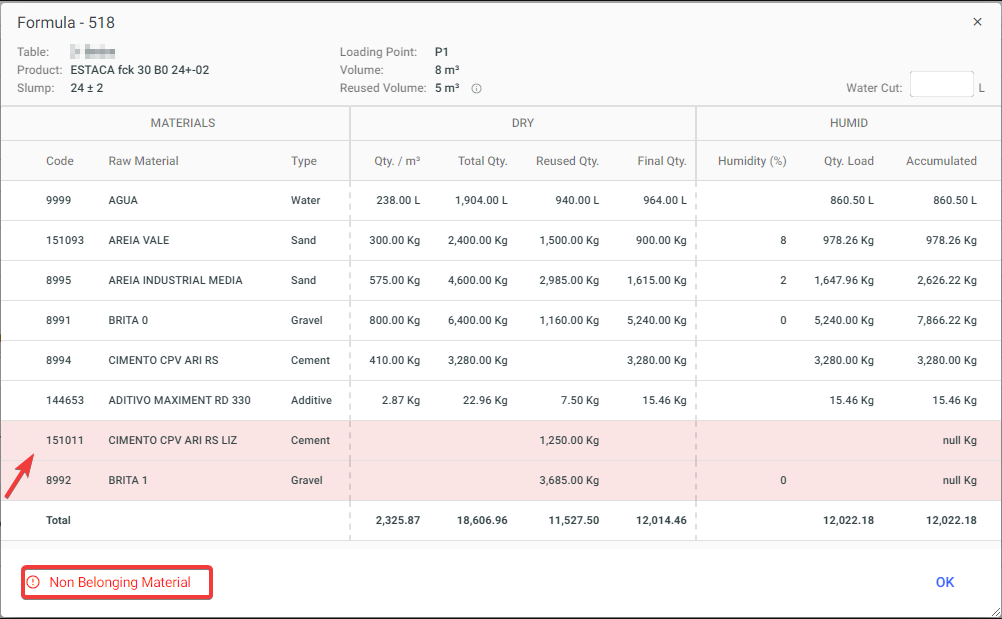
After verifying that the formula is compatible with the Ready mix required in the new delivery, simply fill in the necessary data and click on Dispatch and Print or Dispatch.