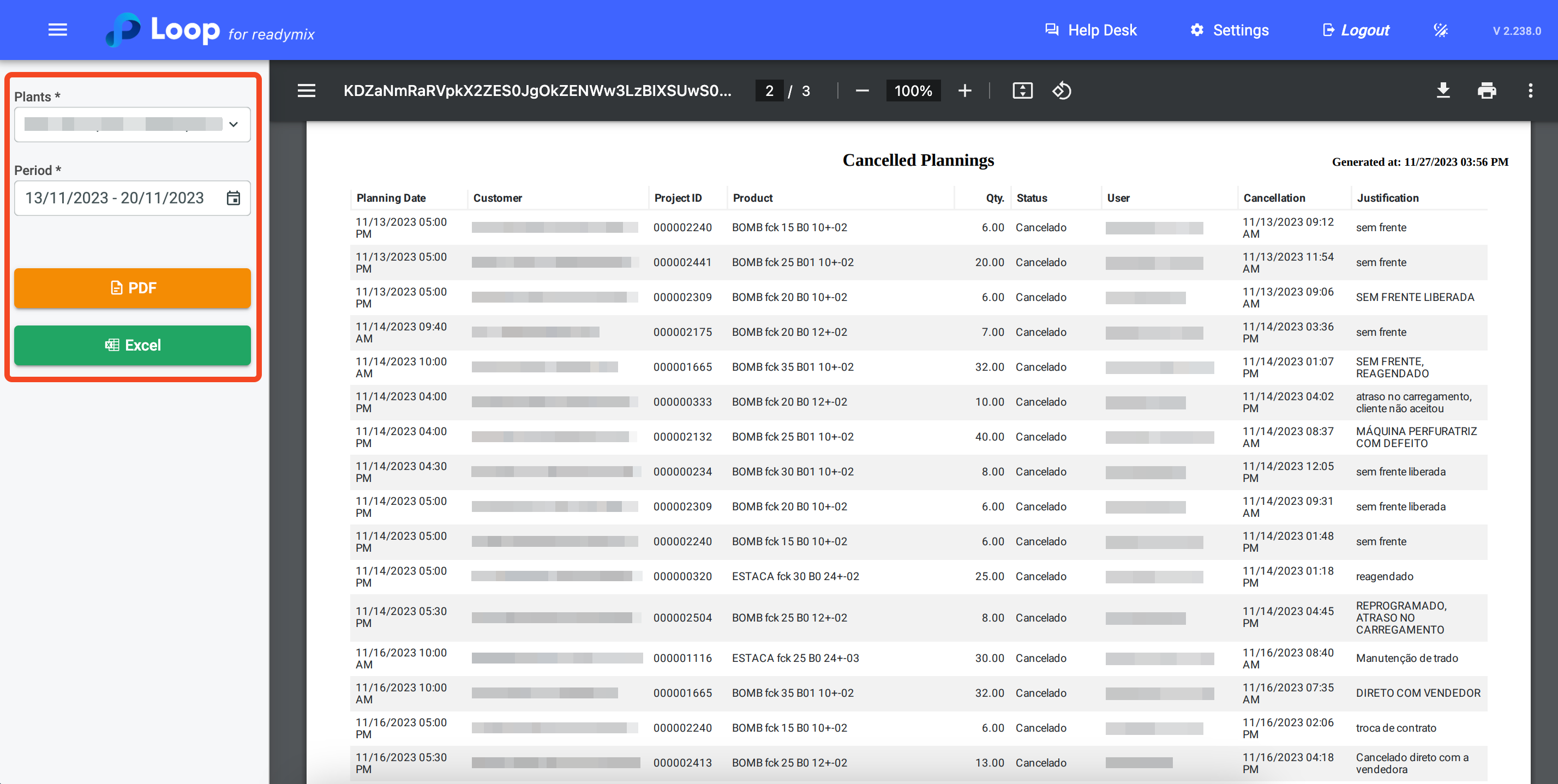The "Cancelled Plannings" report provides an overview of schedule cancellations, informing the user responsible for the cancellation and the reason for it.
Open the menu on the left-hand side of the screen and select "Reports" - "Planning Reports" - "Cancelled Plannings".
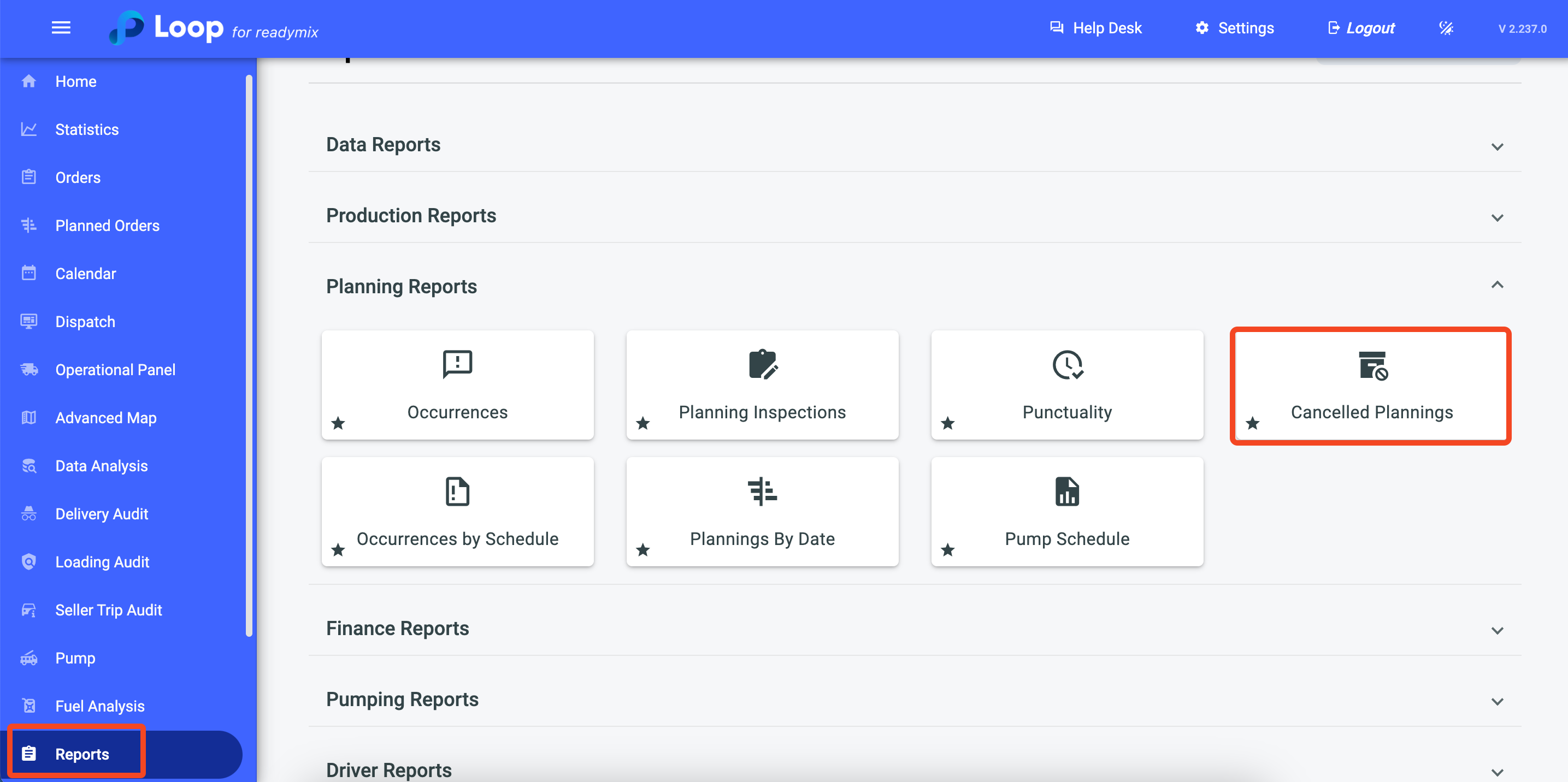
Now simply select the Plants, the Period and finally click on "PDF or Excel" to generate your report.