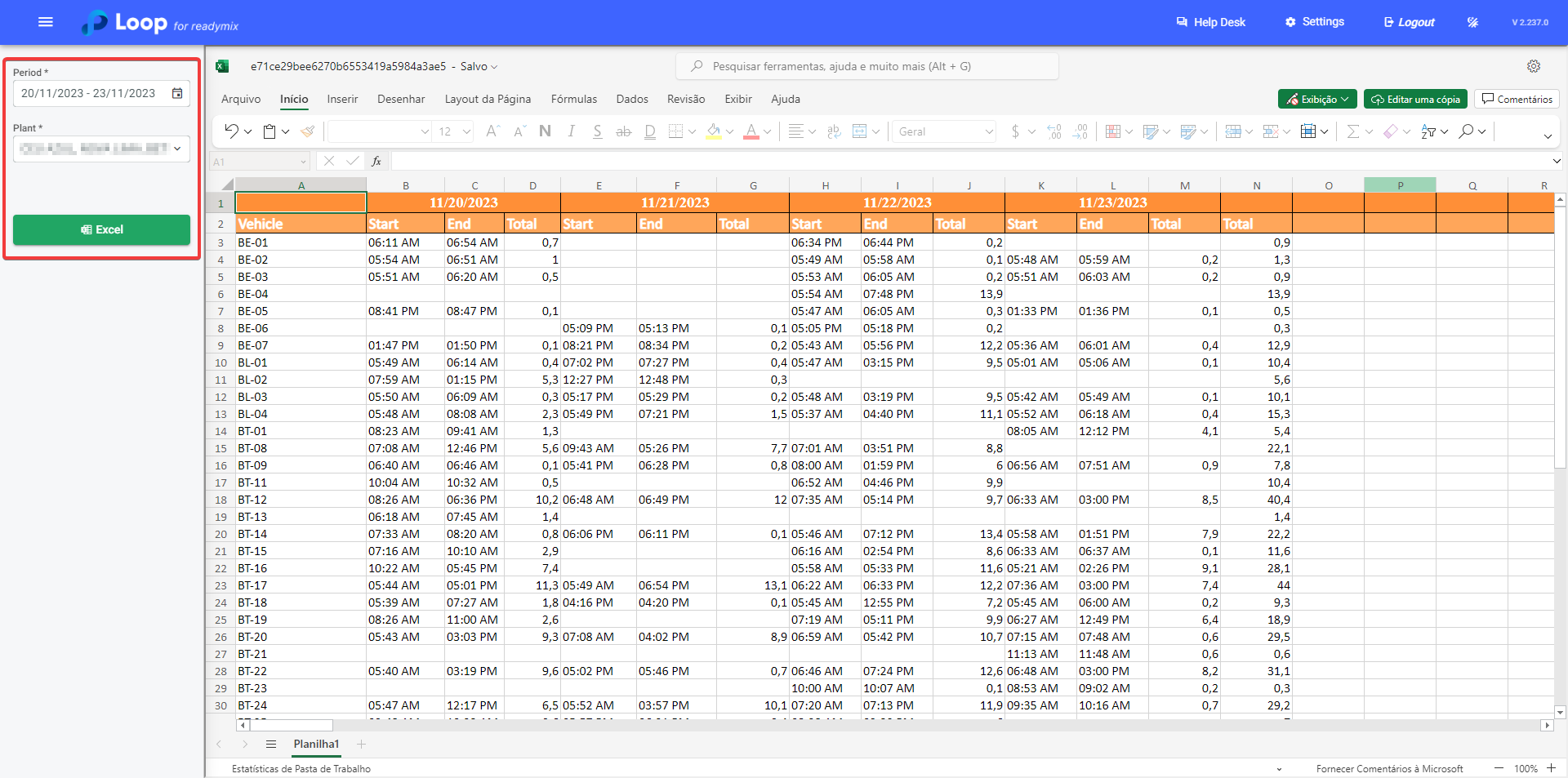The "ignition" report allows for a broader view of the time when the vehicle was turned on and when it was turned off. This information is crucial for monitoring the operational time of vehicles, optimizing efficiency, and ensuring proper resource management.
Open the menu on the left side of the screen and select "Reports" - "Other Reports" - "ignition".
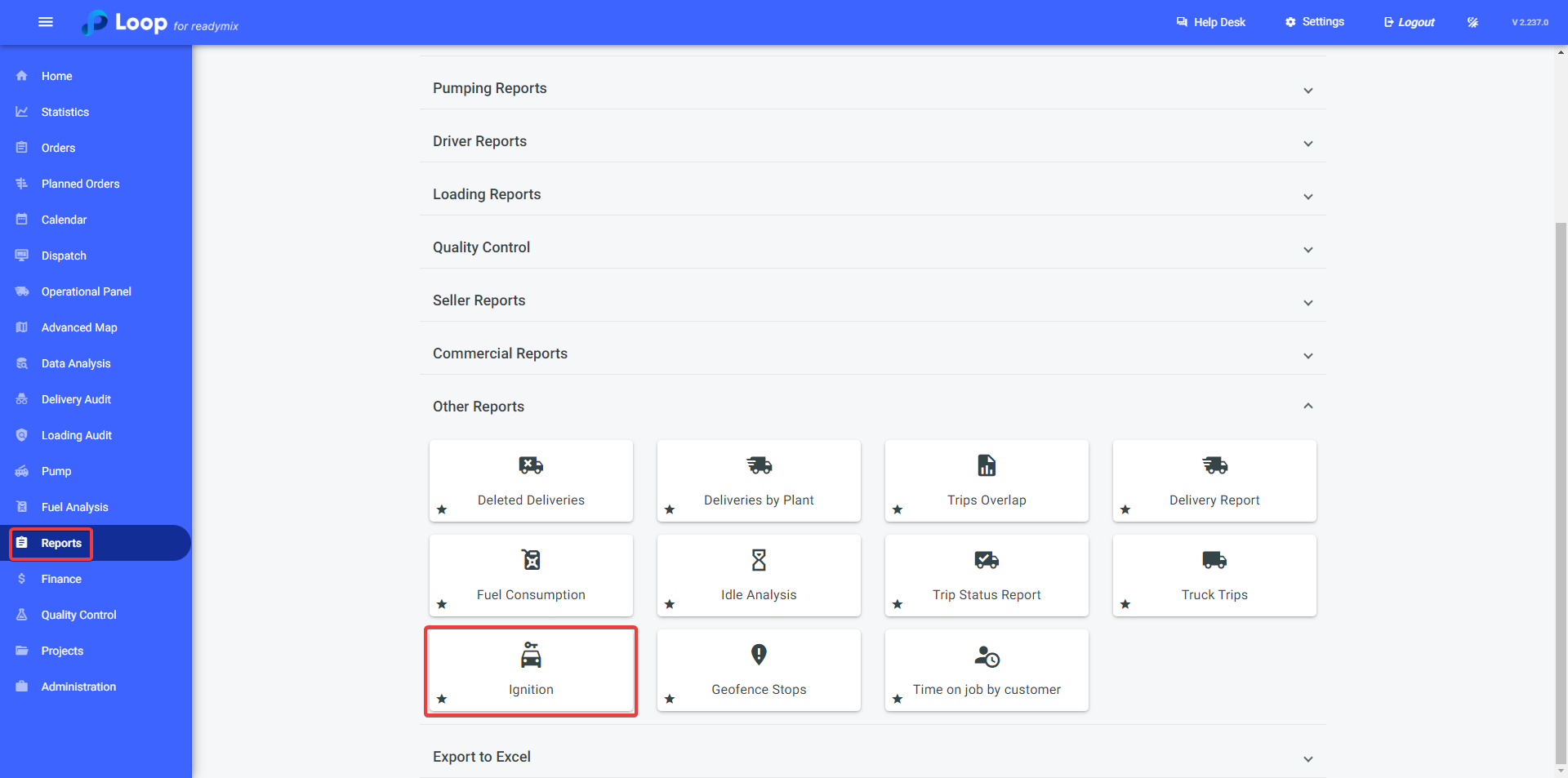
Now simply choose the period and plants. Finally, click on "Excel" to generate your report.