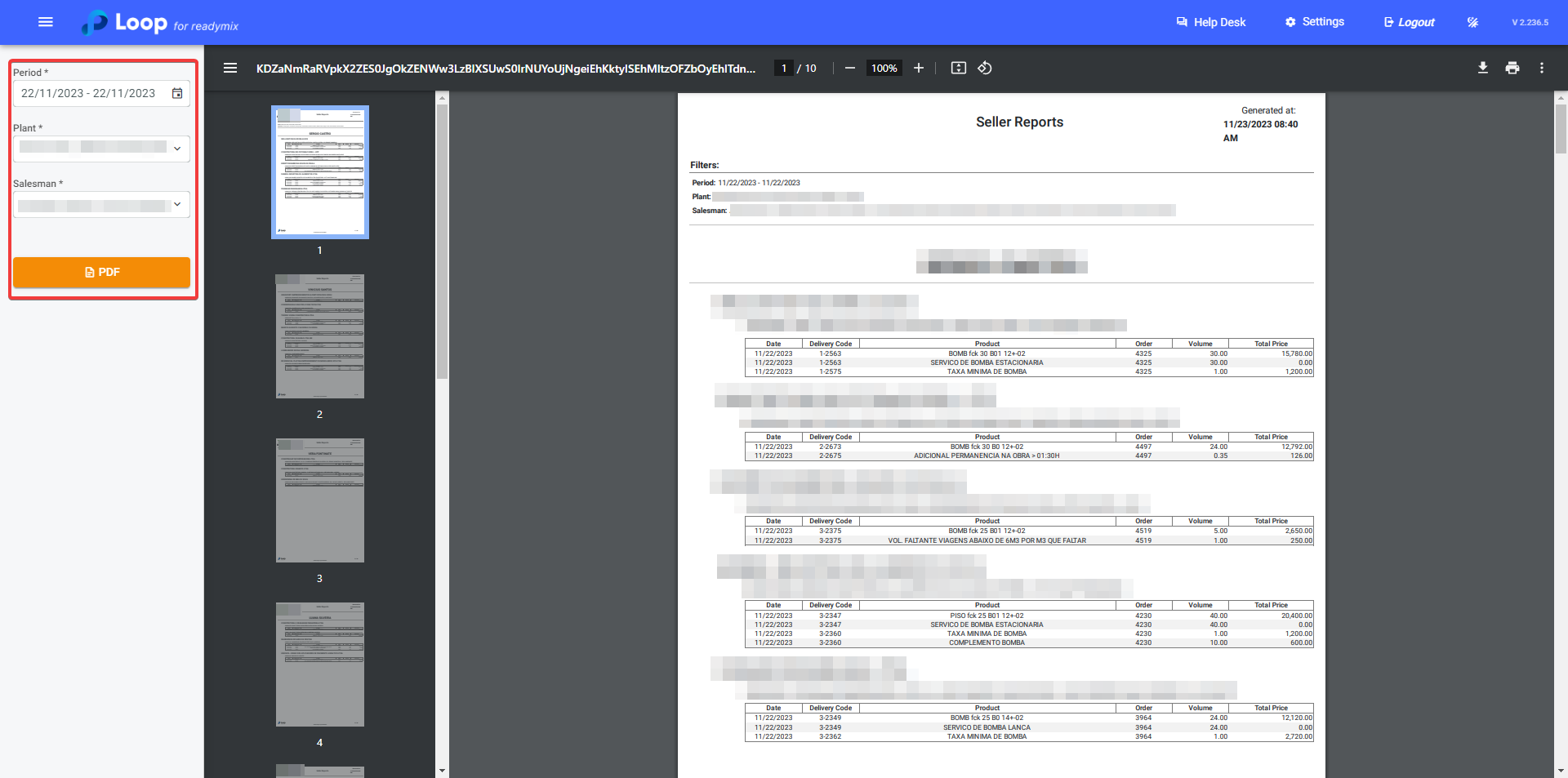The "Sales Report" is a concise document highlighting the products, services, and additional items sold in each order. It provides an overview of sales activities, enabling an efficient analysis of individual salesperson performance.
Open the menu on the left side of the screen and select "Reports" - "Sales Reports" - "Sales Reports".
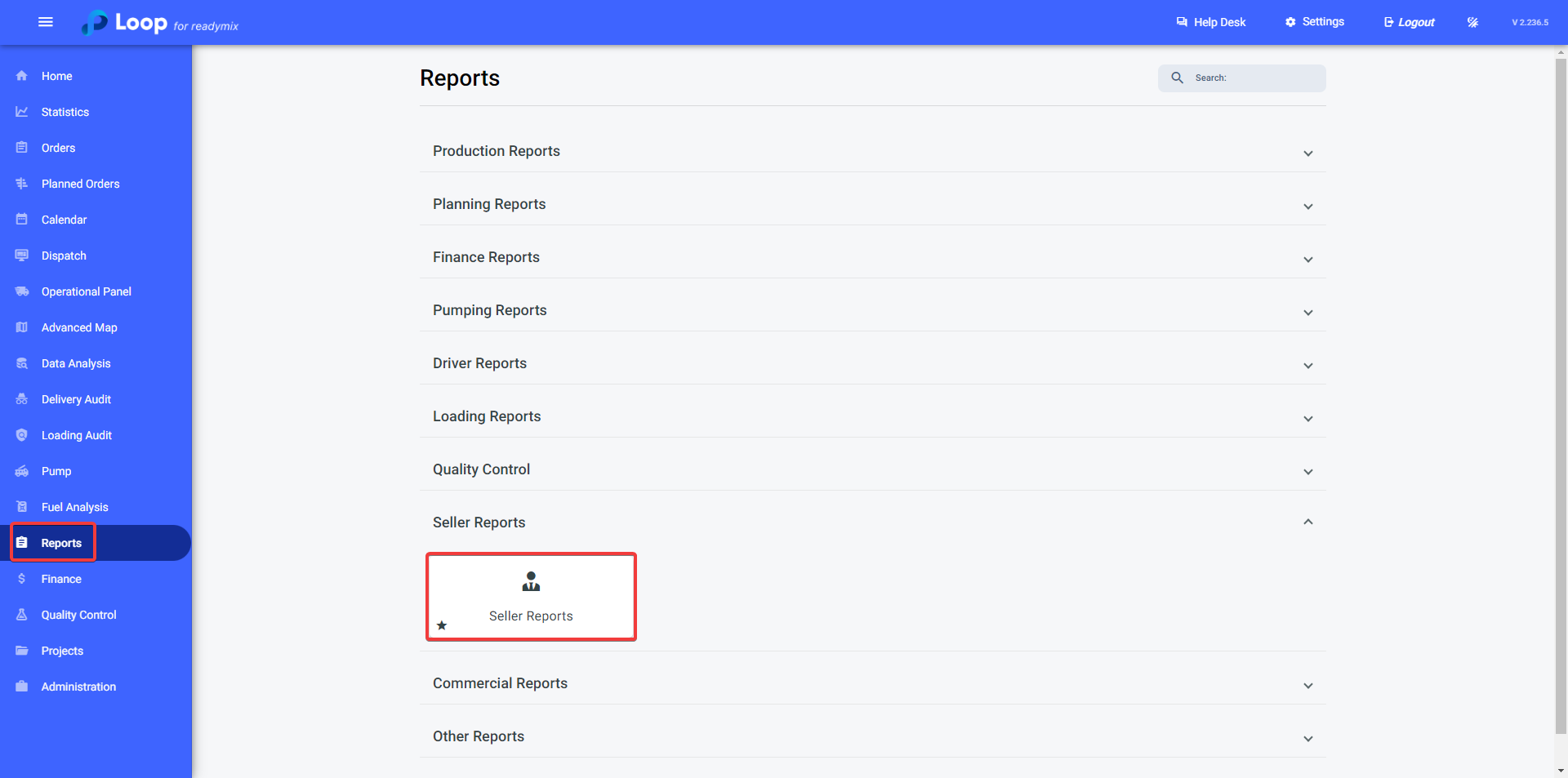
Now simply choose the period, plants, and salesman. Finally, click on "PDF" to generate your report.