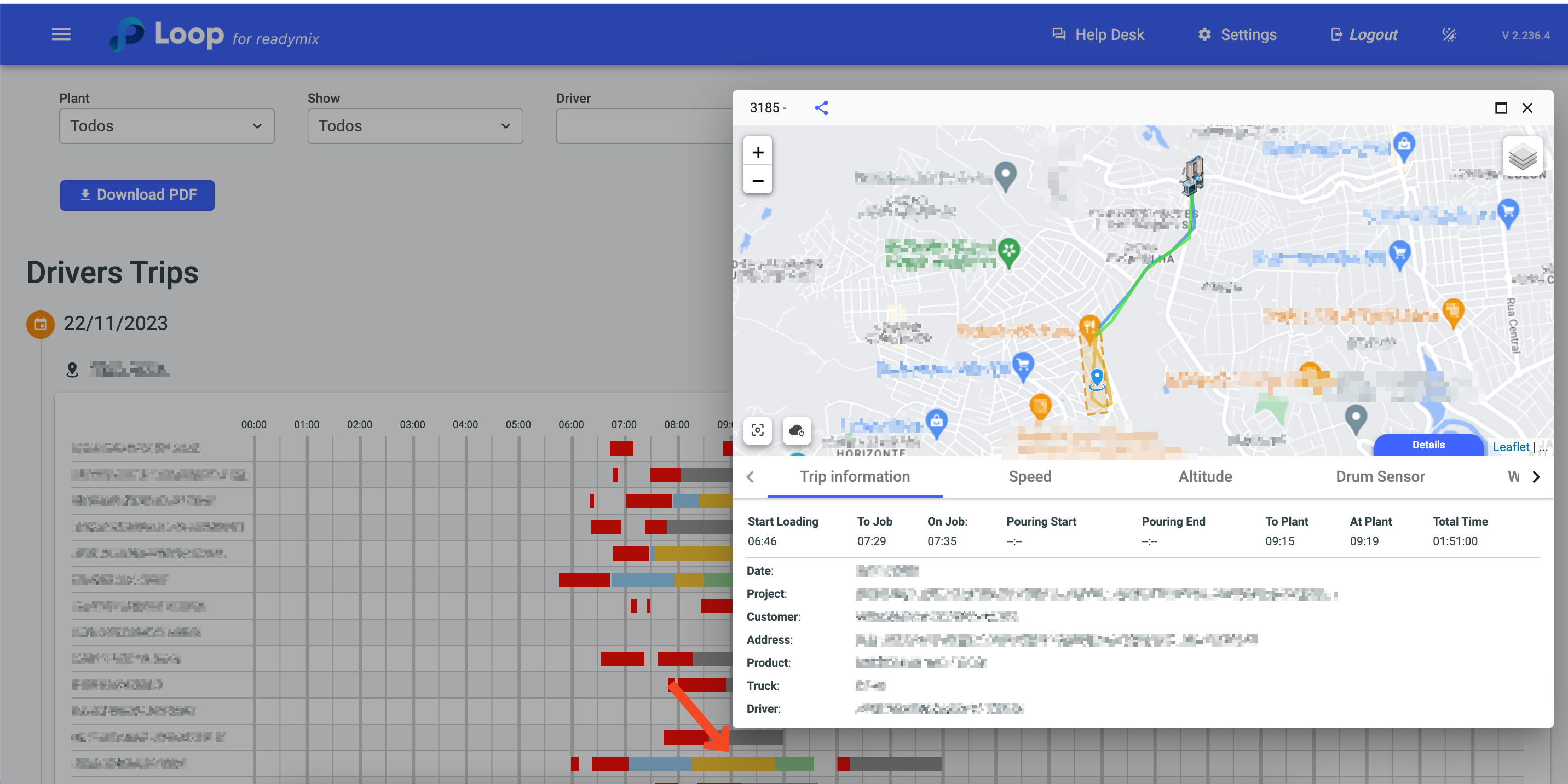The "Driver Trips" report is very useful if you want to have an overview of the trips made by each driver.
Open the menu on the left side of the screen and select "Reports" - "Driver Reports" - "Driver Trips".
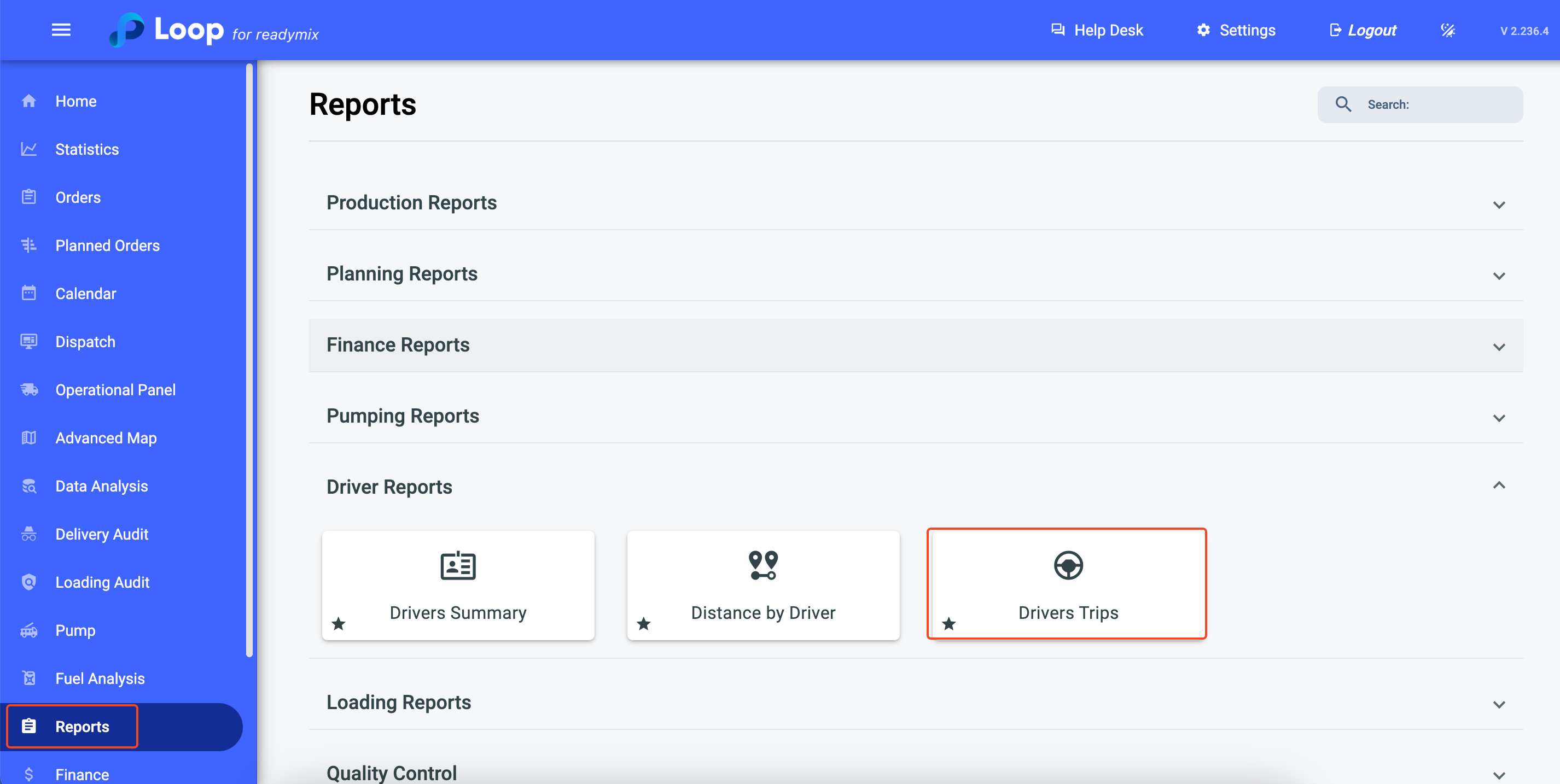
Now, simply select the plant, the types of vehicles to be displayed, the driver (optional), period, and time (optional).
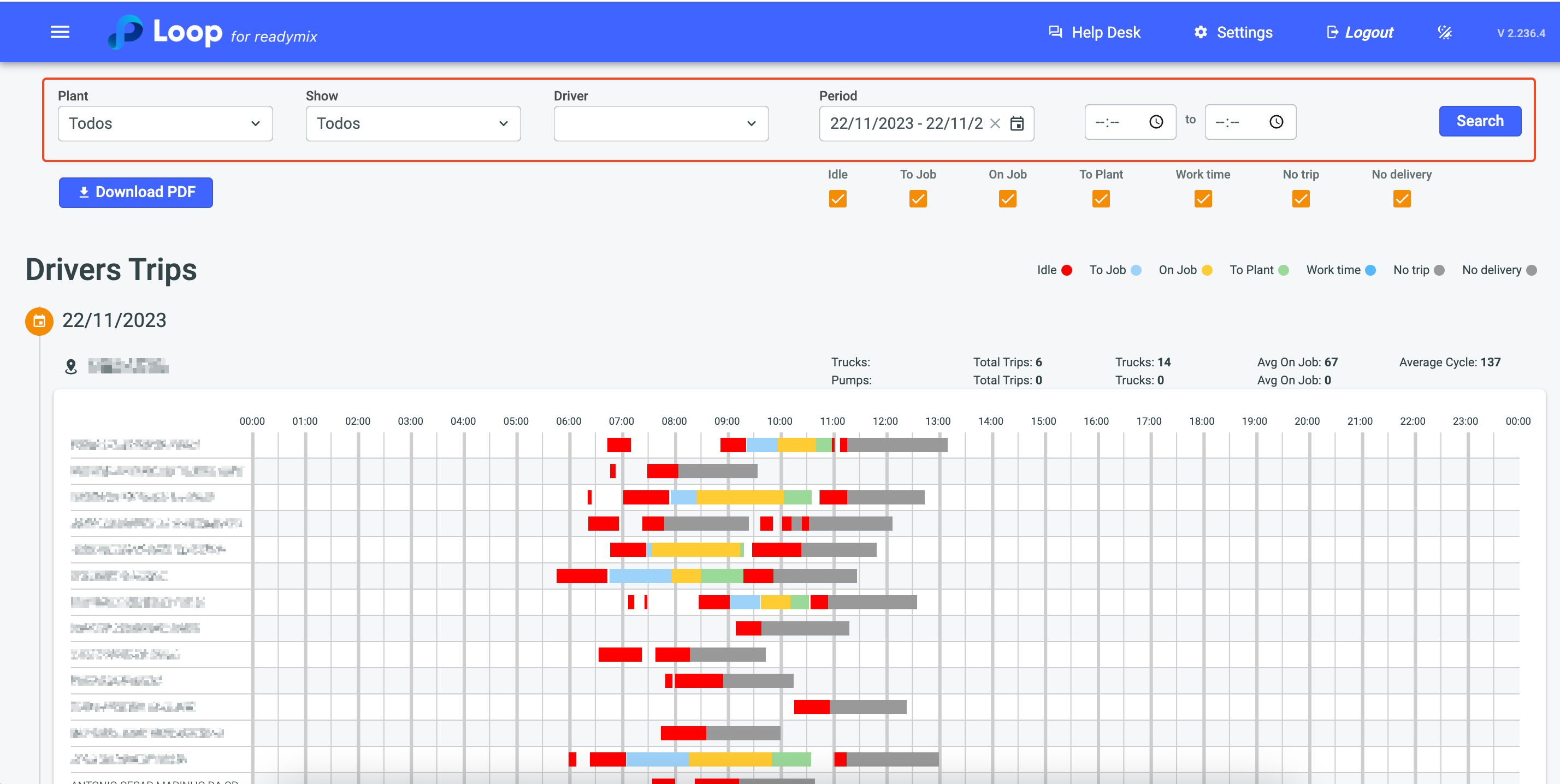
Filters:
You can filter the results to be displayed by checking or unchecking the options:
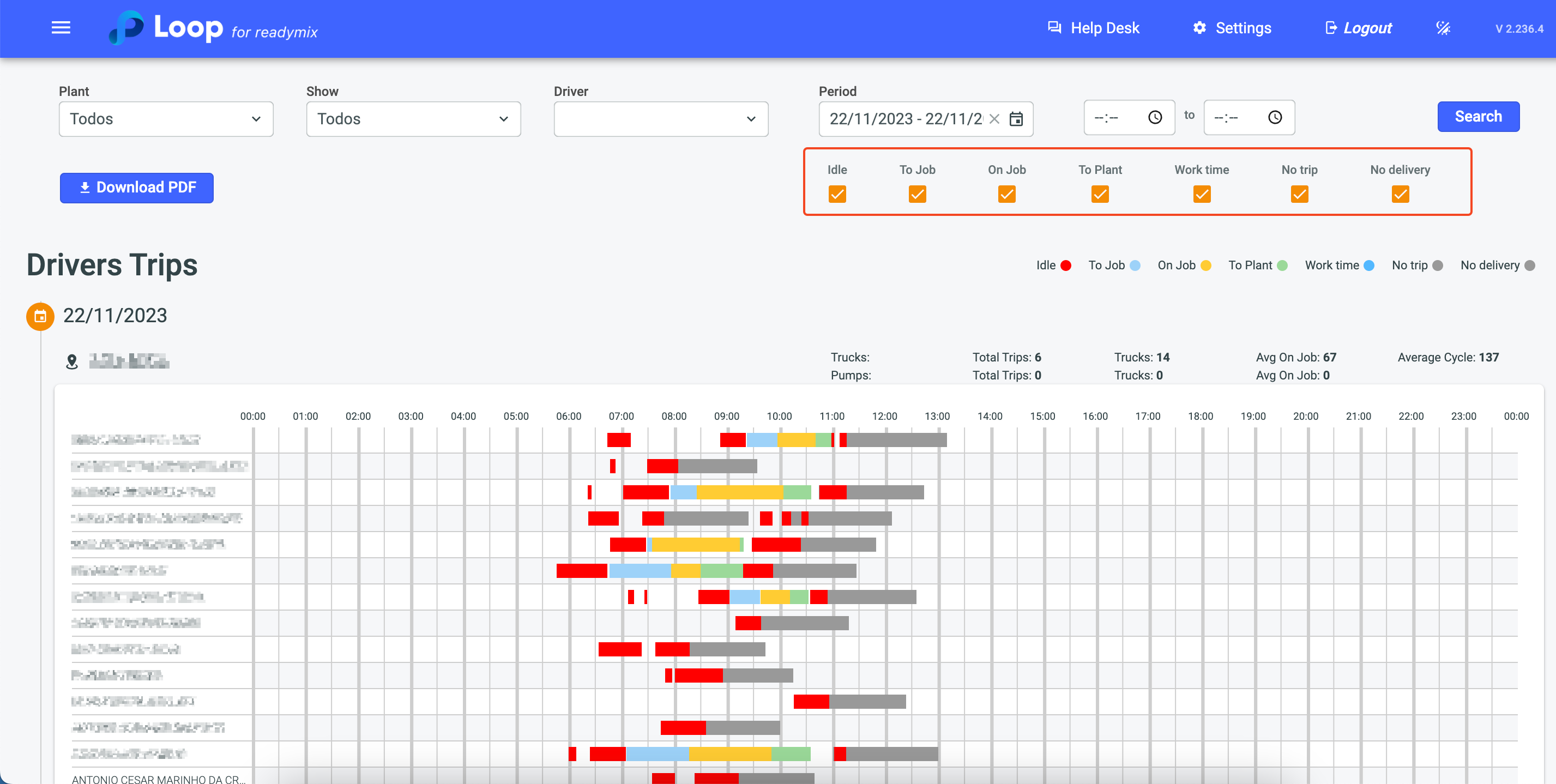
Finally, to generate the report in PDF, click on "Download PDF".
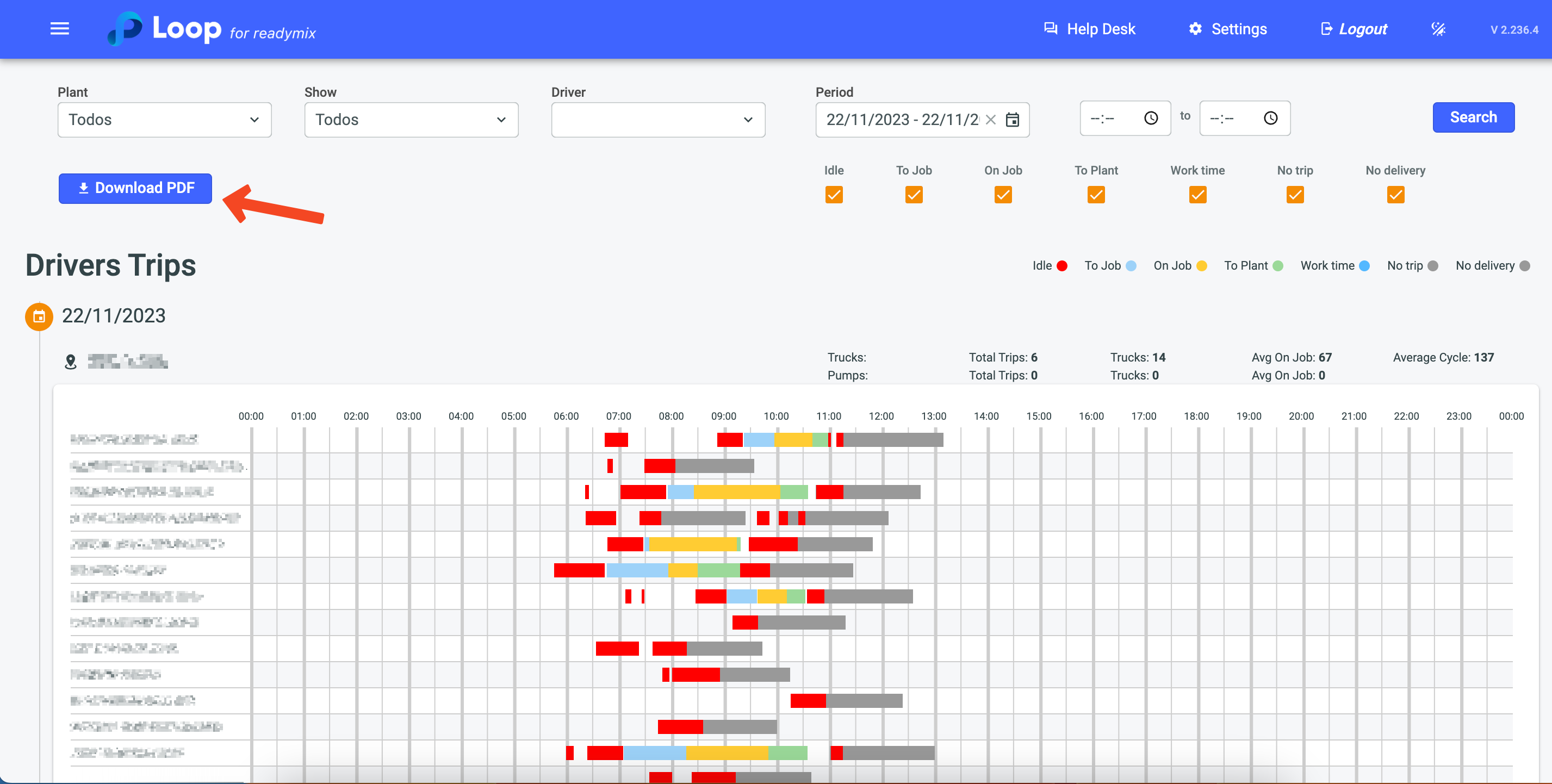
It is possible to check a trip that has the "On Job" status by simply clicking on the yellow bar.