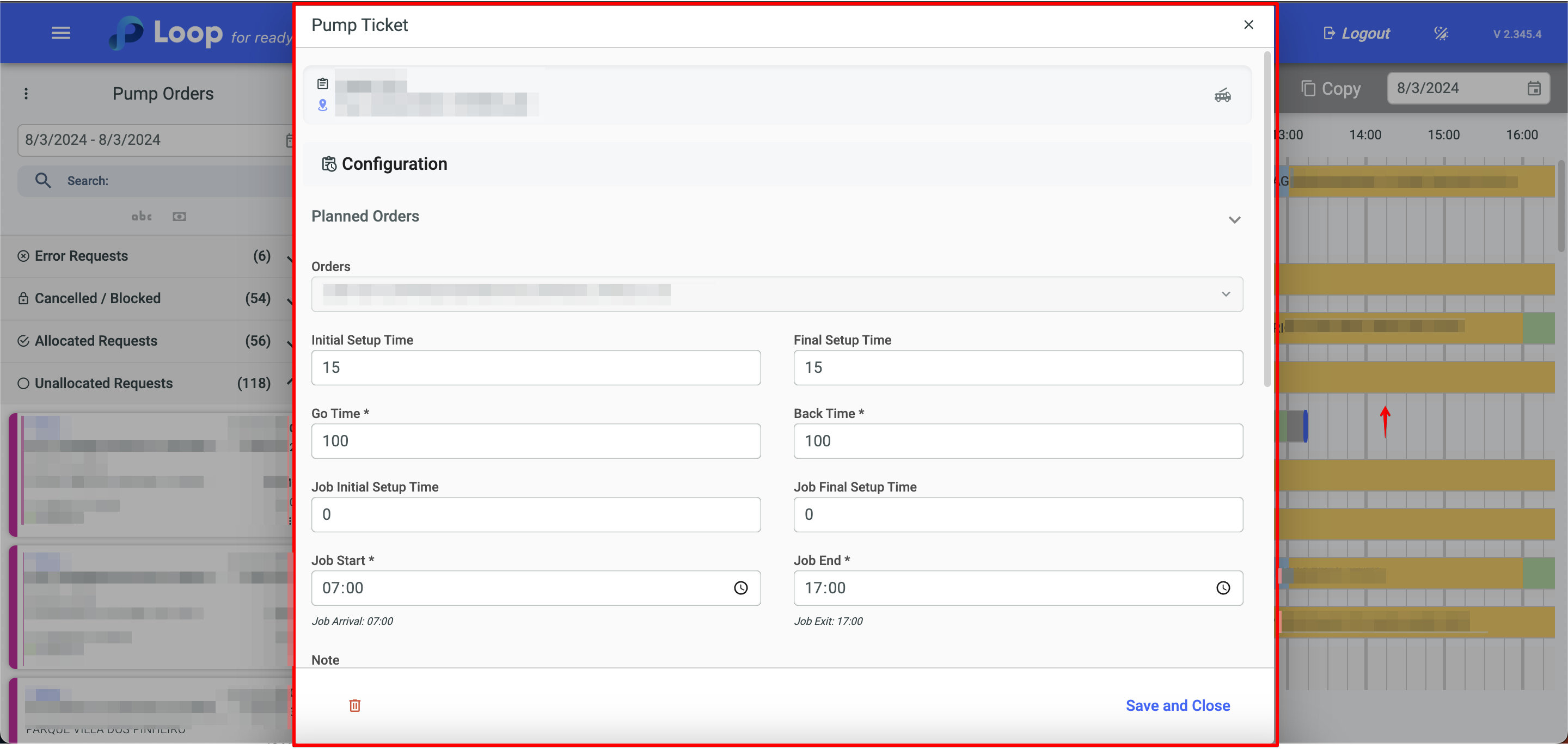Pump Programming is a tool that allows you to schedule a pump order, making it possible to visualize your future demands, efficiently controlling your schedules, ensuring punctuality and satisfaction with your customers.
Open the menu on the left side of the screen and select "Pumps" > "Pump Scheduling".
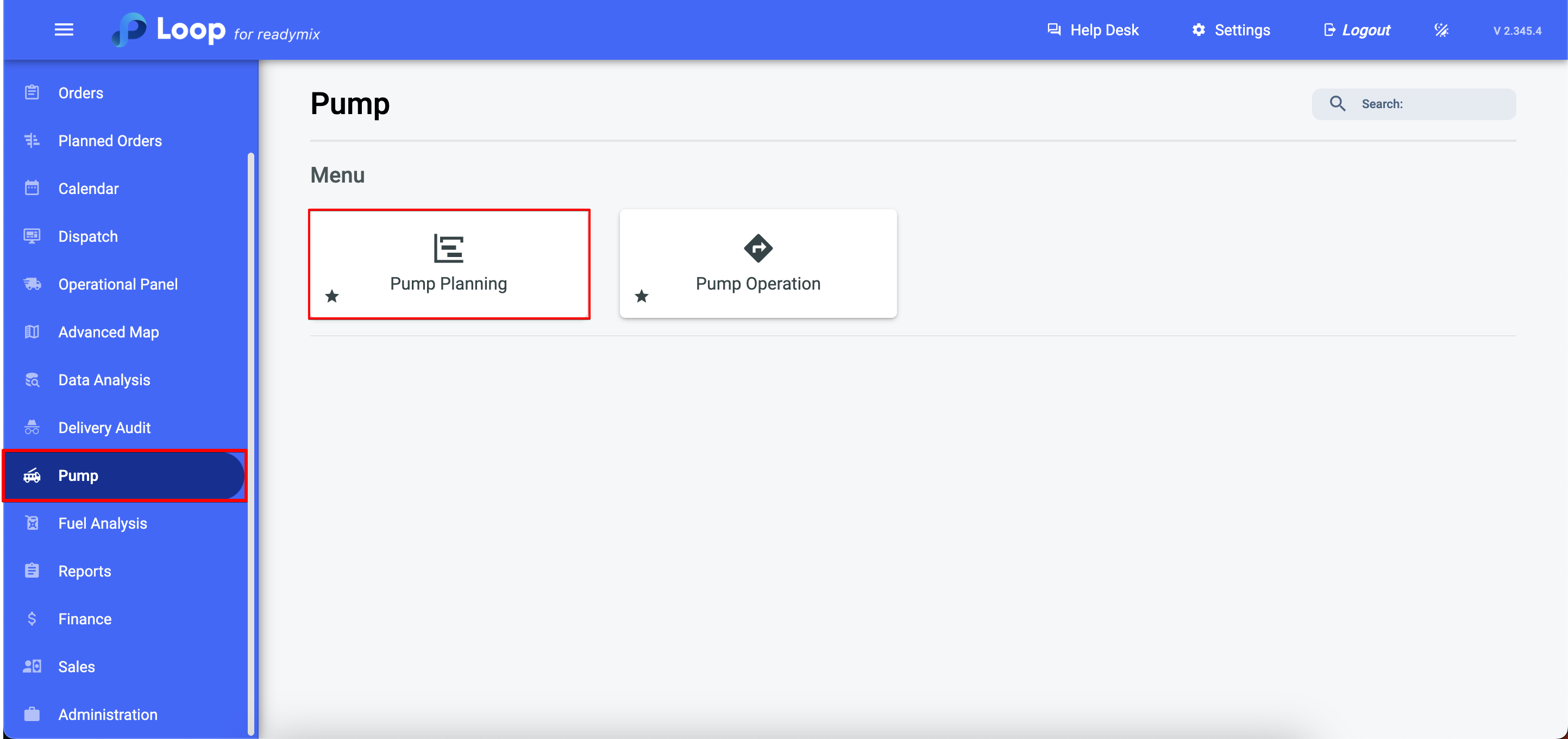
You can view the status of all orders using the filters.
Error Request
Cancelled/Blocked
Allocated Requests
Unallocated Requests
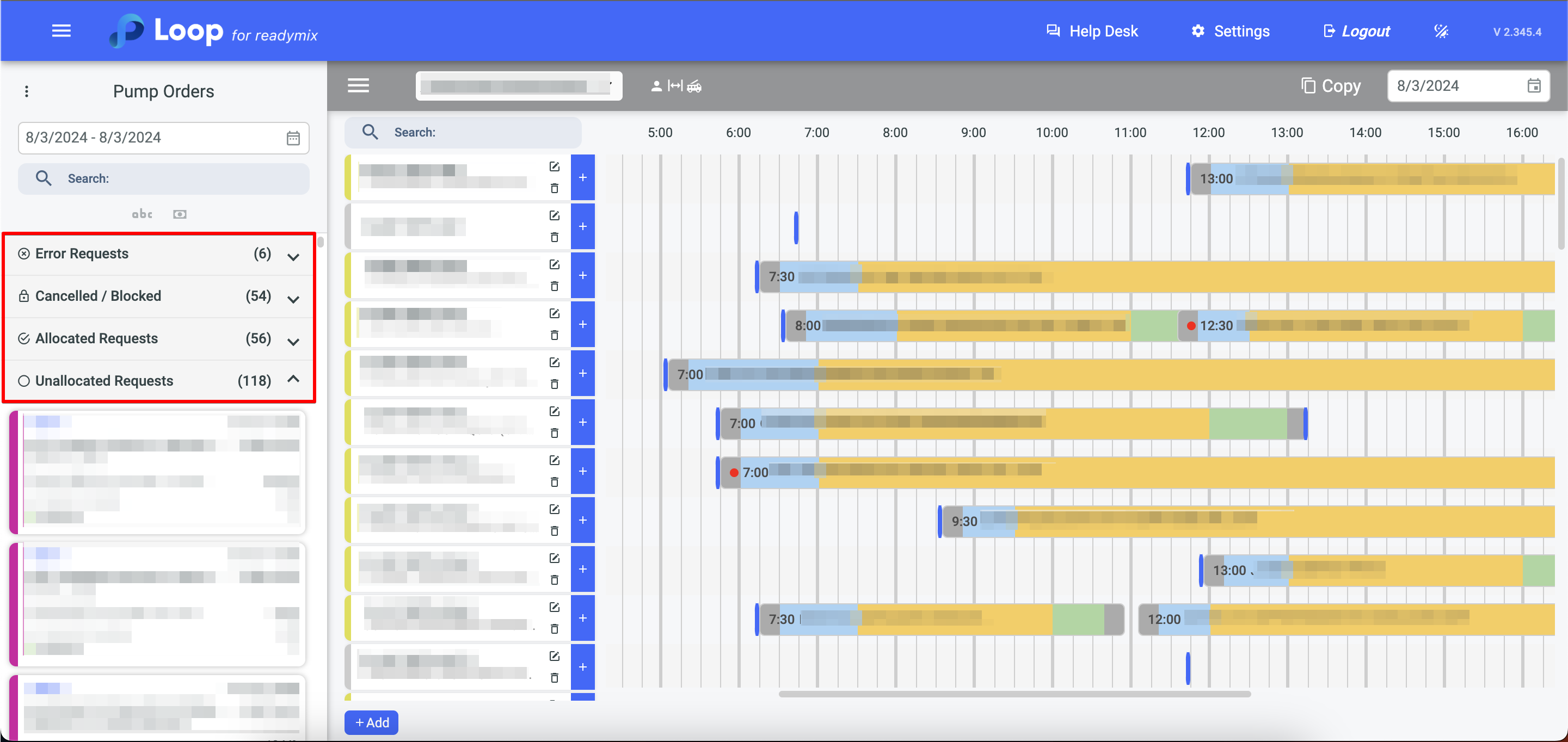
You can also associate a user with the pumps using the pump and user icon, this option allows the user to see only the pumps associated with them.
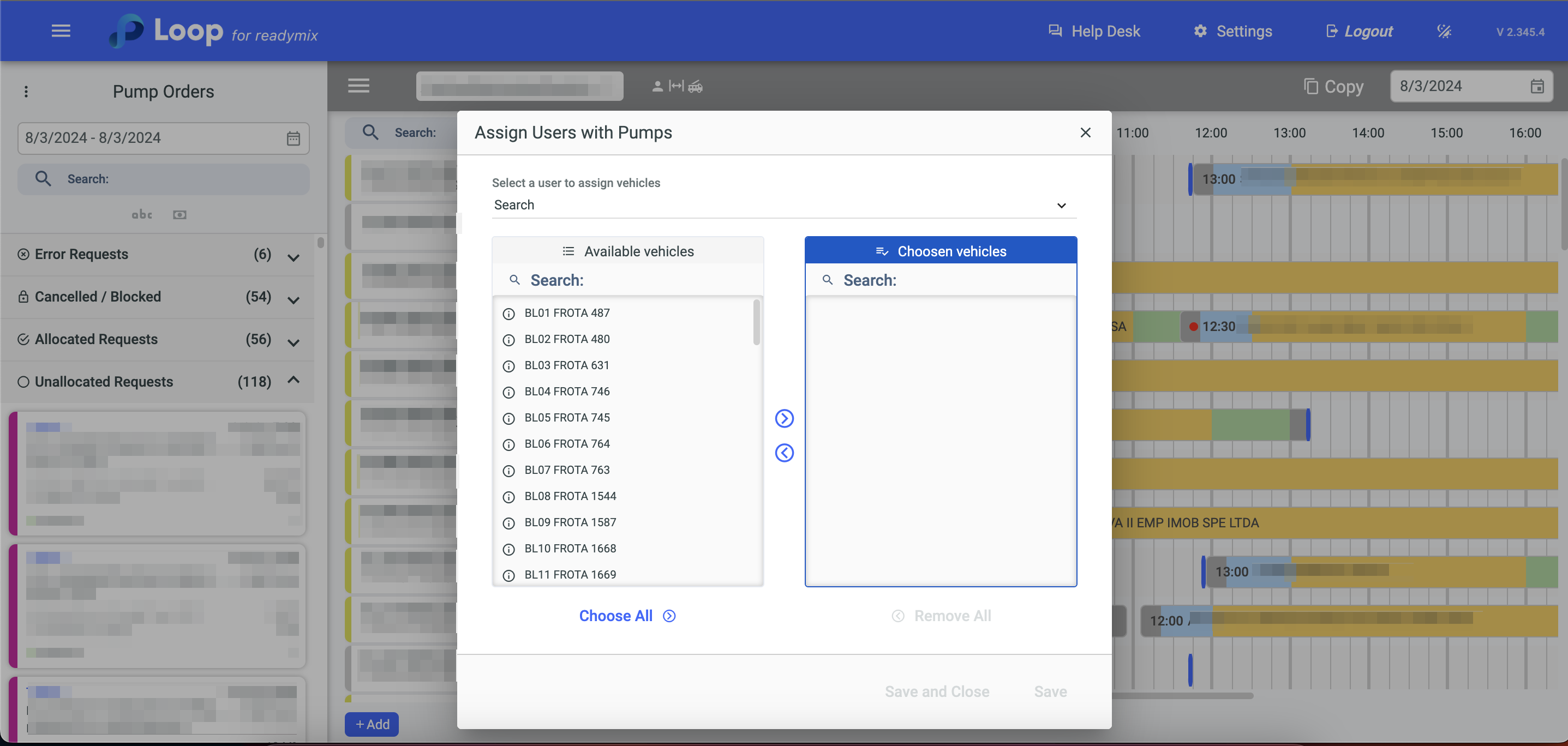
By clicking on "add", you can add a new fleet.
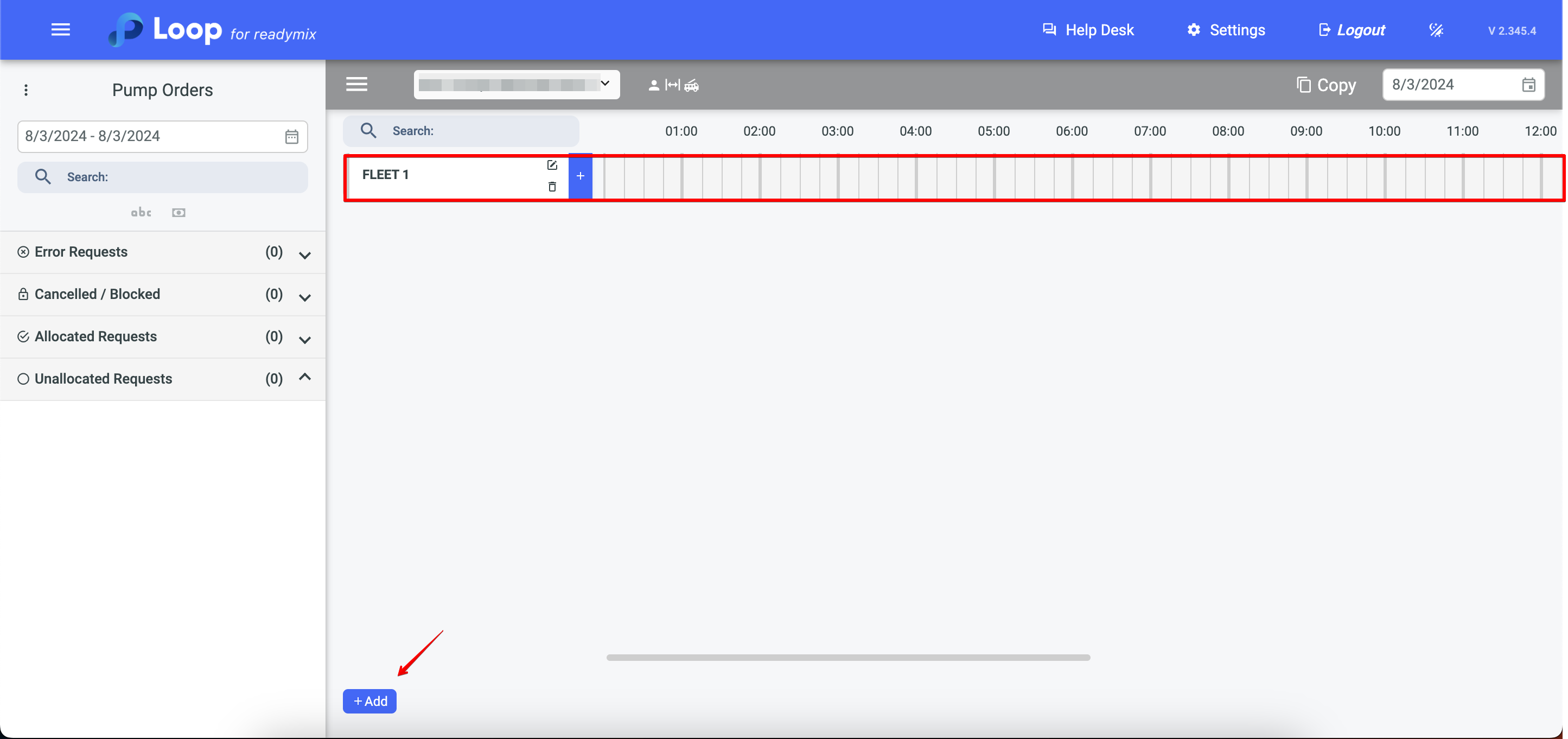
We can also edit pump information by clicking on the details icon.
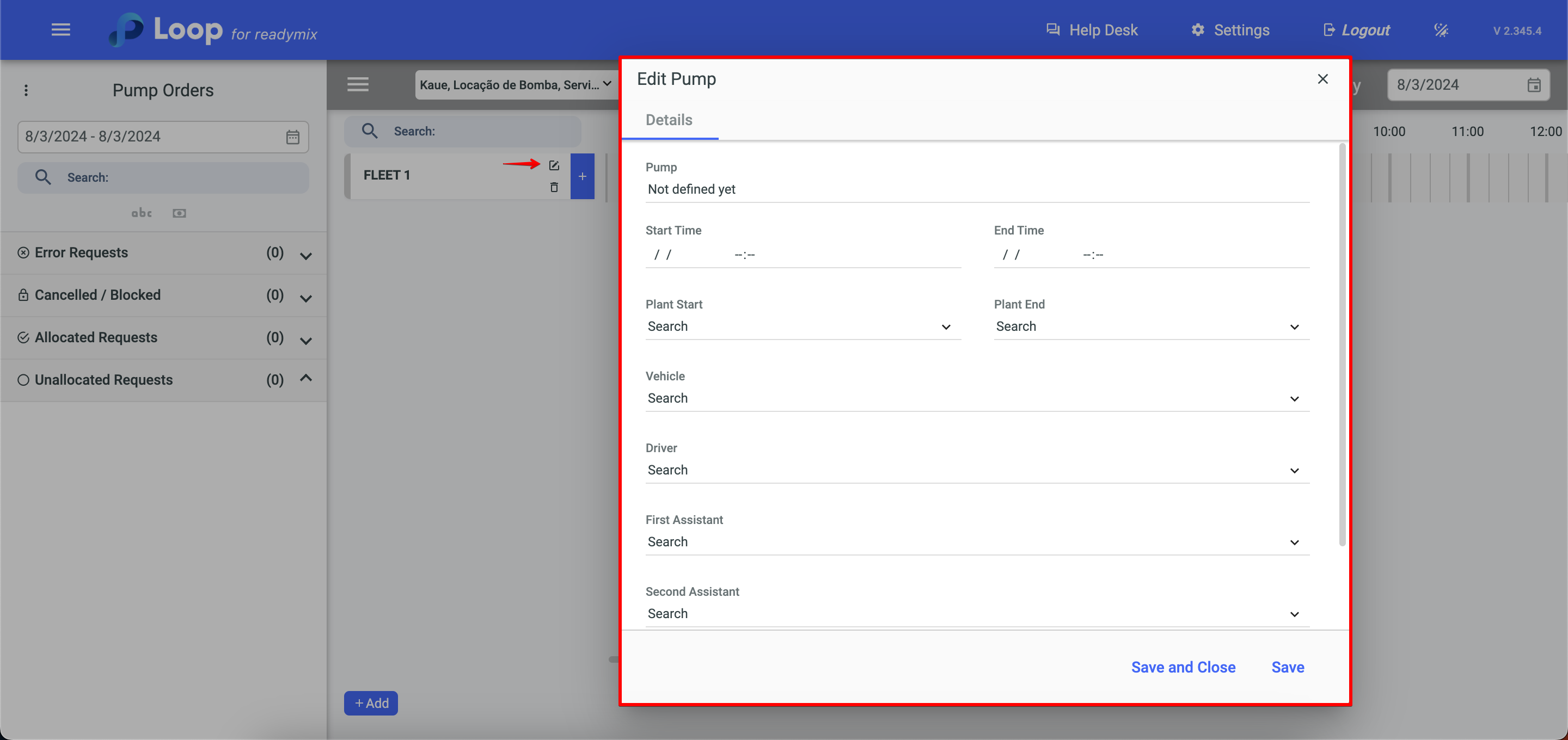
To schedule an unallocated pump order, you can drag it to the panel.
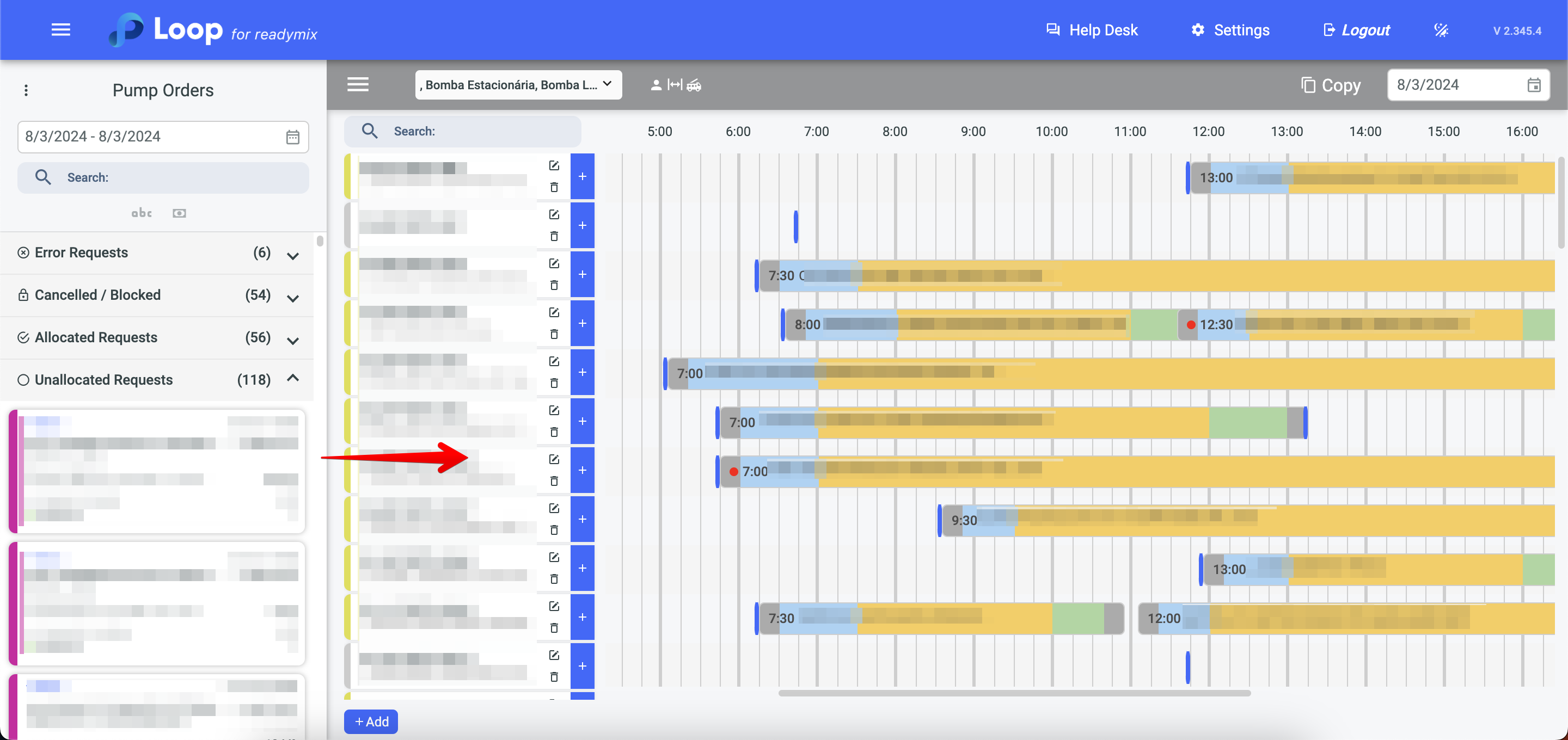
To allocate a scheduling permanently, it is necessary to fill in all mandatory information.
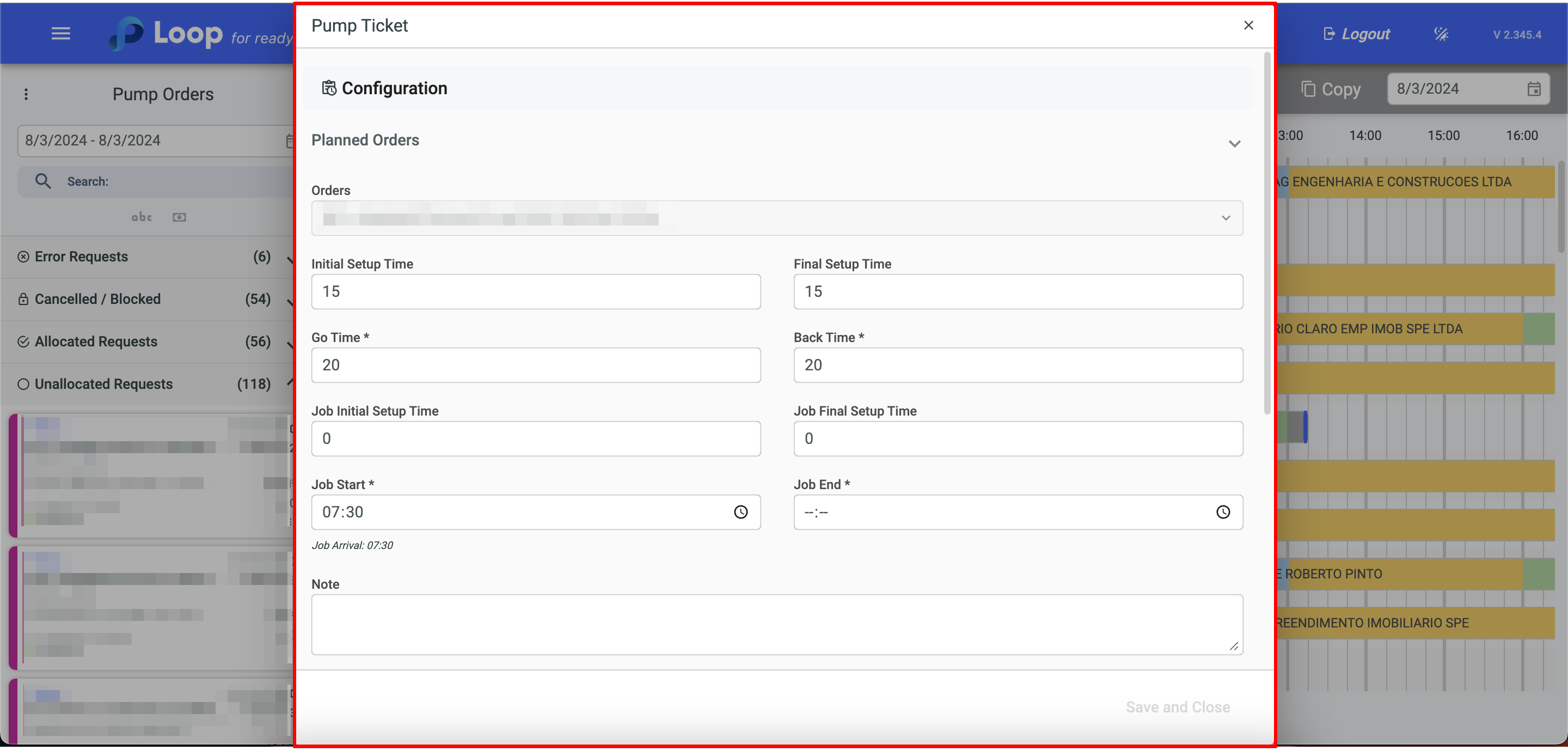
You can edit the pump order by clicking on the row of the scheduled pump.