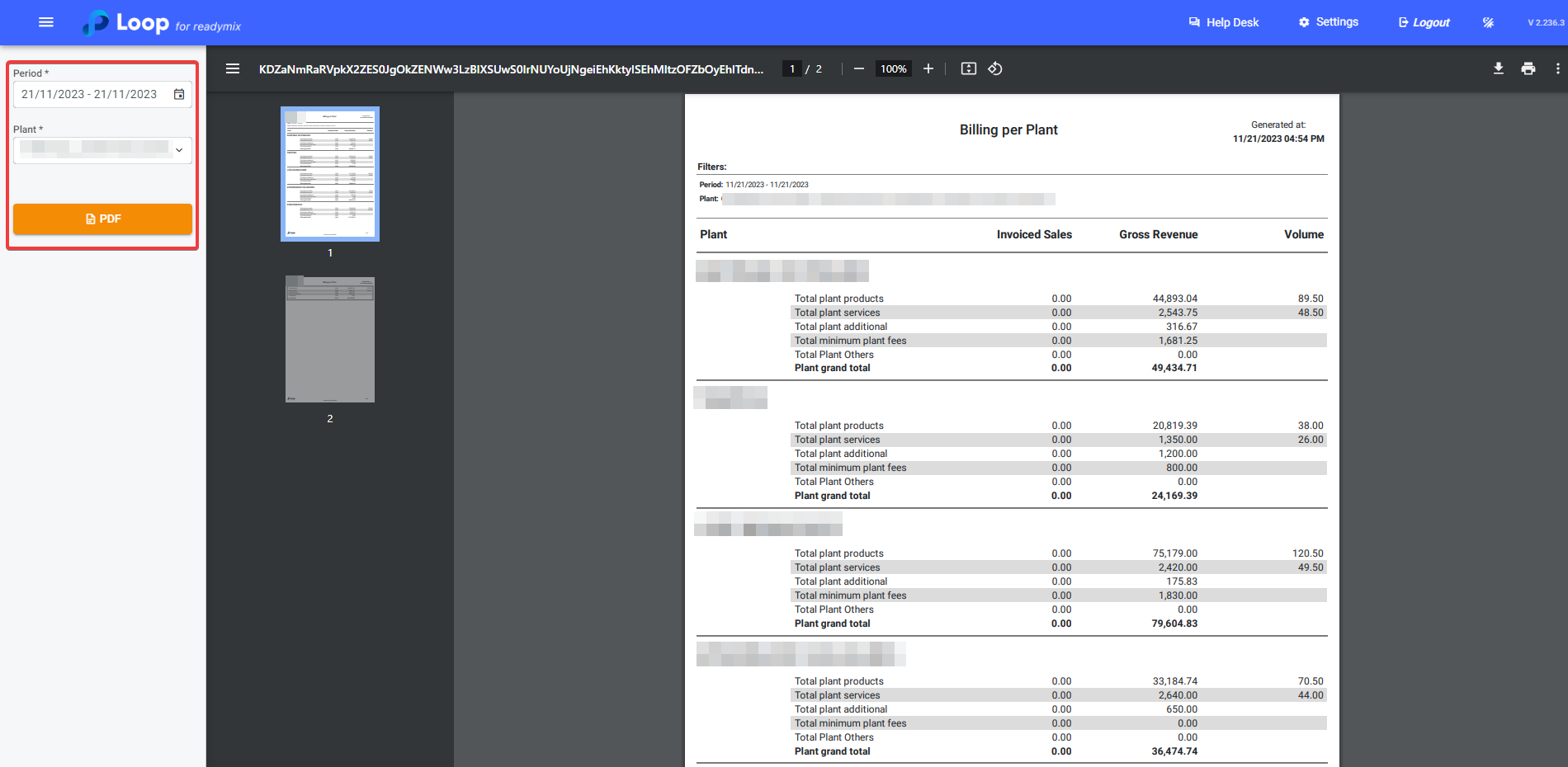The "Billing per Plant" report is essential for getting an overview of everything that has been sold per plant.
Open the menu on the left side of the screen and select "Reports" - "Financial Reports" - "Billing per Plant."
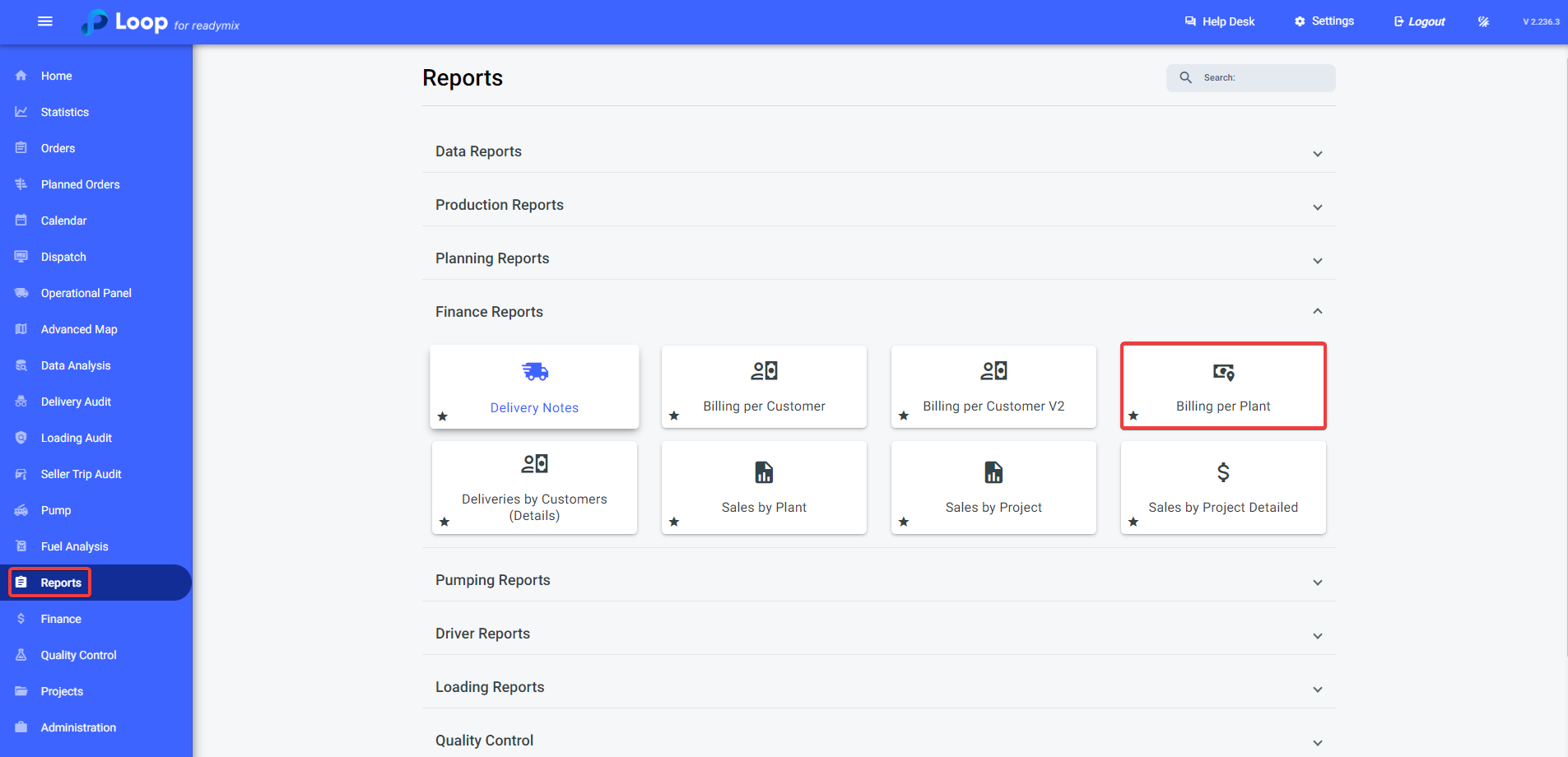
Now, simply choose the Period, the Plants, and finally, click on "PDF" to generate your report.