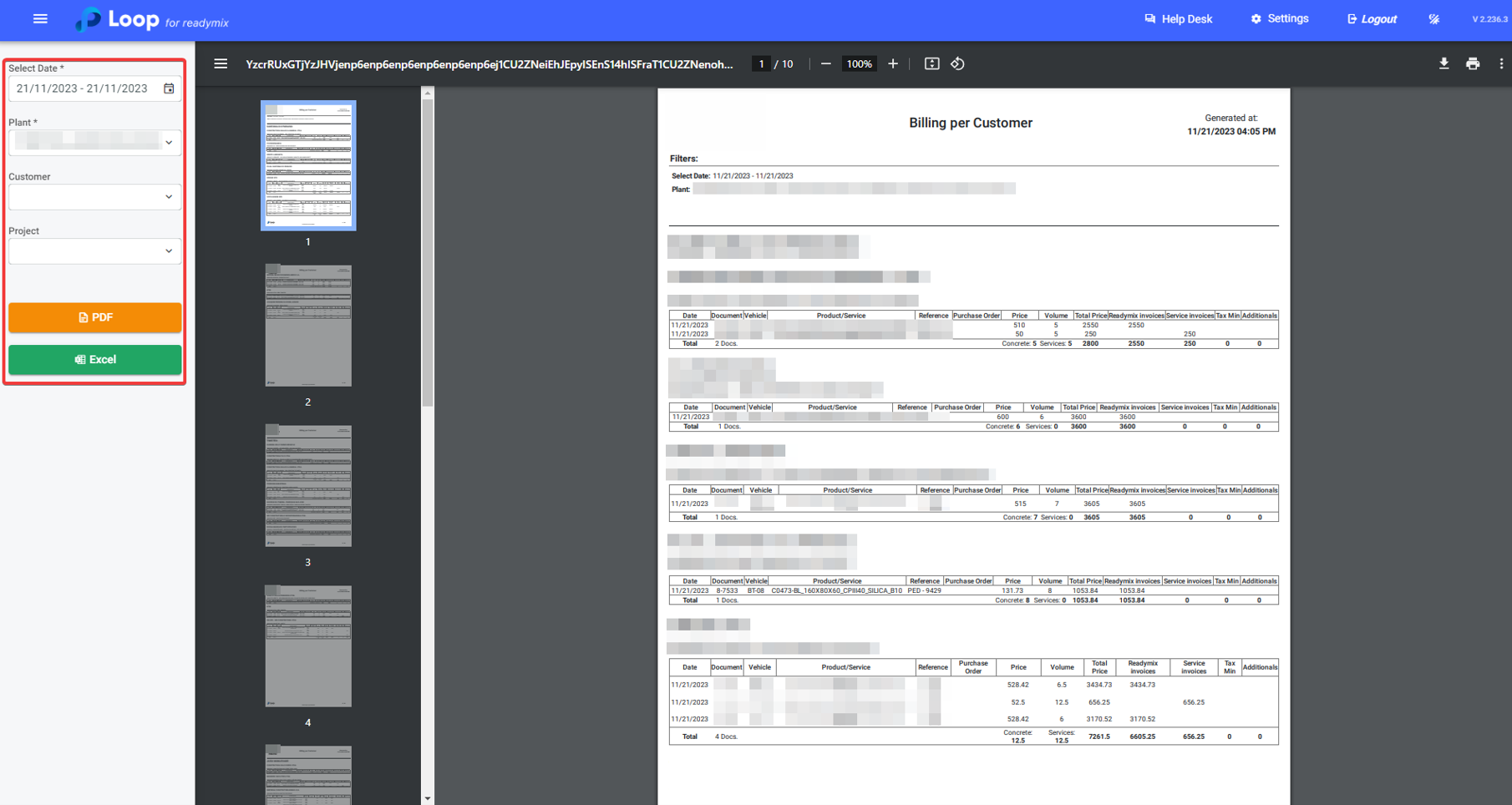The "Billing per Customer" report is essential for evaluating your company's revenue through each customer and contract.
Open the menu on the left side of the screen and select "Reports" - "Finance Reports" - "Billing per Customer."
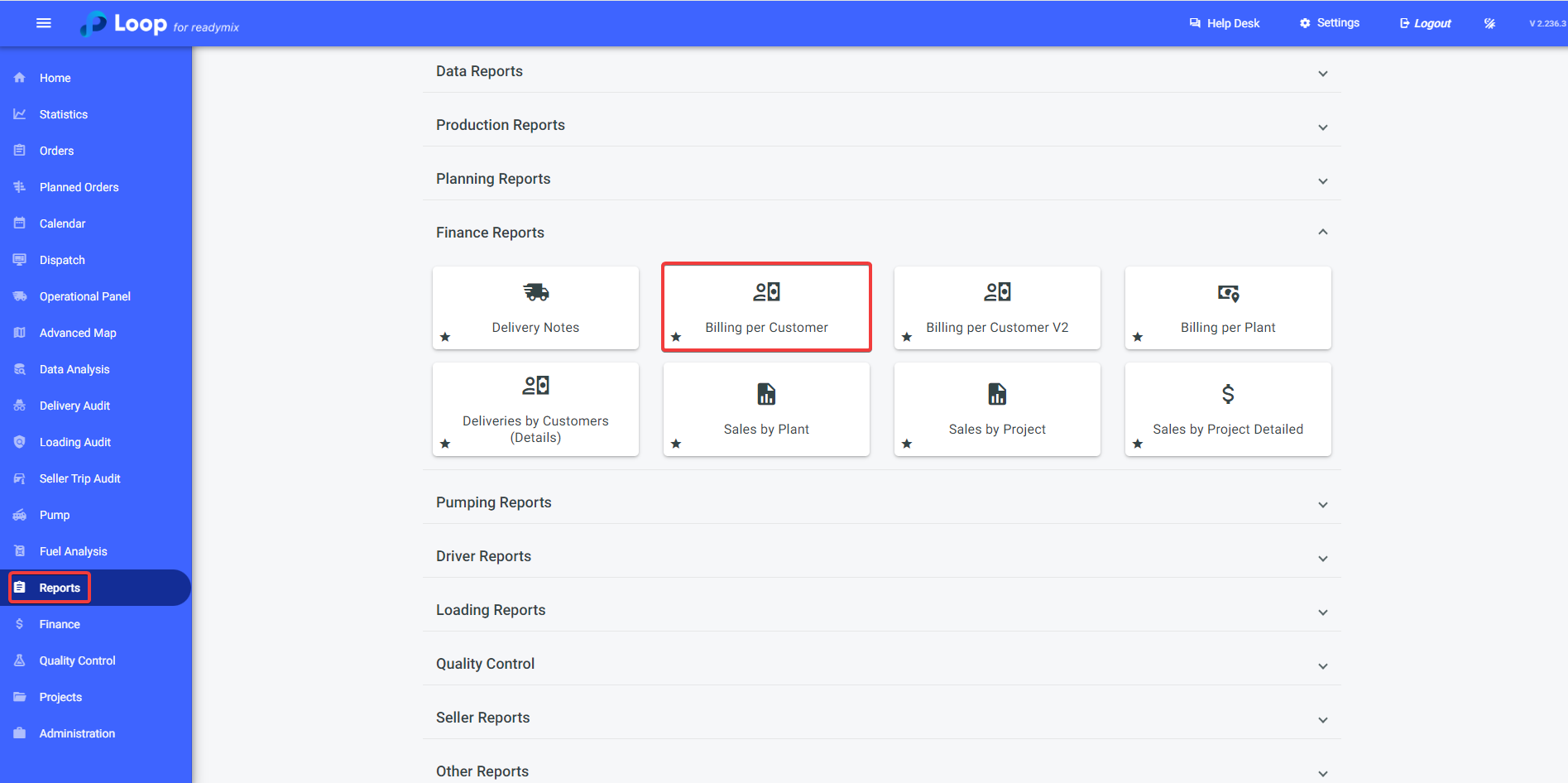
Now, simply choose the Date, Plants, Customer, Contract, and finally, select the type of file to be generated (PDF or Excel).