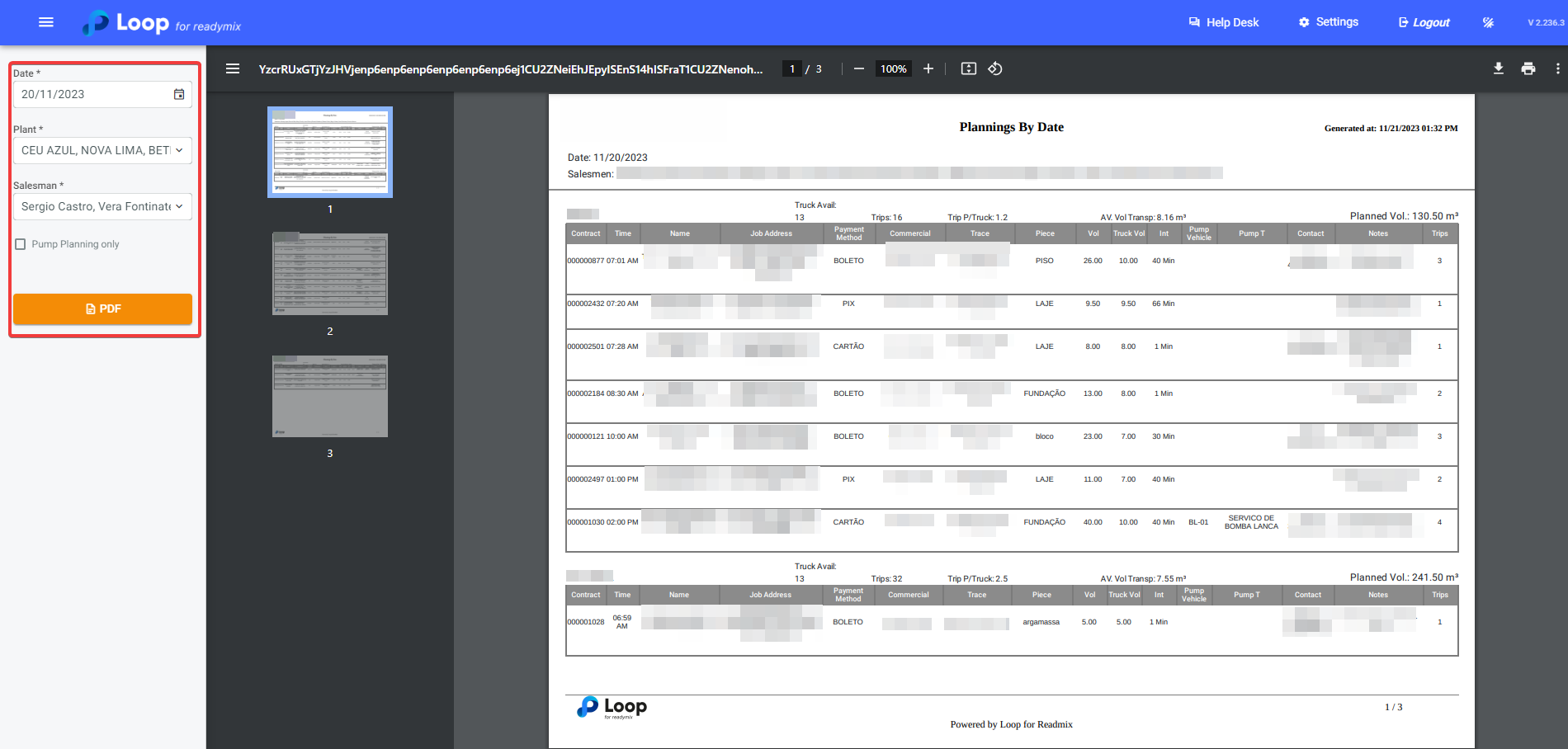The "Plannings By Date" report allows you to get an overview of past or future Plannings.
Open the menu on the left side of the screen and select "Reports" - "Planning Reports" - "Plannings By Date".
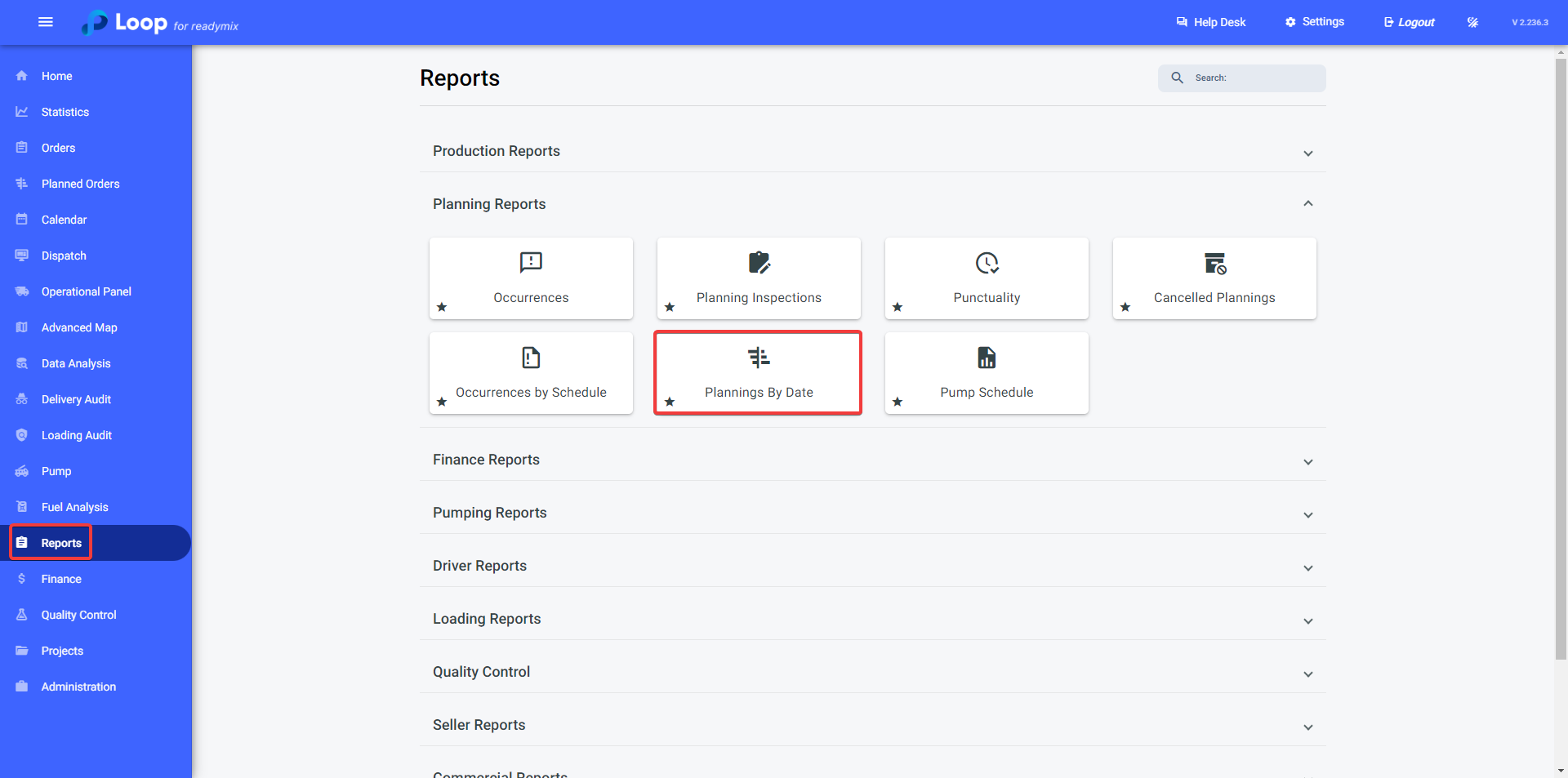
Now, simply select the date, plants, sellers, and finally, click on "PDF" to generate your report.