"Planning Inspections" refers to a detailed analysis or thorough inspection of Planning, timings, or delivery Planning.
Generating the Report
Open the menu on the left side of the screen and select "Reports" - "Planning Reports" - "Planning Inspections".
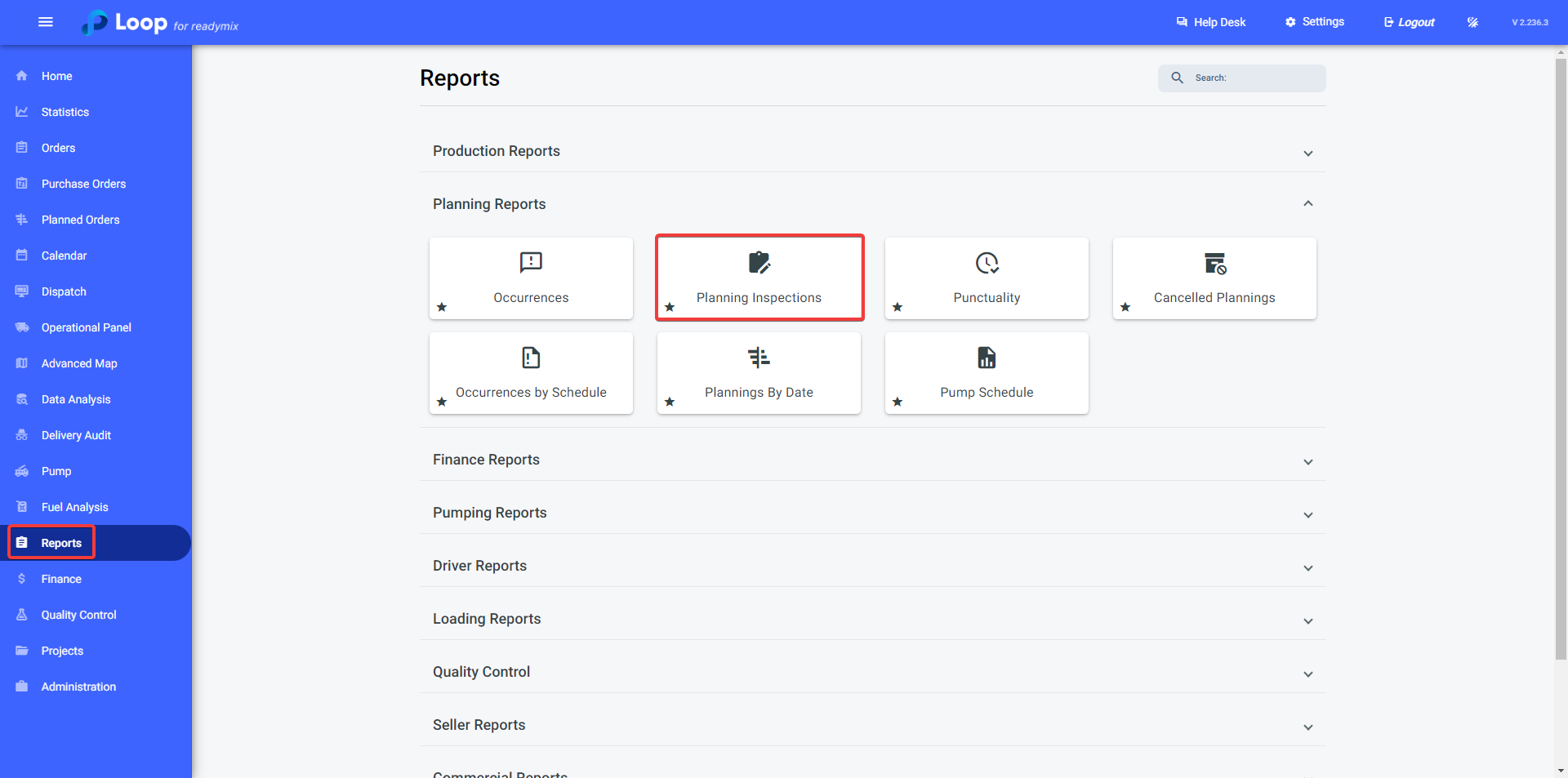
Now, simply select the Period, Plants, and finally, click on "Excel" to generate your report.
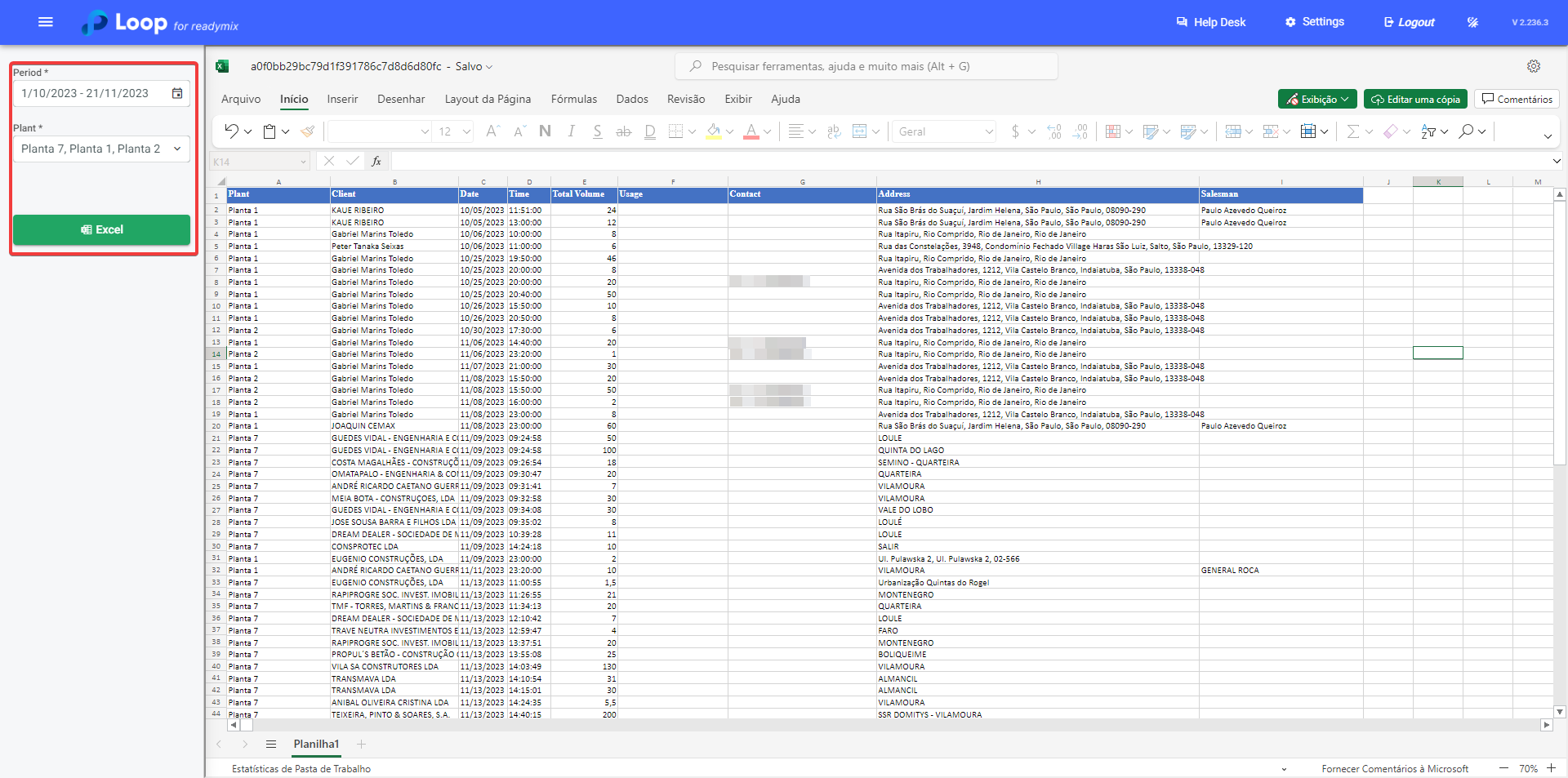
Thank you for using our tutorial, and we hope it has been helpful to you. We are always committed to providing the necessary information and assisting you in using our Loop 4 ReadyMix system.
