Access the AnyDesk download link: Download AnyDesk.
The download will start automatically; just wait for it to complete.
After the download, navigate to the folder where the file was downloaded and double-click on the "Loop AnyDesk.exe" file to start the application.
On the main screen, you will see an identification number (ID); this is your computer's ID on AnyDesk.
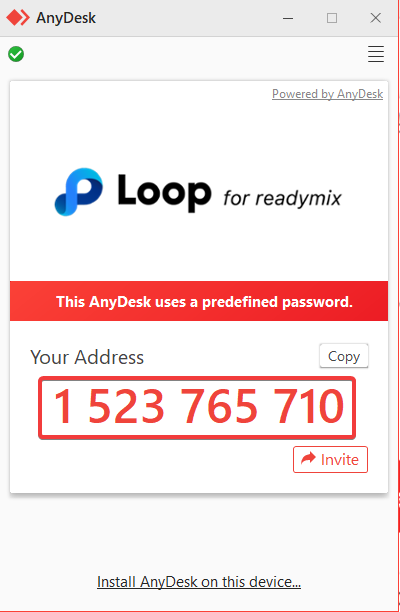
Once you locate your ID, inform us through the chat so that we can establish a connection and assist you.