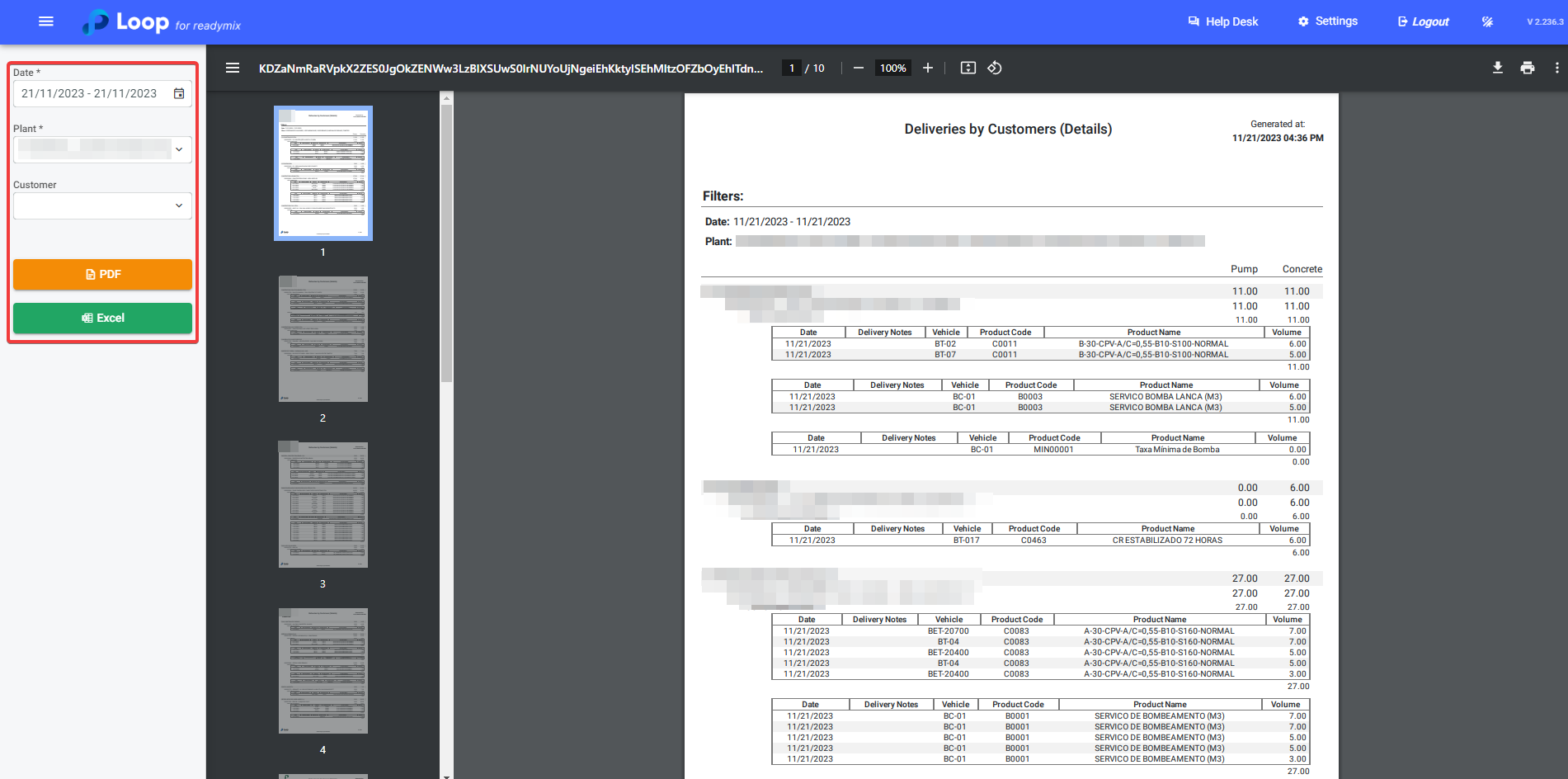The "Deliveries by Customers (Details)" report is ideal if you need to check delivery data by customers, such as Readymix volume, Readymix type, plant, delivery date, and the responsible vehicle.
Open the menu on the left side of the screen and select "Reports" - "Financial Reports" - "Deliveries by Customers (Details)."
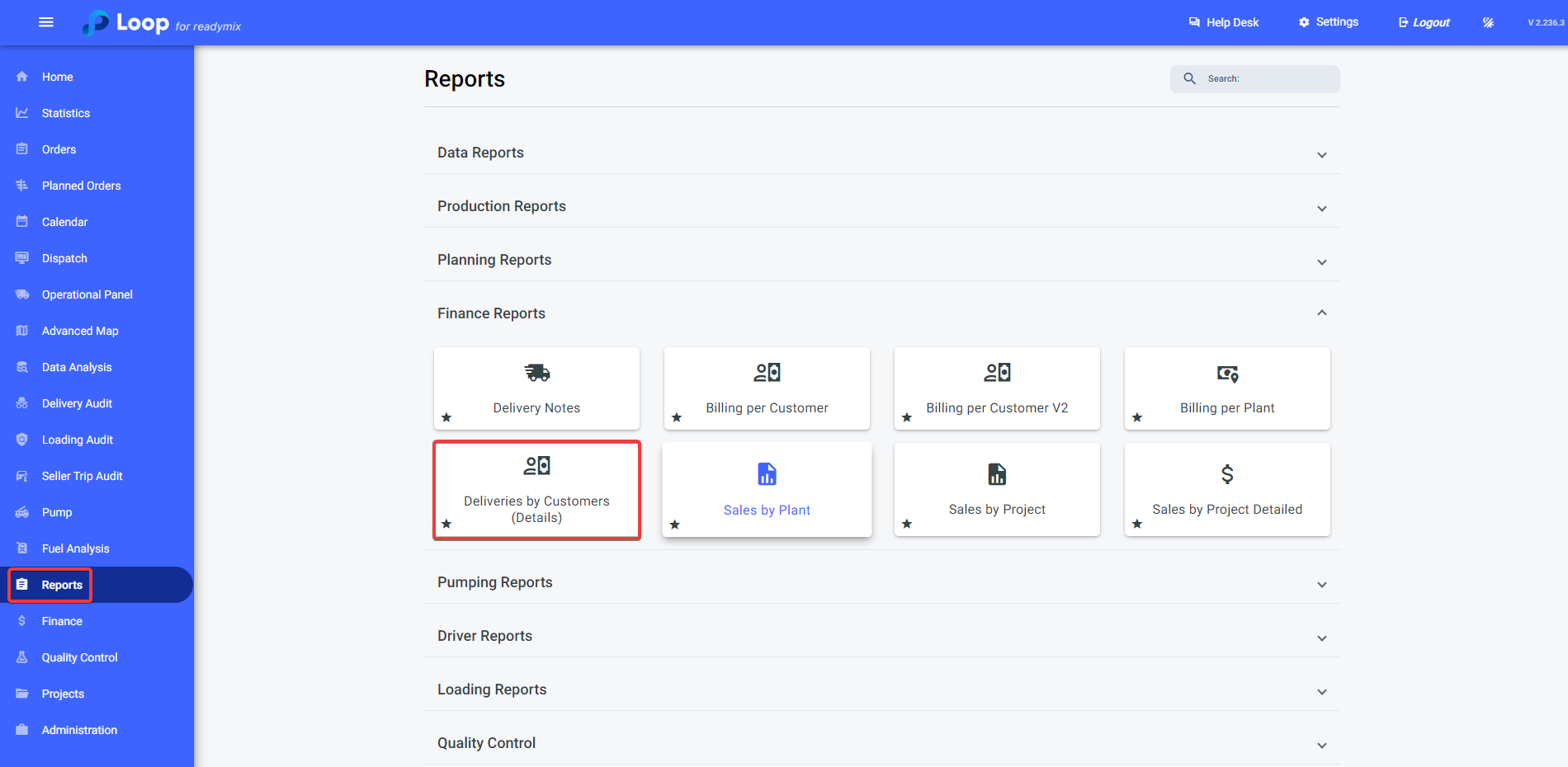
Now, simply choose the Date, Plants, Customer, and finally, select the type of file to be generated (PDF or Excel).