A Production Summary (Readymix) report succinctly presents essential production data such as scheduled Readymix volume, delivered volume, productivity, punctuality, and more.
Open the menu on the left side of the screen and select "Reports" - "Production Summary (Readymix)."
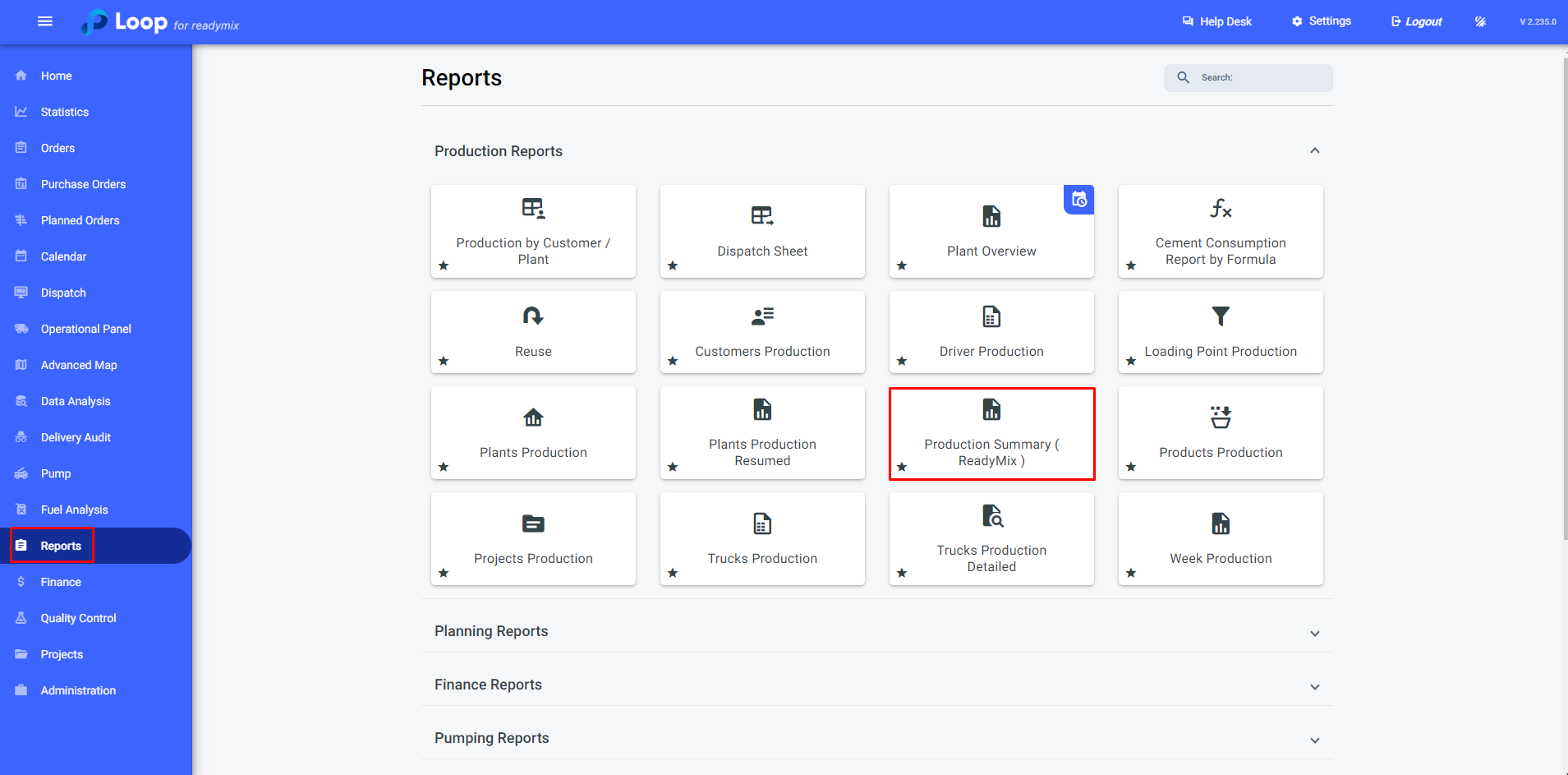
Now, simply choose the Month, Plants, and finally, select the format in which you want the file to be generated (PDF or Excel).
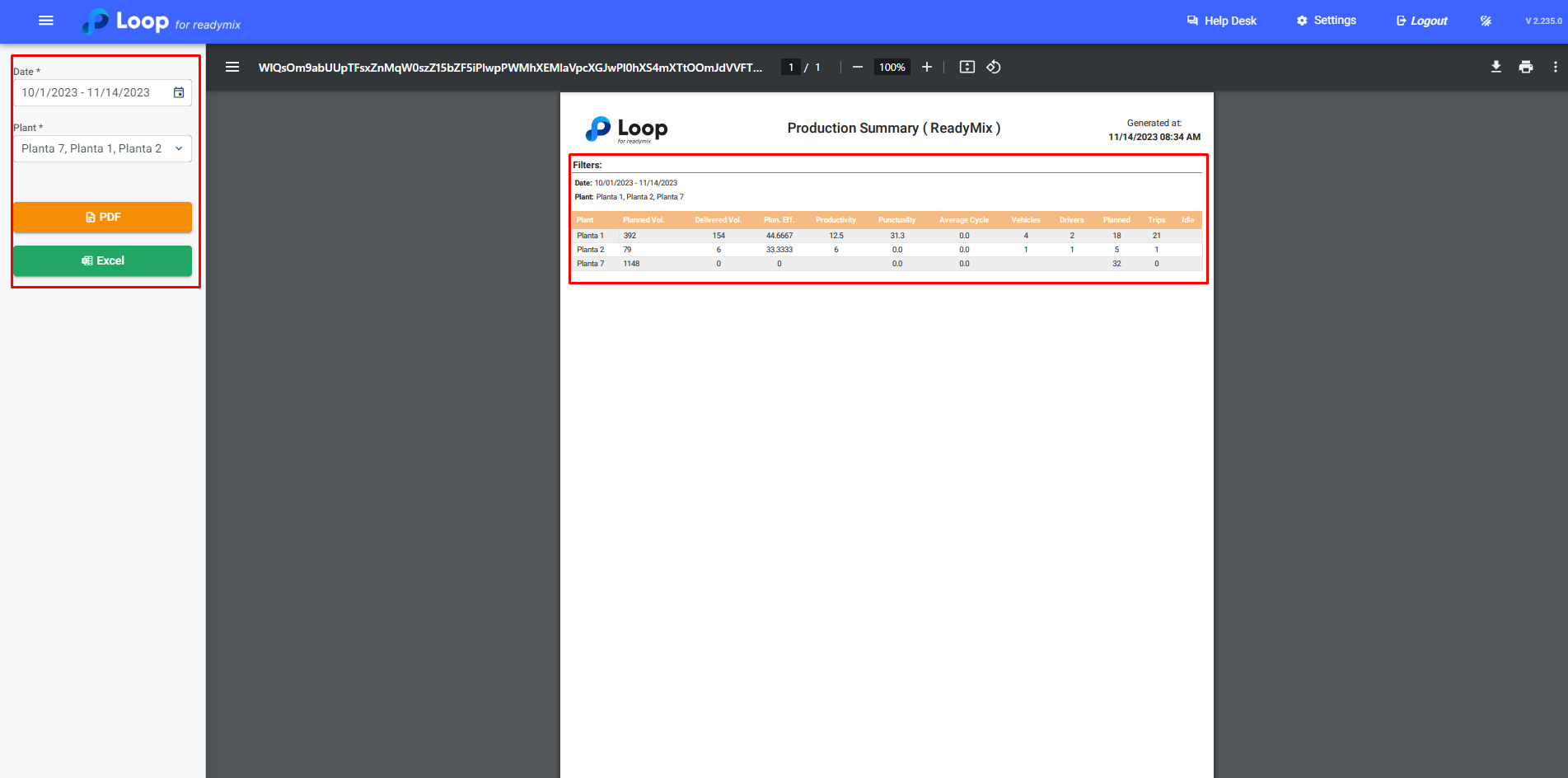
Planned Vol:Total volume scheduled for the defined date
Delivered Vol: Volume delivered on the defined date
Plann Eff: Percentage of volume delivered compared to the programmed volume
Productivity: Quantity of volume delivered divided by the number of trucks used in the period
Punctuality: Average punctuality of the schedules in the selected period
Average Cycle: Average total cycle time in minutes
Vehicles: Total number of vehicles used for the selected day
Drivers: Total number of drivers used for that day
Planned: Total number of vehicles and drivers planned for that day
Trips: Total number of trips made on the selected day
Idle: Total average idle time in minutes during delivery