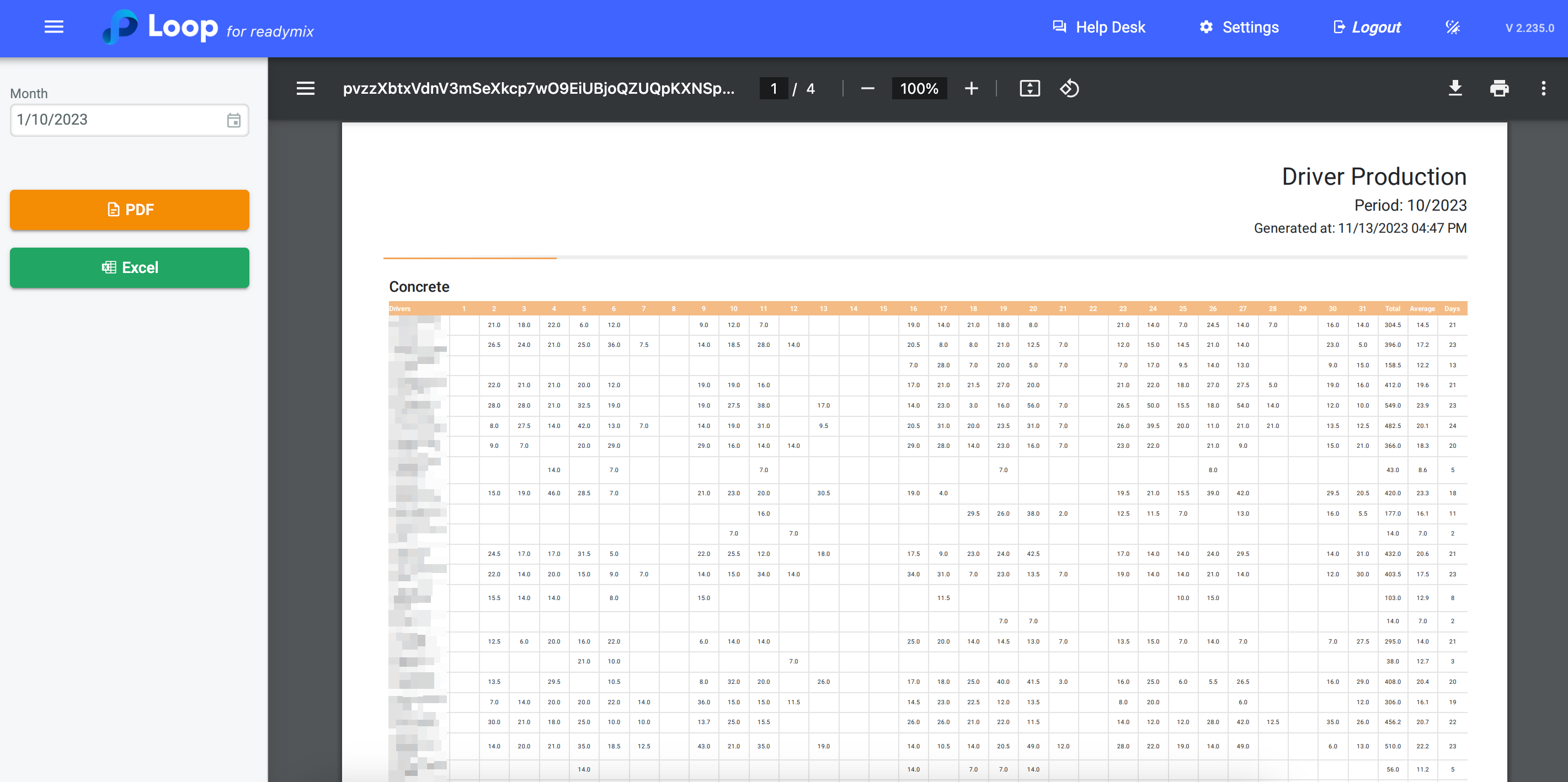This report condenses the daily volume of Readymix delivered by drivers throughout the month, providing a concise overview of their activities. It includes the total monthly Readymix delivered, a daily average, and the number of days deliveries were made, contributing to a comprehensive analysis of individual performance.
Open the menu on the left side of the screen and select "Reports" - "Production by Drivers."
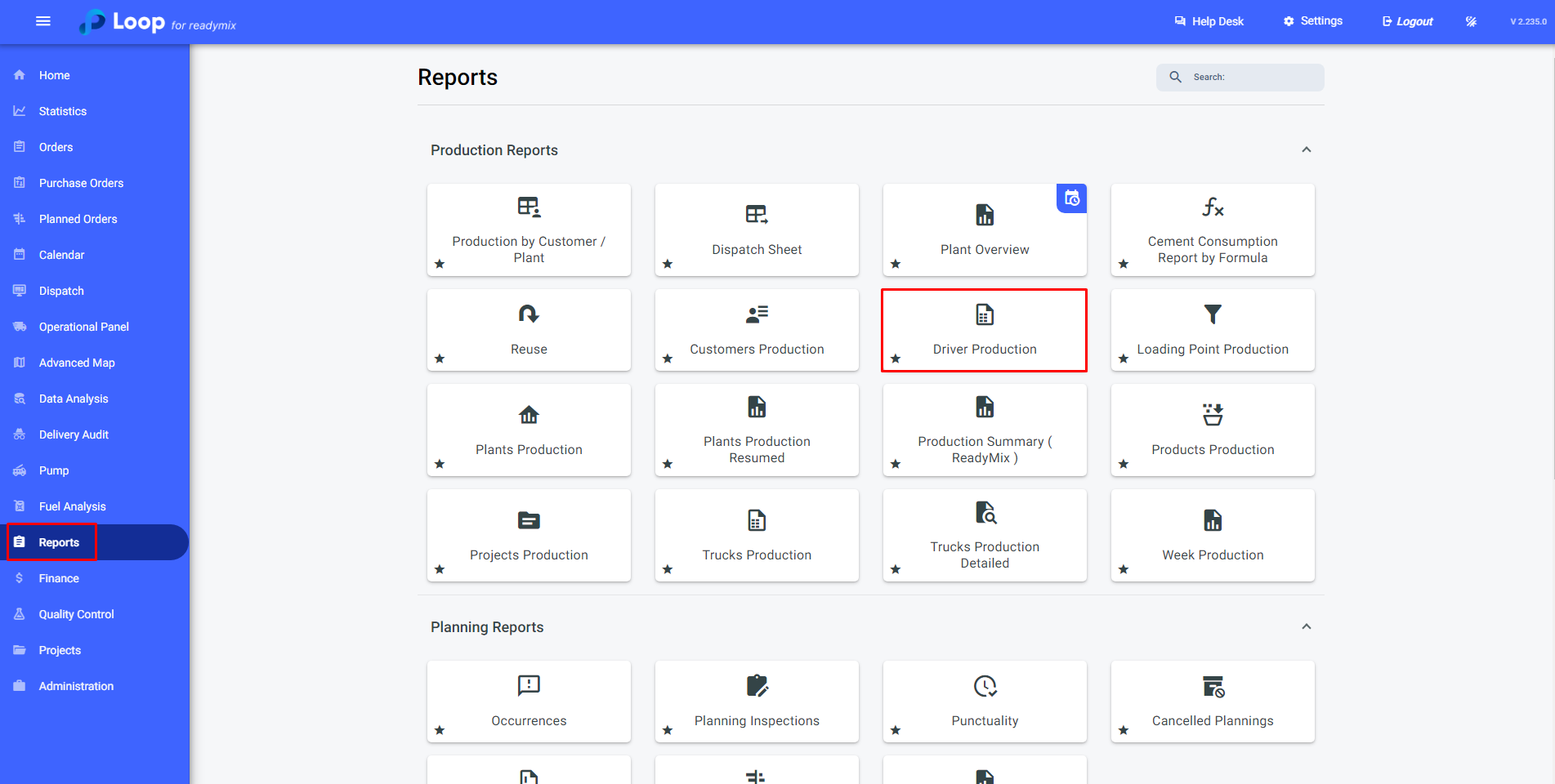
Now, simply choose the Month and the file format (PDF or Excel).