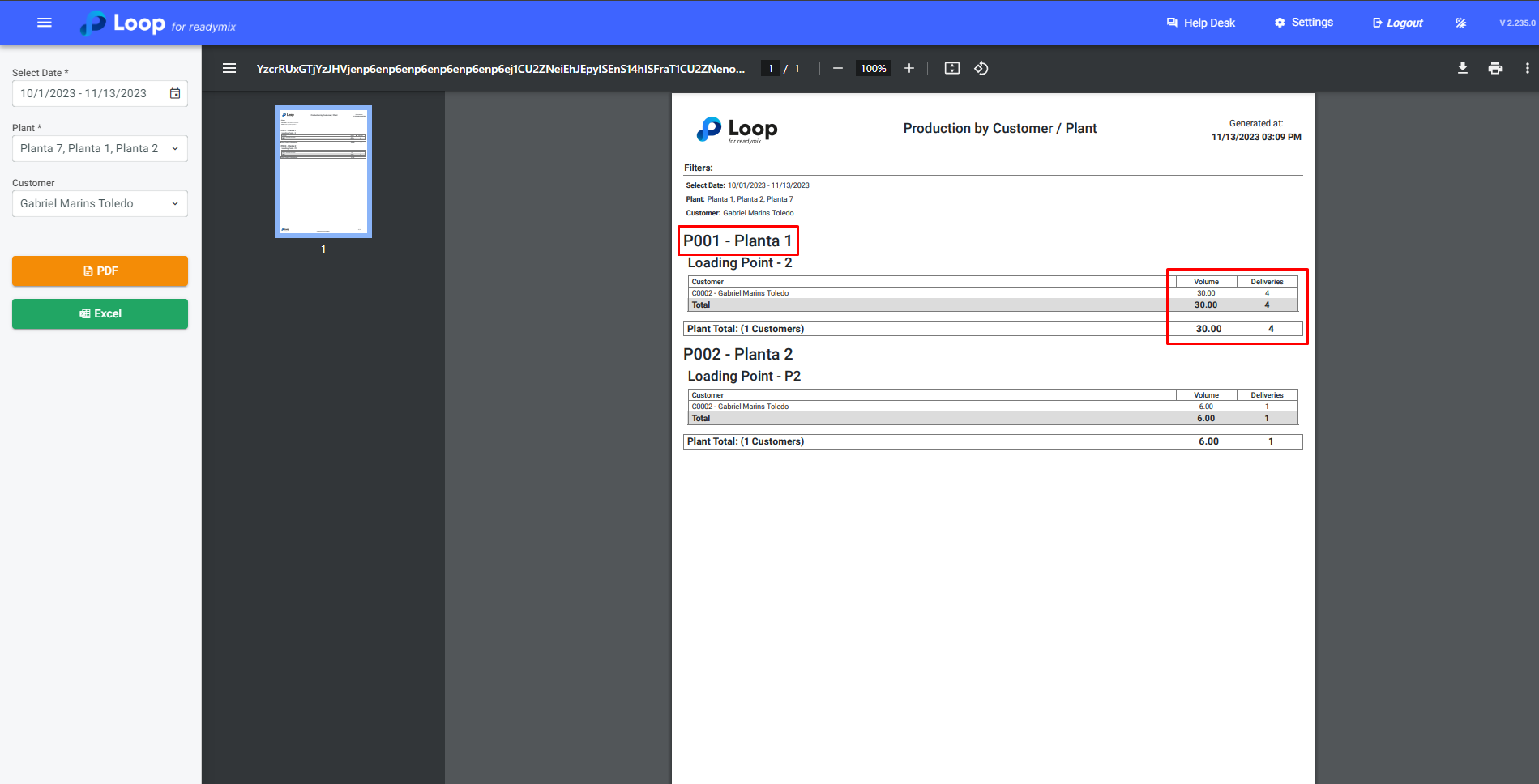The Production by Customer/Plant report is useful if you want to view only the volume and Total Deliveries by Customer.
Open the menu on the left side of the screen and select "Reports" - "Production by Customer/Plant."
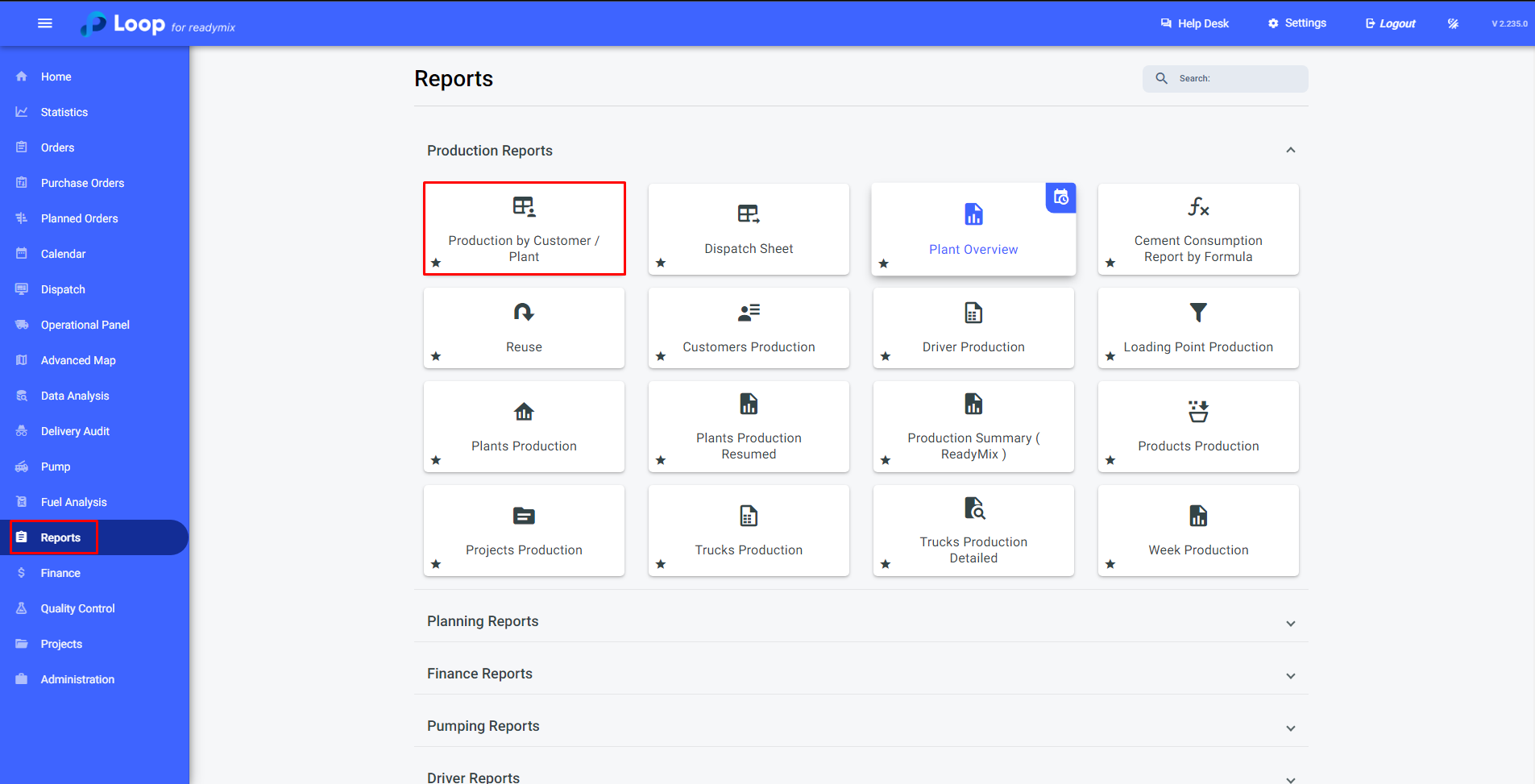
By clicking on the "Production by Customer/Plant" option, a screen will open where you can specify the date or query period, the plant, and the customer. Fill in this information.
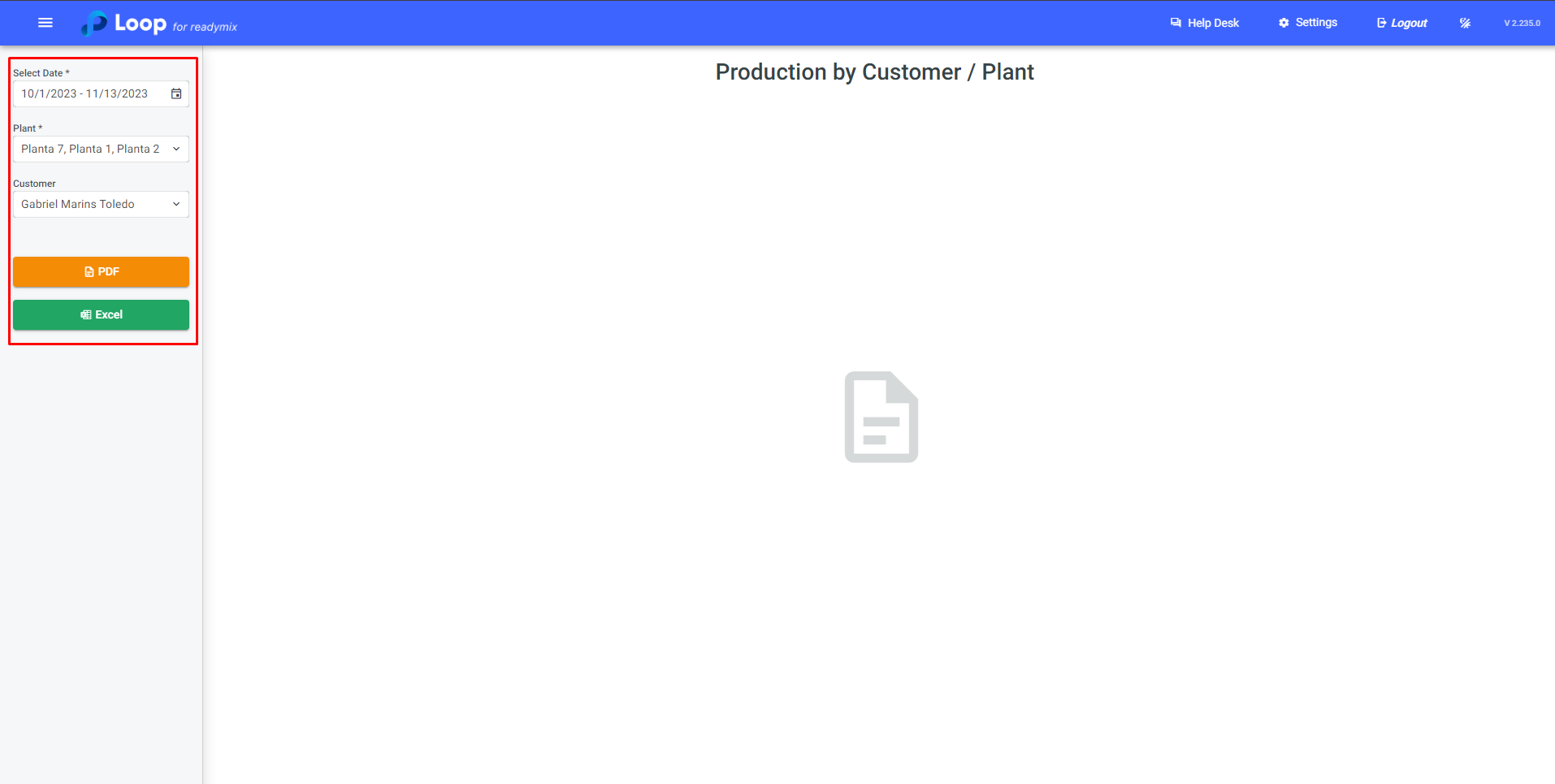
After filling in the necessary data, select the type of file to be generated: PDF or Excel.