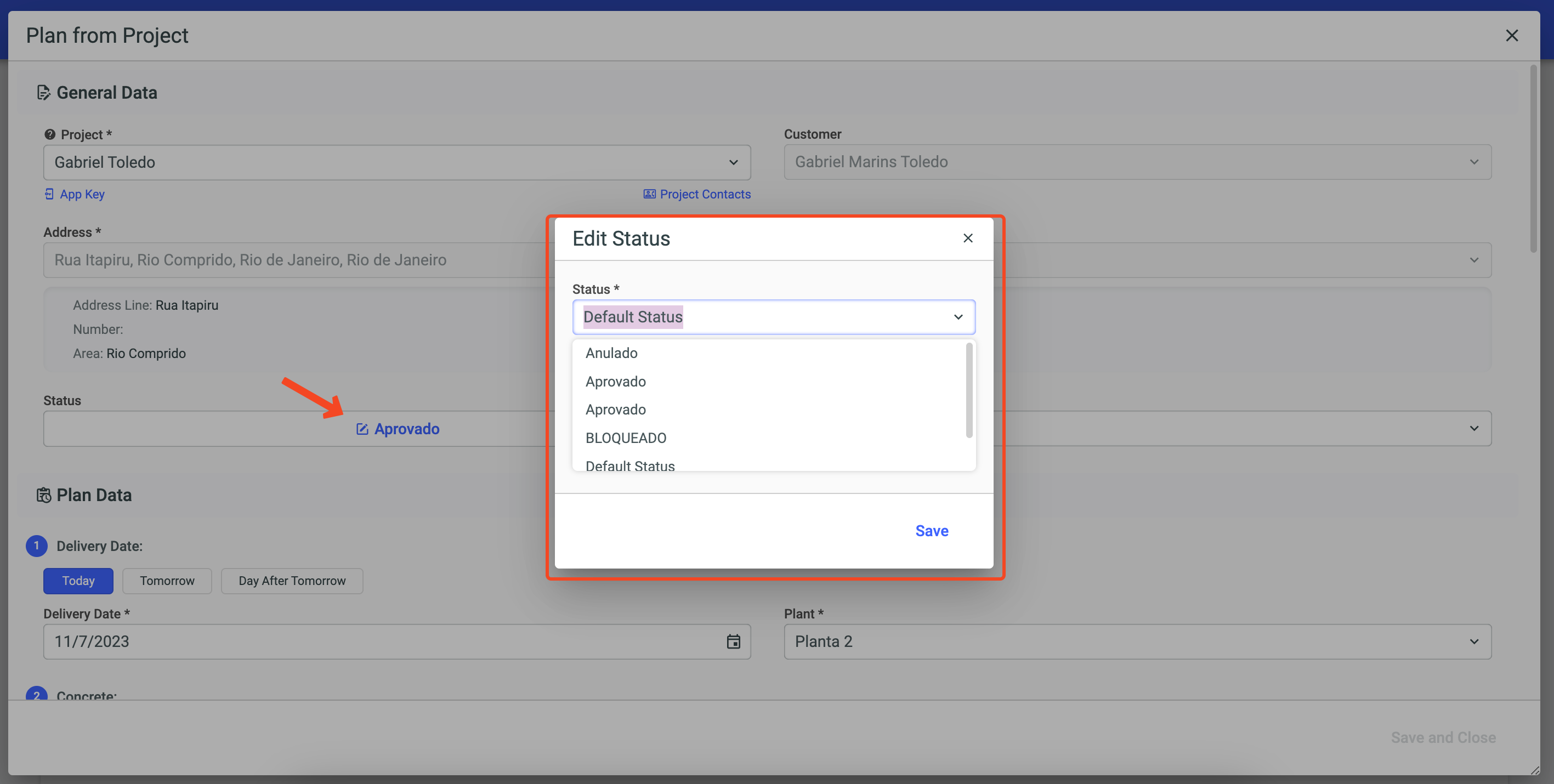V 2.218.1
Hello users,
This update brings significant improvements to the dispatch records, making the verification process more efficient and intuitive. Check out the new features below:
Dispatch Records (Creation/Editing): Now, it is possible to check the editing records in dispatches, as well as who made the modifications.
This update provides a smoother and more efficient experience when managing dispatch records.
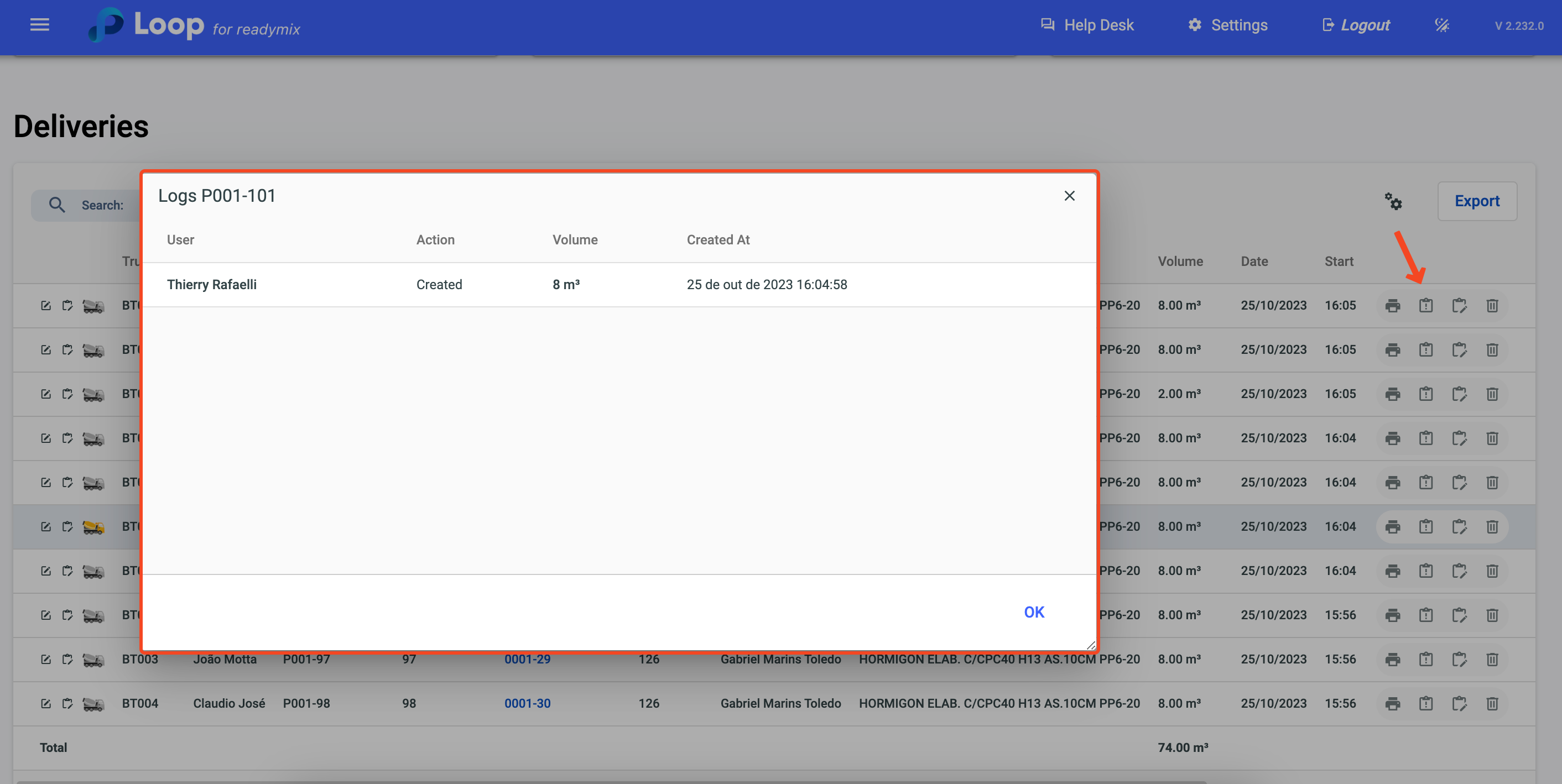

V 2.225.0
We are excited to bring some important updates to the Audit functionality. Check out the updates below:
Work Time Alert Configuration, with a focus on trips and filtering: Now, you can configure a work time alert that highlights trips. Additionally, a filter has been added to make it easier to identify relevant information.
New "Round Trip Difference" column in KM for each trip: You will now find a new column that shows the mileage difference between the outbound and return journey of each trip. This information provides a more detailed view and facilitates data analysis.
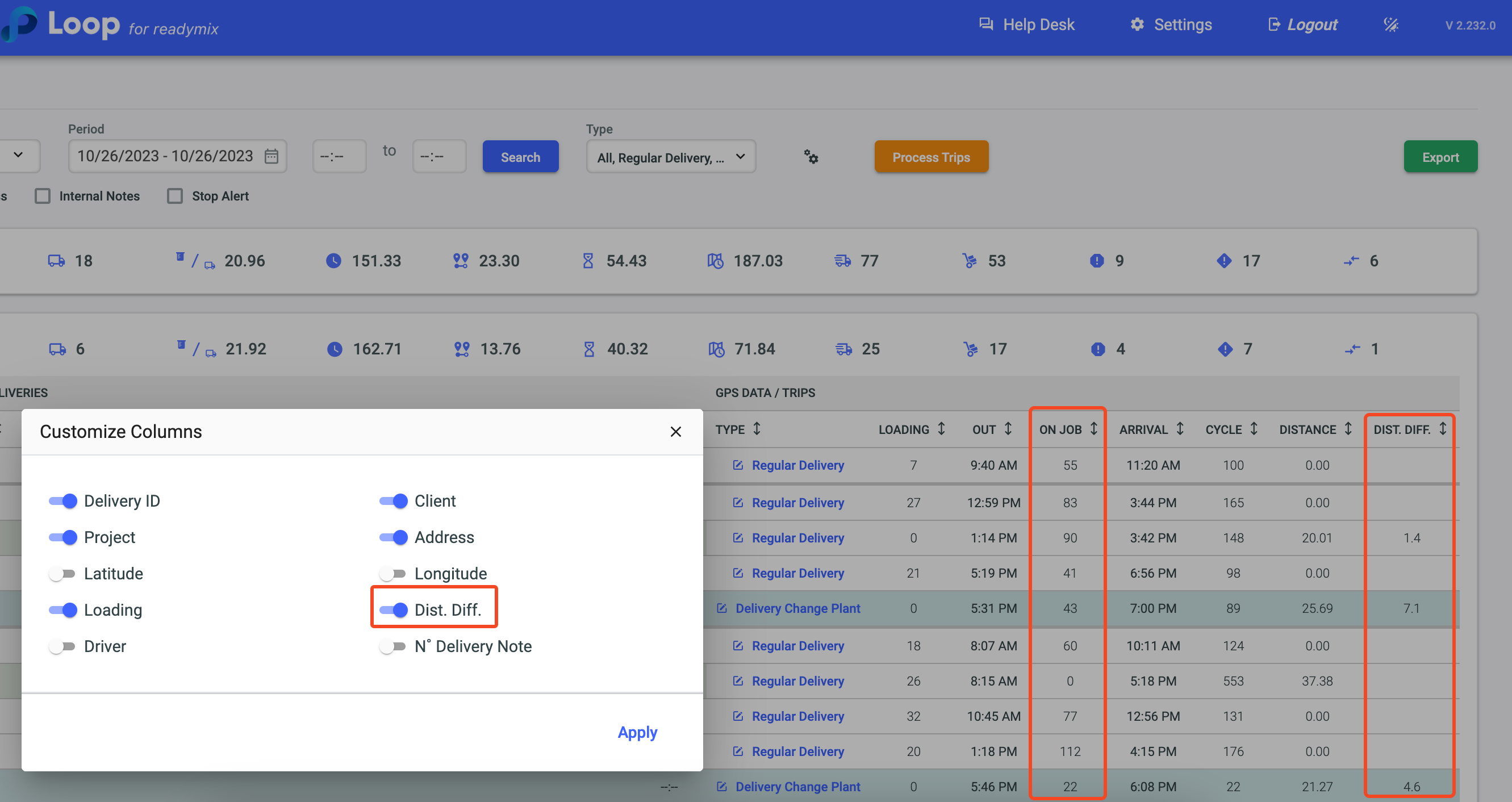

V 2.227
We are excited to introduce a new feature for Dashboards that will offer even more flexibility and customization!
Now, you can configure the Saturday counting criteria according to your company's needs. See the available options below:
Saturday as a full day (simple average): In this configuration, Saturday will be considered a full day for calculation purposes.
Saturday as a half day (weighted average, Saturdays with a weight of 0.5): With this option, Saturday will have half the weight of a normal day.
Saturday disregarded (weighted average, Saturdays with a weight of 0): Choosing this configuration, Saturday will not be considered for calculation purposes.
To set this up, simply open the company settings dialog, access the "Configure Company" tab, and select the desired option in the configuration section on the tab.
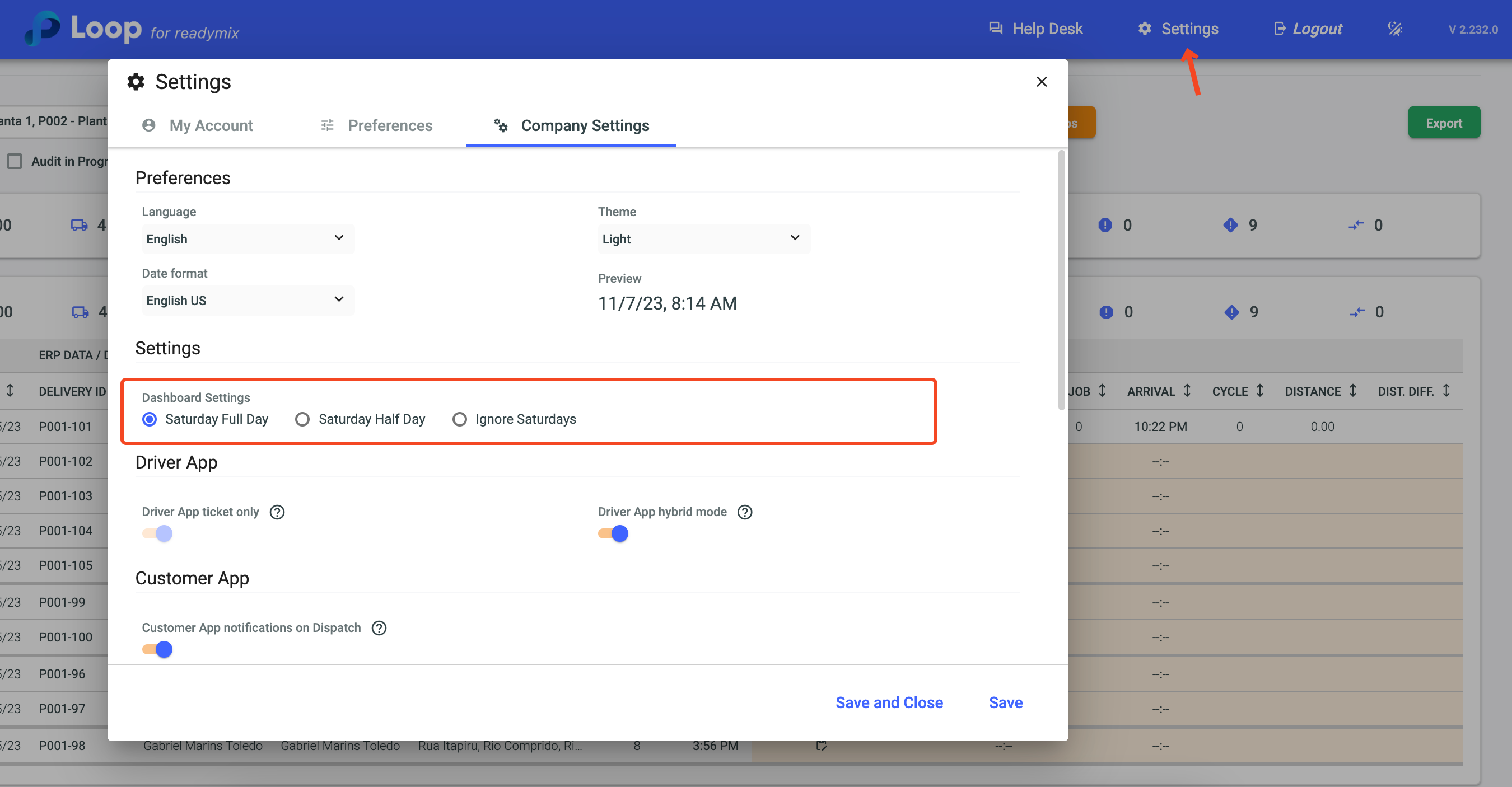

V 2.230
We are delighted to announce a new addition that will make order and scheduling management even more detailed and efficient. Check out the new features below:
Addition of Observations in the status and log of Orders/Scheduling: Now, you can include important observations in both the status and the log of orders and scheduling. This functionality provides an extra level of detail for each step of the process.
Replacement of the status dropdown with a button in the scheduling dialog: Instead of the conventional dropdown, you will now find a button that opens a dialog to select and provide the necessary justification for the status change. This makes it easier to input relevant information.
Custom Fields to make justification mandatory when changing the status: Now, you can configure custom fields that make justification mandatory when changing the status of an order or scheduling. This ensures that all changes are properly documented.
Recording of the justification in the status log: From now on, the justification provided during the status change will be recorded in the corresponding log. This allows for more precise tracking of actions.