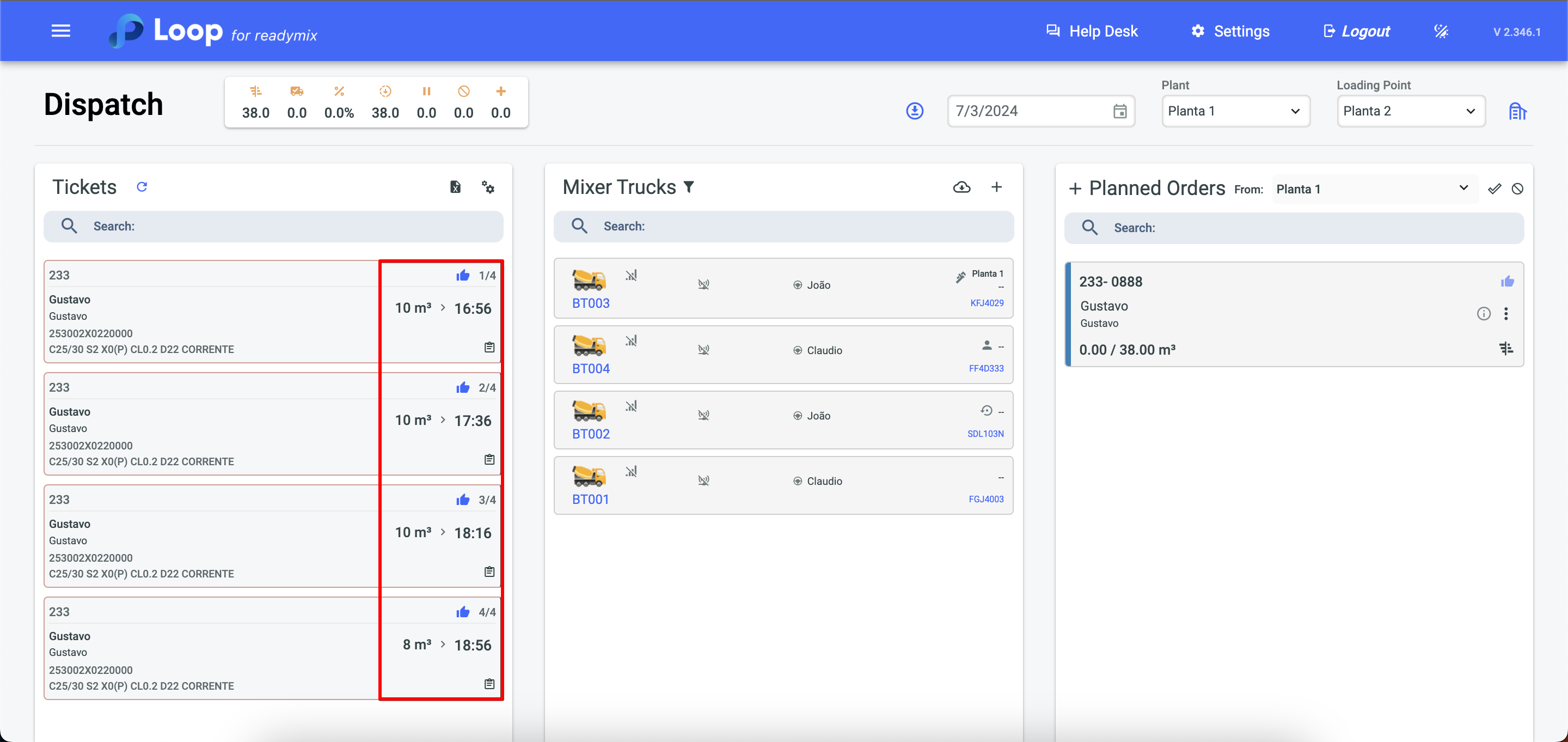Loop 4 Readymix software helps you to manage your Ready mix company easily and efficiently. Loop will help you optimize and facilitate the work of your Ready mix company by offering several functionalities and features.
To start using the system, we first need to register your plant/branch in the system.
In summary, the registration of the plant in the system is essential for the management of the company, allowing a control of the delivery operations.
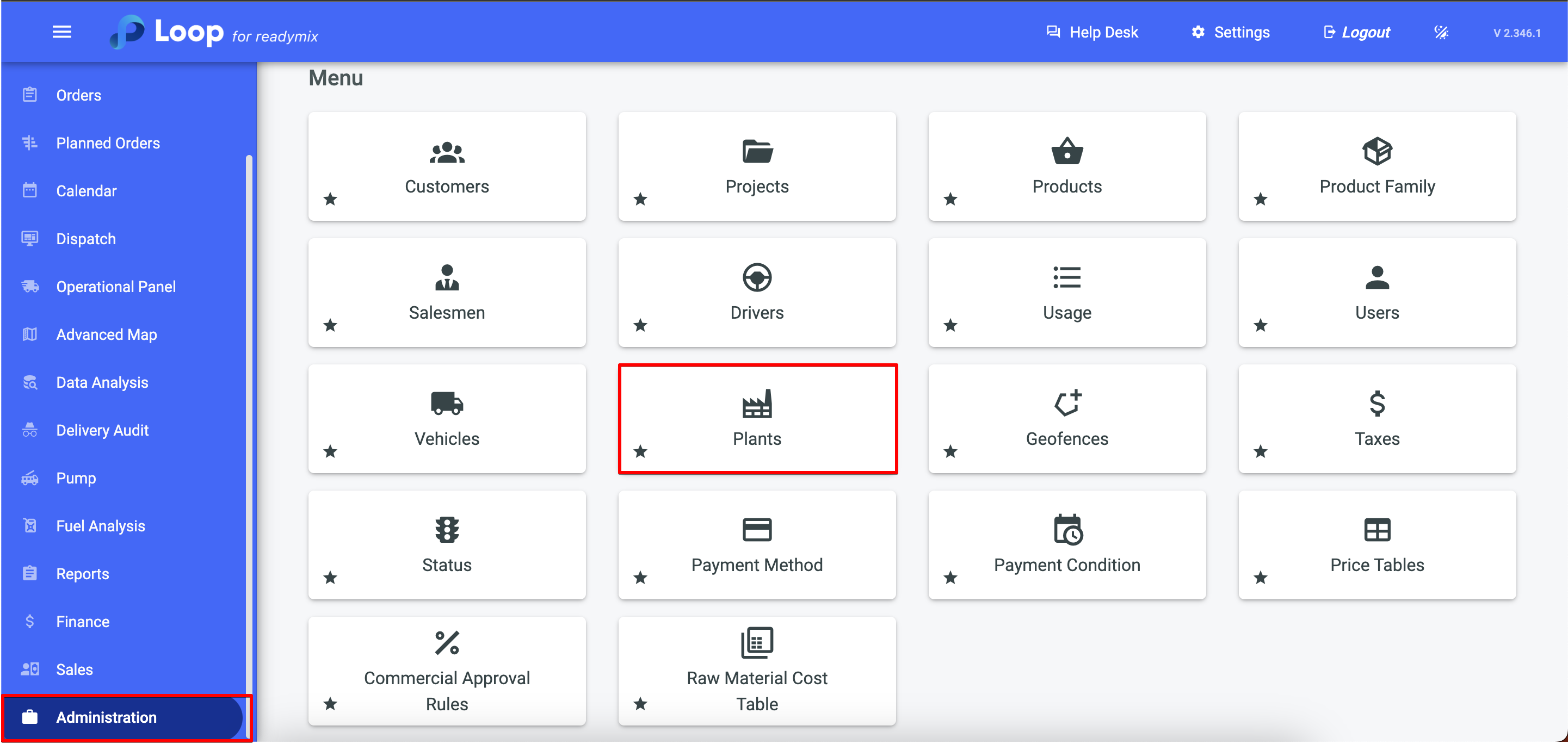
To facilitate checking the time it takes for vehicles to perform certain actions, it's important to provide the following values related to the vehicles of your plant:
1 - Default Return / Travel : The average time taken by the vehicle to travel from the loading point to the unloading location and back.
2 - Standard loading time: The average time required to load the vehicle with Ready mix.
3 - Standard discharge time: The average time required to unload the Ready mix at a location.
Providing these values will allow the Loop4 system to more accurately calculate the total duration of operations and assist with time management.
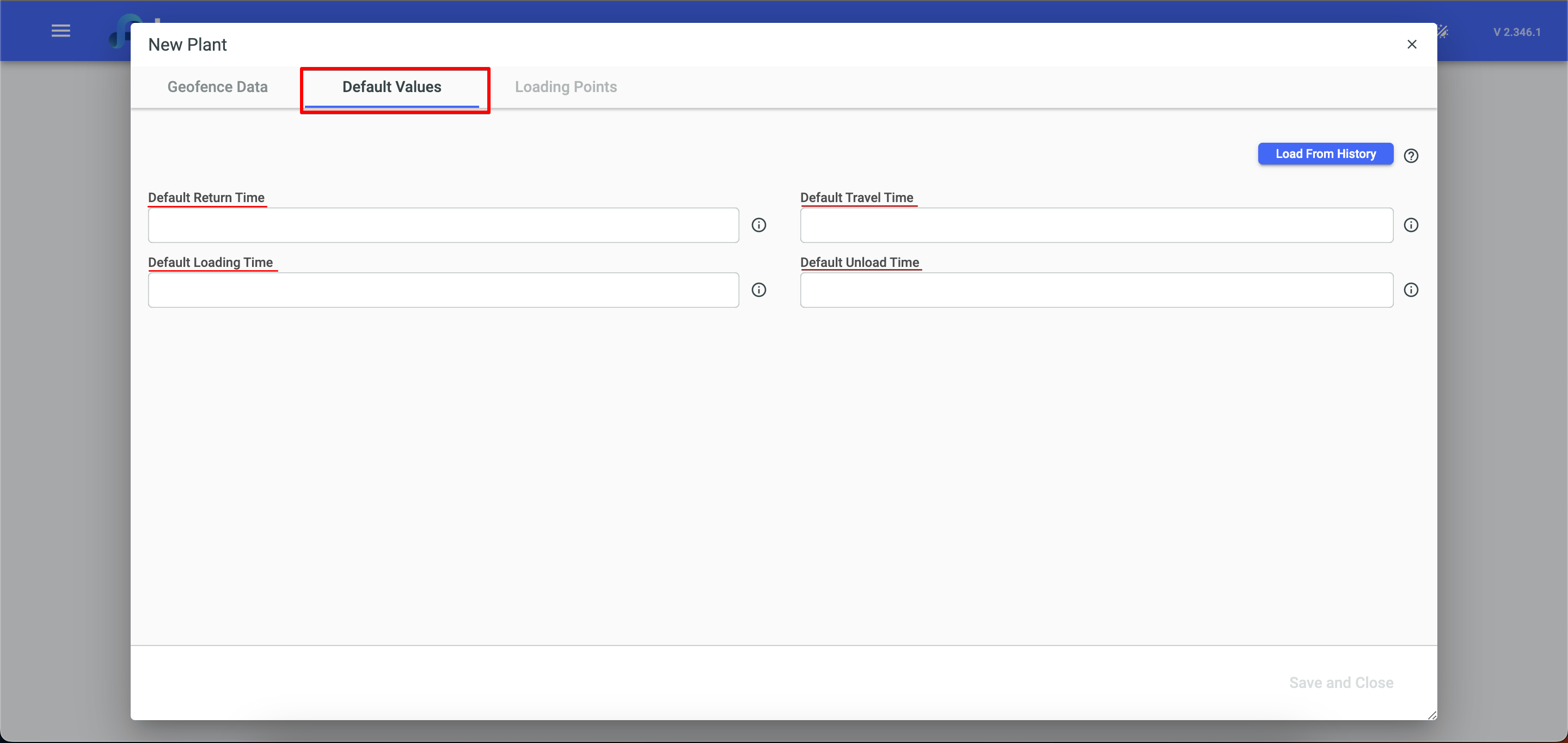
The second step.
we must register in the system the existing load points in the plant, It is possible to define the load points with their Code and Name and to make the configuration of the materials later.
The loading point is a crucial part of the Ready mix production and delivery process. It refers to the location where Ready mix transportation vehicles are filled with material before making deliveries.
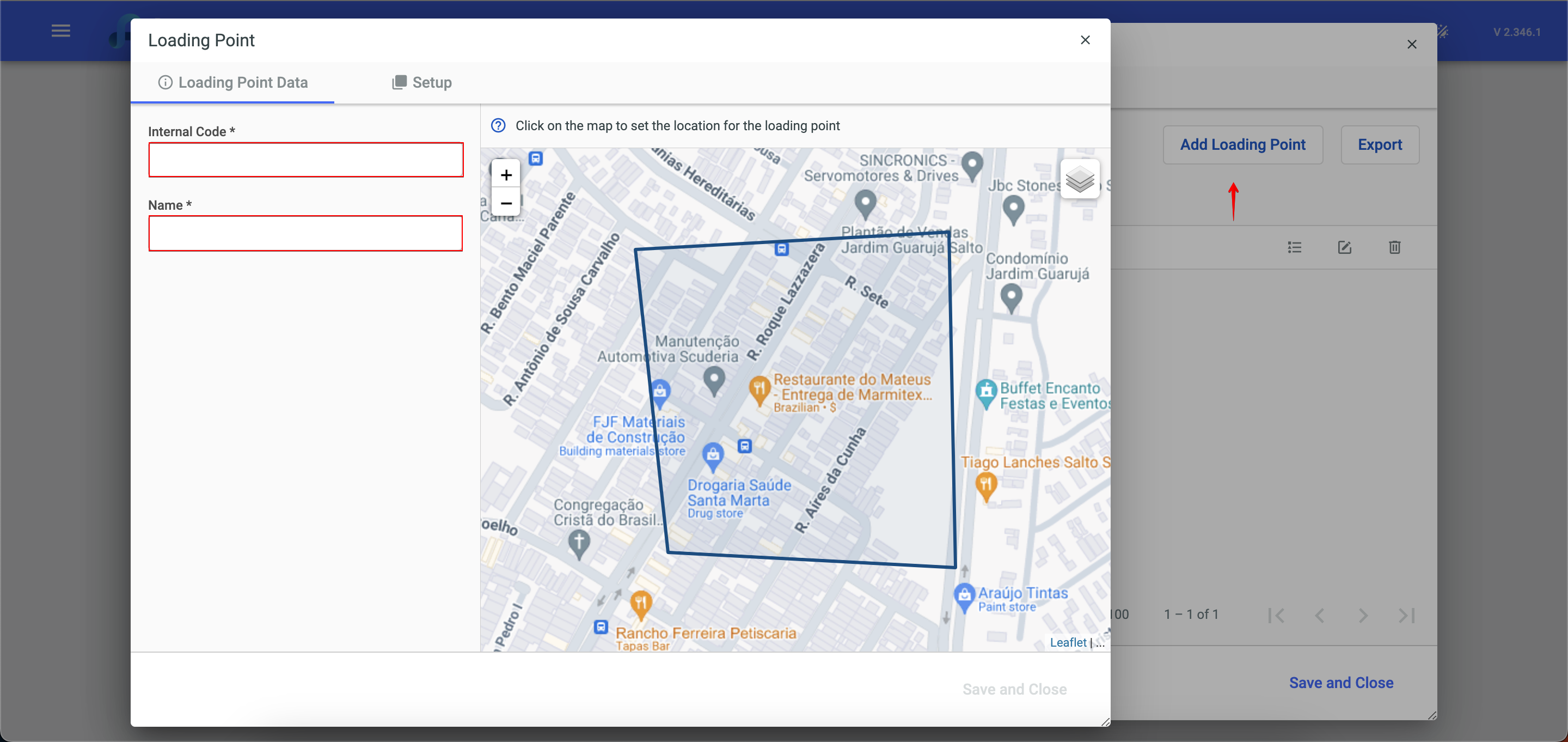
The third step.
we must make the records of the vehicles we have in our plant, In the operation of the plant, vehicles play an essential role. It is necessary to register each vehicle in the Loop system to get detailed information about its activities, location and deliveries.
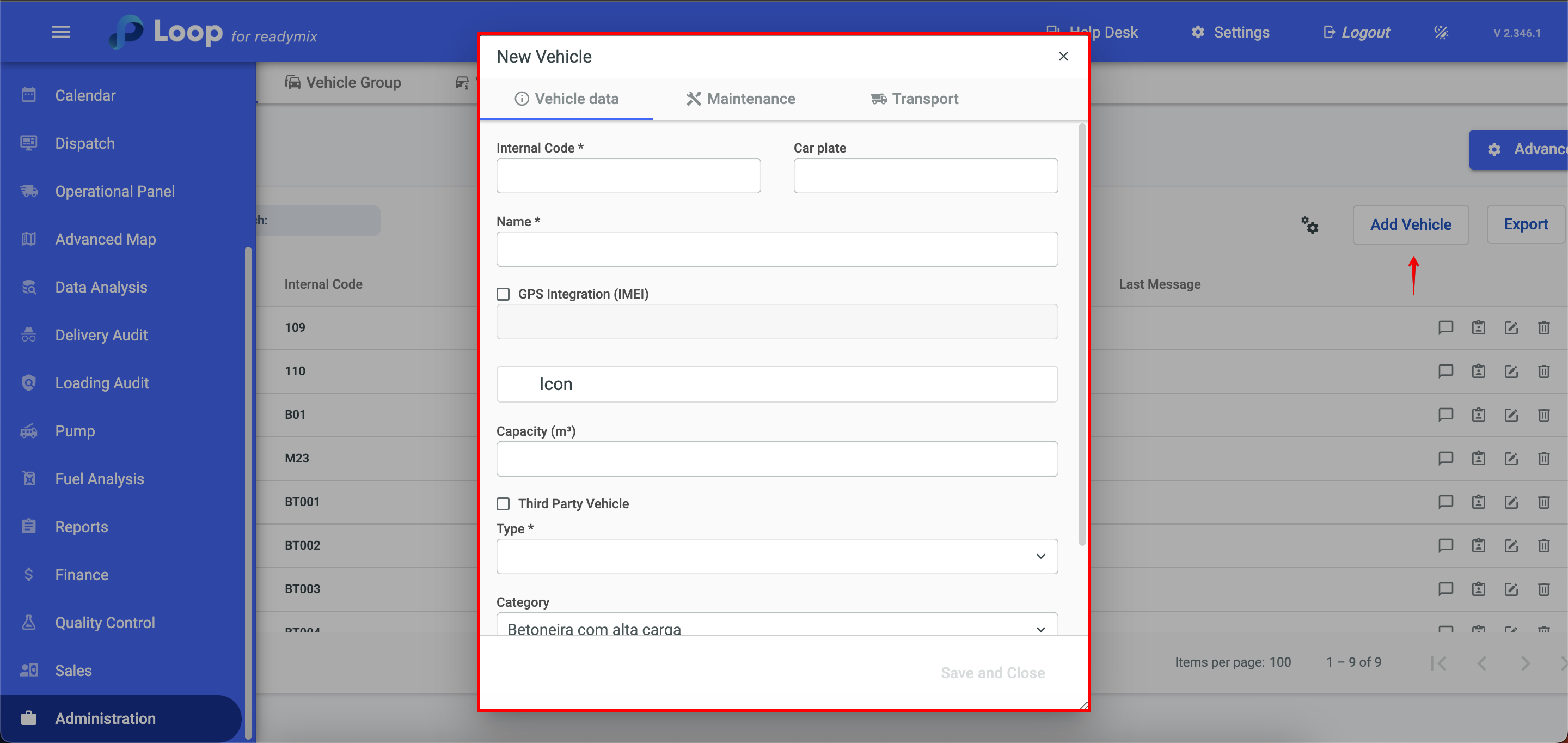
By registering a vehicle, you can track its activities in real-time, know its location, and monitor its deliveries. This provides greater control and visibility over the Ready mix transportation process, enabling more efficient and effective management.
In the fourth step, we must register the drivers.
Registering the driver in Loop is essential to get information about their responsibility for the vehicle. Registration allows you to keep track of who is driving each vehicle and provides data about the driver, such as an ID card, address and phone number.
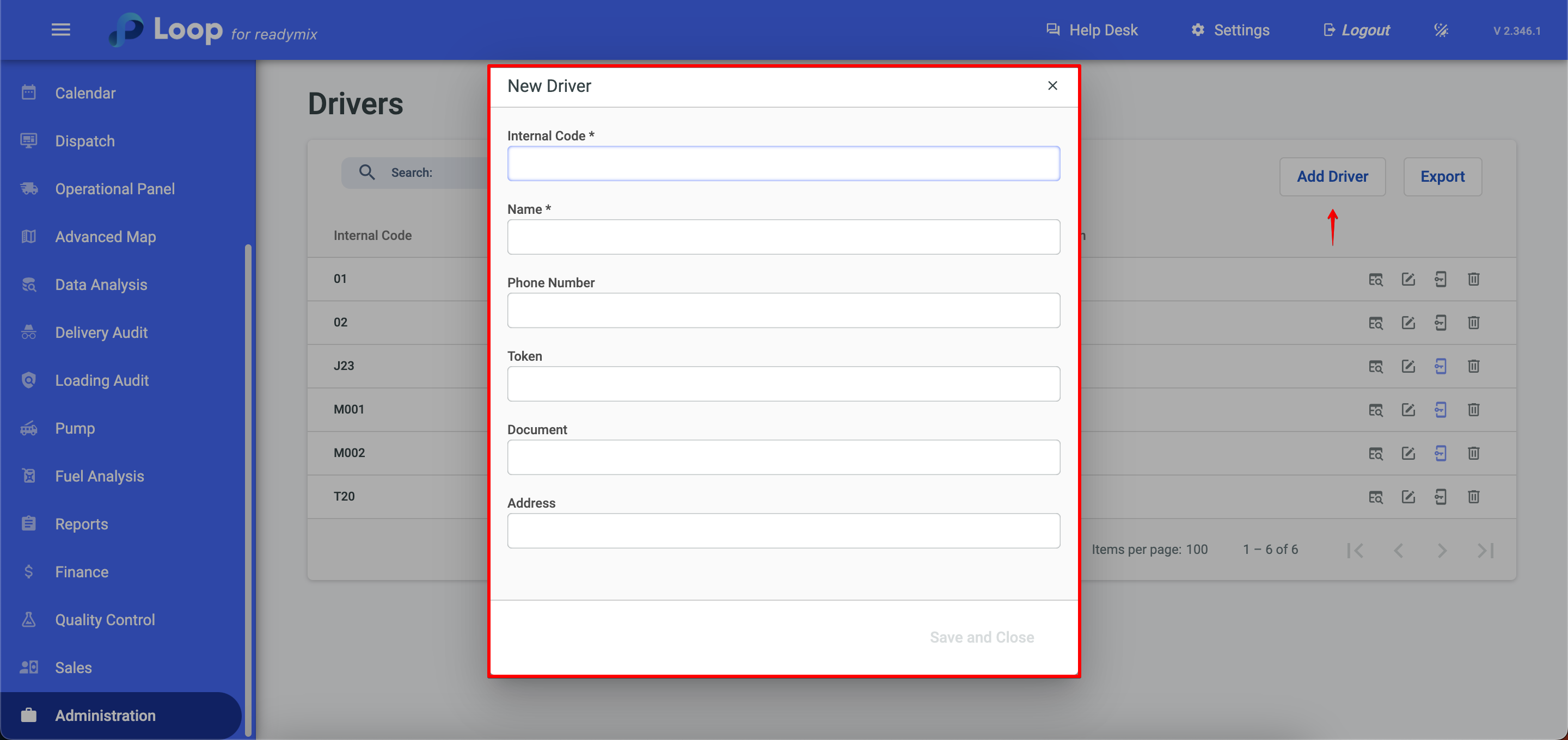
In the Loop, it is necessary to register a product to inform the type, characteristics and related values. This helps to have a clear understanding of the product to be worked on and delivered.
Product registration is important for identification, traceability, quality control, pricing, financial management, production planning and personalized service within a Ready mix production company. It plays an essential role in ensuring consistency, quality and efficiency of operations.
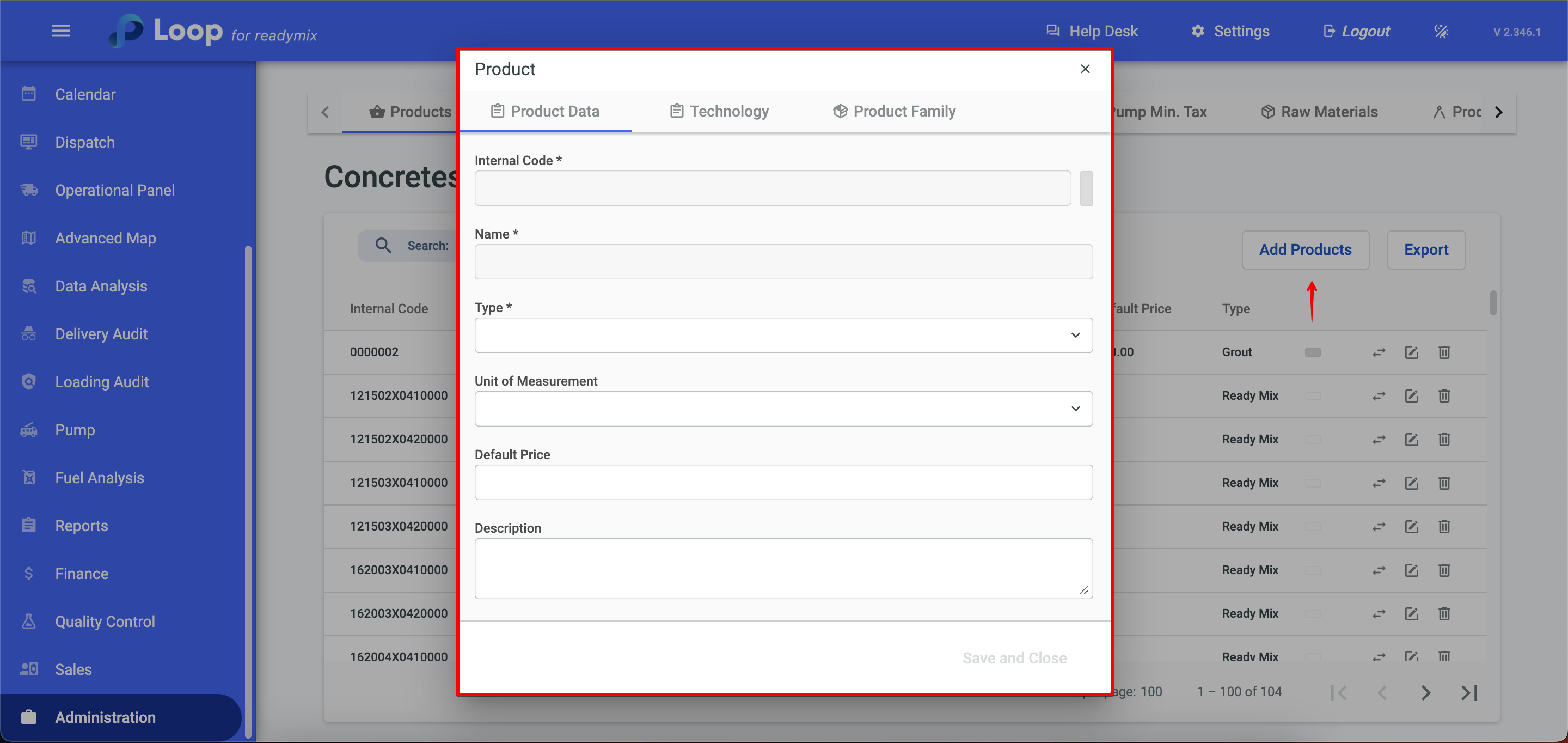
You can add statuses to define the type of condition in different steps of the system. Here are some examples of statuses that can be recorded:
1 - Default status: This status indicates that a schedule or order will be filled automatically with the default status. This can be useful when most elements have predefined settings and do not need to be filled manually.
2 - Prohibited to schedule: This status indicates that it will not be possible to perform a schedule in the system. It can be useful when there are restrictions or impediments to scheduling, such as unavailability of resources, technical problems or other limitations.
3 - Forbidden to dispatch: This status indicates that it will not be possible to dispatch a delivery. It can be used when there is some restriction that prevents dispatch, such as lack of stock, logistical problems, financial problems or other reasons that make it impossible to send.
4 - Status Canceled: Selecting the status "canceled" indicates that a contract, order or schedule has been canceled and considered invalid. This can occur for various reasons, such as cancellation by the customer, change in project specifications or any other circumstance that makes the request unfeasible.
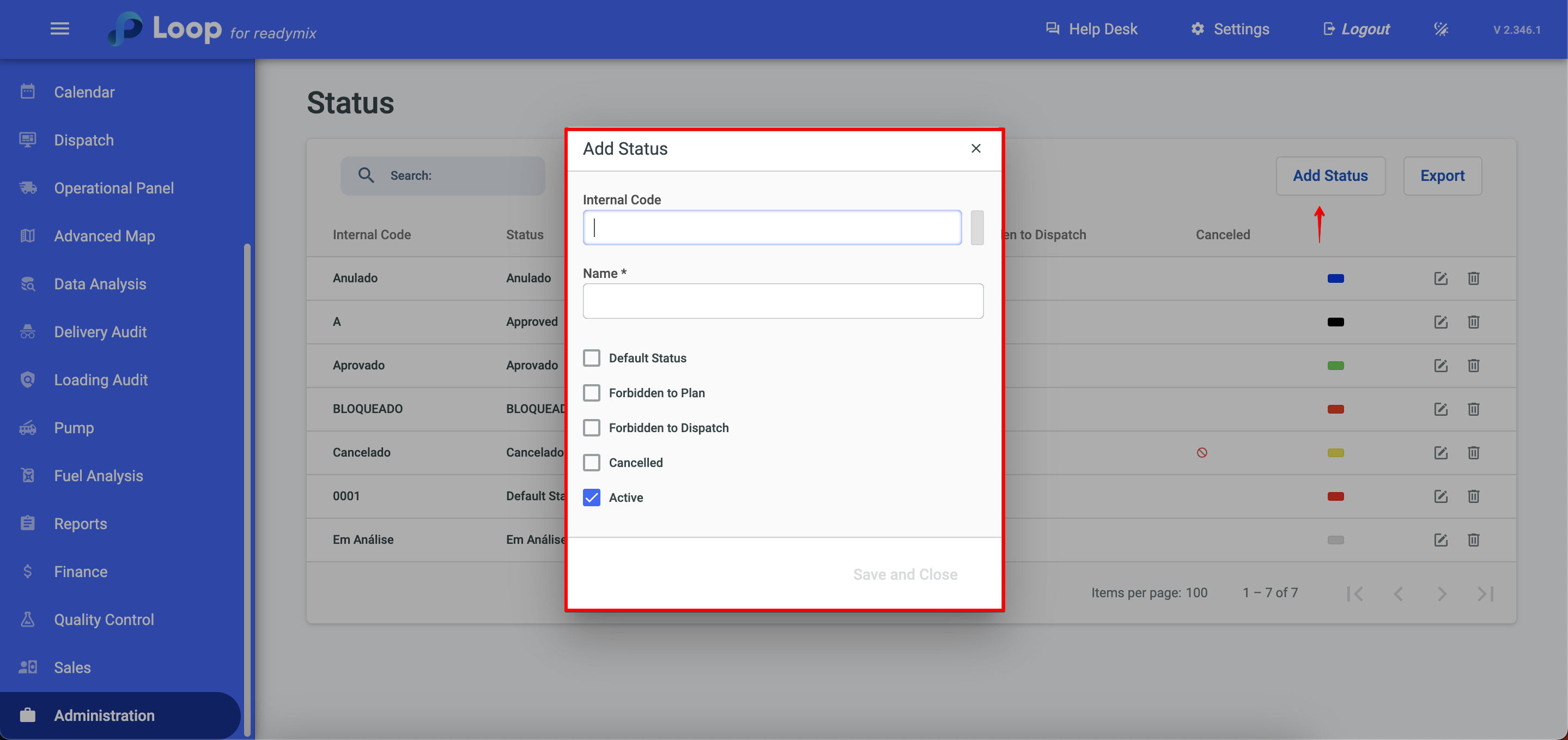
The contract registration in the Loop system is an important step for the efficient management of your Ready mix company. The contract represents a formal agreement between the Ready mixcompany and the customer, establishing the terms and conditions of the provision of services or sale of products.
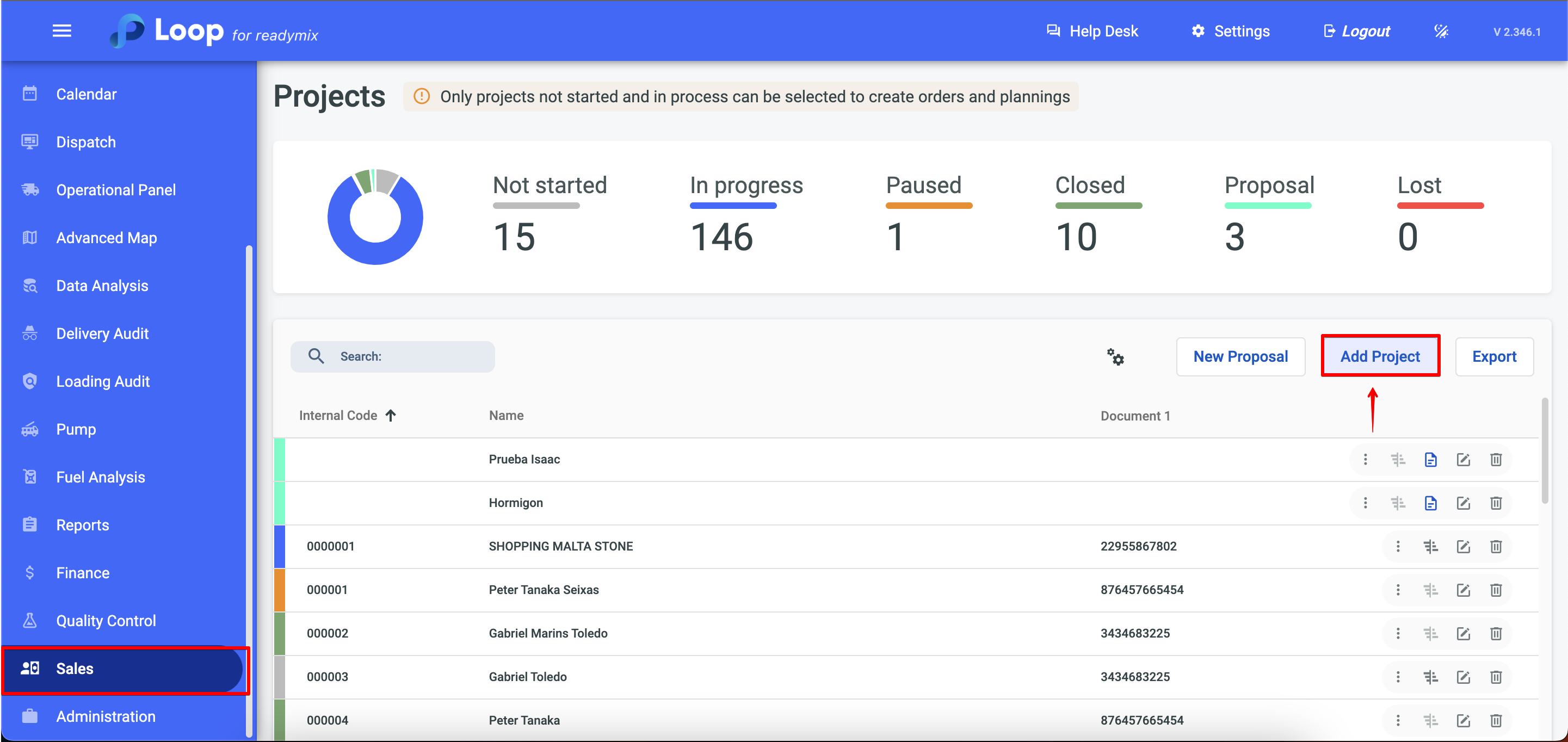
8 - Client Registration
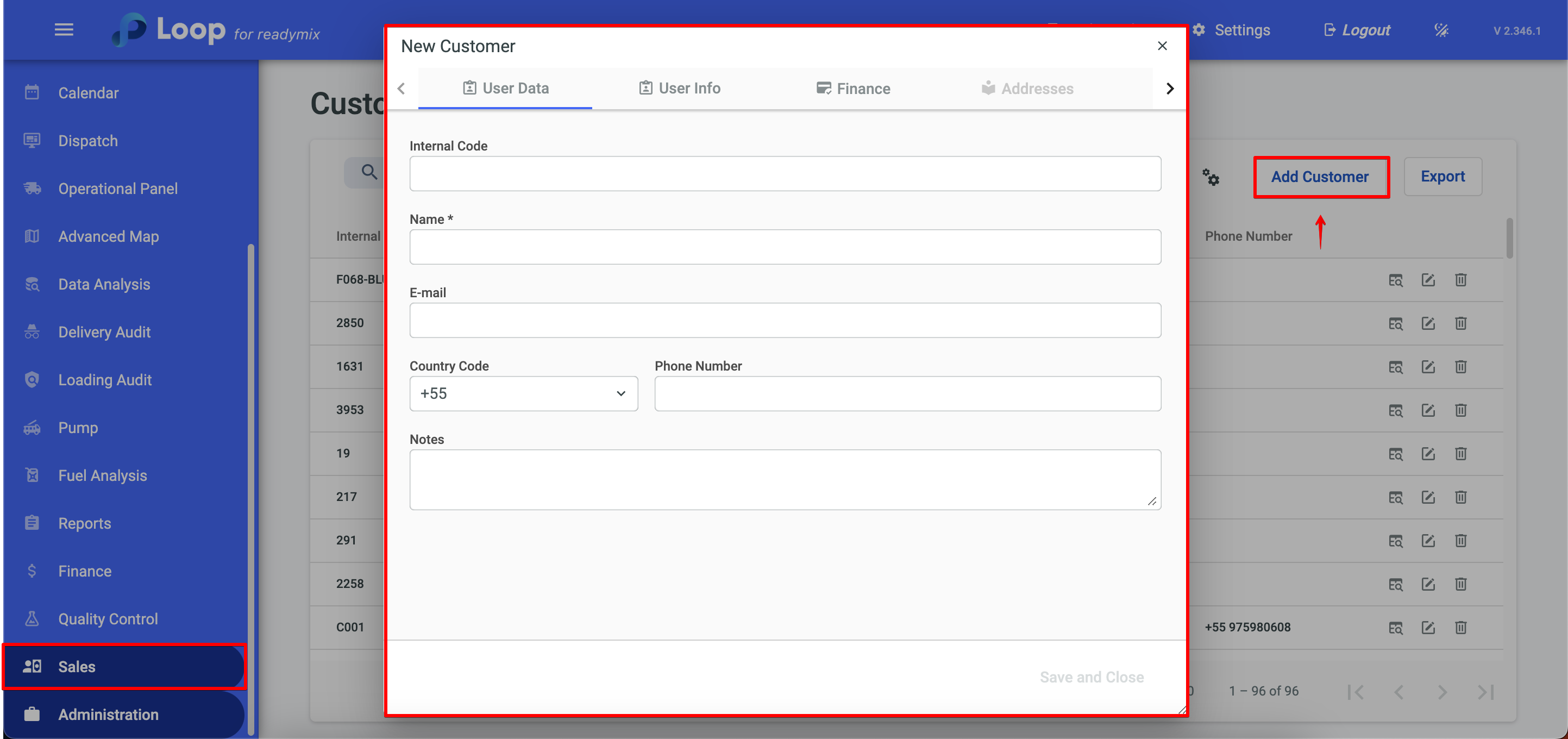
The address registration by contract in the Loop system is a functionality that allows you to register the addresses related to a work of a specific client. This is useful for keeping an organized record of the work execution and billing locations associated with the contract.
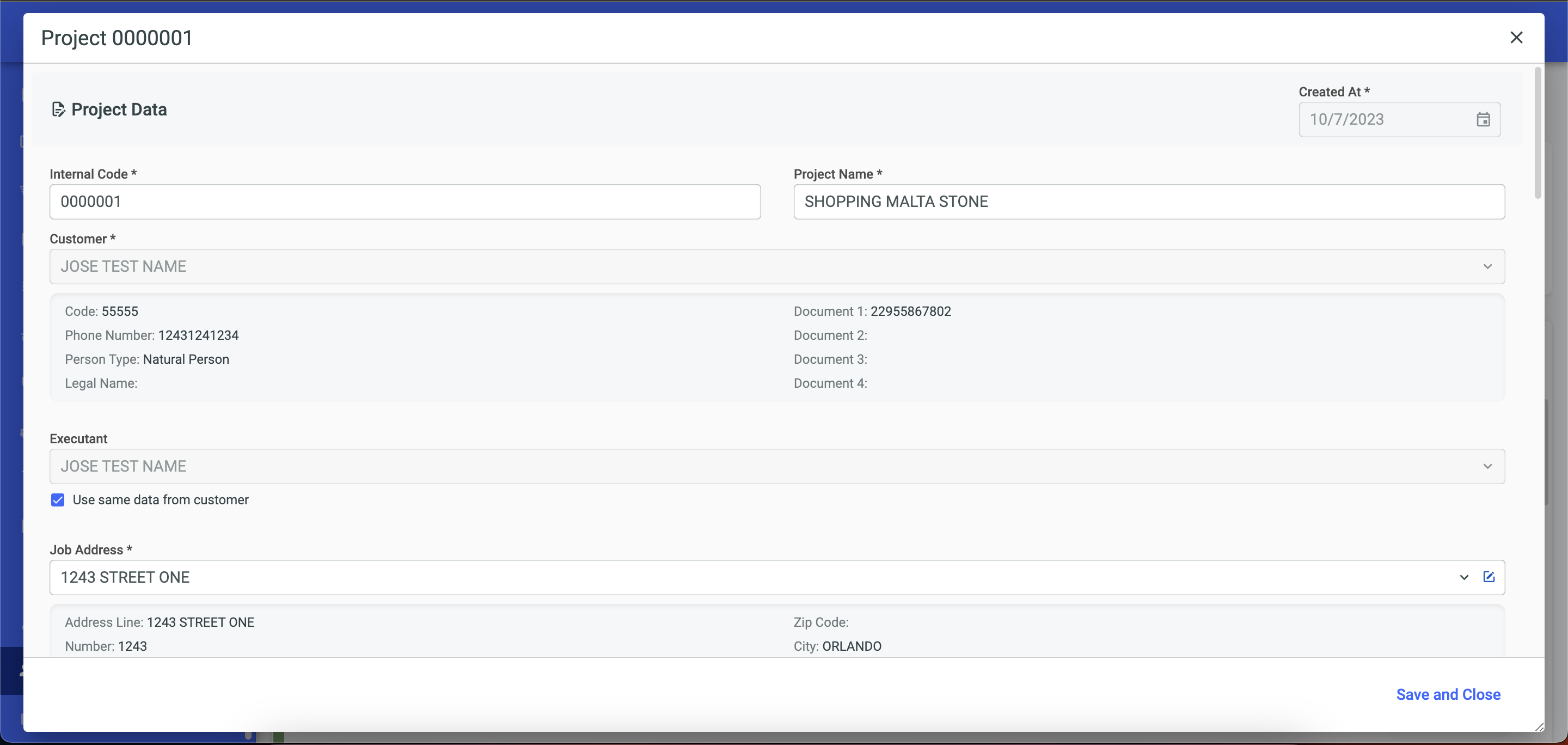
In the Loop system, it is possible to schedule contracts either through the Contract area or the Scheduling area. Both options offer functionalities that allow you to schedule and plan deliveries efficiently.
Plan directly from the contract screen.
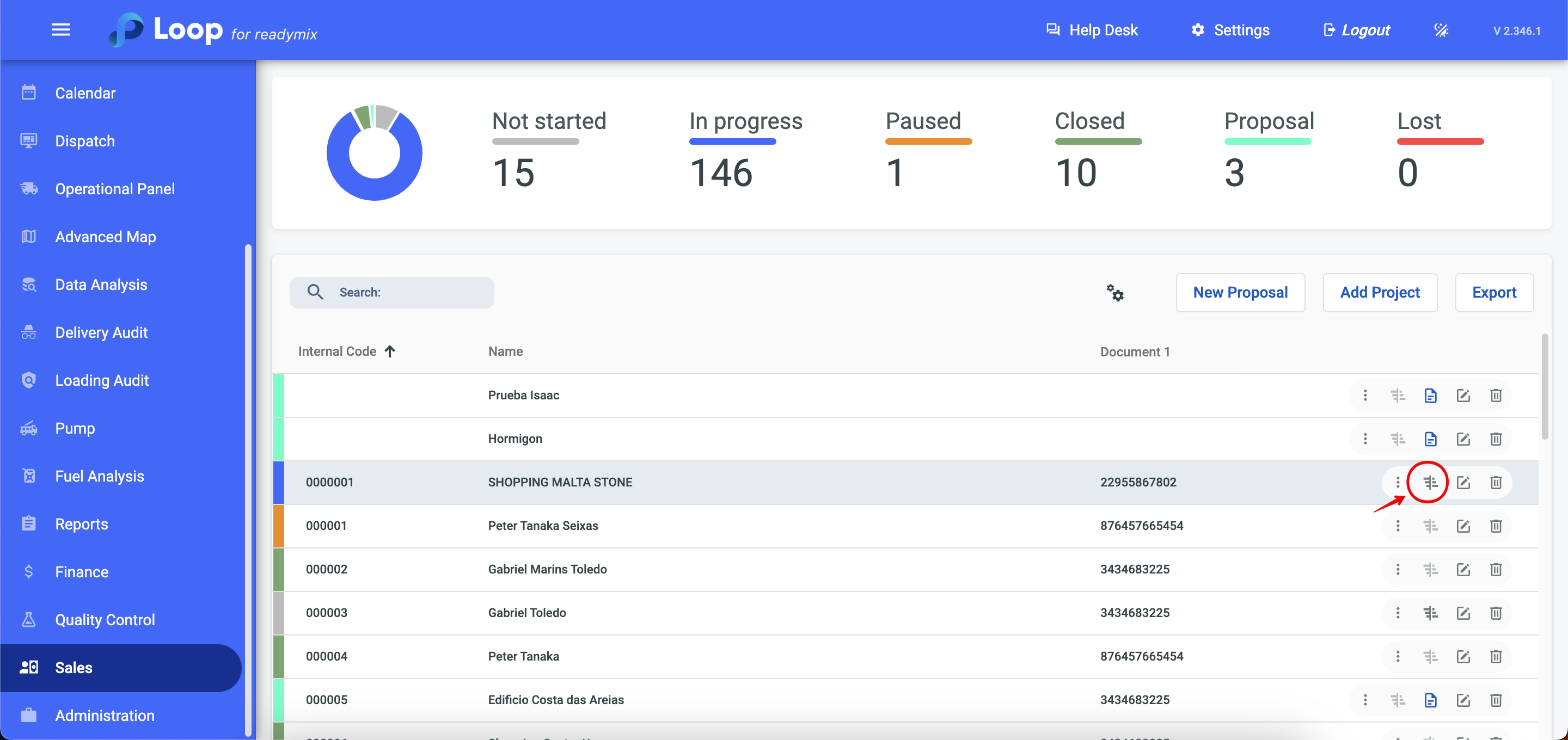
Planning directly from the plan screen.
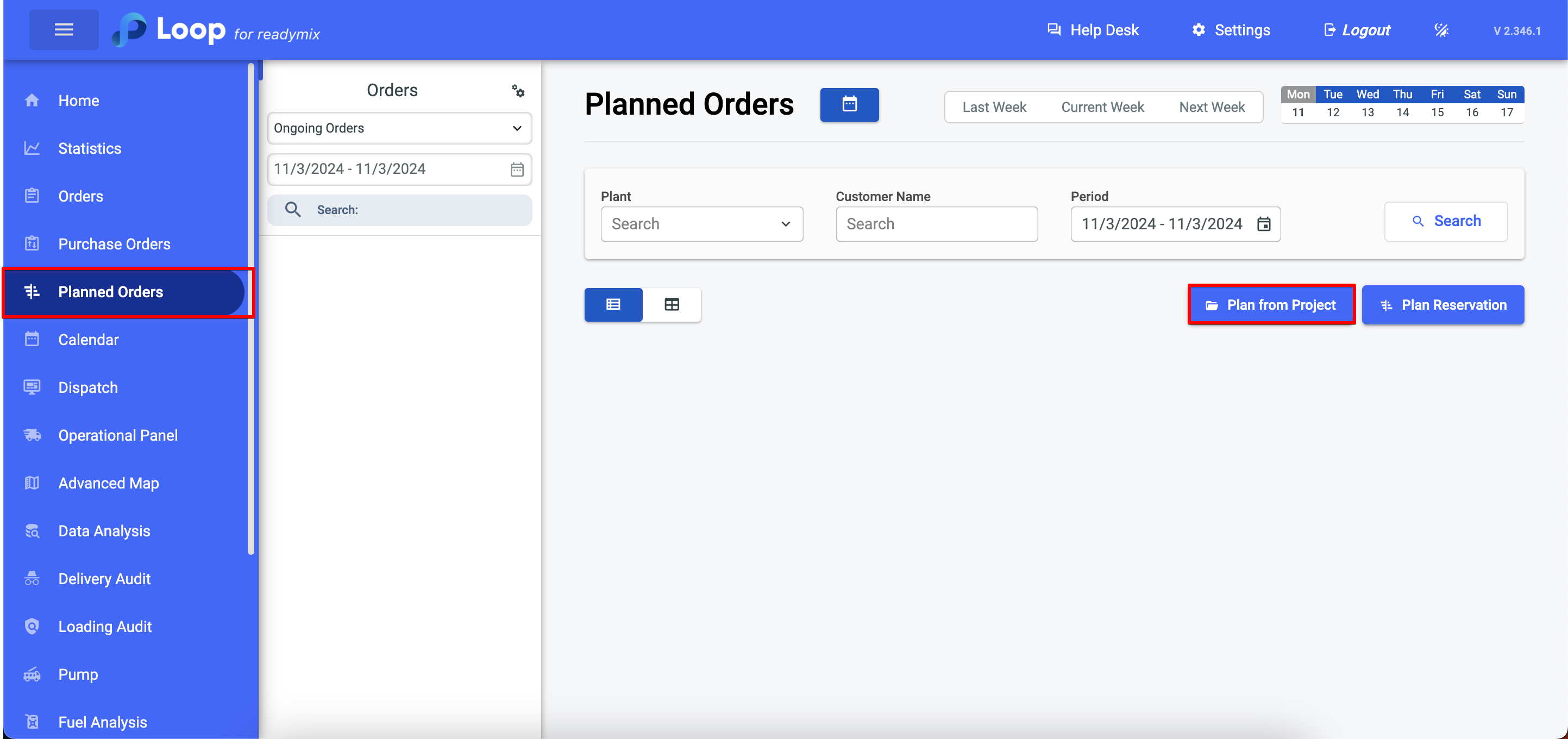
Both options give you the flexibility you need to plan and schedule the execution of contracts efficiently. You can choose the approach that best suits your contract management needs and preferences.
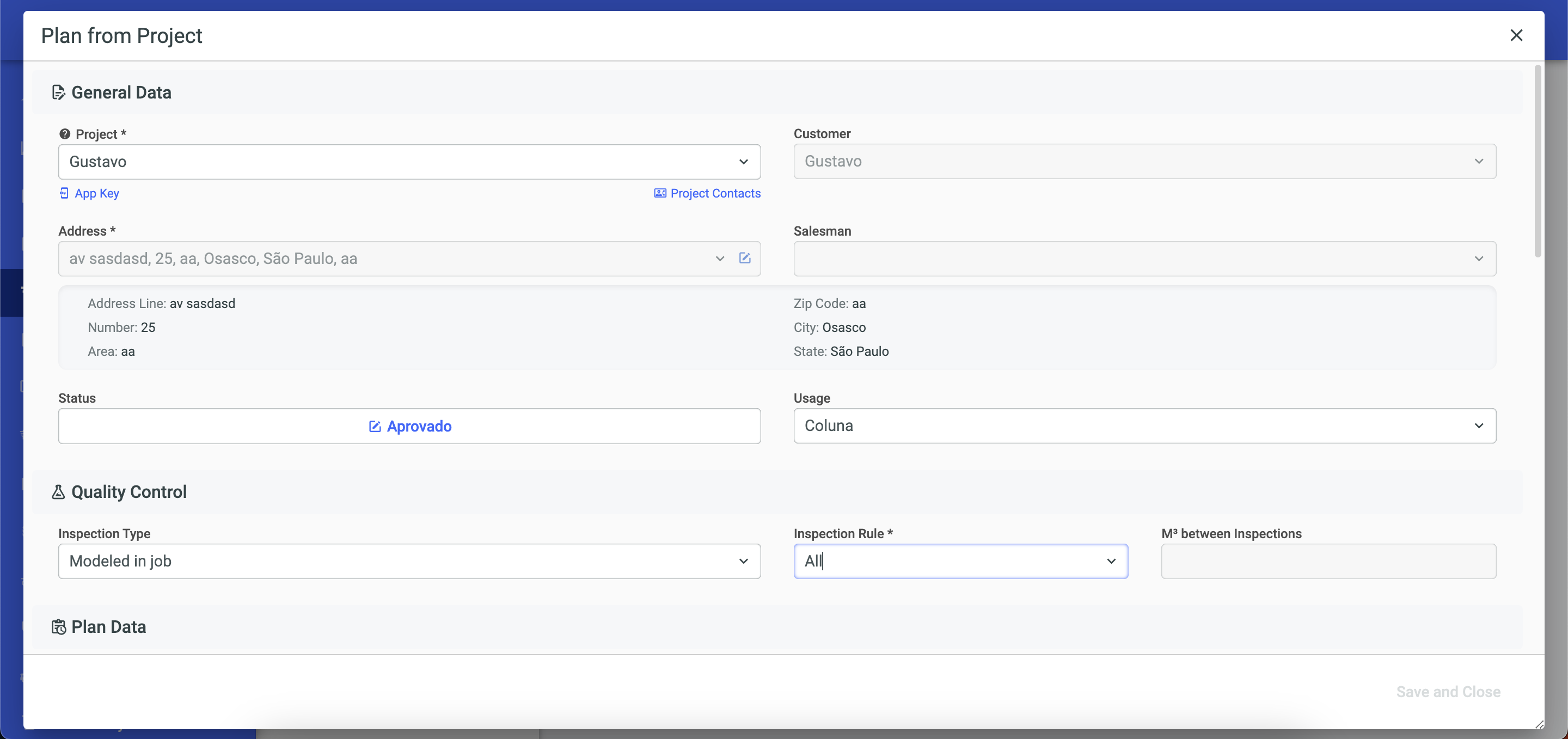
Dispatching in the context of the Loop system refers to the process of carrying out the delivery of Ready mix to customers. Here is an explanation of how to make a dispatch in the system.
Tickets column: Choose the ticket that will be dispatched from the list of pending tickets. This ticket can be scheduled for a certain date and time, with detailed information about the customer, delivery location, amount of Ready mix and other relevant details.
Ready mix Mixer Column: The Ready mix mixer column on the dispatch screen shows information about the Ready mix mixers available for Ready mix deliveries. This column will help visualize and manage the existing Ready mix mixers in the plant, facilitating proper resource allocation and ensuring efficient dispatch.
Plans column: The schedule column on the dispatch screen shows information about Ready mix delivery schedules. It displays the order number, the customer, the delivery address, the scheduled volume and the delivery date. This column provides a clear and organized view of ongoing schedules, making it easier to track planning and coordinate deliveries.
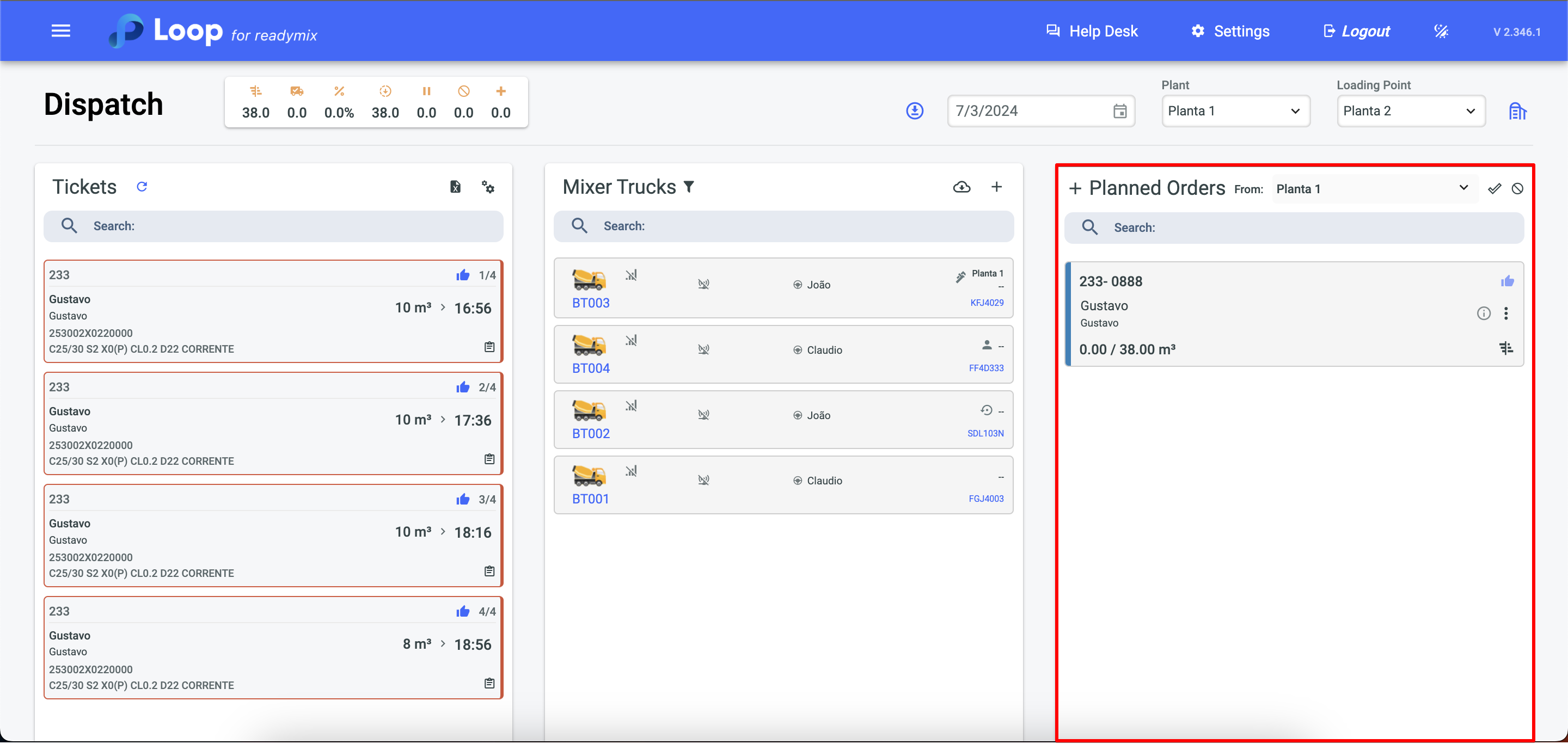
When a delivery is selected for a vehicle in the Loop system, it means that this delivery has been assigned to a vehicle, to be delivered to the customer.
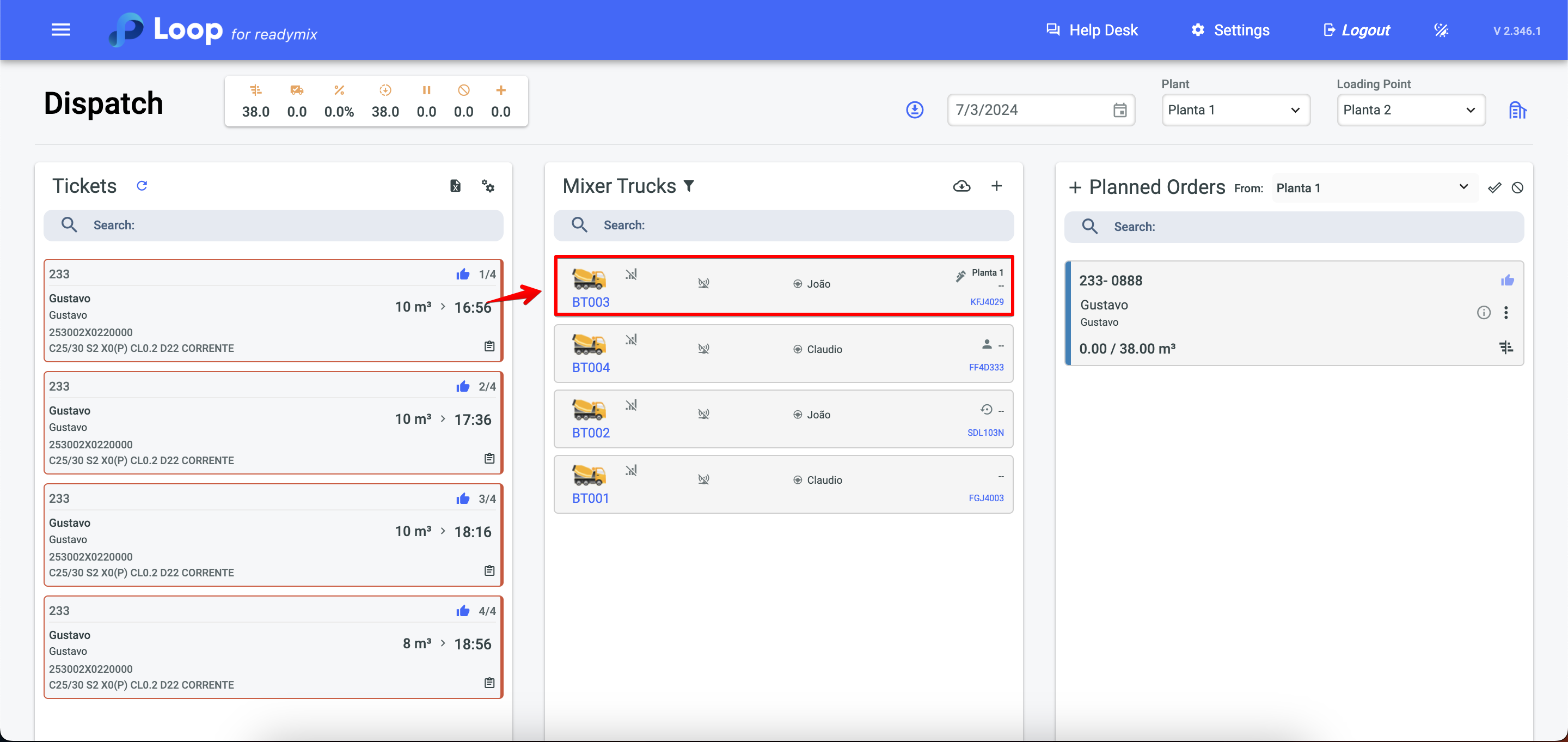
On the dispatch screen, delivery plans are the plan time intervals for Ready mix deliveries to take place. These plans are defined based on the customer's needs and requirements as well as the operational constraints of the Ready mix company.