Open the menu on the left side of the screen and select "Administration" > "Payment Methods".
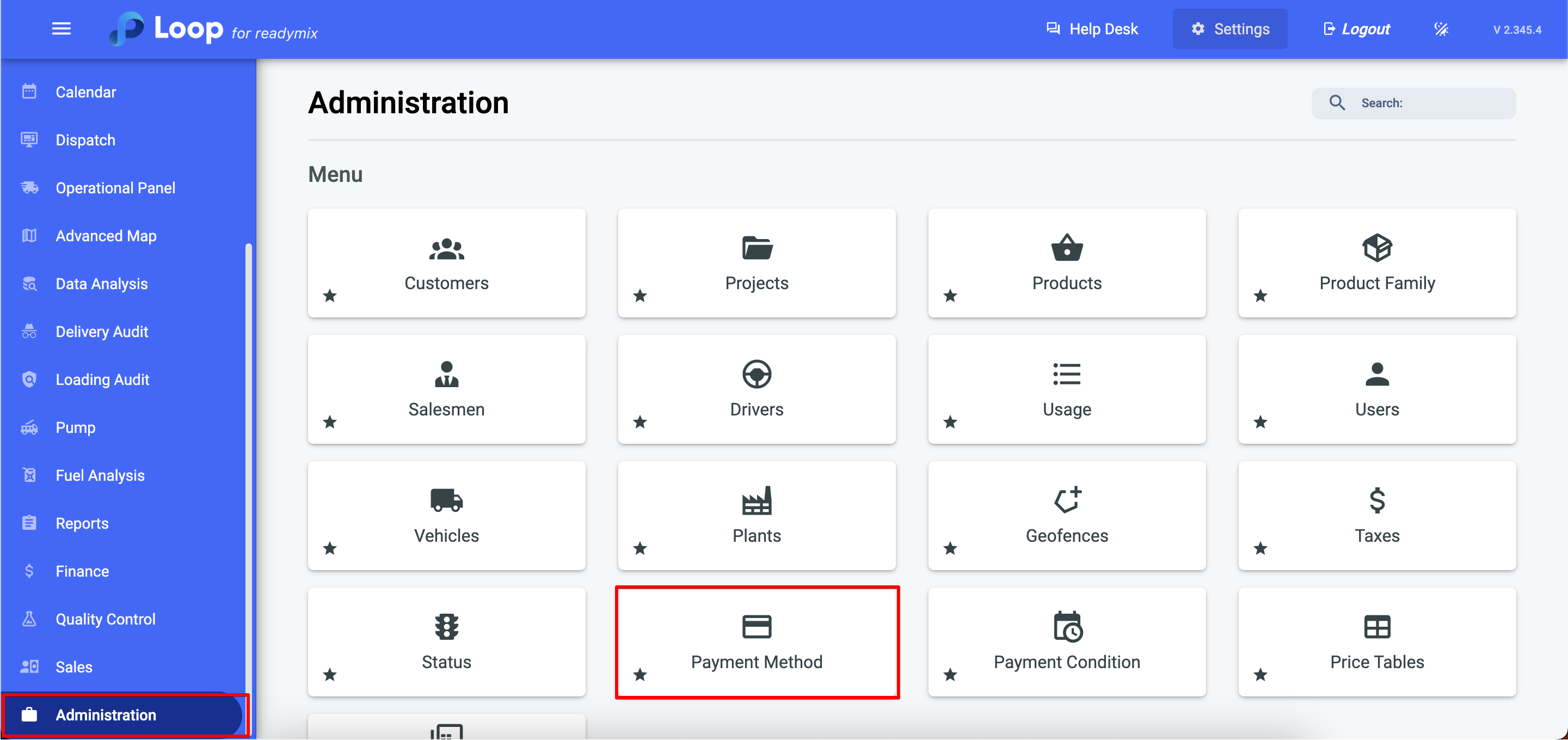
Add Payment Method
Click on "Add Payment Method" and fill in the fields "Internal Code" and "Name", and finally click Save and Close.
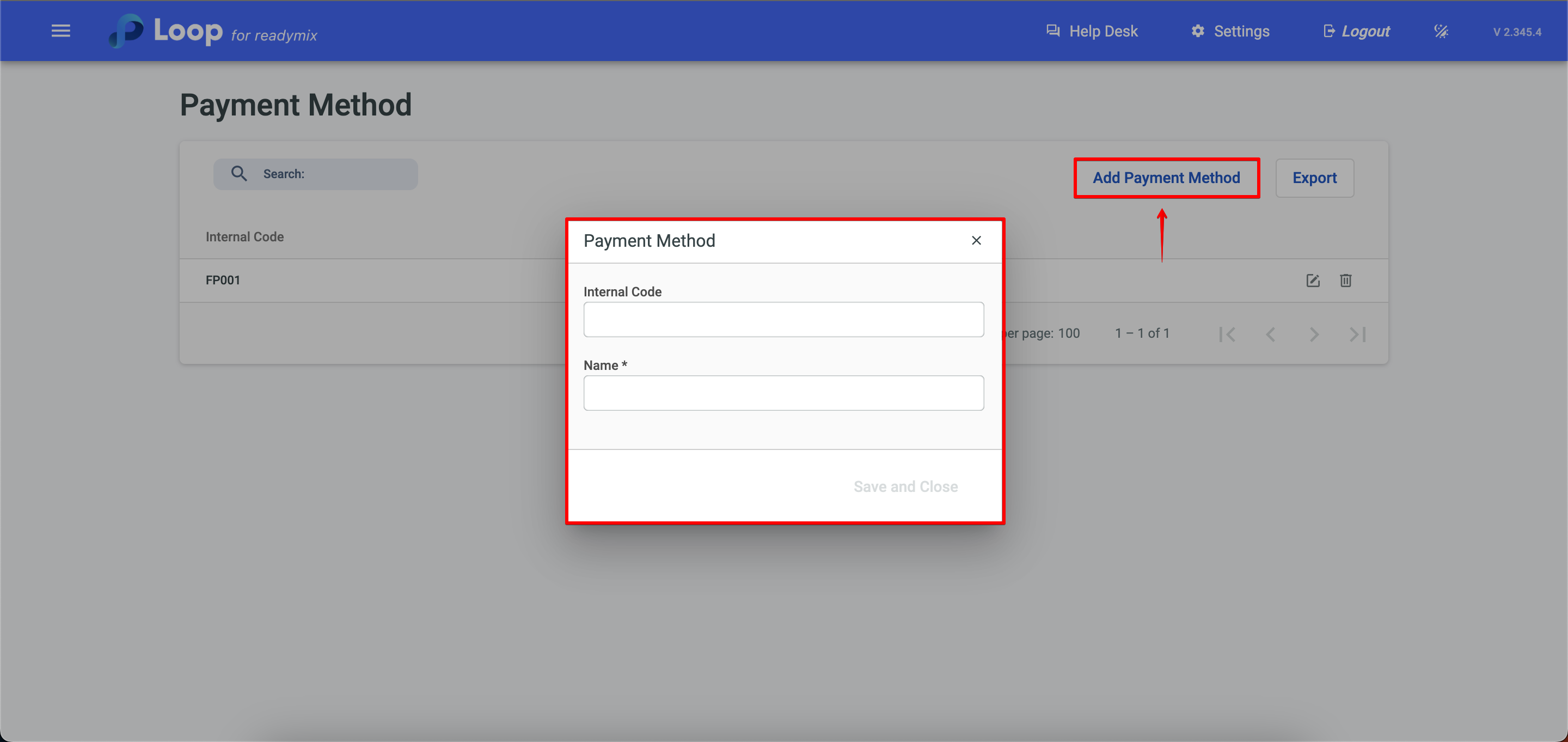
Thank you for using our tutorial and we hope it was helpful. We always strive to provide you with the necessary information and help you use our Loop 4 ReadyMix.
