Open the menu on the left side of the screen and select "Administration" > "Users"
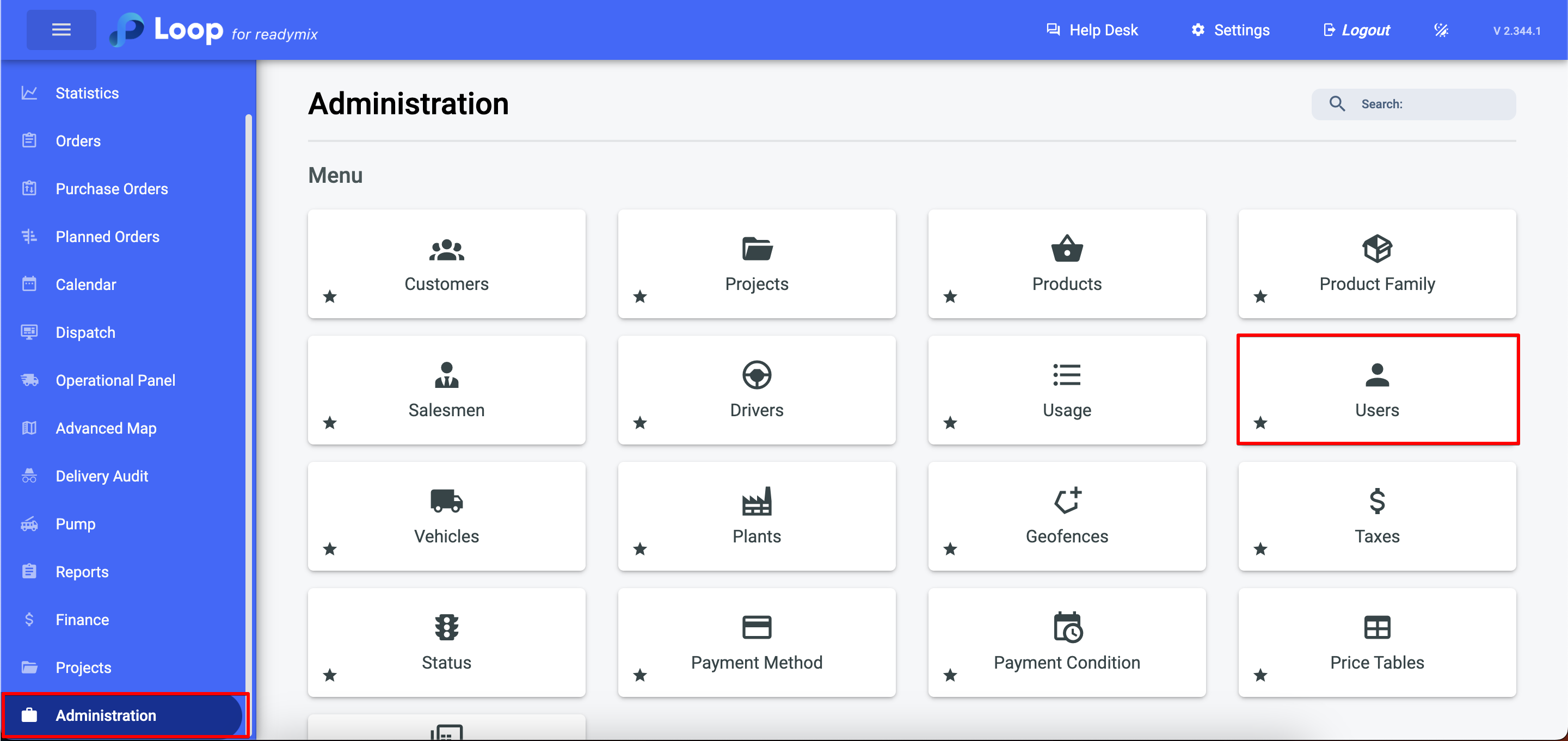
Click "Add User" and fill in the required fields, then click save and close.
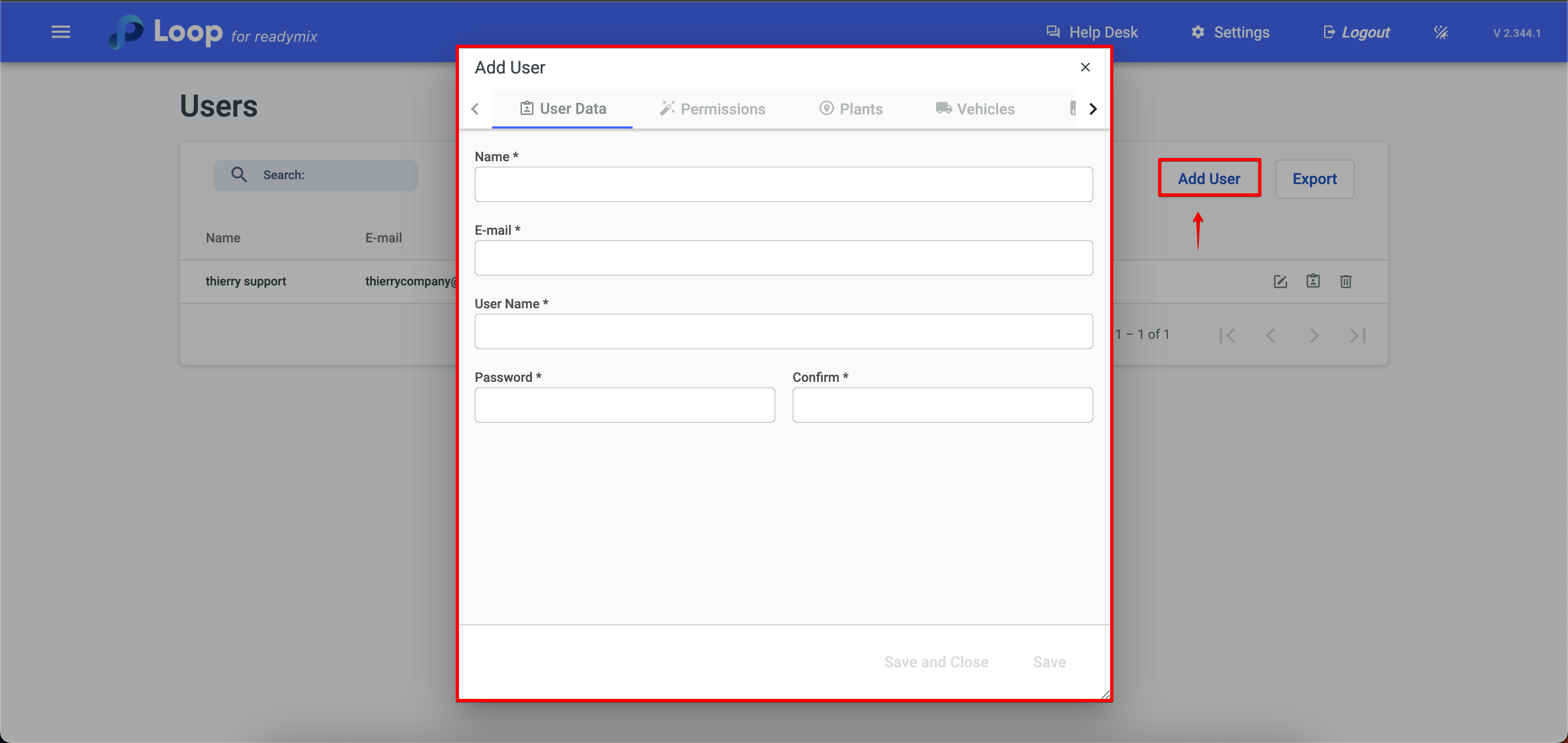
If necessary there is a way to restrict the scope of the user, limiting certain access and actions to the product. Just go to the permissions tab and modify the settings to your liking.
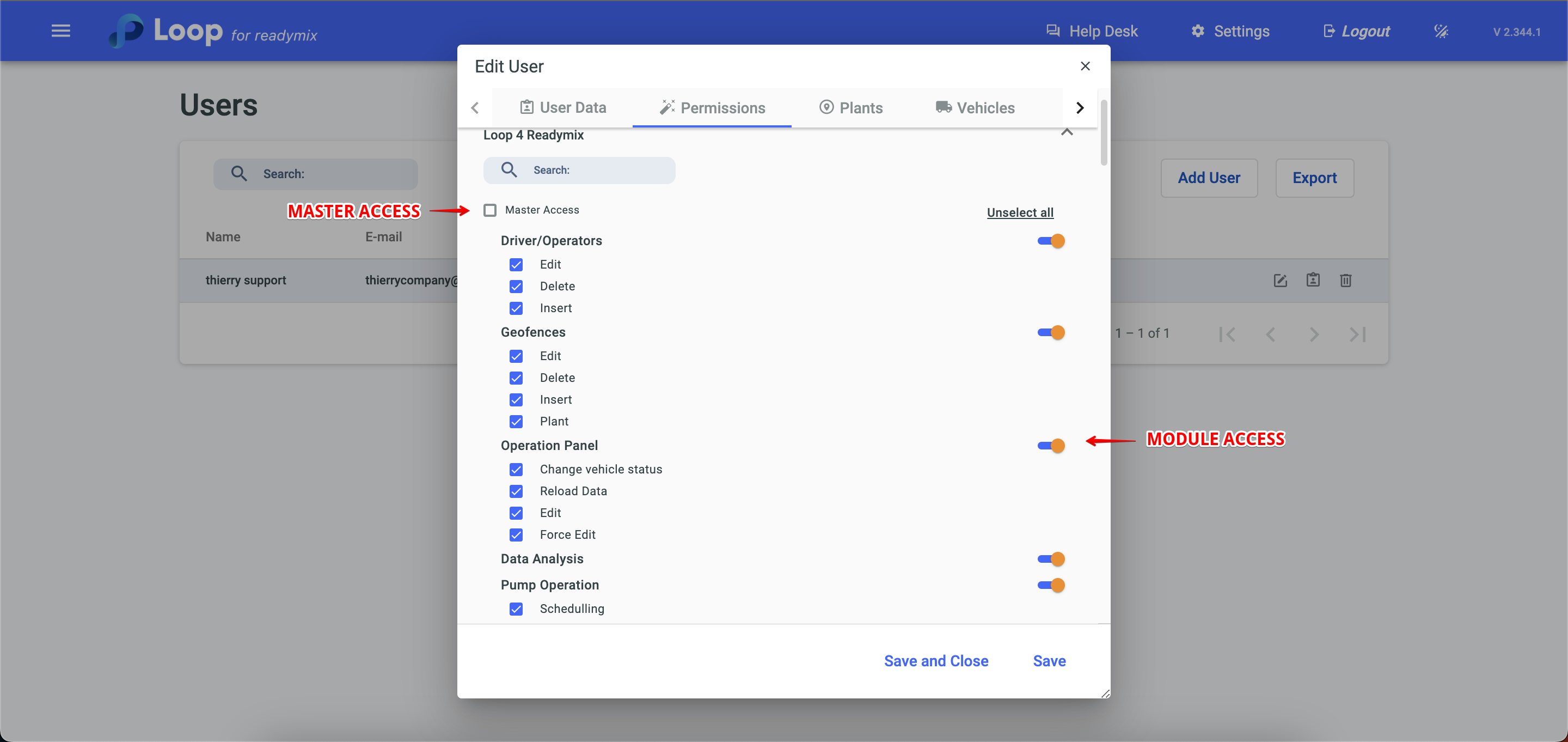
It's also possible to limit user visibility to Plants, Vehicles, Reports, and Vendors.
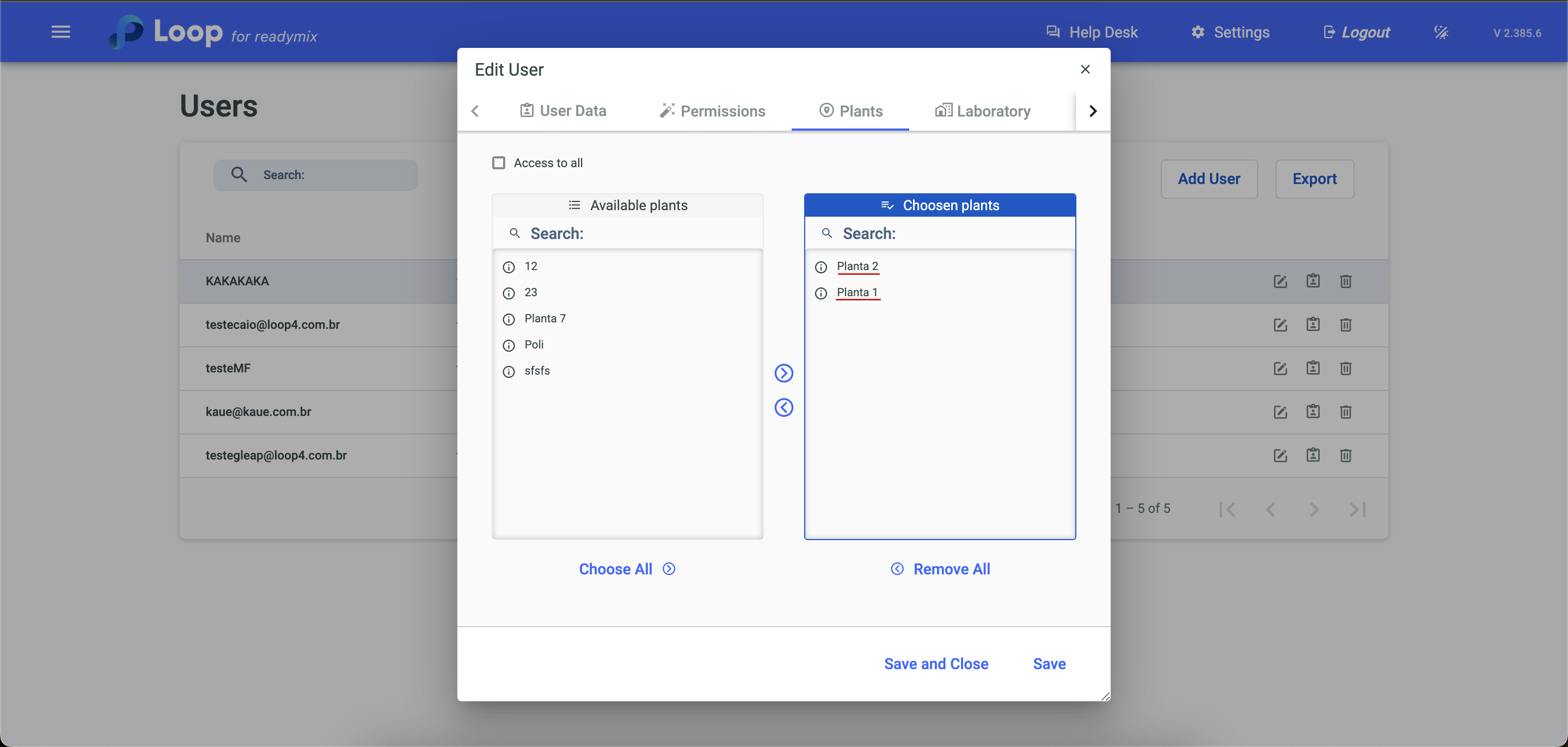
For example, the user above only has access to the Plants selected on this screen. The same applies to the following modules, such as: Laboratory, Vehicles, Reports, etc.
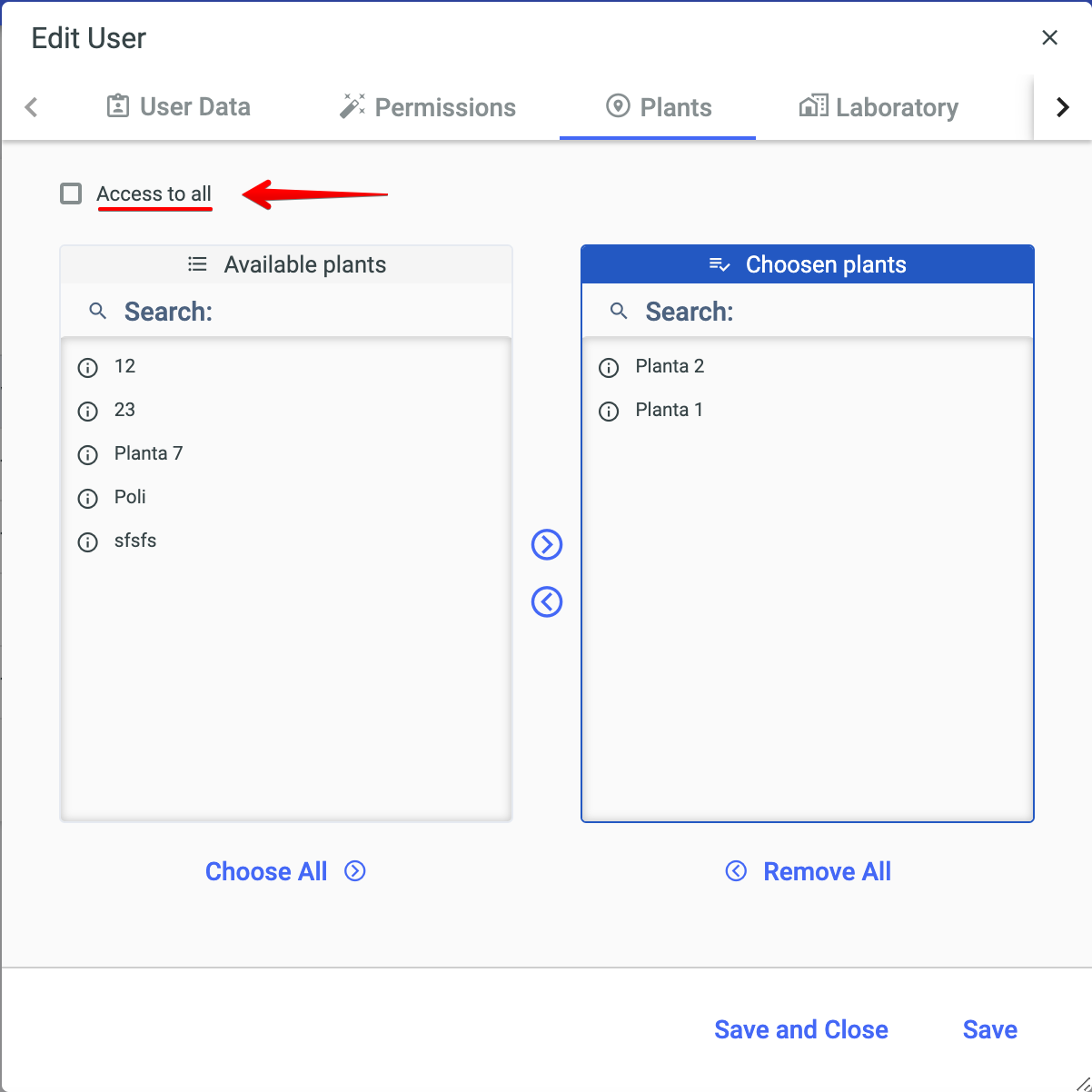
The 'Access to all' field allows full module visibility, enabling a fully targeted and flexible management according to each company's policies.