Open the menu on the left side of the screen and select "Administration" > "Drivers"
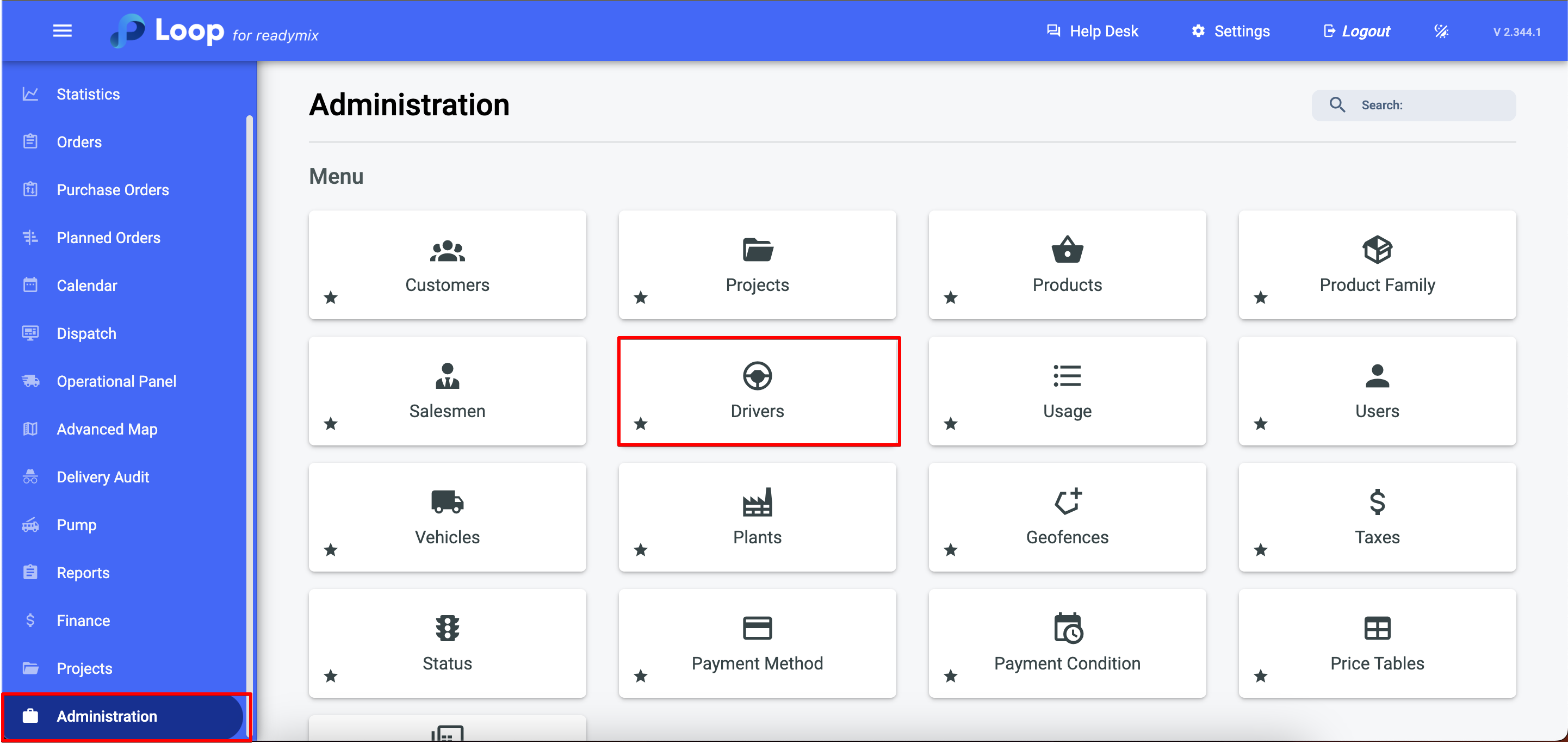
Click on "Add Driver" and fill in the required fields if necessary fill in the other fields (optional).
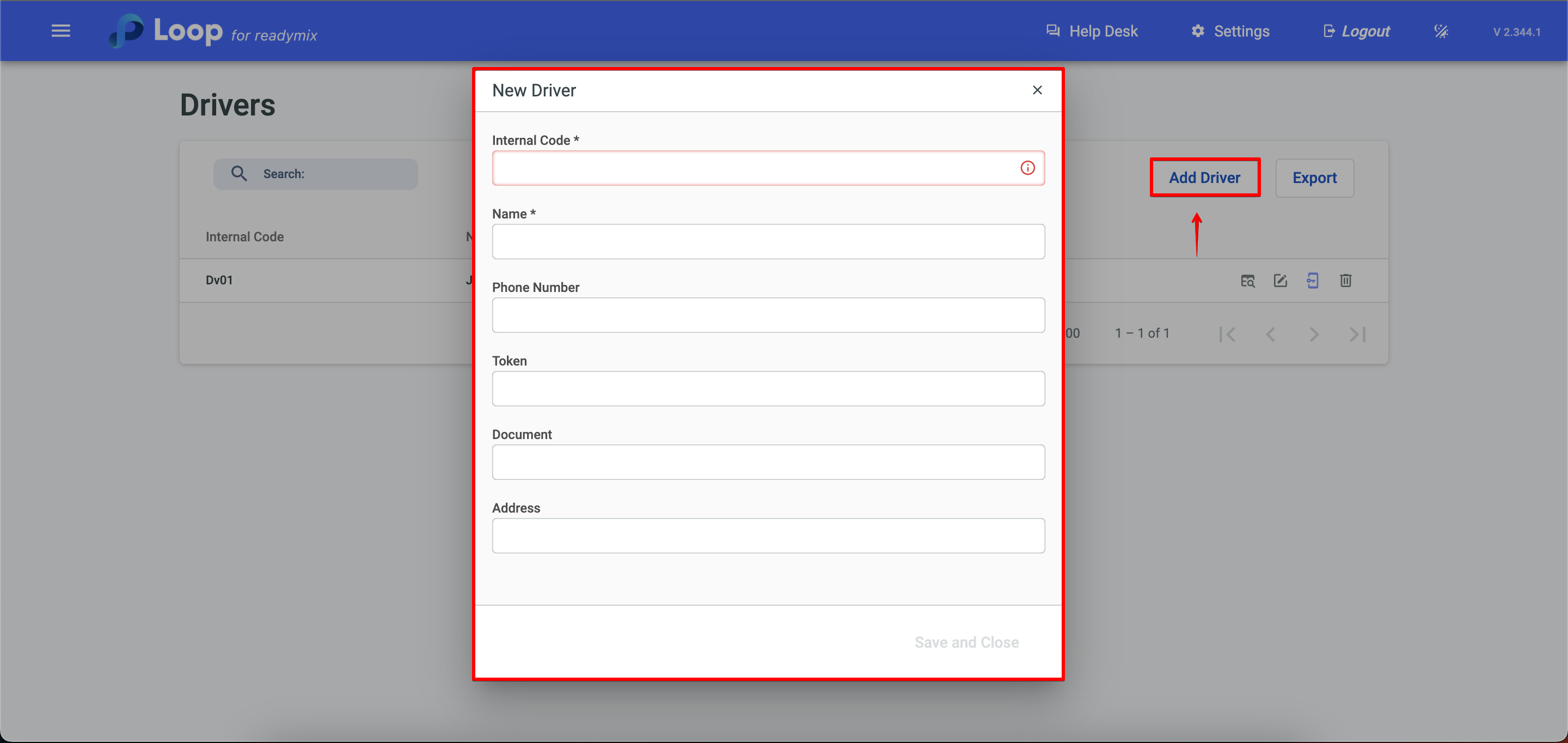
Driver registration includes specific fields that are essential for recording relevant information about each driver. Below, we highlight the key fields in the driver registration:
Internal Code: This field allows you to assign a unique code to the driver, facilitating identification and reference within the system.
Name: In this field, you must enter the full name of the driver.
Phone: It is necessary to provide a contact phone number of the driver, to facilitate communication and notifications.
Document: In this field, you must enter the type of identification document of the driver, such as RG (General Registry) or CNH (National Driver's License), and the respective number of this document.
Address: It is important to register the driver's full address, including street, number, neighborhood, city and state. This information is useful for contact and reference.
You can also search for Driver Records and generate a Driver Application Key.
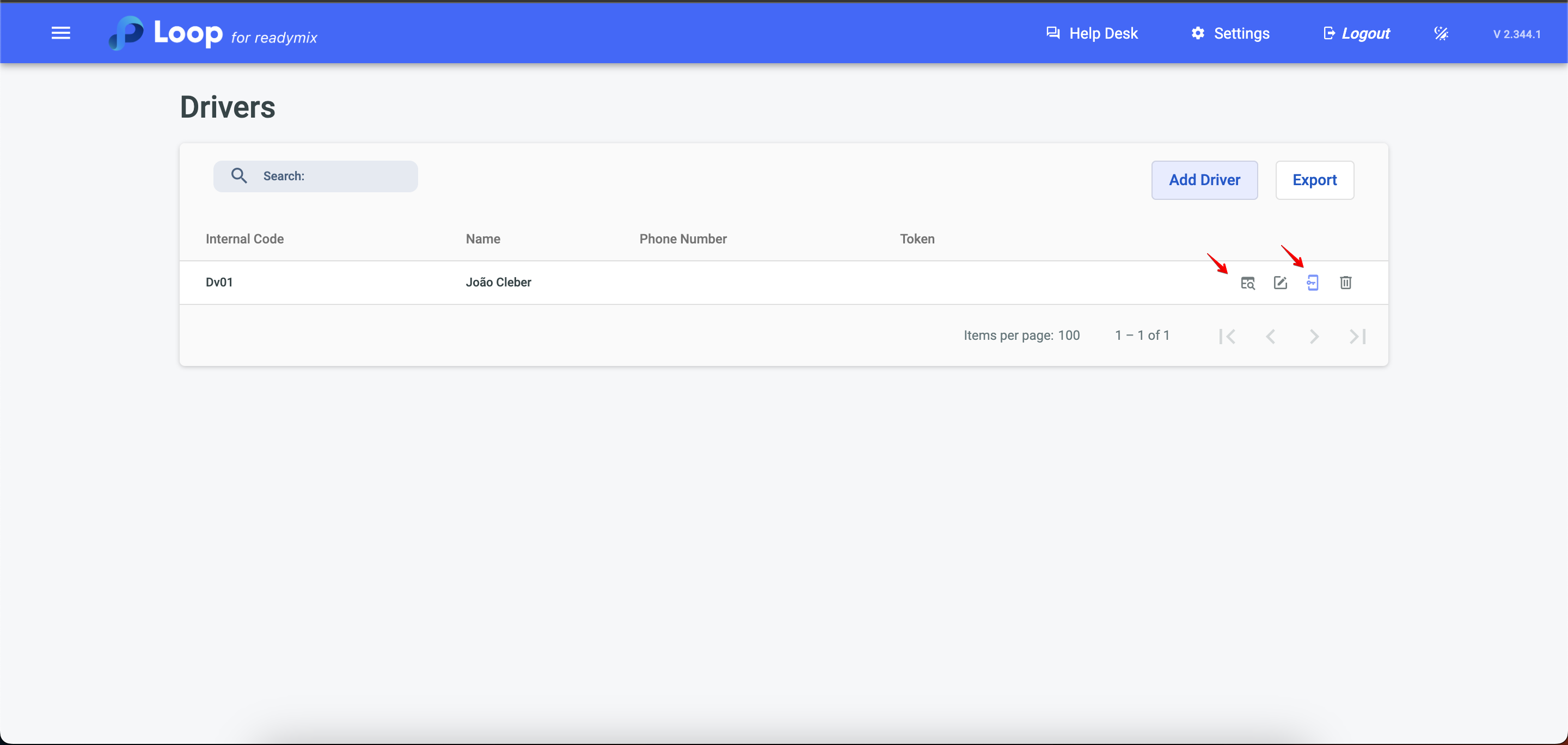
In the driver's records you can check all the deliveries that have been made by the driver.
When generating an application key for the driver, we can provide it through our specific app so that they can record the times of departure from the plant, arrival at the construction site, departure from the construction site, and return to the plant.