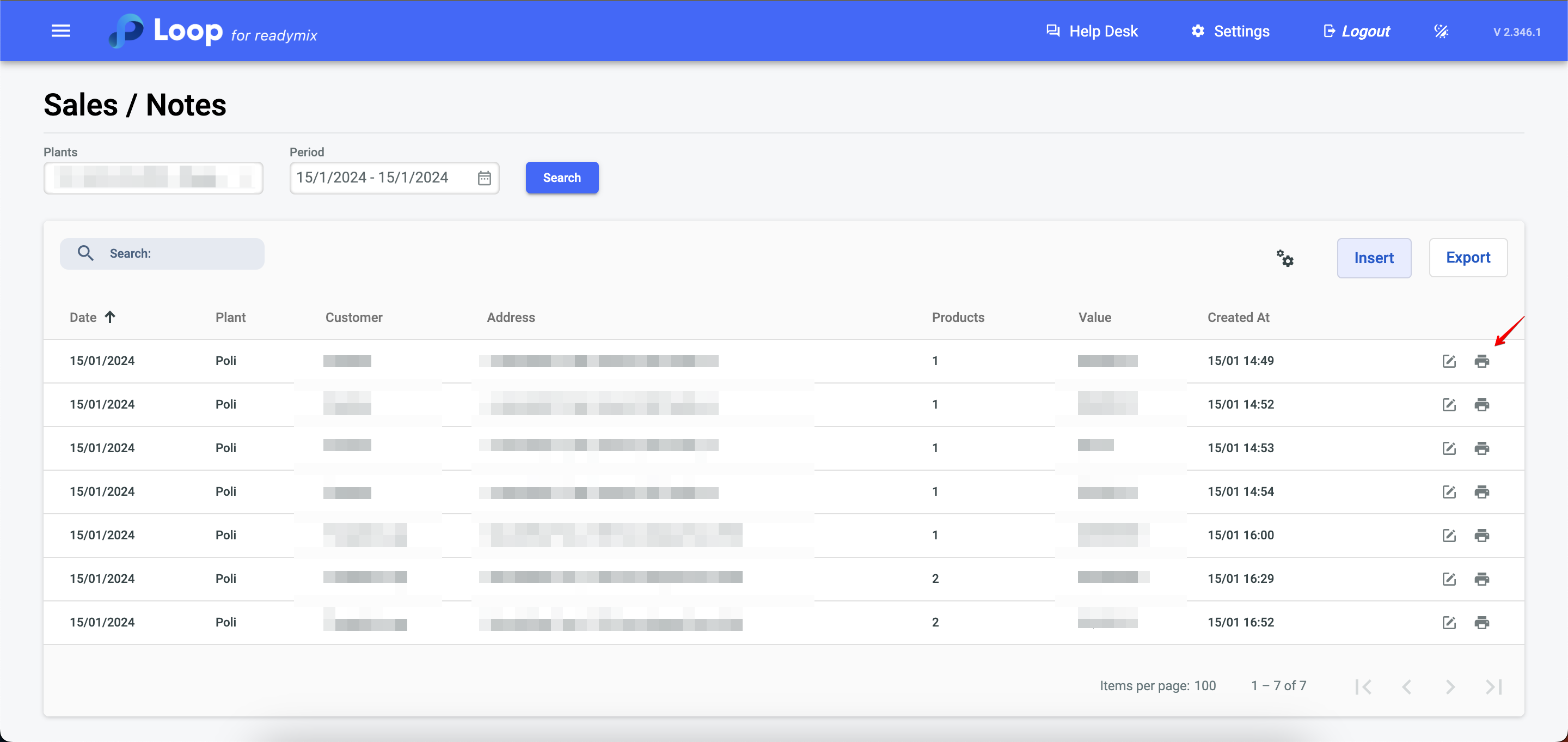The Sales/Notes functionality allows you to meet the immediate demands of customers when they need a last-minute service or product, dispensing with standard procedures. This option is especially useful for issuing "single notes", ensuring agility and practicality in emergency situations. This tool directly addresses the customer's instant needs, simplifying the process and streamlining business operations.
Open the menu on the left side of the screen and select "Finance" - "Sales/Notes"
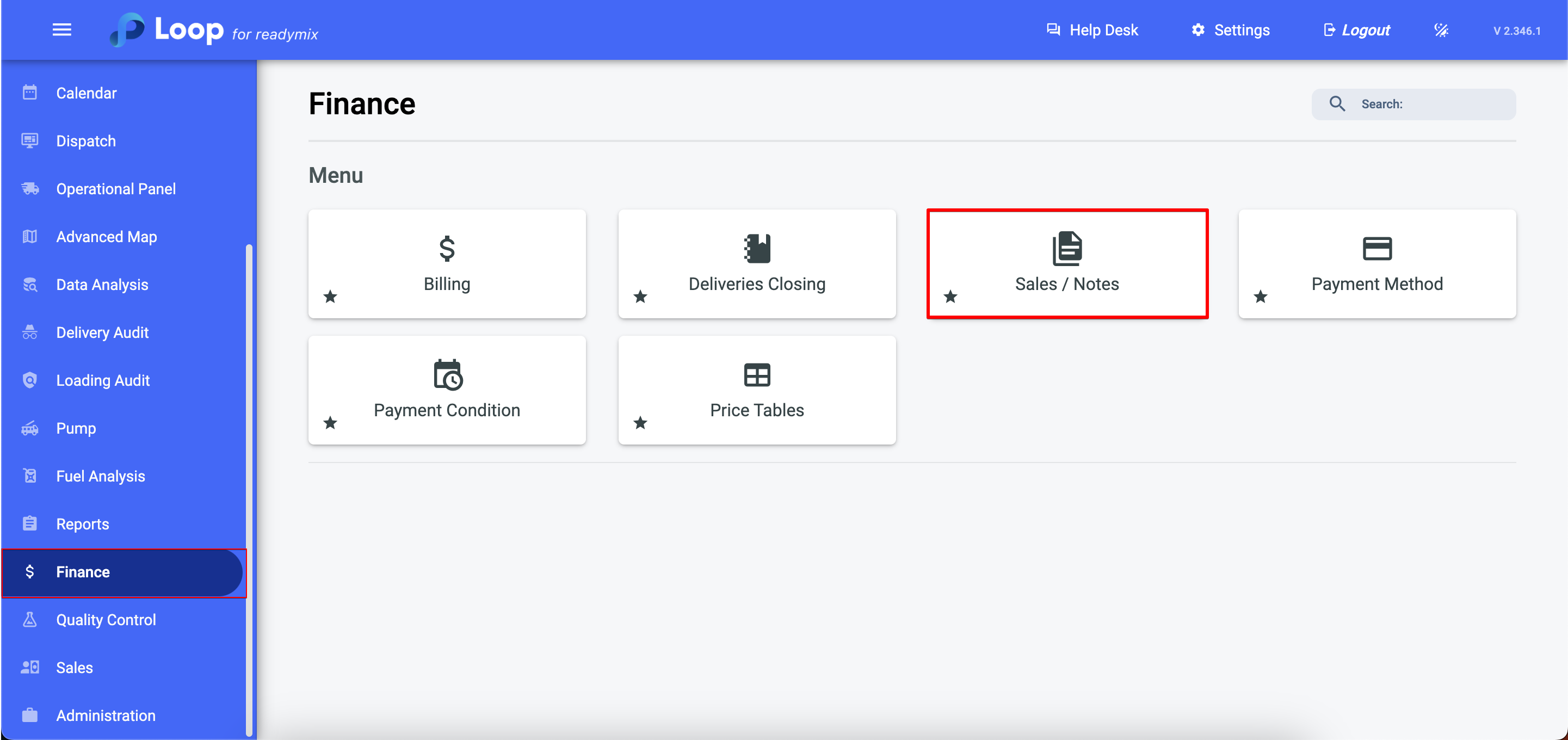
To insert a sale or note, simply click on the "Insert" option:
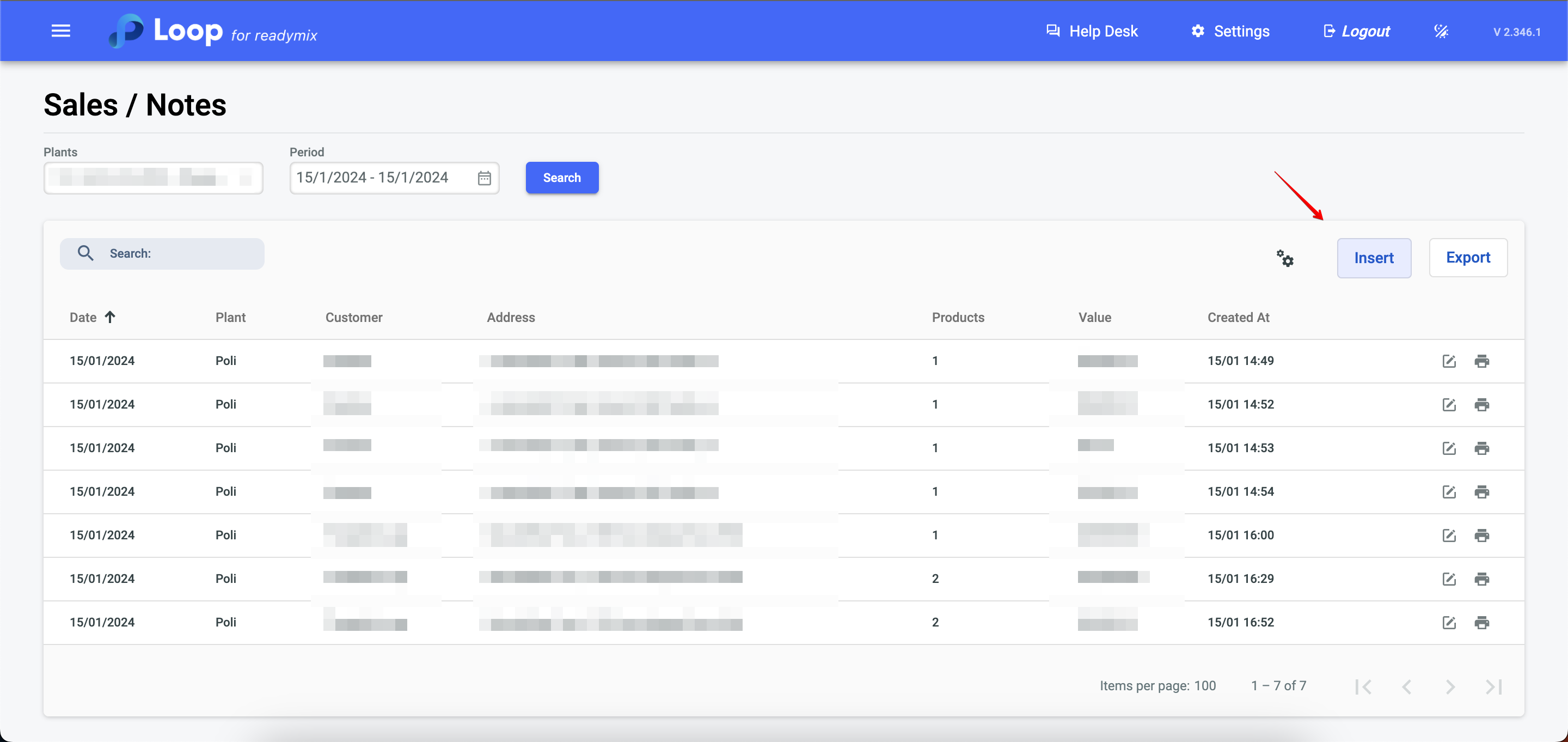
Next, fill in the necessary fields and add the sale/invoice information to the system:
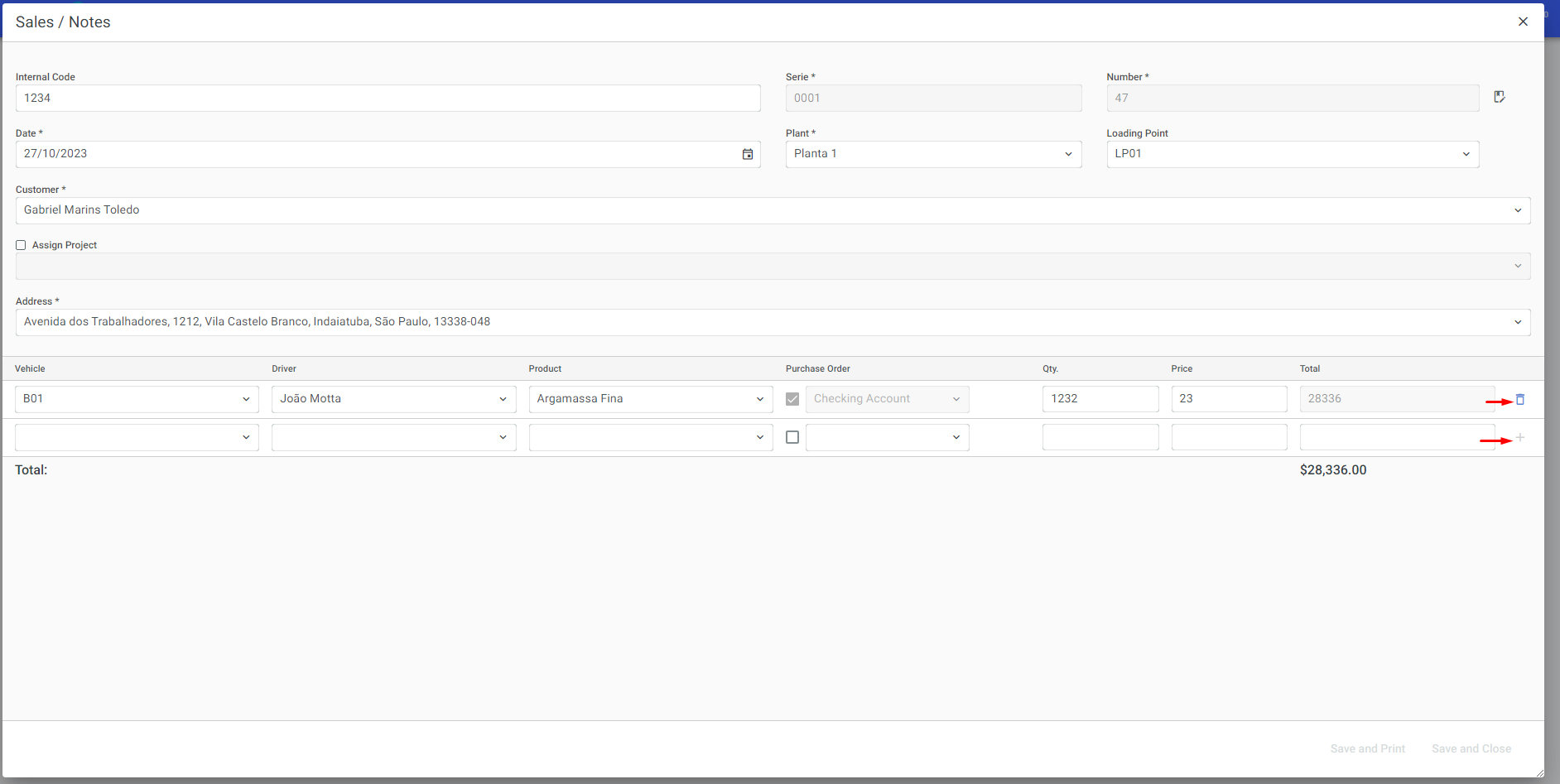
Trash can icon: Deletes an item.
Plus icon: Adds a new item.
To cancel a sale/note, just click on the indicated icon and then on "Cancel Sales/Notes."
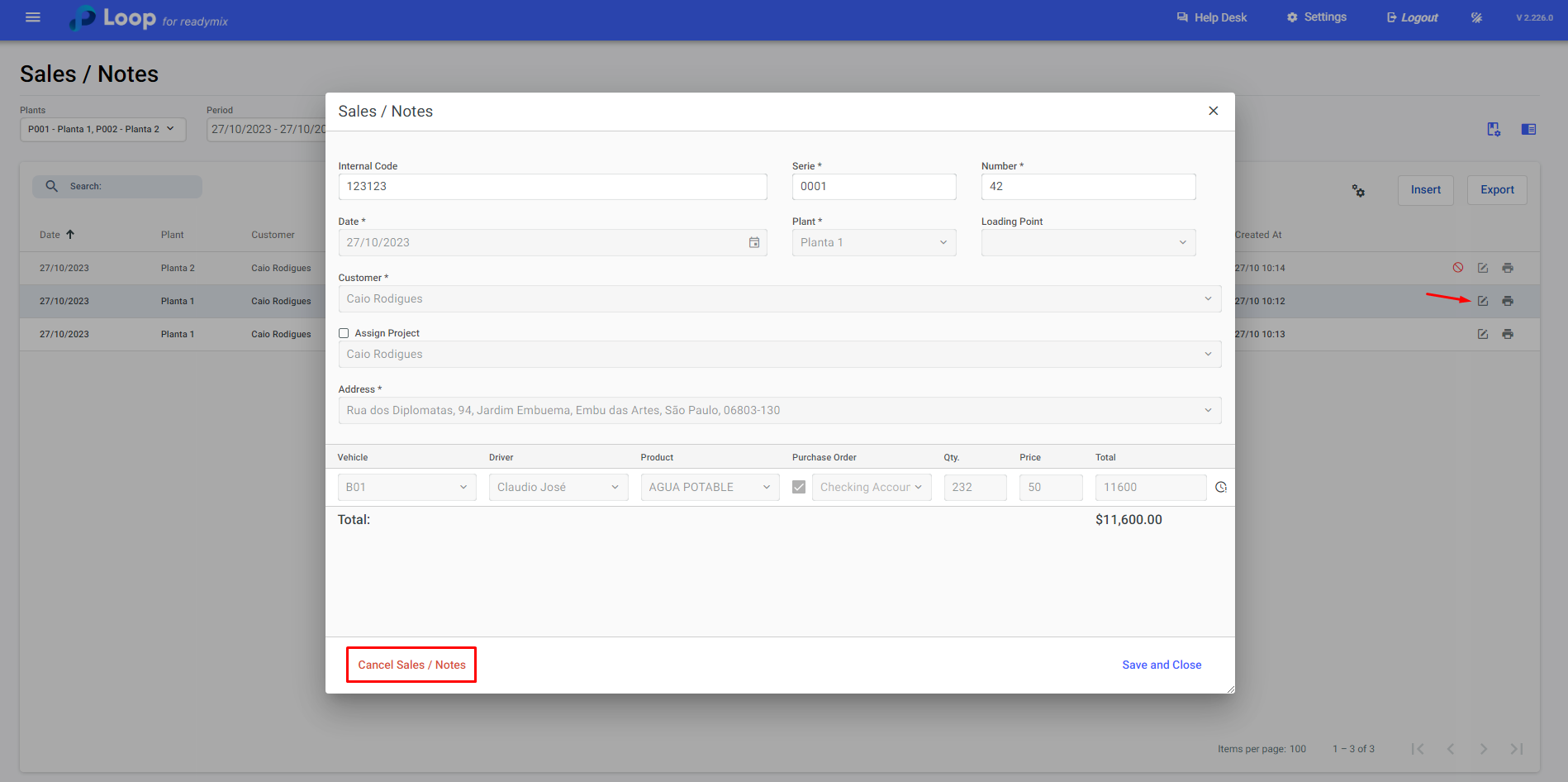
After cancellation, a "Cancelled" icon will appear on the cancelled sale/invoice:
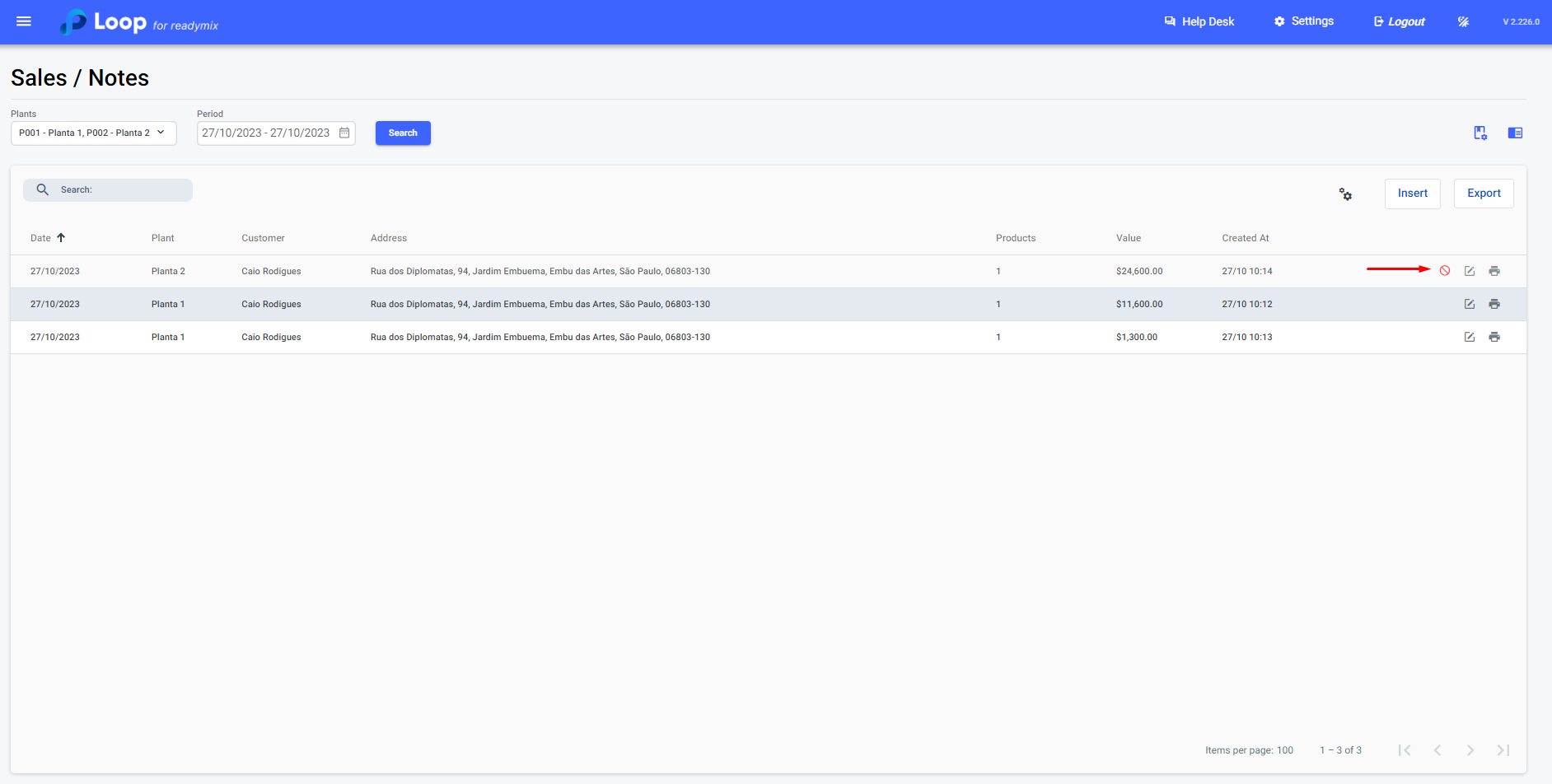
If you wish to print the information related to a sale/note, simply click on the printer icon: