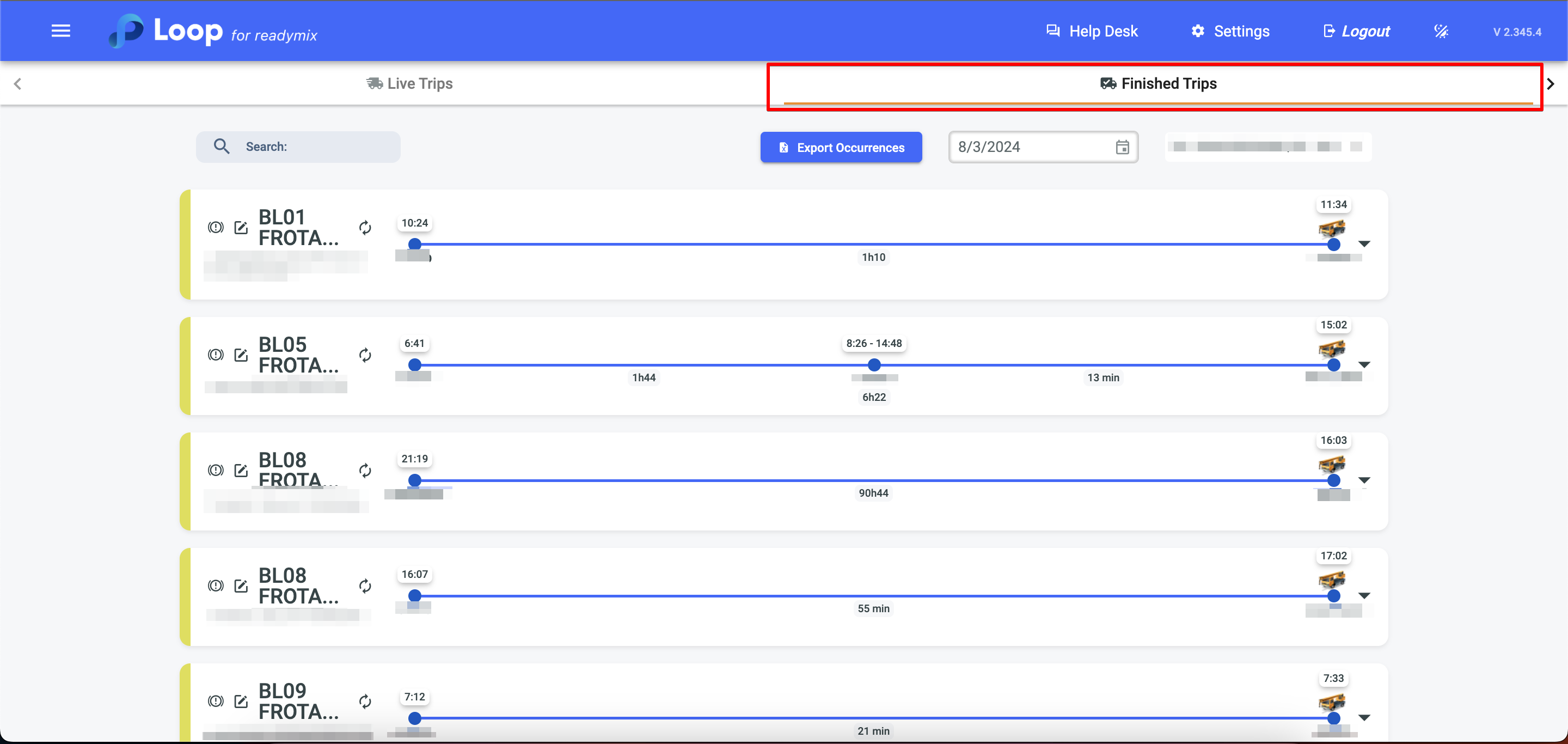In pump operations, the timeline allows real-time visualization of each vehicle and its route, represented by distinct colors in the legend. This functionality provides efficient management, enabling detailed tracking of ongoing operations and completed trips.
Open the menu on the left side of the screen and select "Pumps" > "Pump Operations".
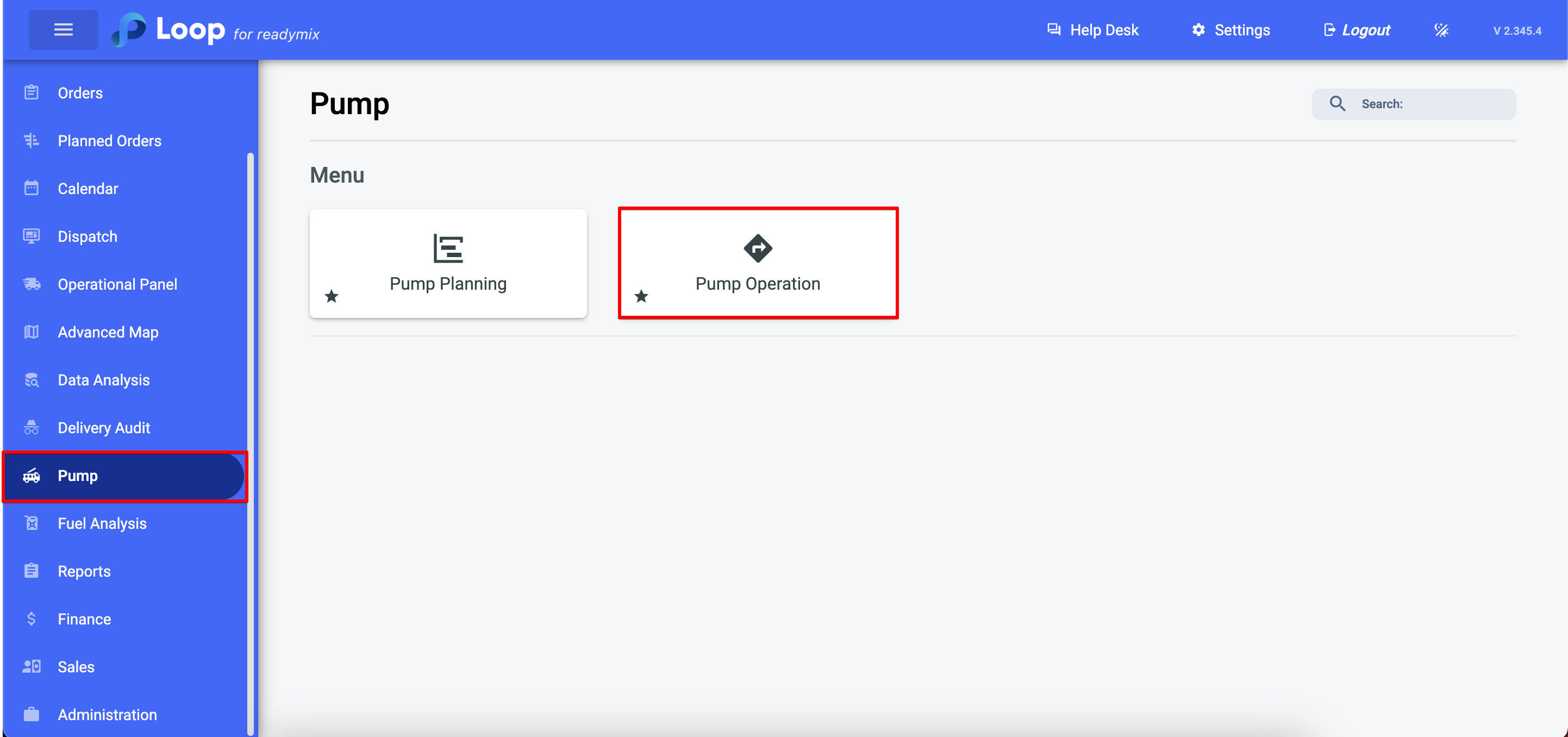
In pump operations, you can access real-time information about the pumps.
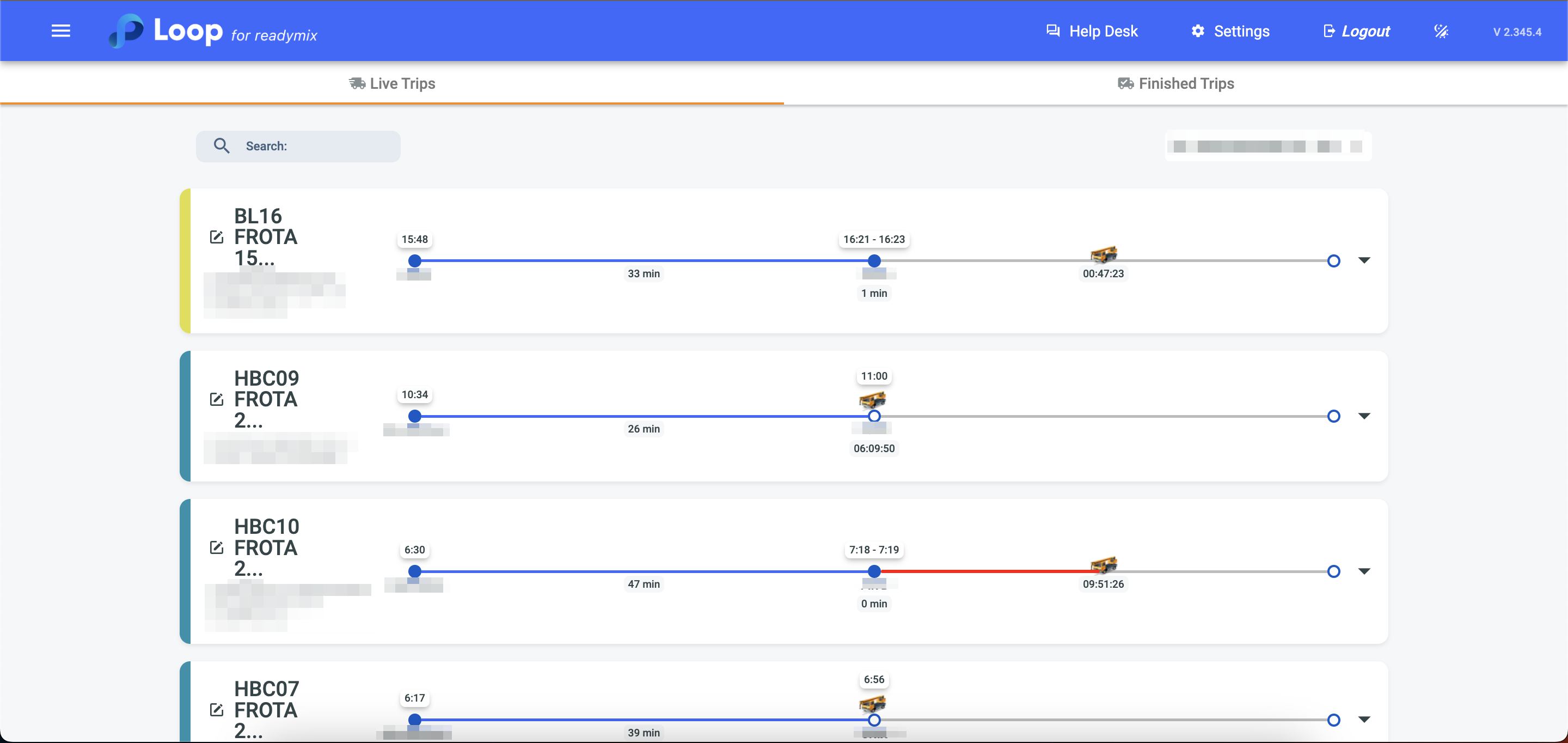
By clicking on the arrow icon, you can view additional information such as Readymix deliveries, total time, and total volume.
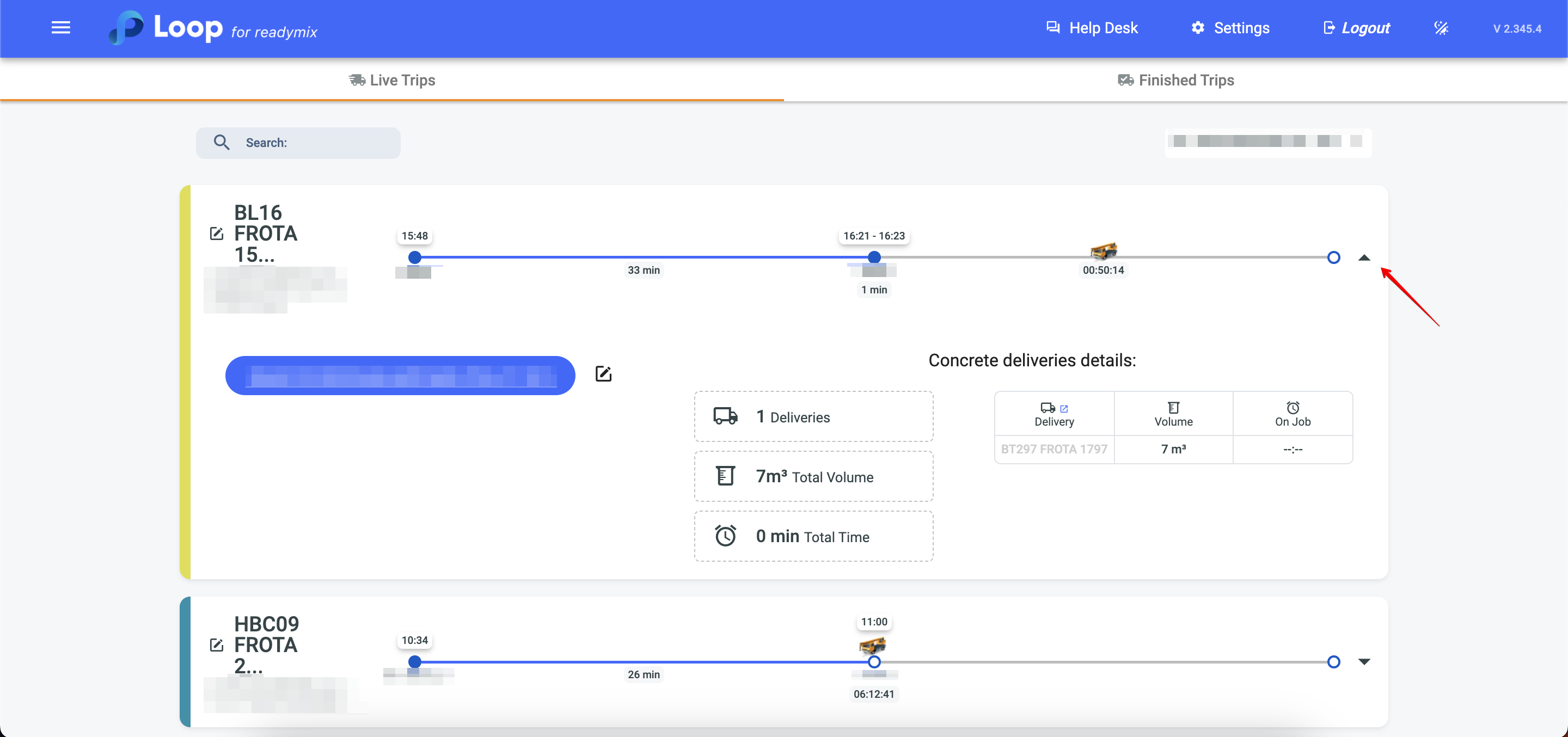
If you need to edit the fields of the pump delivery, you can click on the details icon.
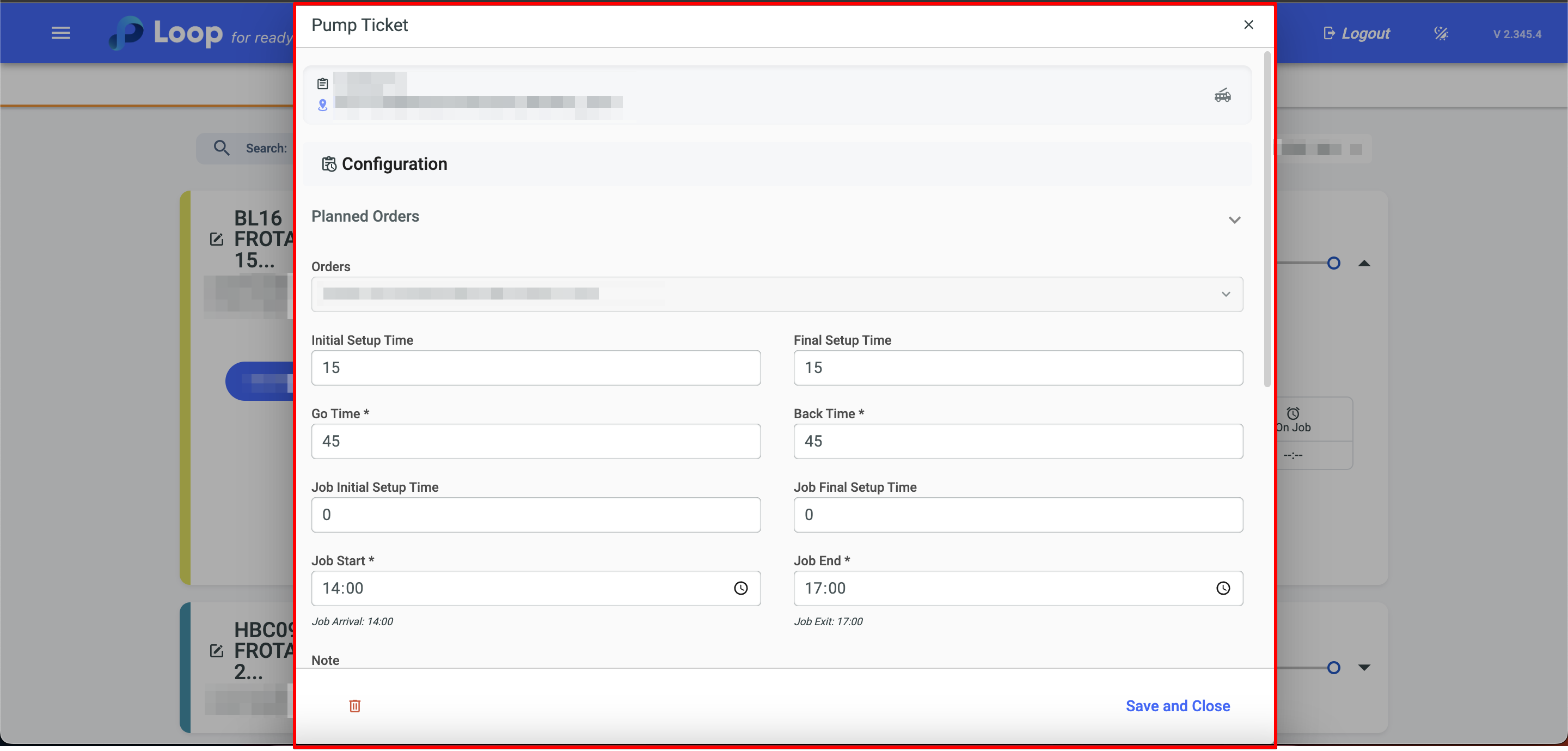
In the upper right corner, you can see all completed pump deliveries.