Open the menu on the left side of the screen and select "Administration" > "Clients".
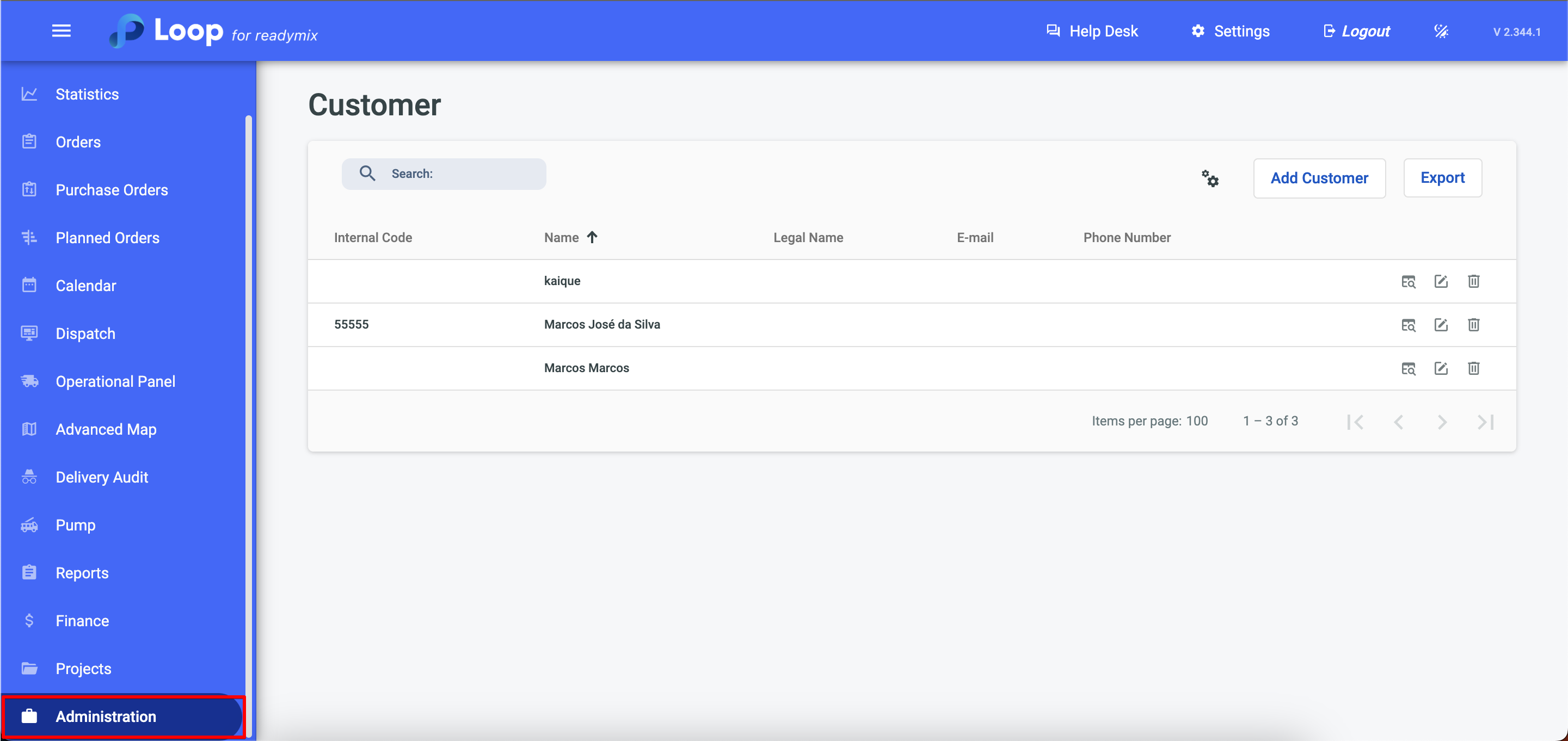
Click on "Add Client" and fill in all the mandatory fields. If necessary, you can add additional information in other tabs.
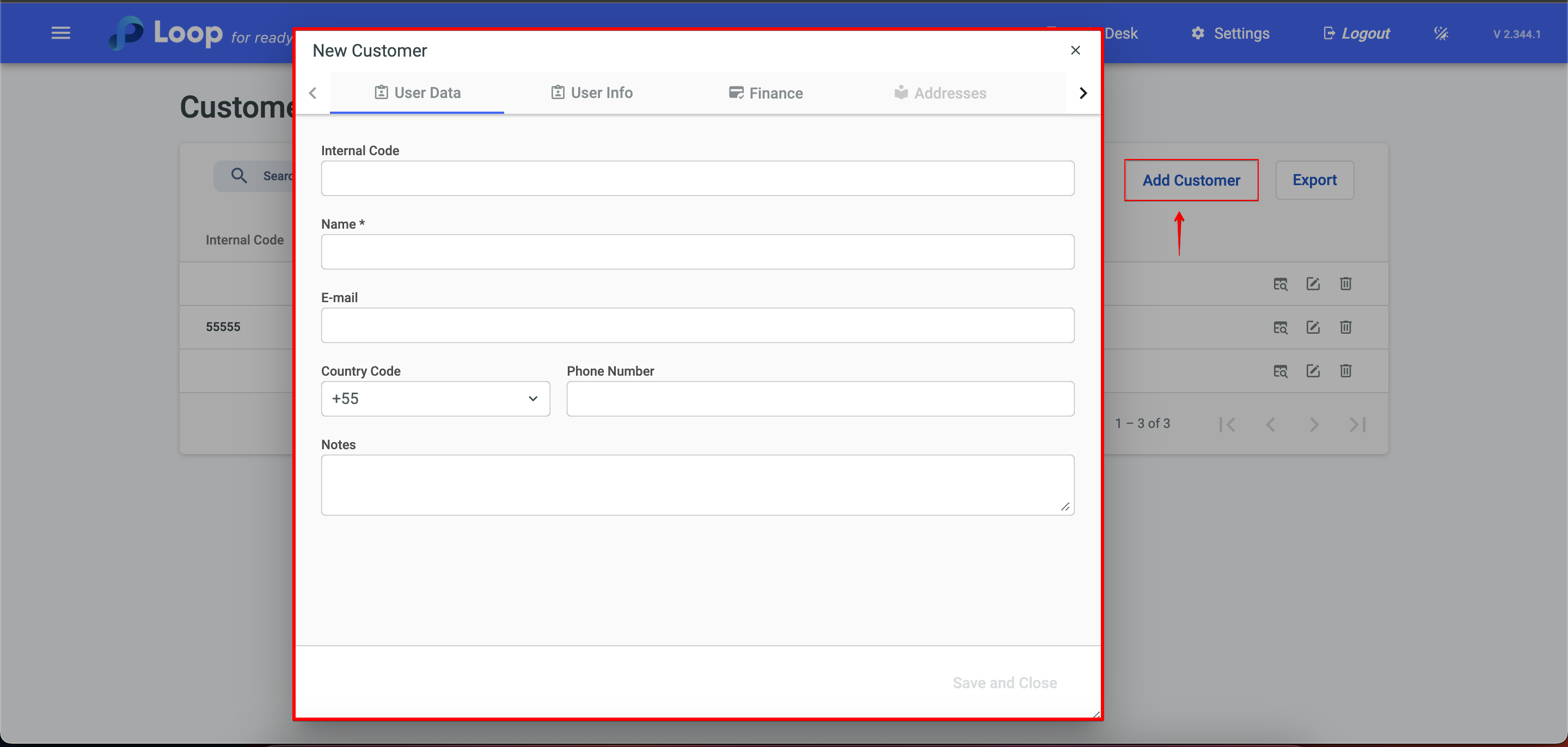
Internal Code: It is a unique code assigned to each client for identification in the system. It can be used for internal reference and facilitate the search and organization of records.
Name: It is the name of the customer, whether an individual or a company. This field allows you to clearly and accurately identify the registered customer.
Email: It is the customer's email address. This information is useful for sending communications, such as order confirmation, updates on services or special offers.
Phone: It is the customer's phone number, allowing direct contact for questions related to services, orders or other communication needs.
You can customize other data about the client, such as User Information, Addresses, and Contracts.
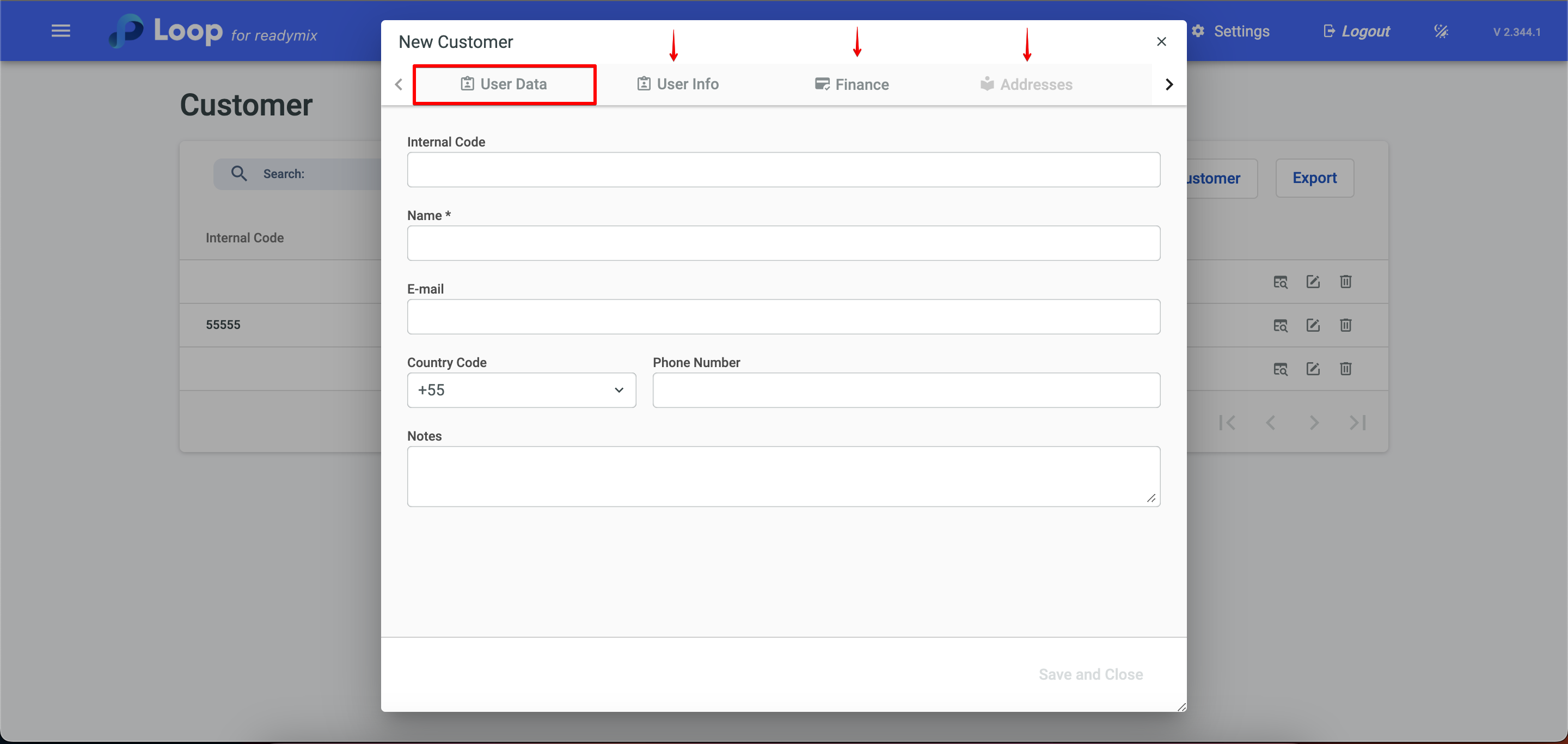
Now, fill in the User Information.
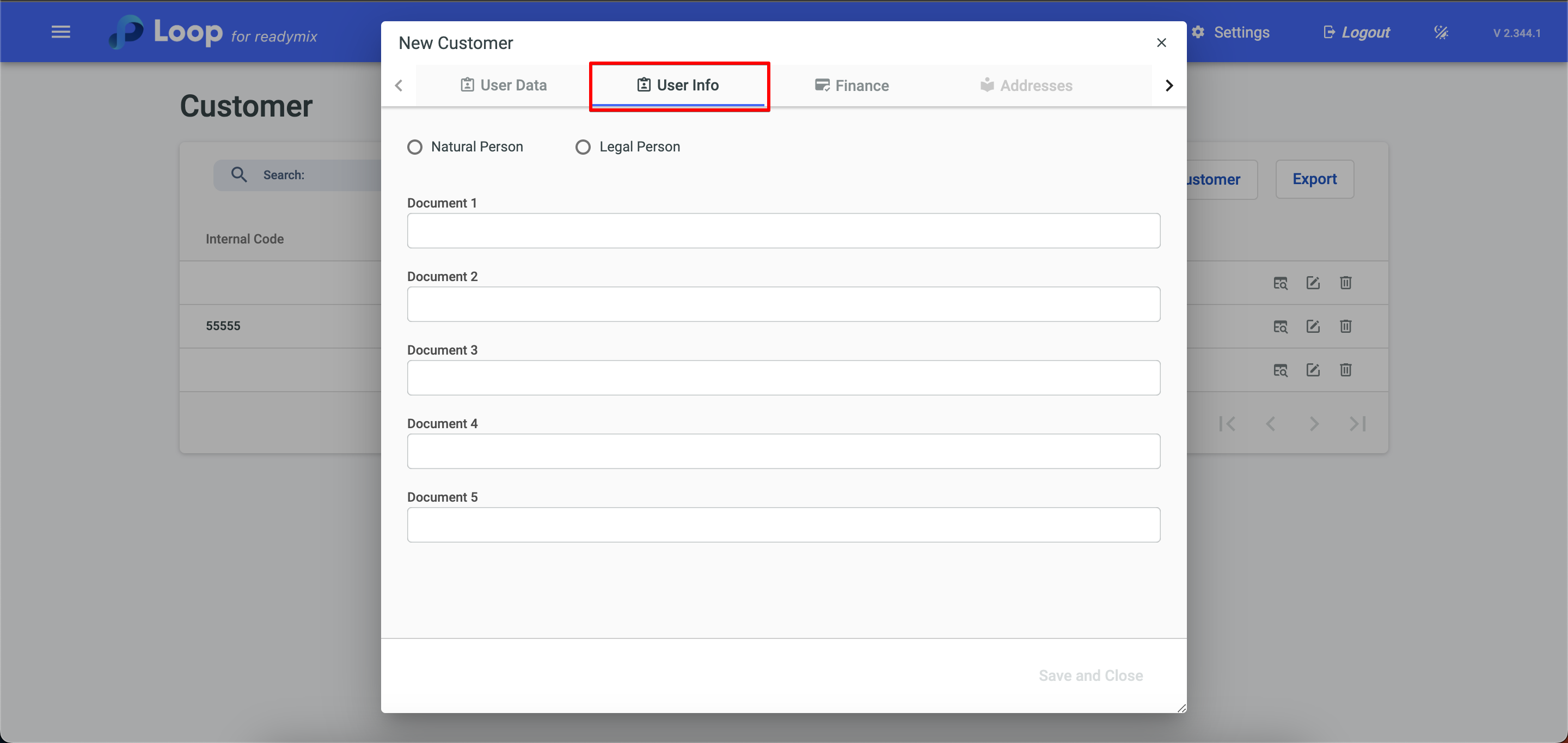
The "User Information" tab in a record typically contains fields related to the identification of the person, whether they are an individual or a legal entity. Within this tab, you will commonly find fields for "Individual," "Legal Entity," and "Document."
Individual: In this field, specific information about an individual is provided, such as full name, date of birth, gender, marital status, nationality, among other relevant personal data.
Legal Person: This field is used to record information about a legal person, i.e. a company. Data such as the company name, CNPJ (National Register of Legal Entities), type of company, branch of activity, among other details related to the legal entity are entered.
Document: In this field, the person's identification documents are registered, which may vary depending on the country and the applicable legal regulations. For natural persons, documents such as RG (General Registry) or CPF (Individual Taxpayer Register) are common. For legal entities, the CNPJ registration is common.
Now fill in the Addresses and click on add address.
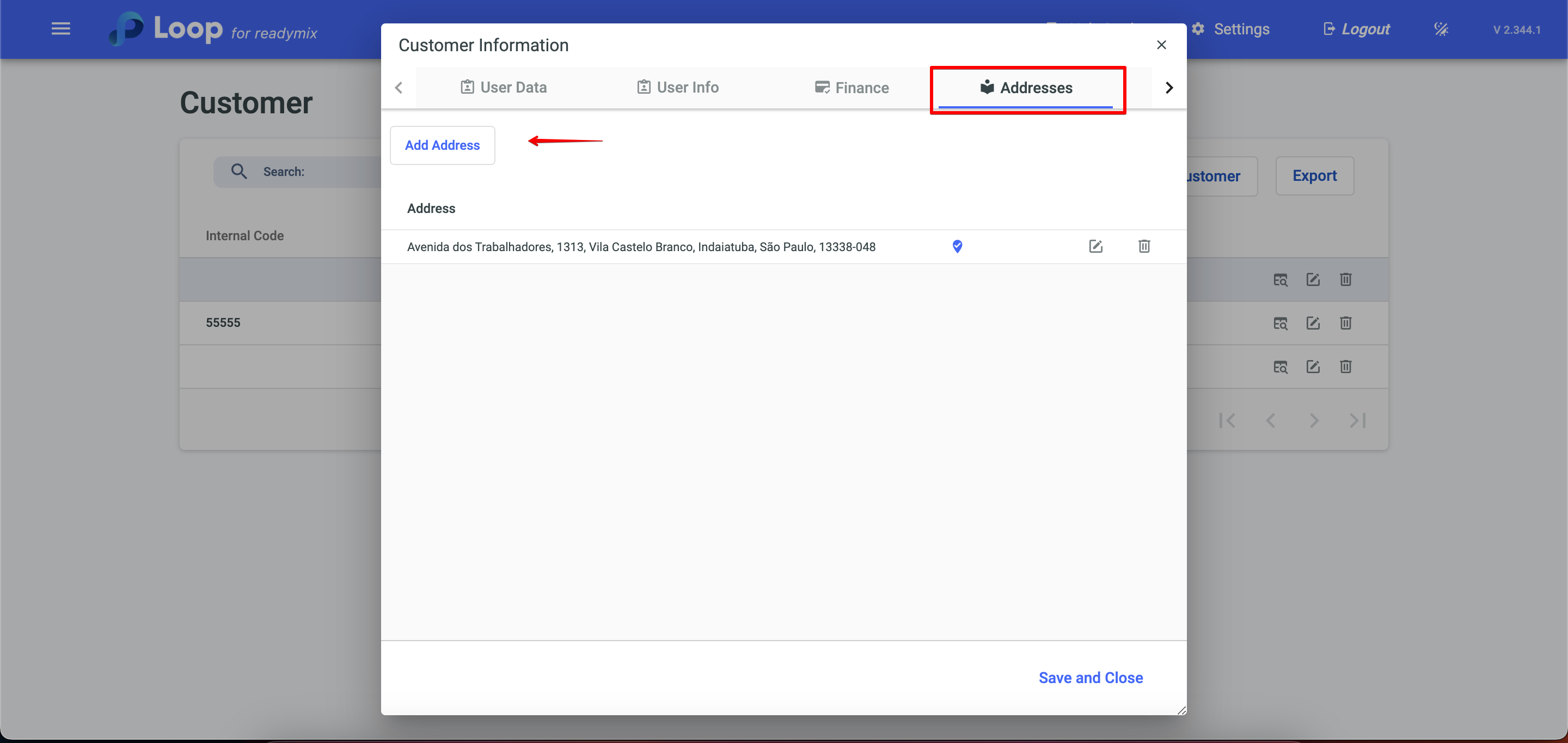
Type the address in the search field to locate the desired address and select it, Then simply click Save and Close.
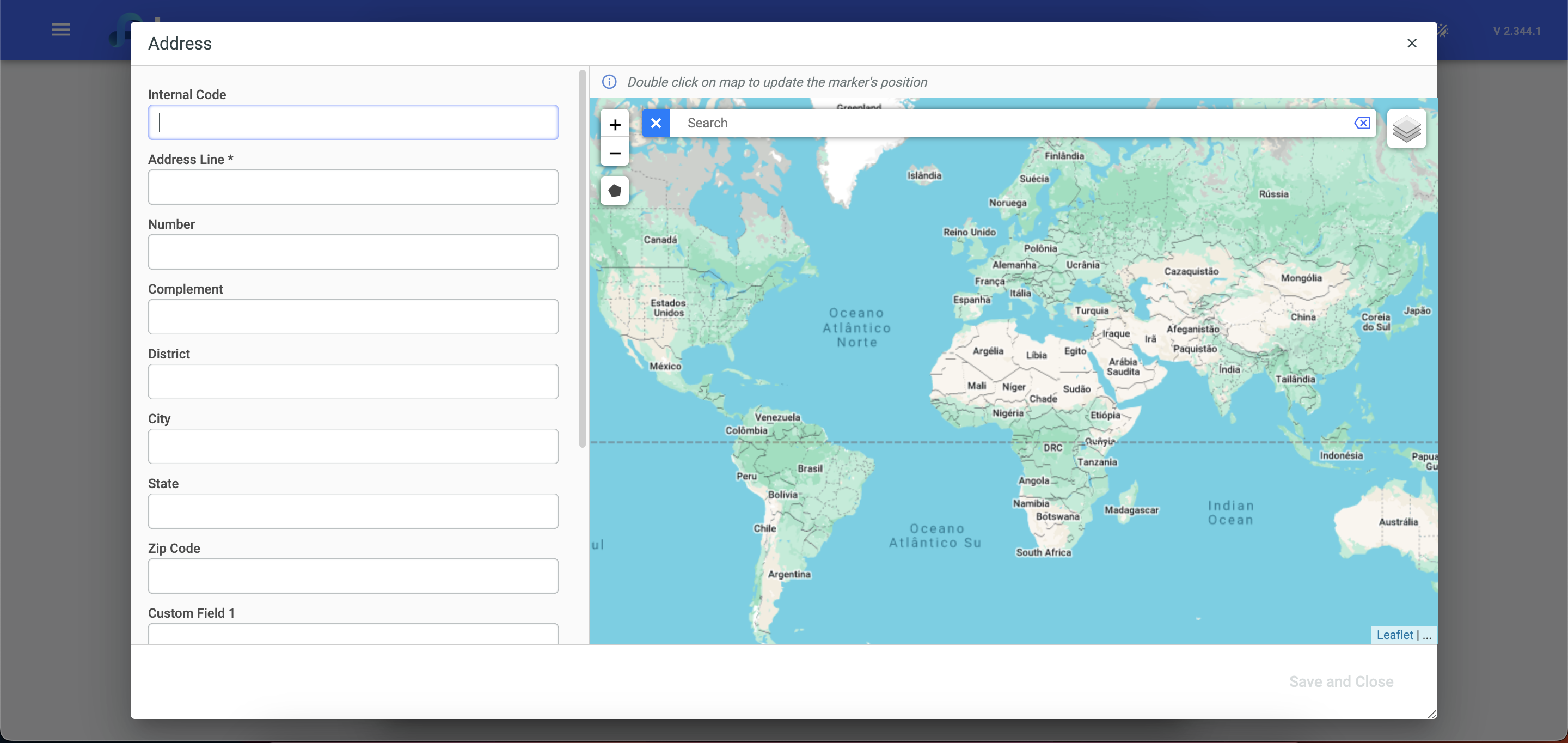
If necessary, you can also link a Project with this customer, but the system does this automatically.
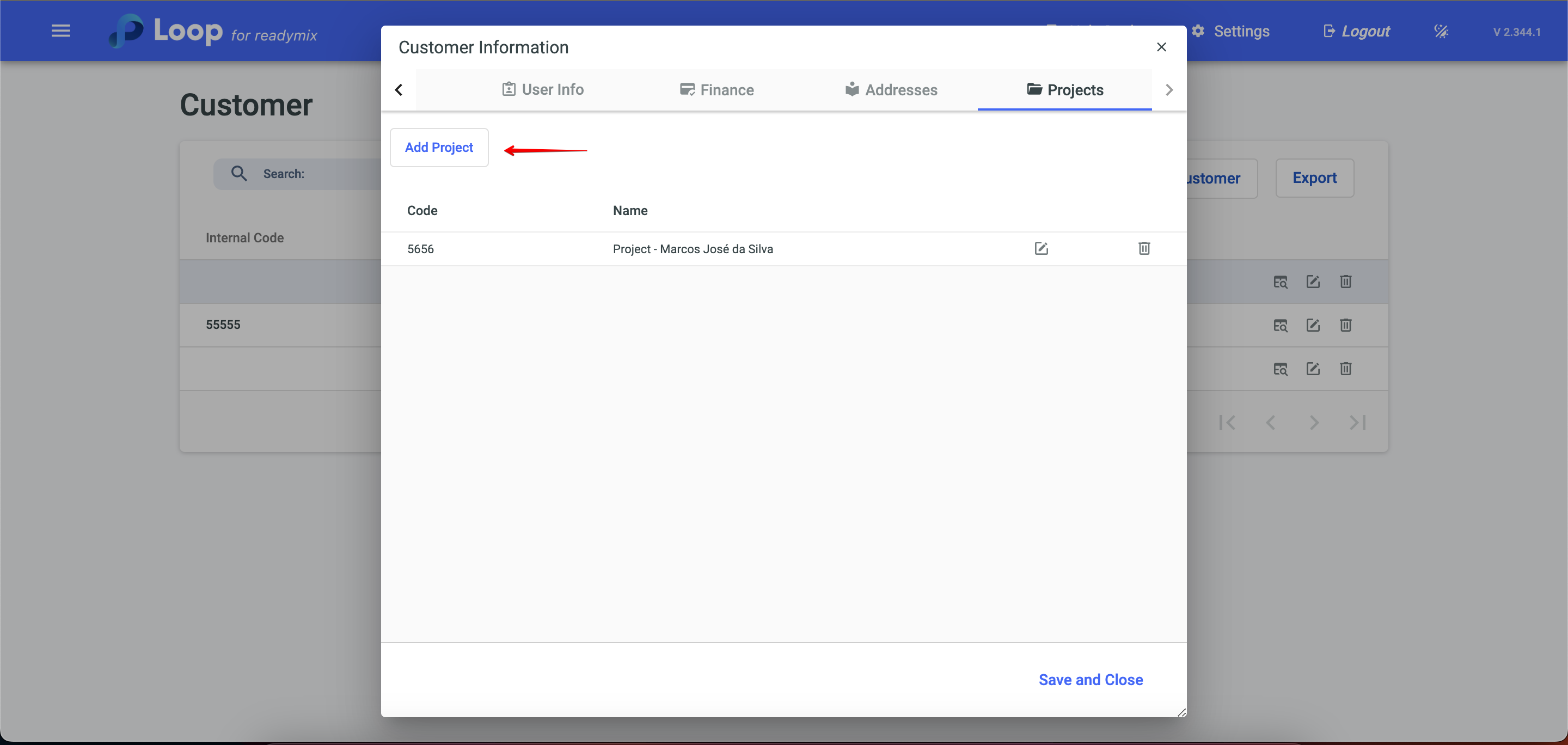
It is also possible to view the client's finances and their outstanding balance.
By checking the "Limit when reaching the credit limit" box, it will not be possible to dispatch the volume that exceeds the defined credit limit.
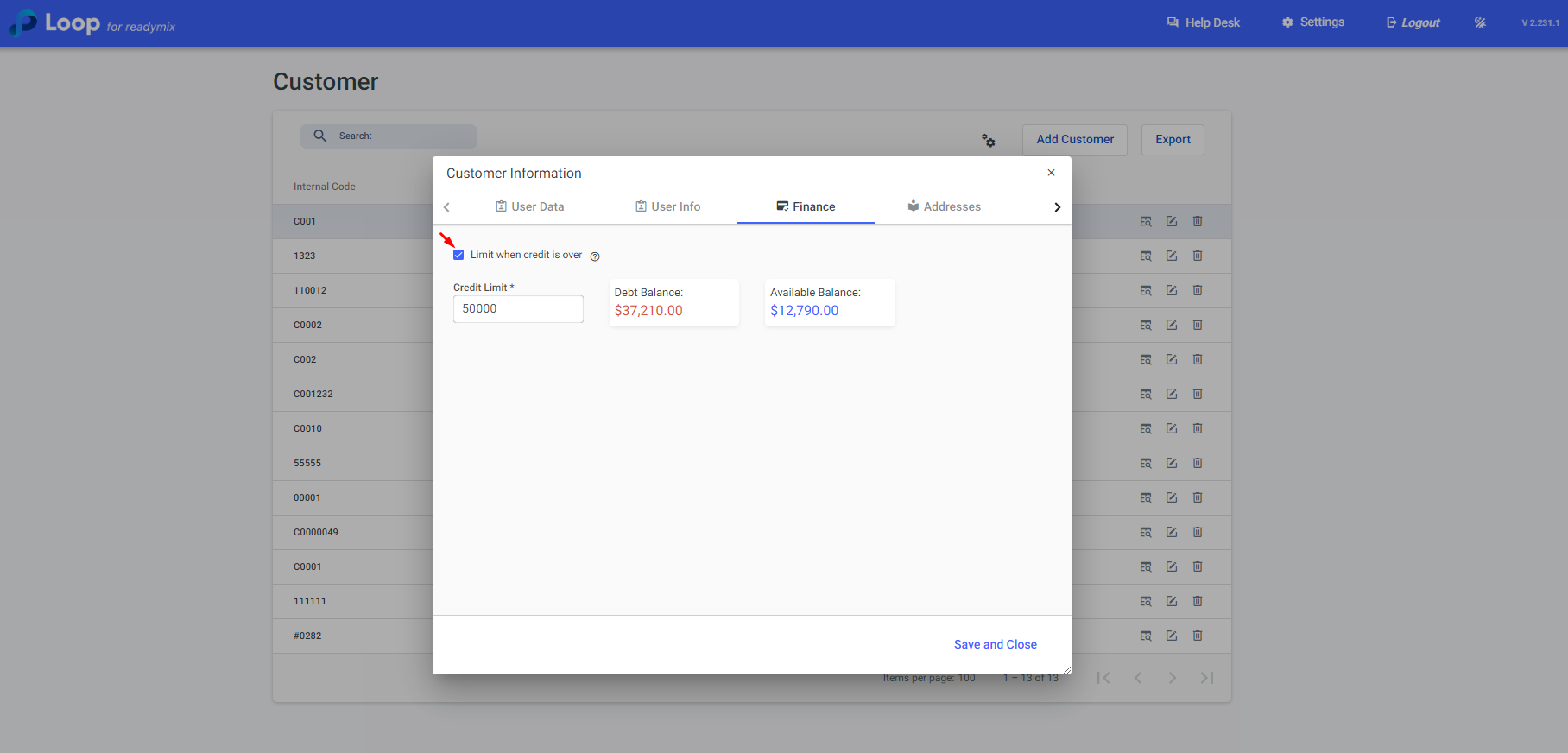
And finally, you can click Save and Close.