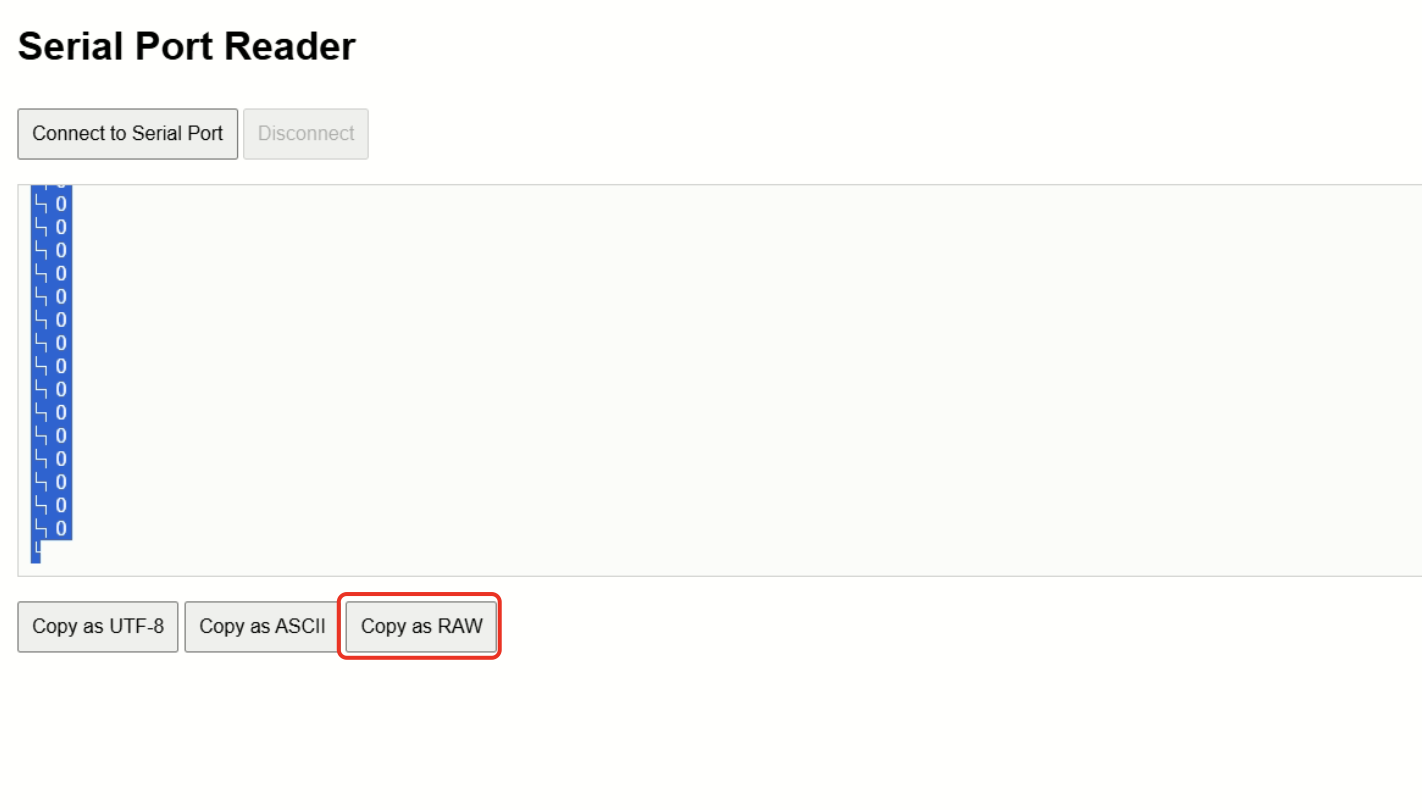Click the link below to check the format in which messages are arriving at your Serial Port.
https://readymix.s3.us-east-1.amazonaws.com/serial_port.html
With Configuration Option
https://readymix.s3.us-east-1.amazonaws.com/serial_reader_config.html
Just click on Connect to Serial Port and select your COM port and click on Connect.
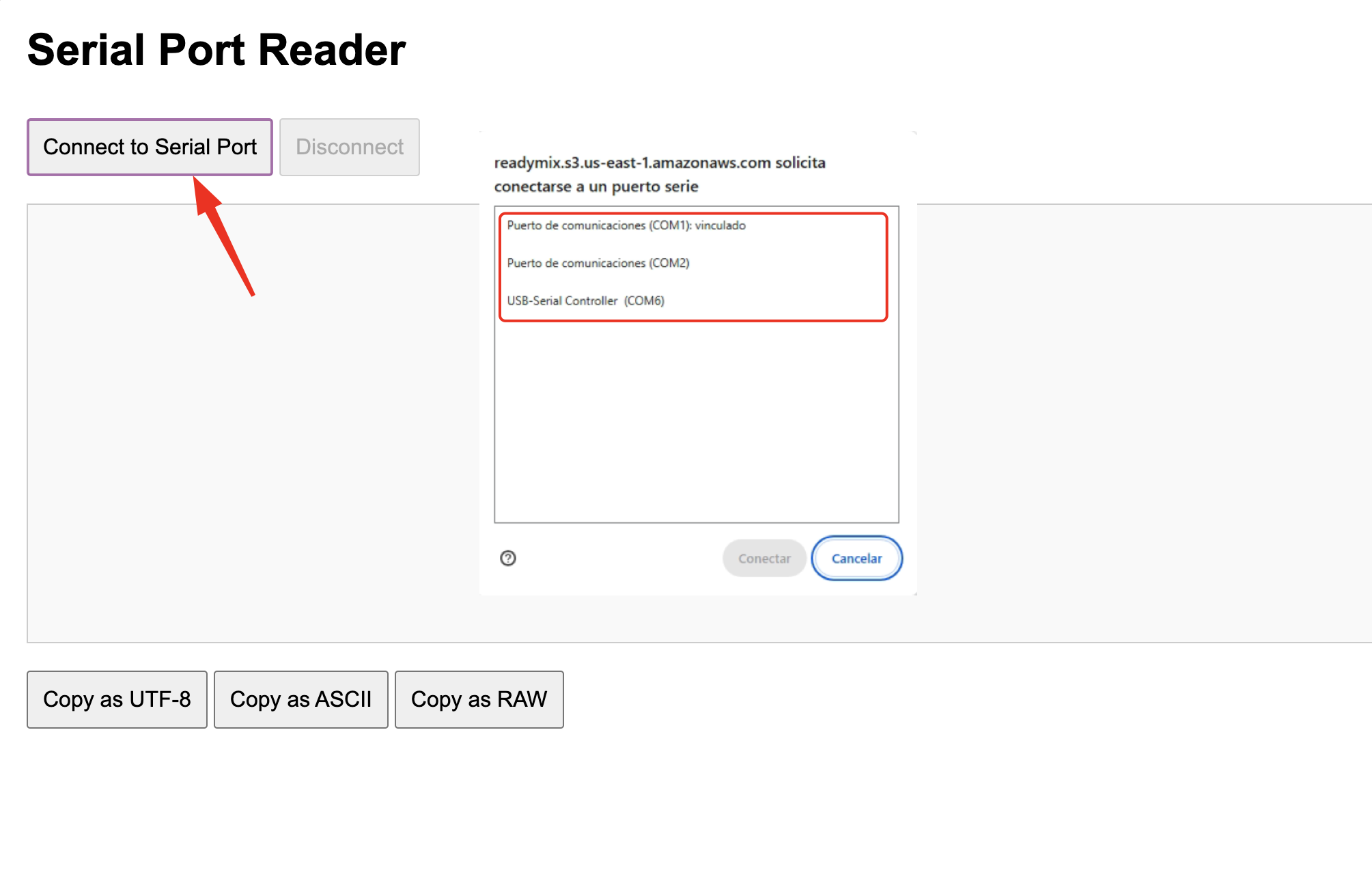
Now you just need to receive your messages and copy them by clicking the Copy as RAW button, if you want.