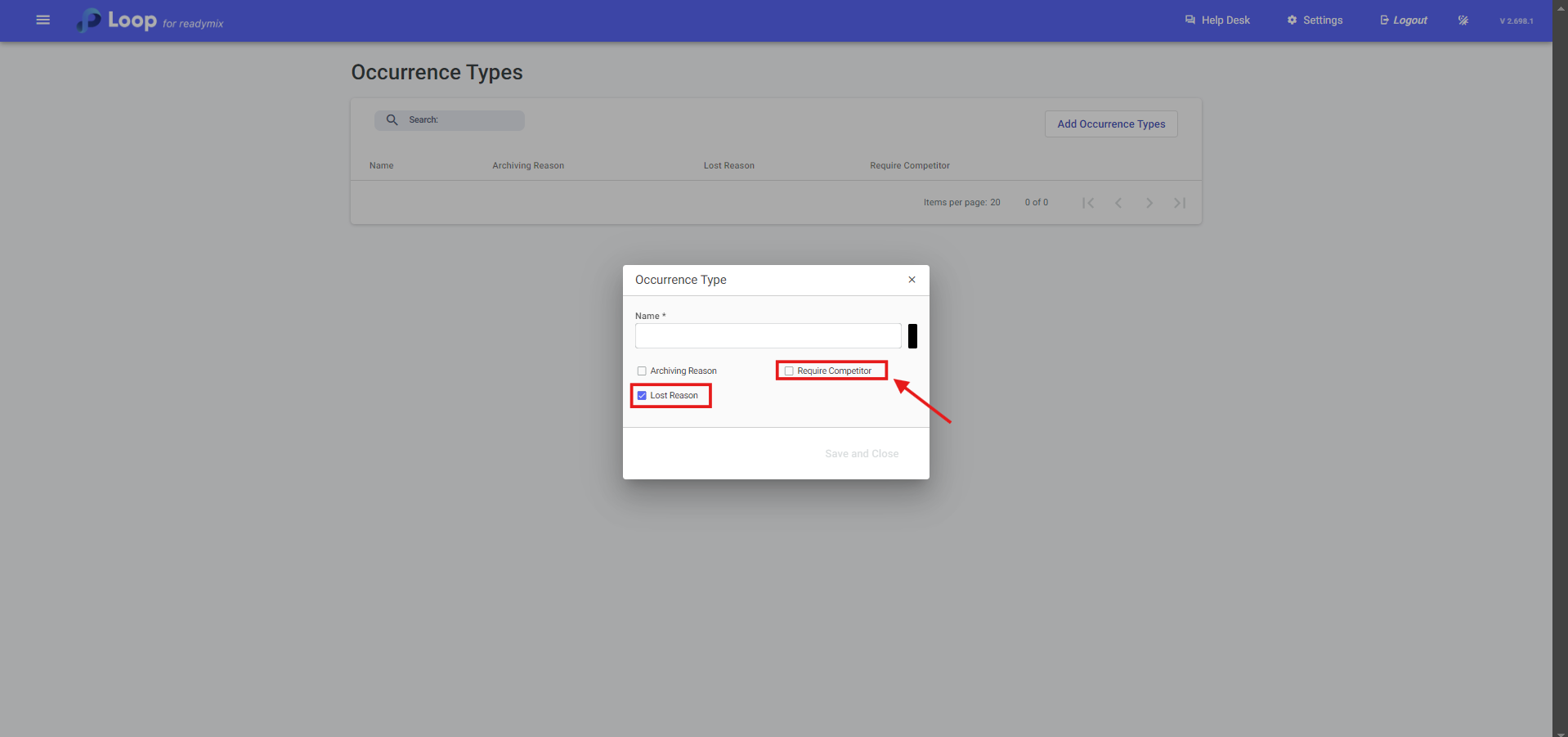Occurrence Types is an essential tool that helps you properly organize your lead panel. As an example, when placing a lead as lost, you can add the type of occurrence that lead was lost, thus showing you to choose the types of occurrence that were registered in this table.
Open the menu on the left side of the screen and select "CRM" - "Occurrence Type Table".
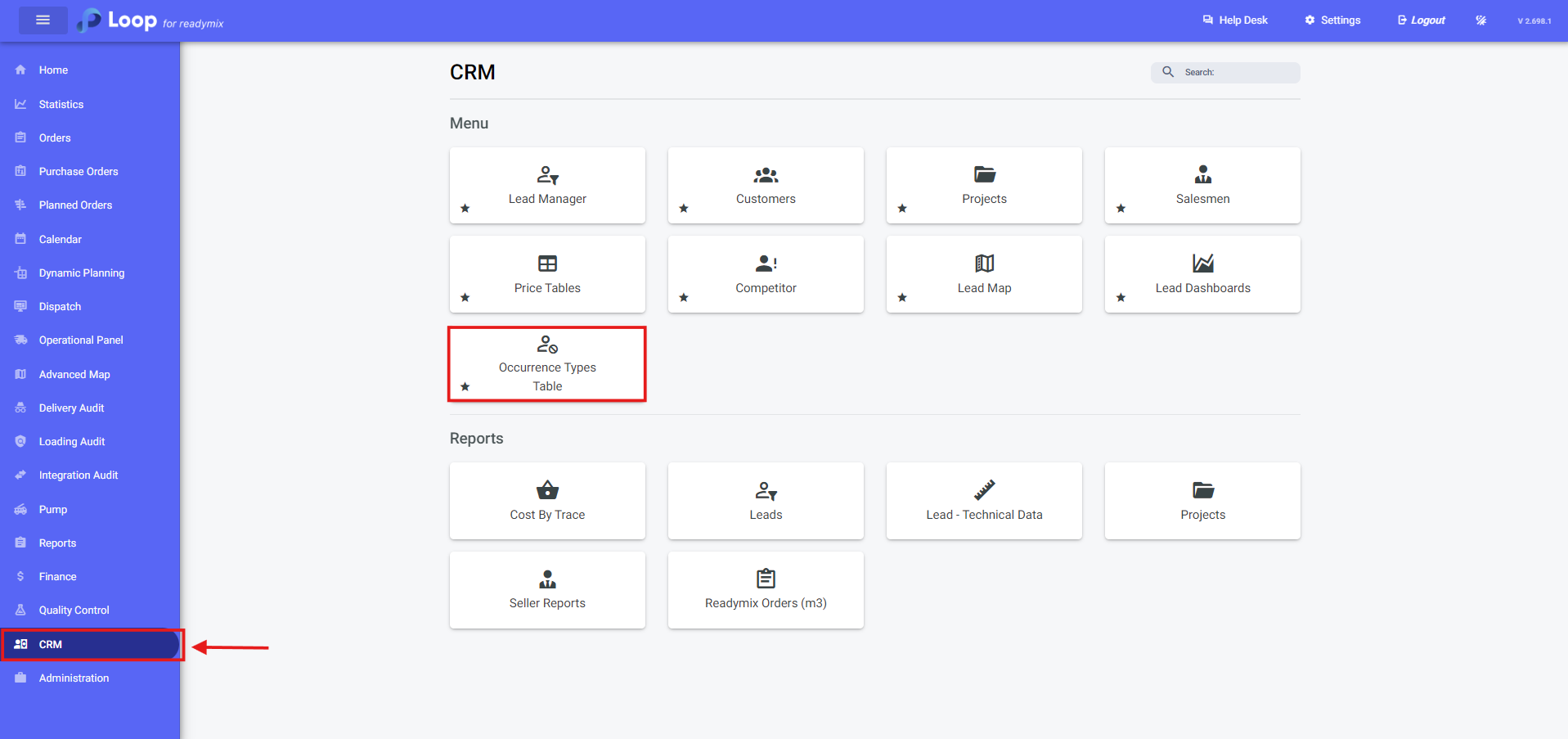
When directed to the occurrence type screen, you can create occurrences, entering the name, color and having the archiving and loss reason options to select.
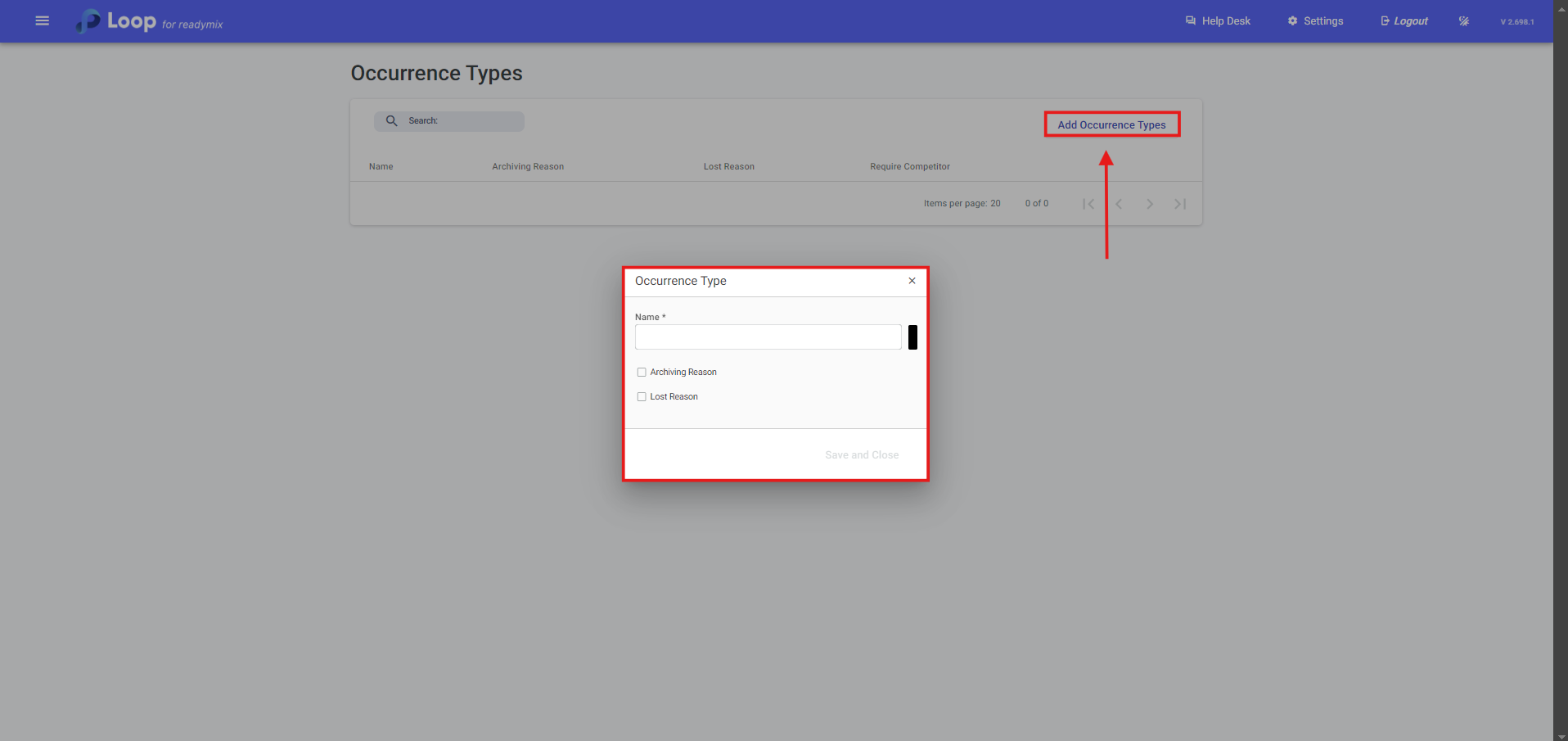
Also, when selecting the Lost Reason, the Require Competitor field will be made available, where when placing a lead as lost and adding this type of occurrence, the competitor will be mandatory.