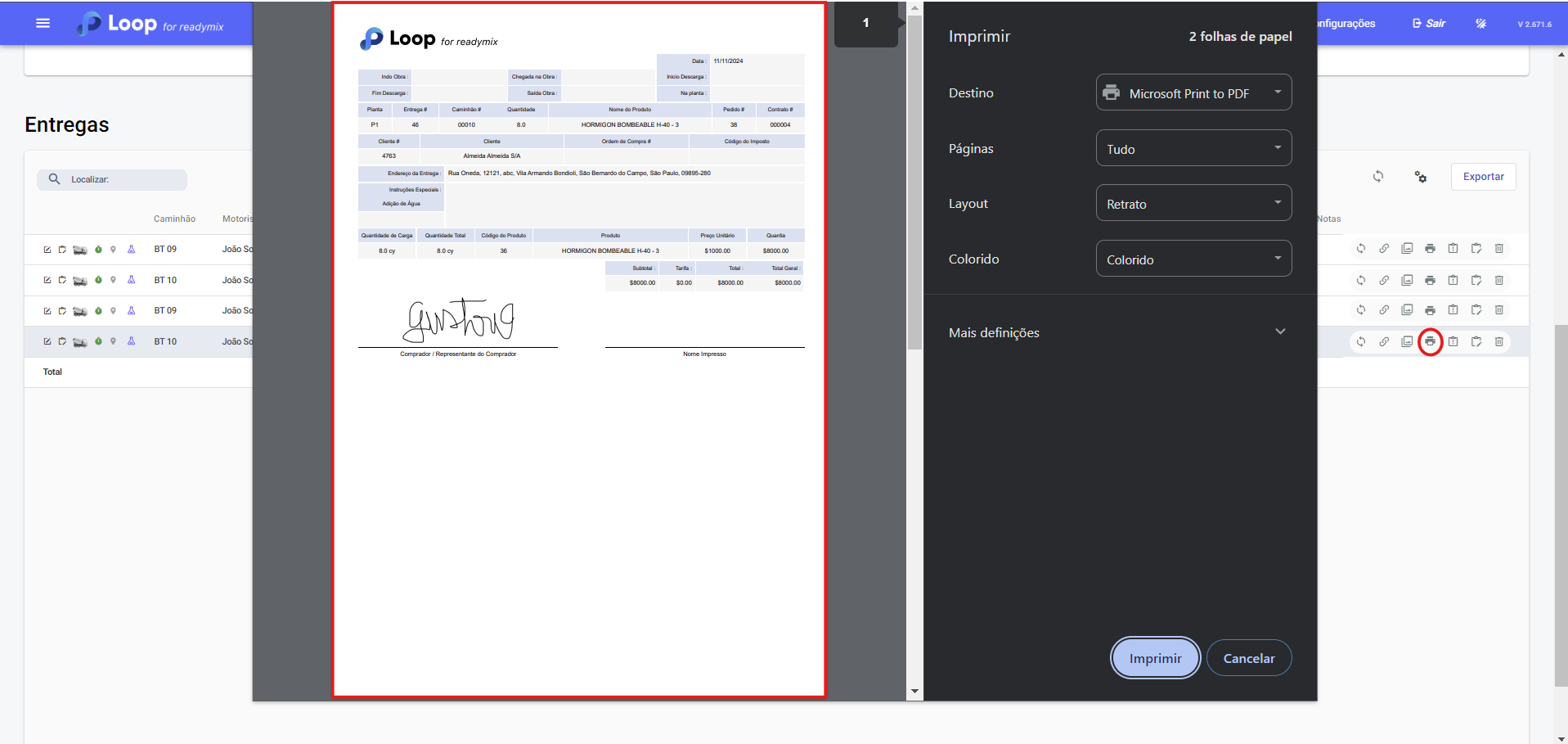The Loop Digital Ticket app is essential for drivers who need to manage concrete delivery times and schedules. It allows companies to track the delivery of orders, which facilitates logistics management.
Login
To access the application, the driver must enter their access code. This code is provided by the Loop 4 Readymix system in the driver registration.
After entering the code, click "Login" to proceed.
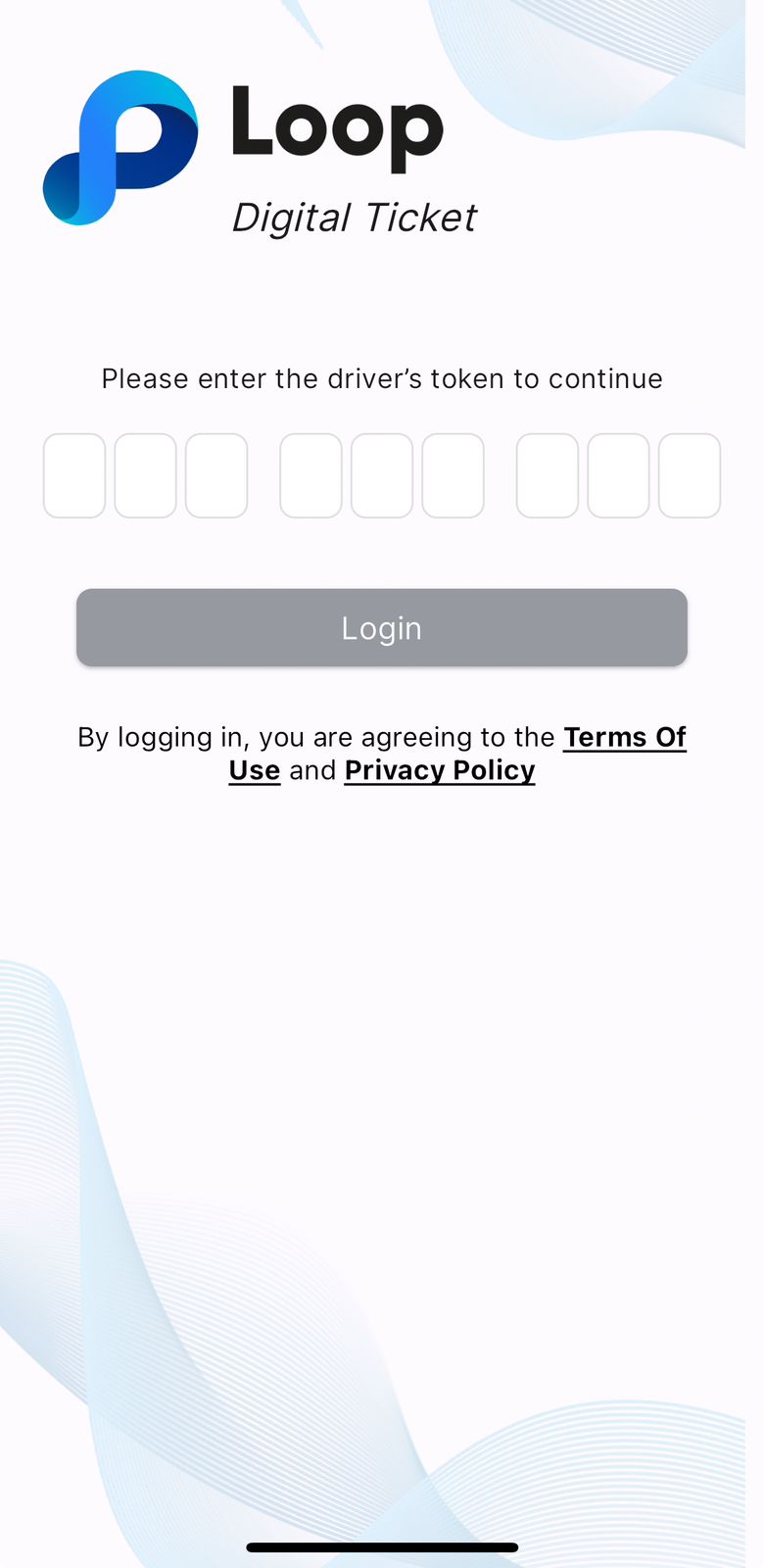
Deliveries
After logging in, the driver is directed to the deliveries screen, which offers an overview of deliveries, whether pending or completed.
Here, each delivery will be listed with details such as:
Current delivery status (e.g.: “Not Started”, “Started”, “Under Construction”, “Unloading” and “Finished”).
Delivery details: Destination address, loading point, plant, delivery code and volume of concrete requested.
From this view, the driver can click on a specific delivery to access more detailed information or update the status according to the delivery route.
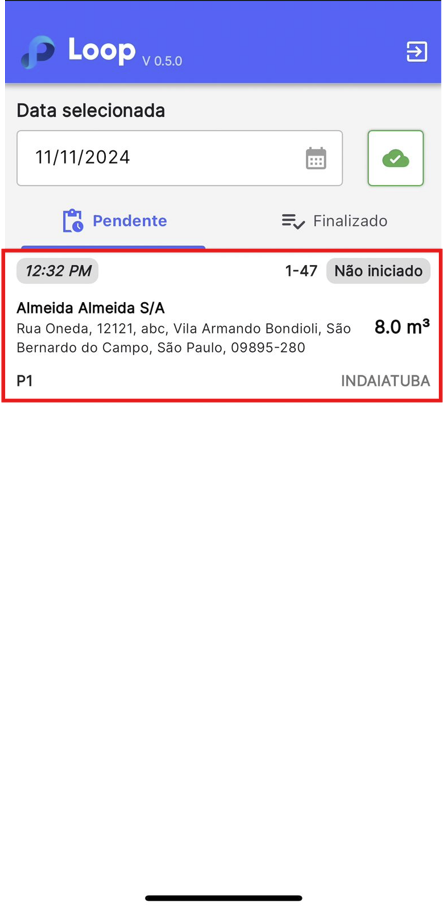
Delivery Details
When clicking on a delivery, the driver enters the details screen, where information such as:
Customer Name.
Product information (product name and code and volume that will be transported), essential to guarantee loading logistics.
Complete address of the delivery location, with the possibility of opening the map (directly via the icon) for direct navigation.
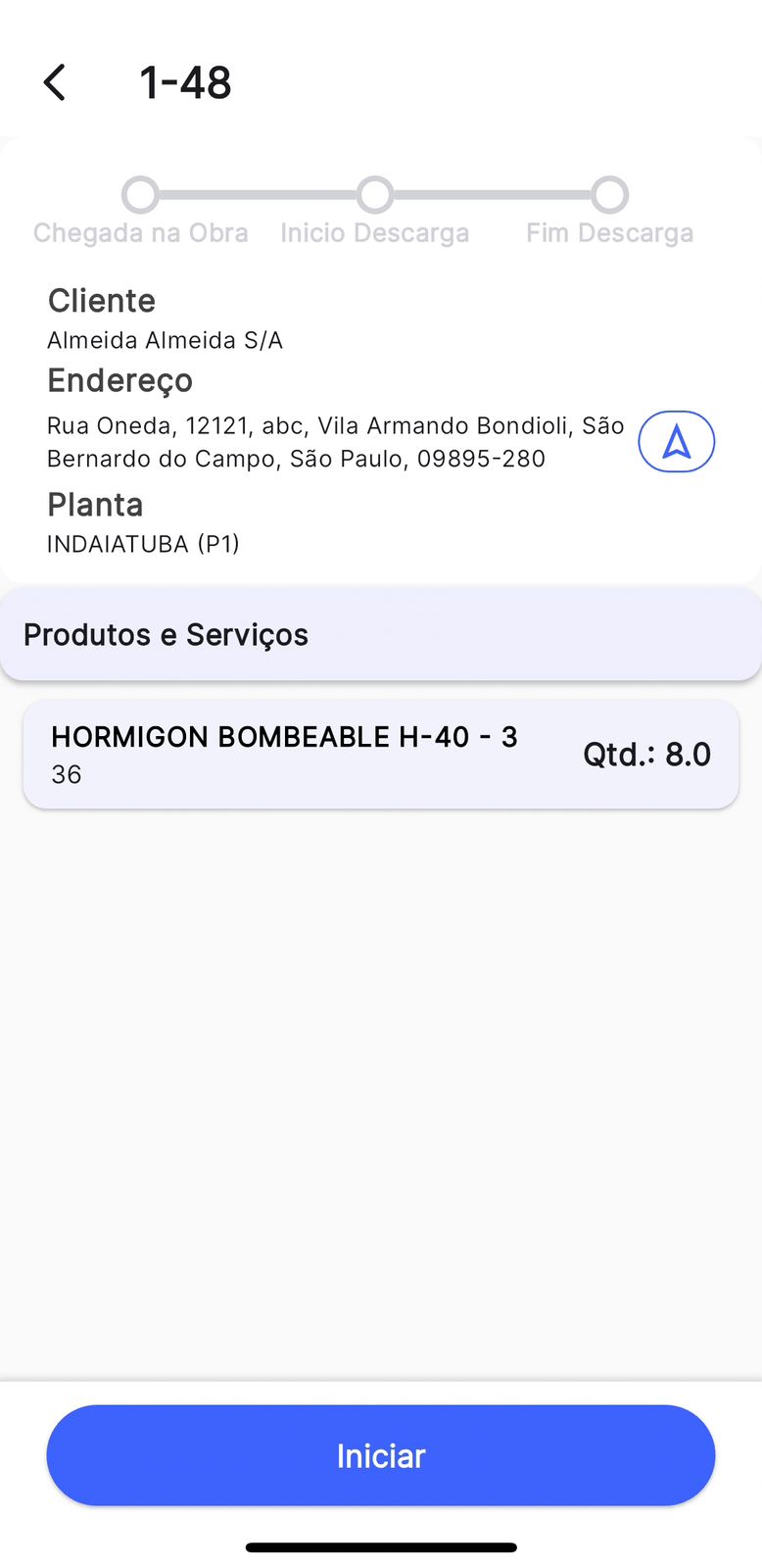
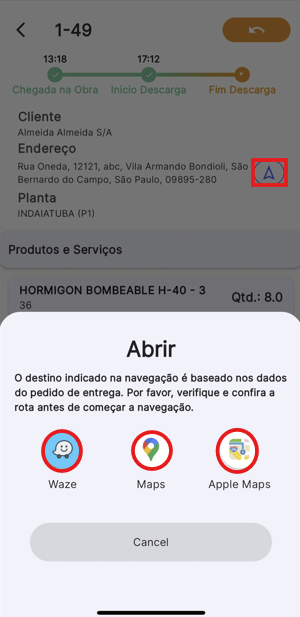
Steps Update
During the journey, the driver must update the delivery steps, such as:
“Arrival at the site”: upon arrival at the customer’s address.
“Start Unloading”: when starting to unload the concrete at the site.
"End Unloading": after the end of unloading the concrete on the site.

For each stage, the app records the time according to the delivery stage.
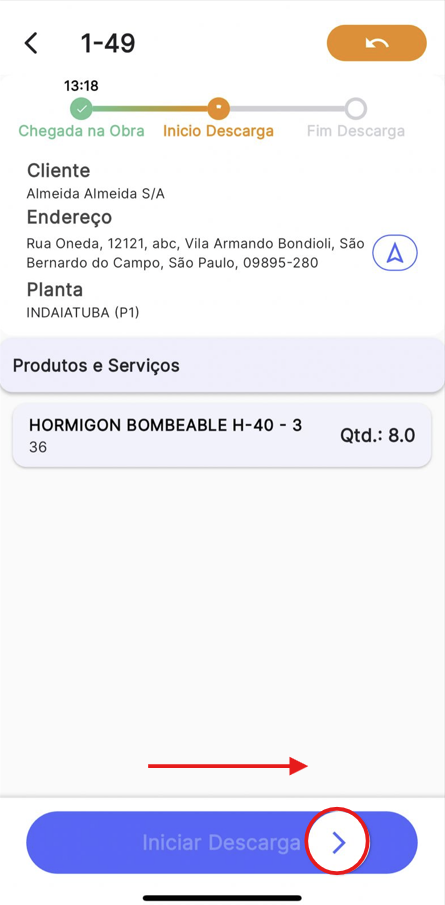
Furthermore, if there is an error in the route step, we can use this option to return to the previous step.
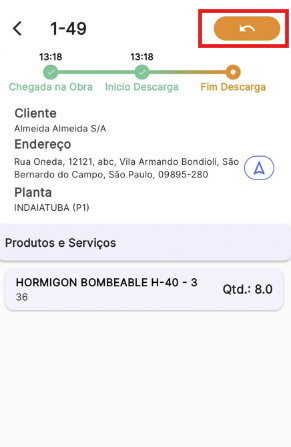
Delivery Confirmation
Upon arriving at the destination and unloading the concrete, the driver must click on the Finish Unloading option in the app.
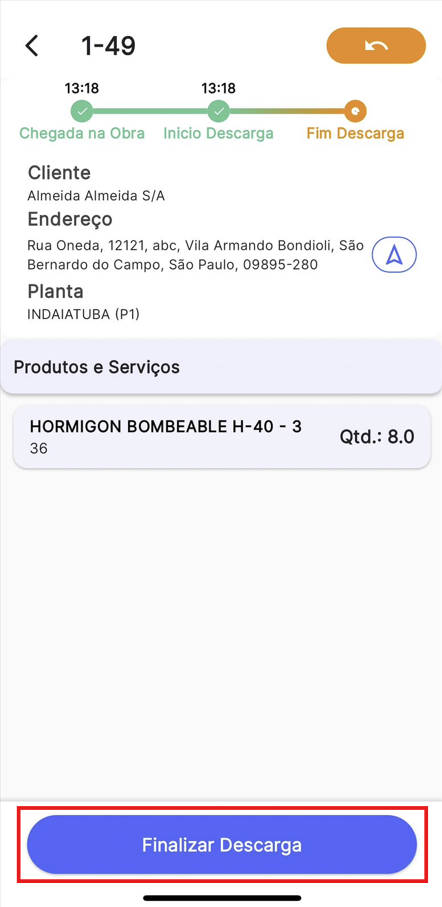
After completing the download, you will be directed to the form to confirm the delivery details, adding notes and images, in addition to collecting the customer's signature digitally.
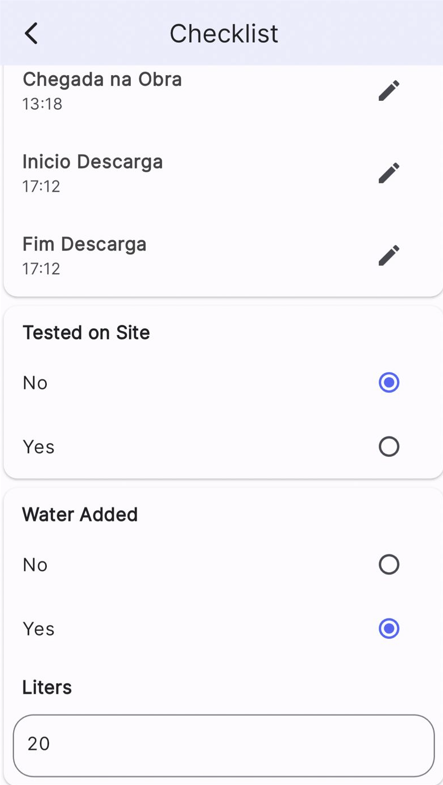
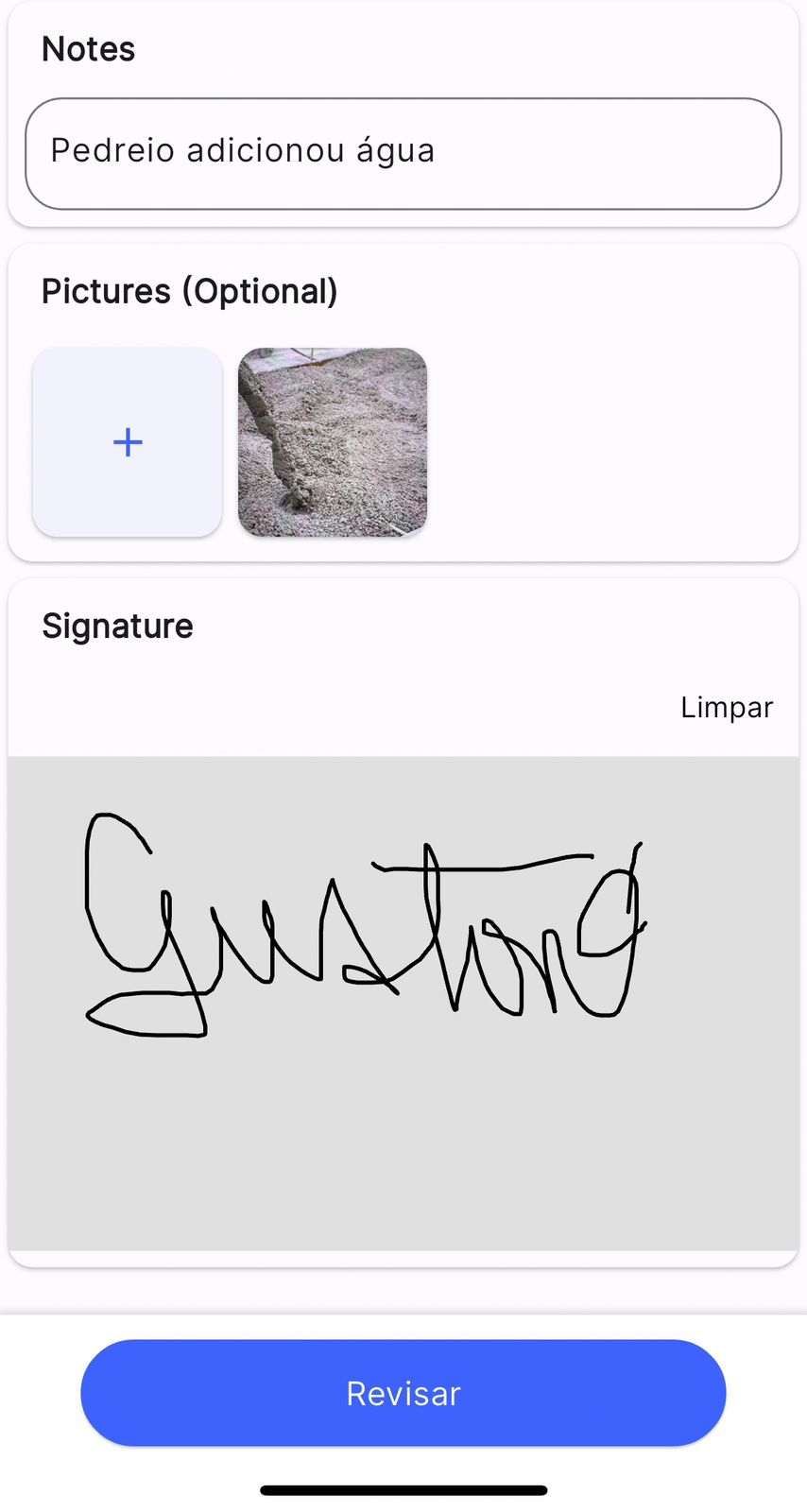
This action ensures that the order is completed in the system.
Completed Deliveries
After completing the delivery, in the "Finished" tab, we can find all completed deliveries and by clicking on the deliveries we can see the completed form.
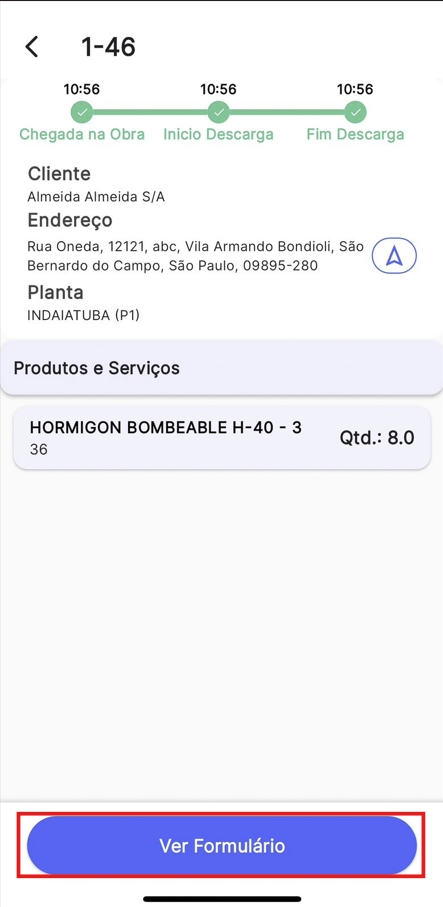
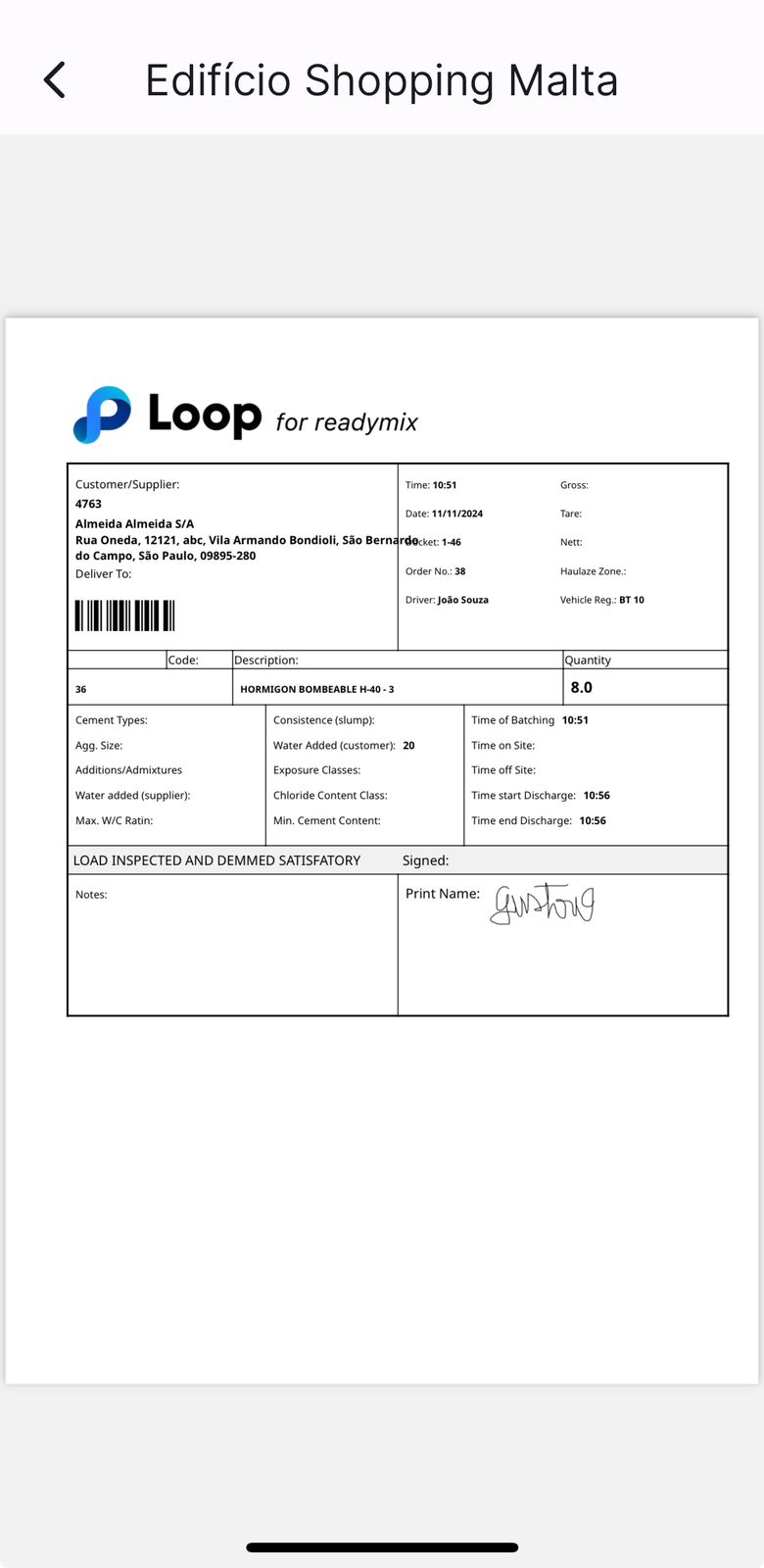
Ticket Printing
In the Loop 4 Readymix system, after the driver completes deliveries, the information is automatically updated.
In the delivery table, when clicking on print, we find the information filled in in the application when printing the delivery.