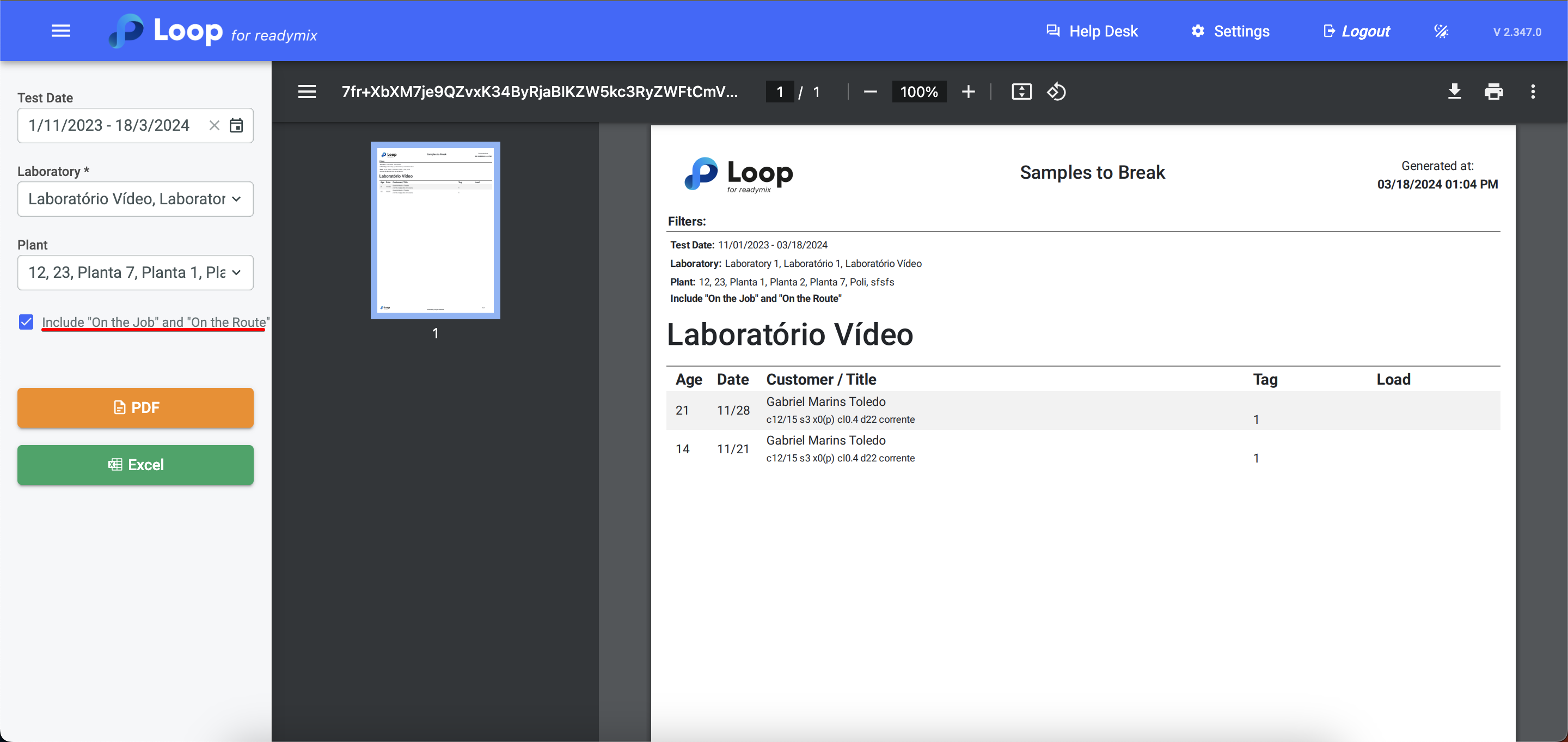The Samples Breakage Report is extremely important for comprehensive management of all samples still available for breakage. This makes the relationship of samples to be checked dynamic and intuitive.
Open the menu on the left side of the screen and select 'Quality Control' - 'Reports' - 'Sample to Break'.
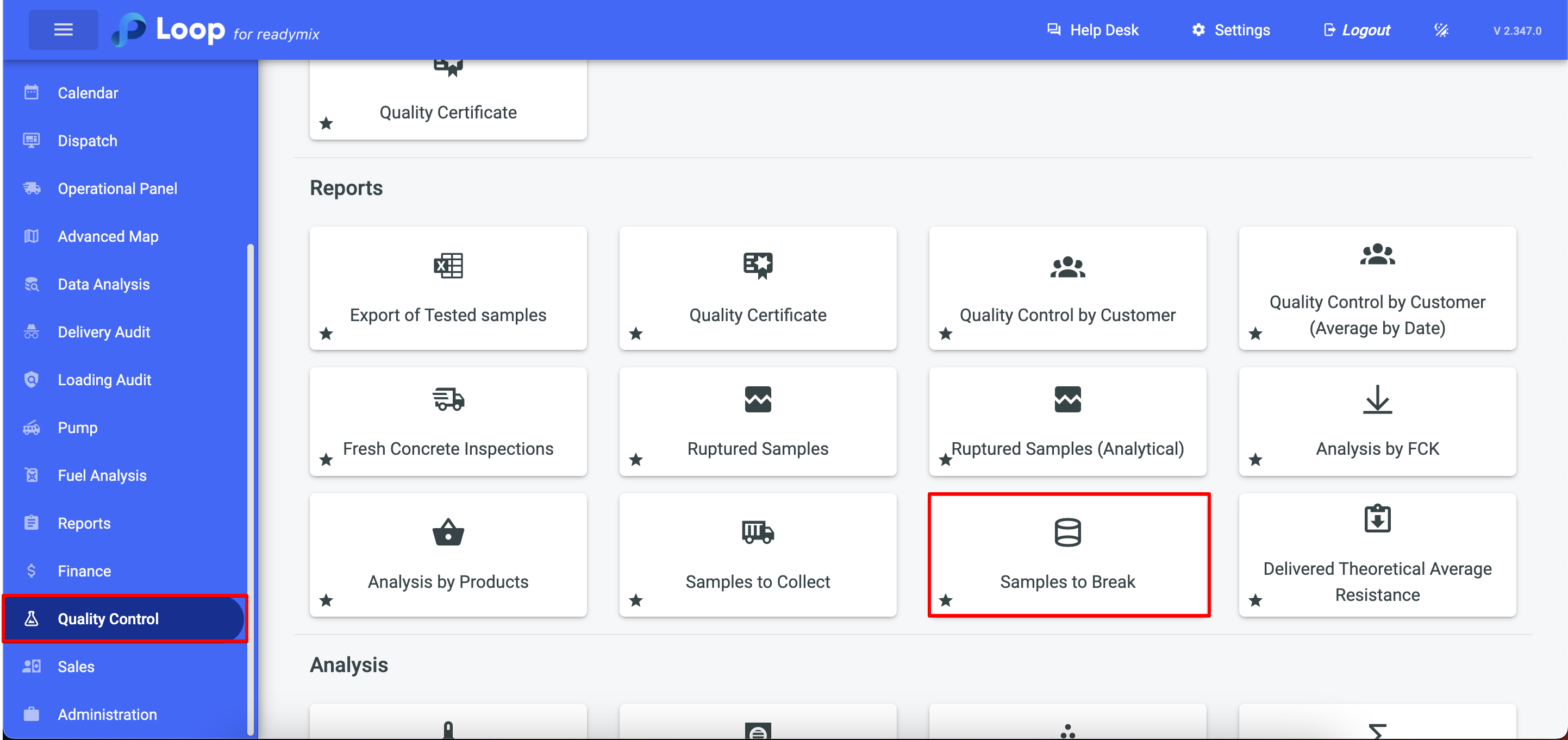
Now simply select the Test Date, Laboratory, and Plant (Optional), and finally, click on 'PDF' or 'Excel' to generate your report.
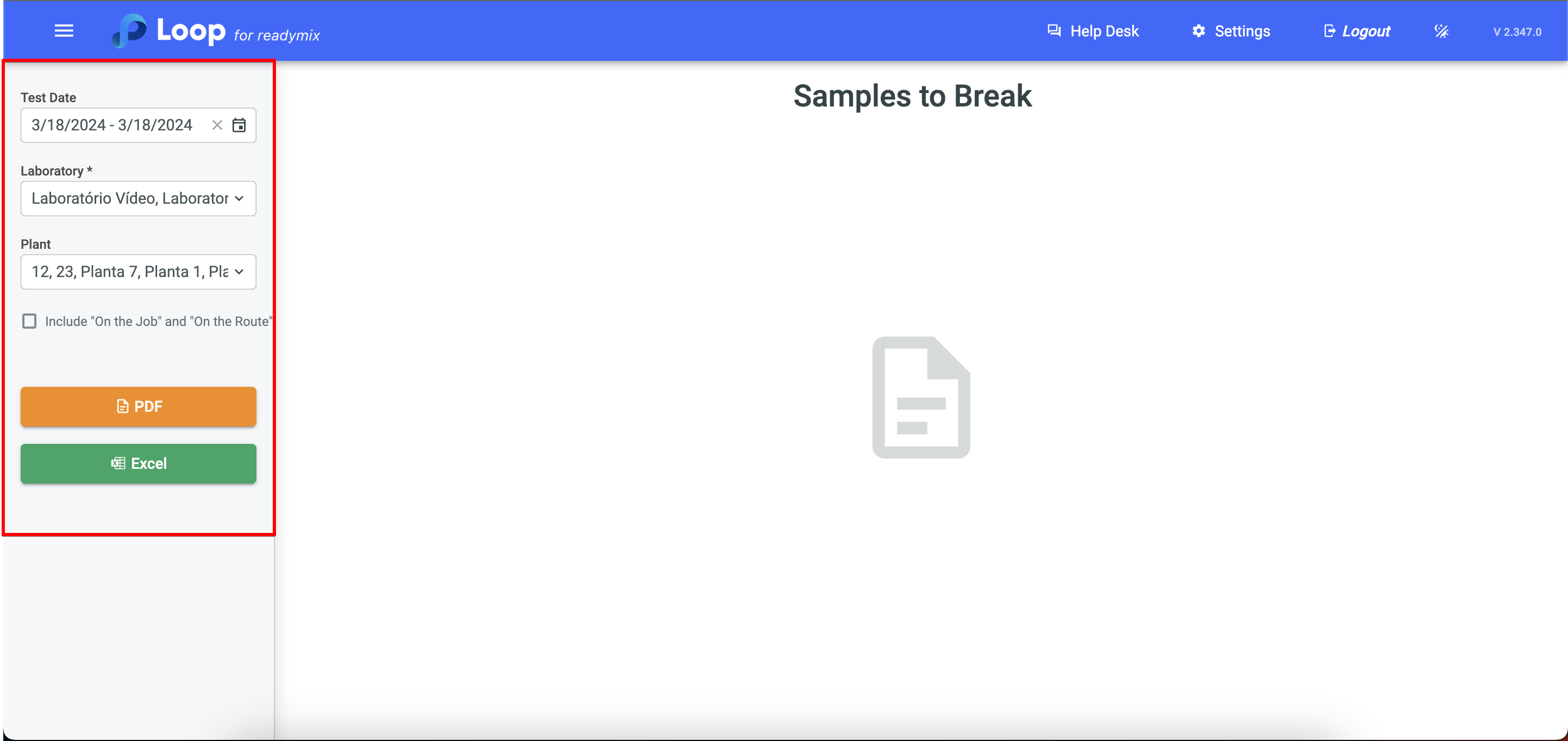
We have our report separated by Age, Date, Costumer/Title, Tag, and Load.
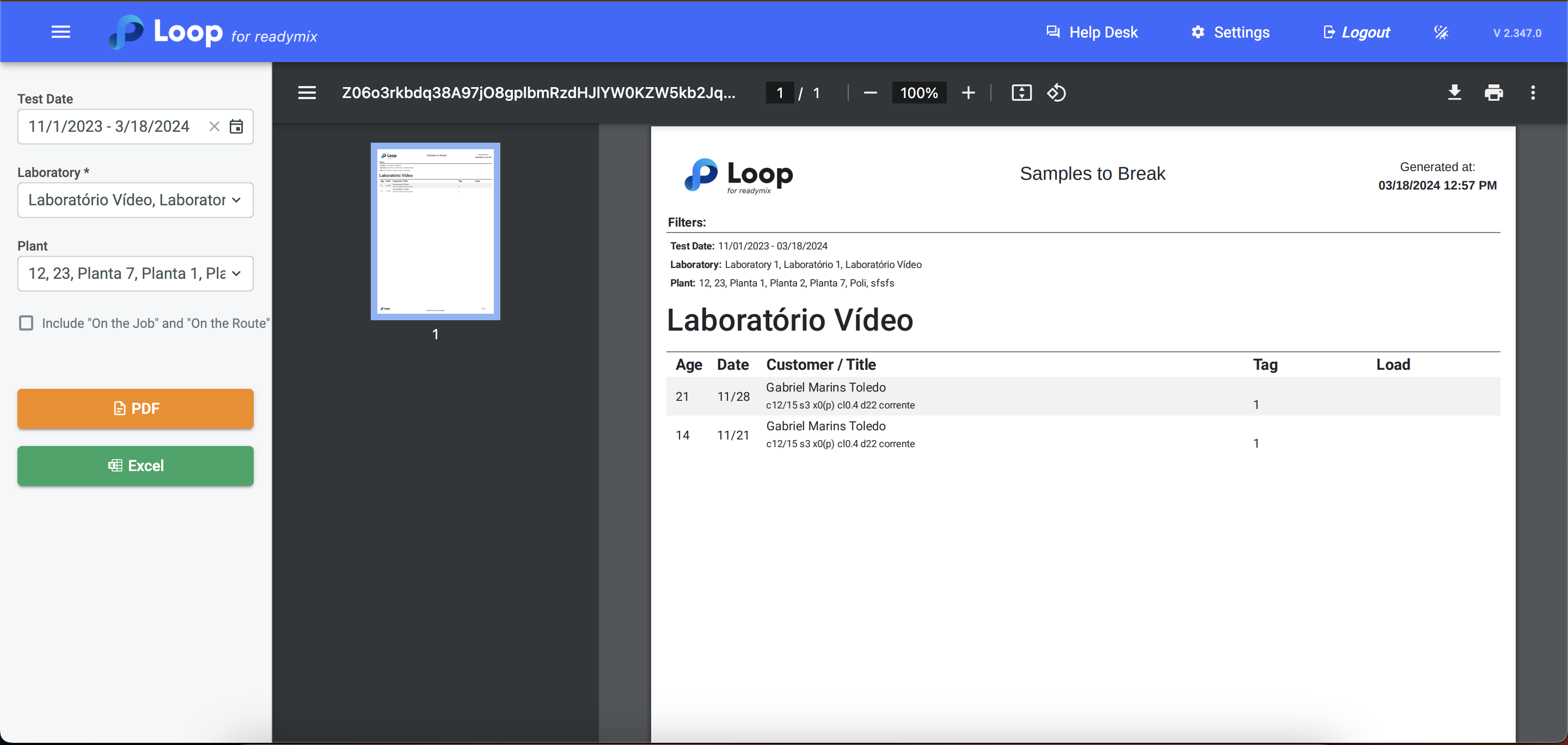
We also have the option to "Include 'On the Job'" and "On the Route", which includes samples that have not yet actually reached the selected laboratory.