Customer Quality Control Report Provides a detailed overview of concrete sample production, including molding date, breaking, age, and strength. This document allows for client-specific analysis and contract verification, facilitating quality management and assurance in construction projects.
Generating Report
Open the menu on the left side of the screen and select "Quality Control" - "Reports" - "Quality Control by Client".
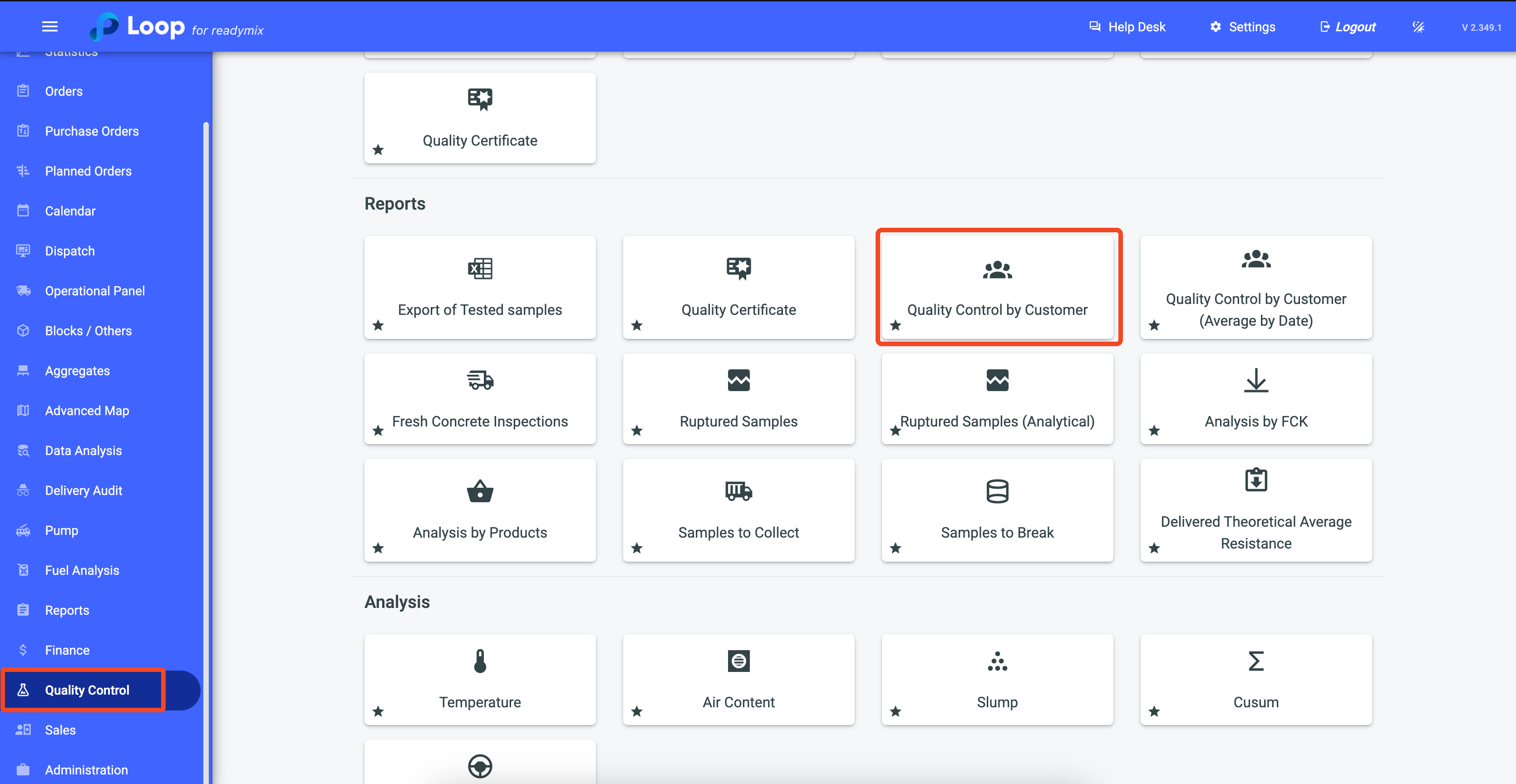
Simply select the client and, finally, click on "PDF or Excel" to generate your report.
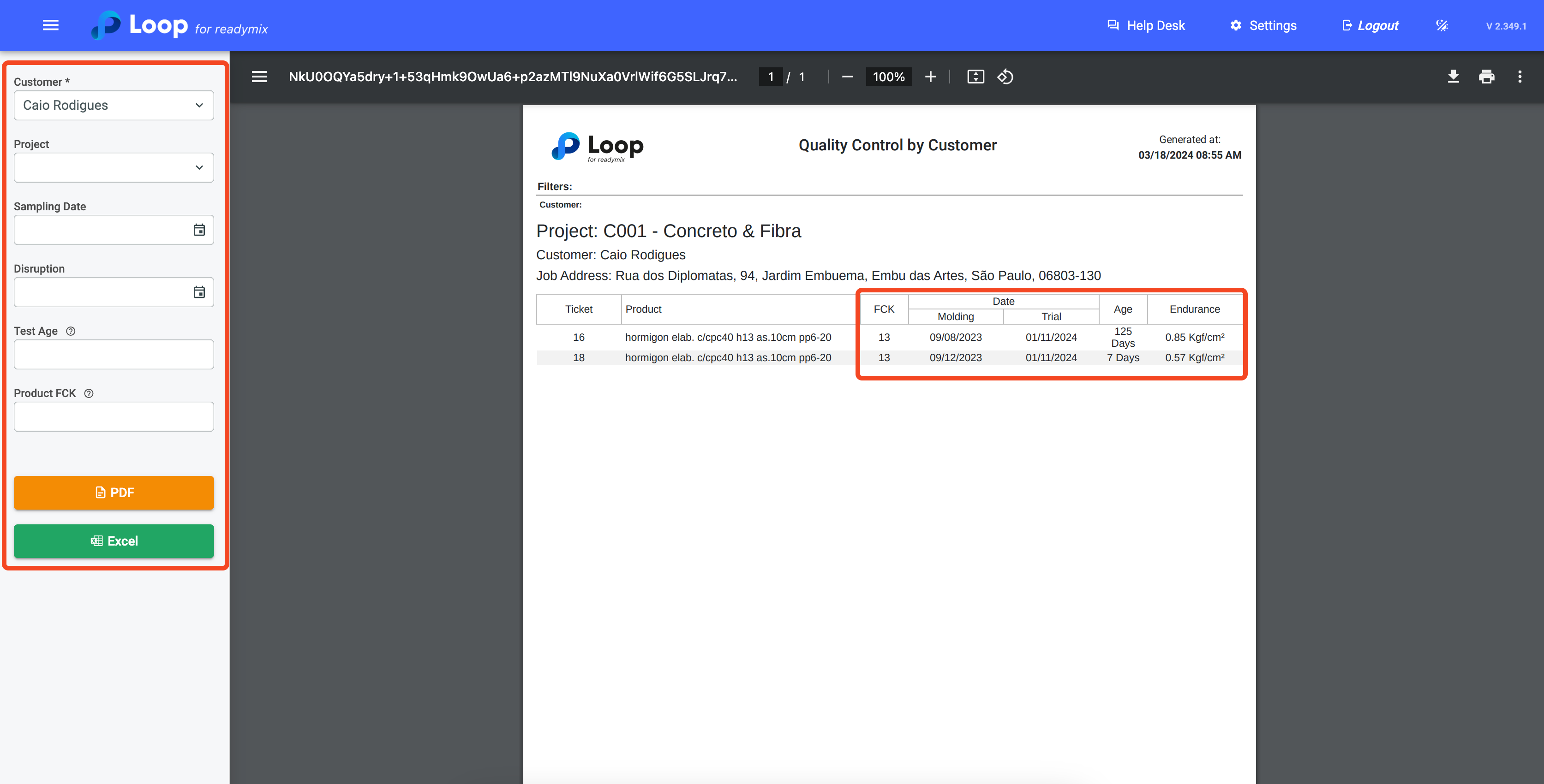
If you wish to apply more specific filters, you can indicate the Project, sampling date, Disruption date, test age and product FCK. However, if you only select the client, all broken samples related to them will be shown in the report.
We appreciate your use of our tutorial and hope it has been helpful to you. We are always committed to providing the necessary information and assisting you with the use of our Loop4 Readymix system.
