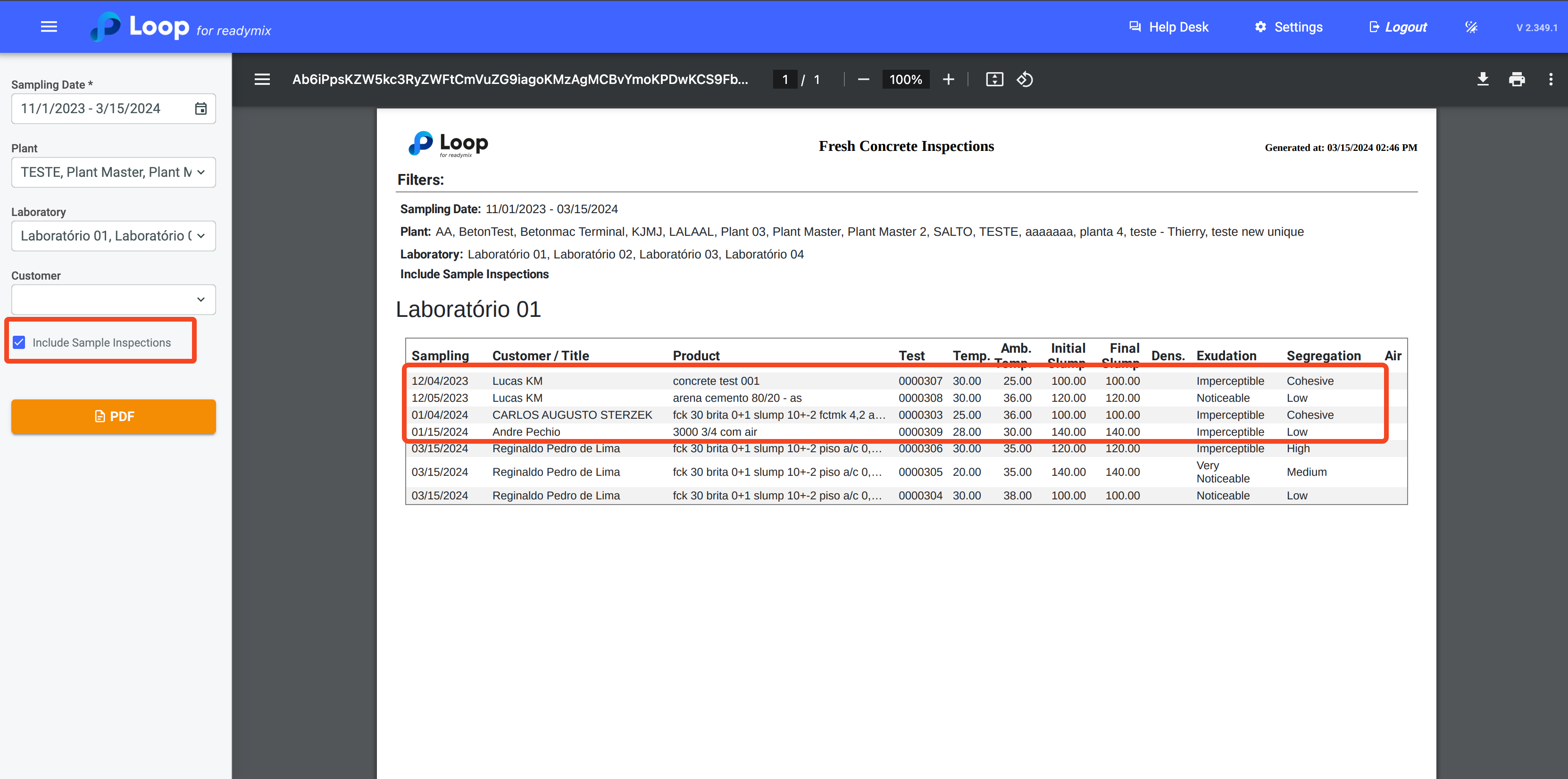The fresh concrete inspections report is vital to ensure the quality of structures. In it, essential data such as initial (preparation time) and final (on-site) slump, temperature, density, bleeding, and segregation are recorded. These details, entered during the inspection, are crucial for assessing compliance with standards and specifications, ensuring the safety and durability of constructions.
Open the menu on the left side of the screen and select "Quality Control" - "Reports" - "Fresh Concrete Inspections".
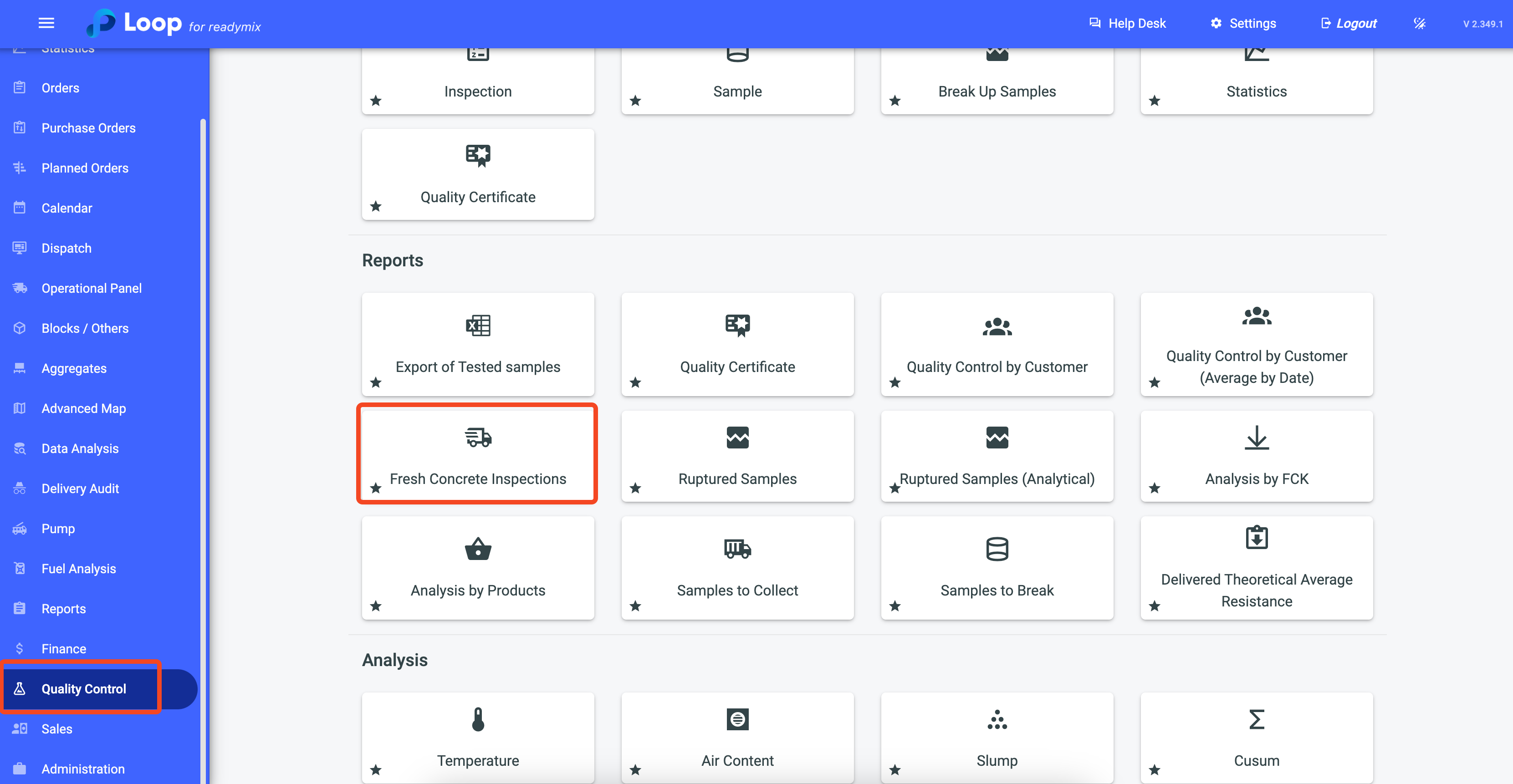
Now simply select the sampling date, plant, laboratory, client (optional), and finally, click on "PDF" to generate your report.
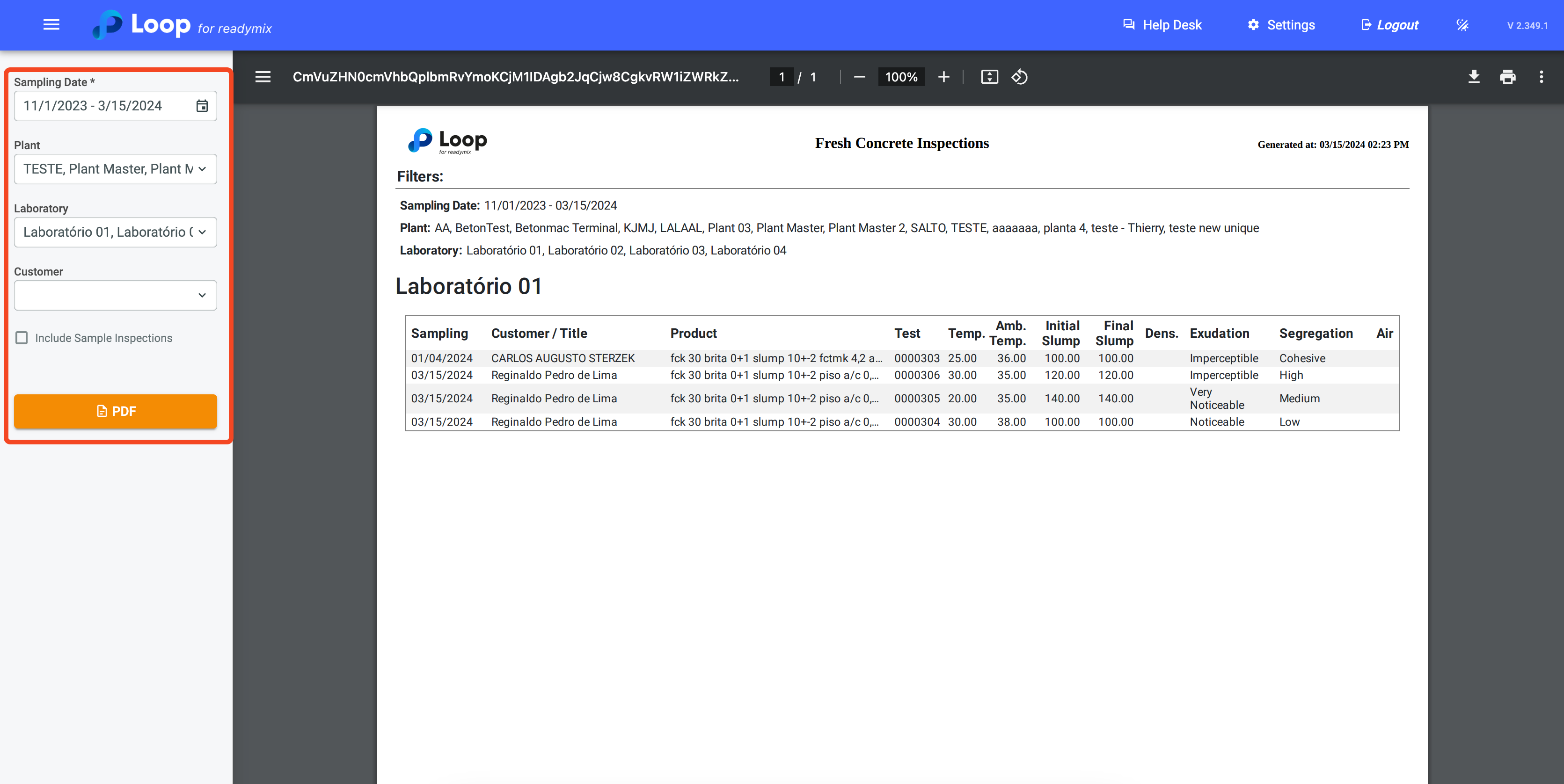
Selecting "Include Inspections with Samples" will show in the report the inspections with samples taken in the selected period, plant, and laboratory, providing a comprehensive view of the analyses performed.