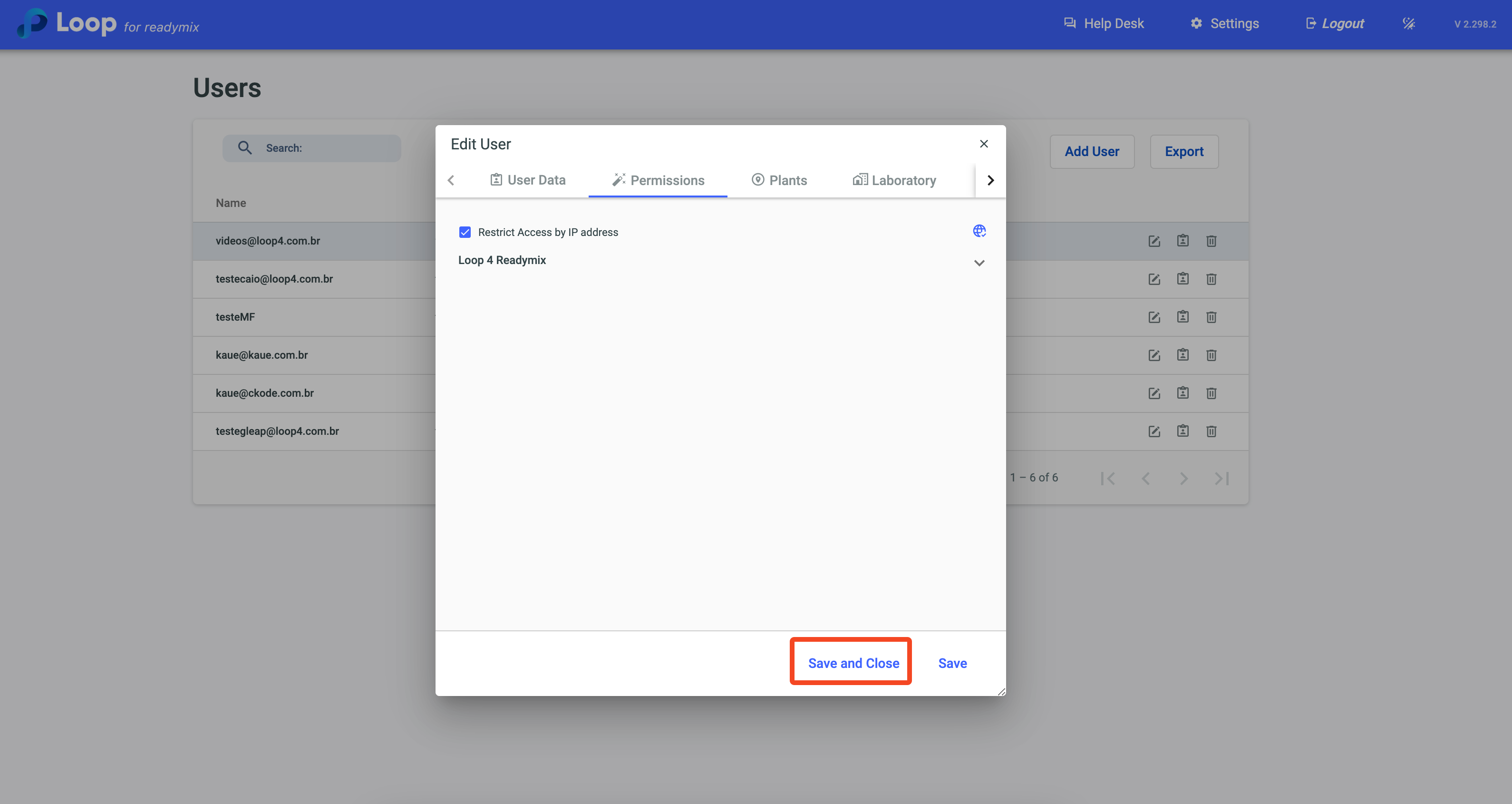The Authorized IPs configuration is very useful in cases where it is necessary to limit access to the Loop 4 Readymix System only to Authorized IPs.
To access the "Authorized IPs" menu, simply click on the "Settings" option in the top bar of the system and then select the "Authorized IPs Address" tab.
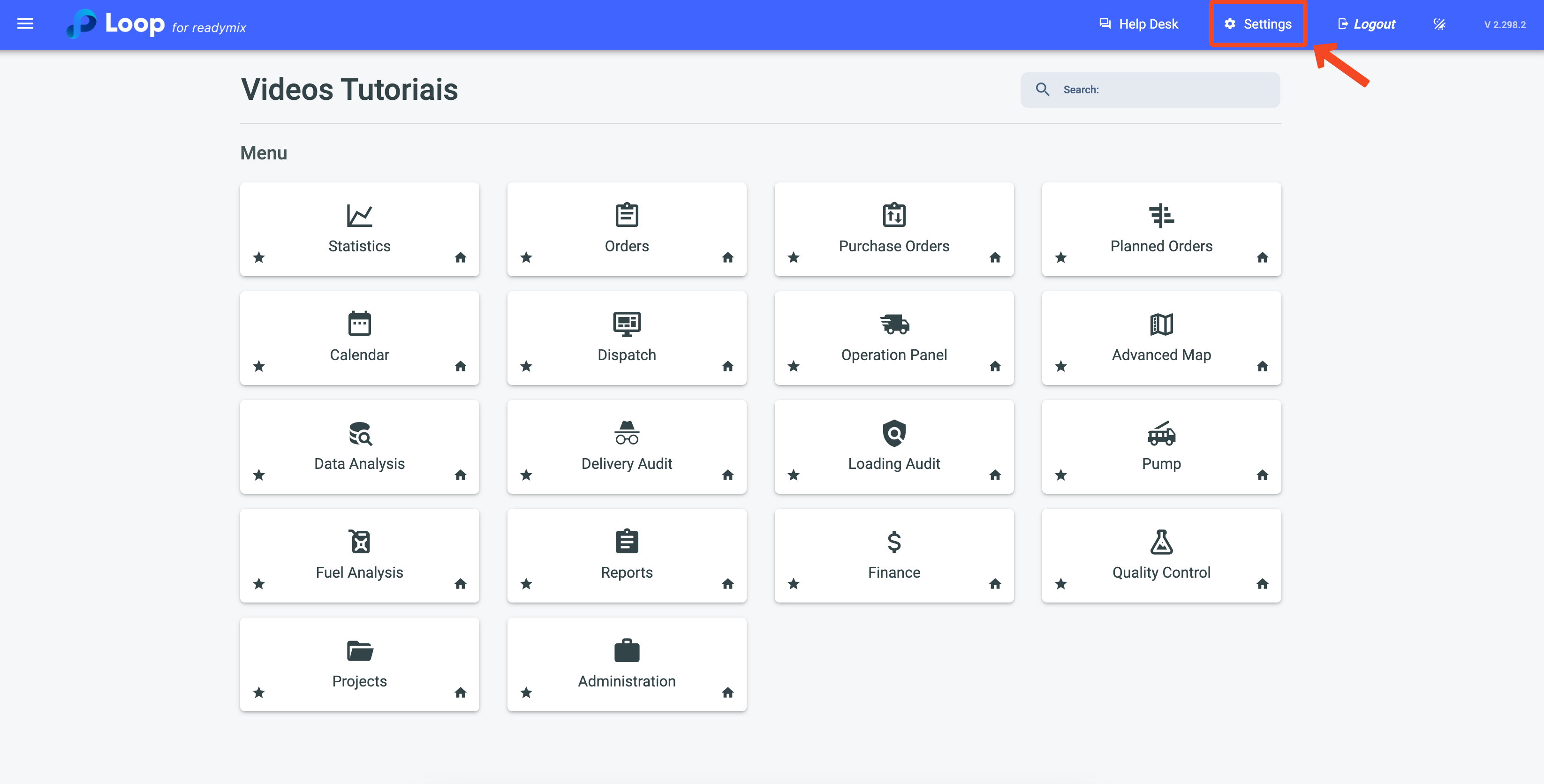
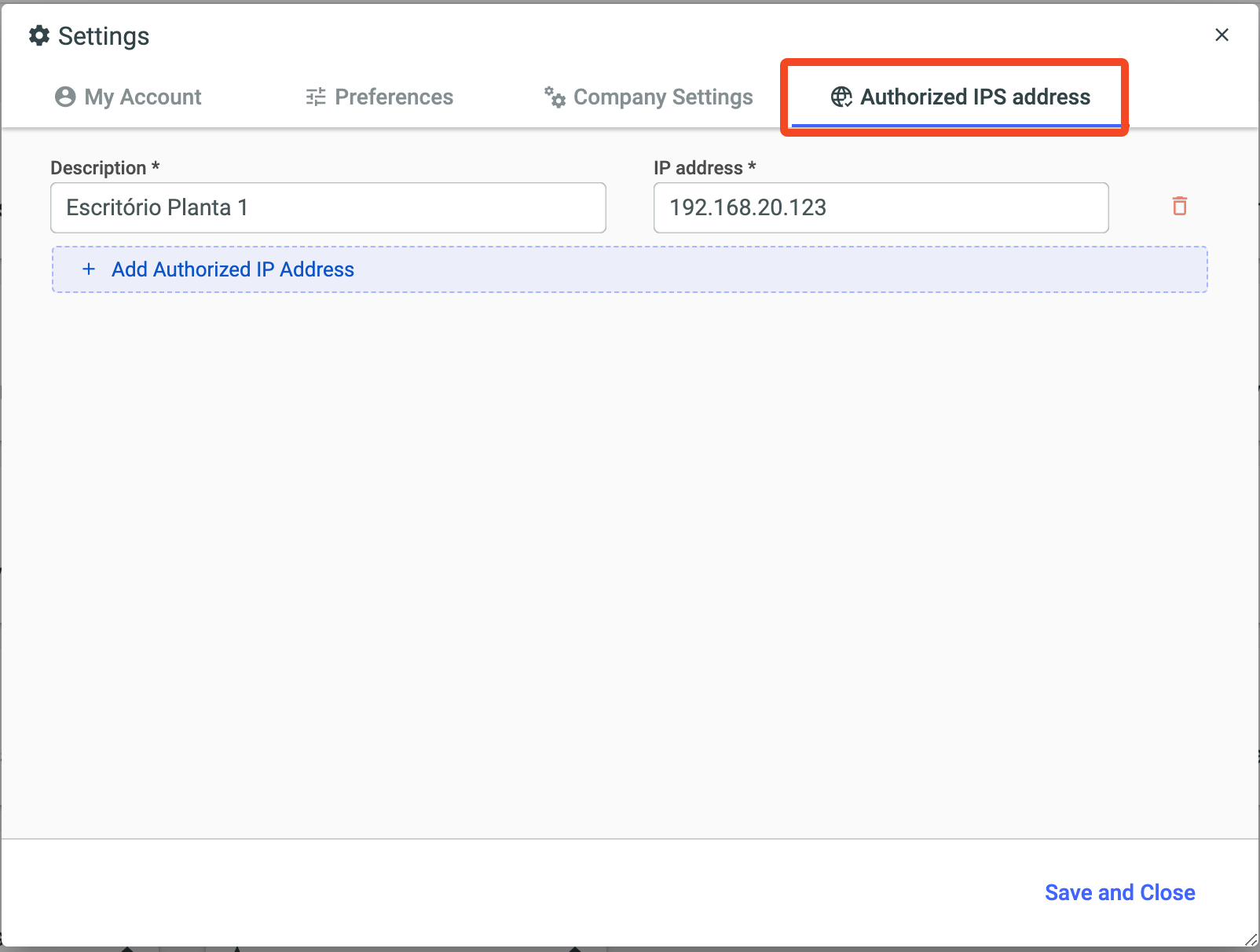
To add an IP where access to the system will be authorized, simply click on the "Add Authorized IP" option.
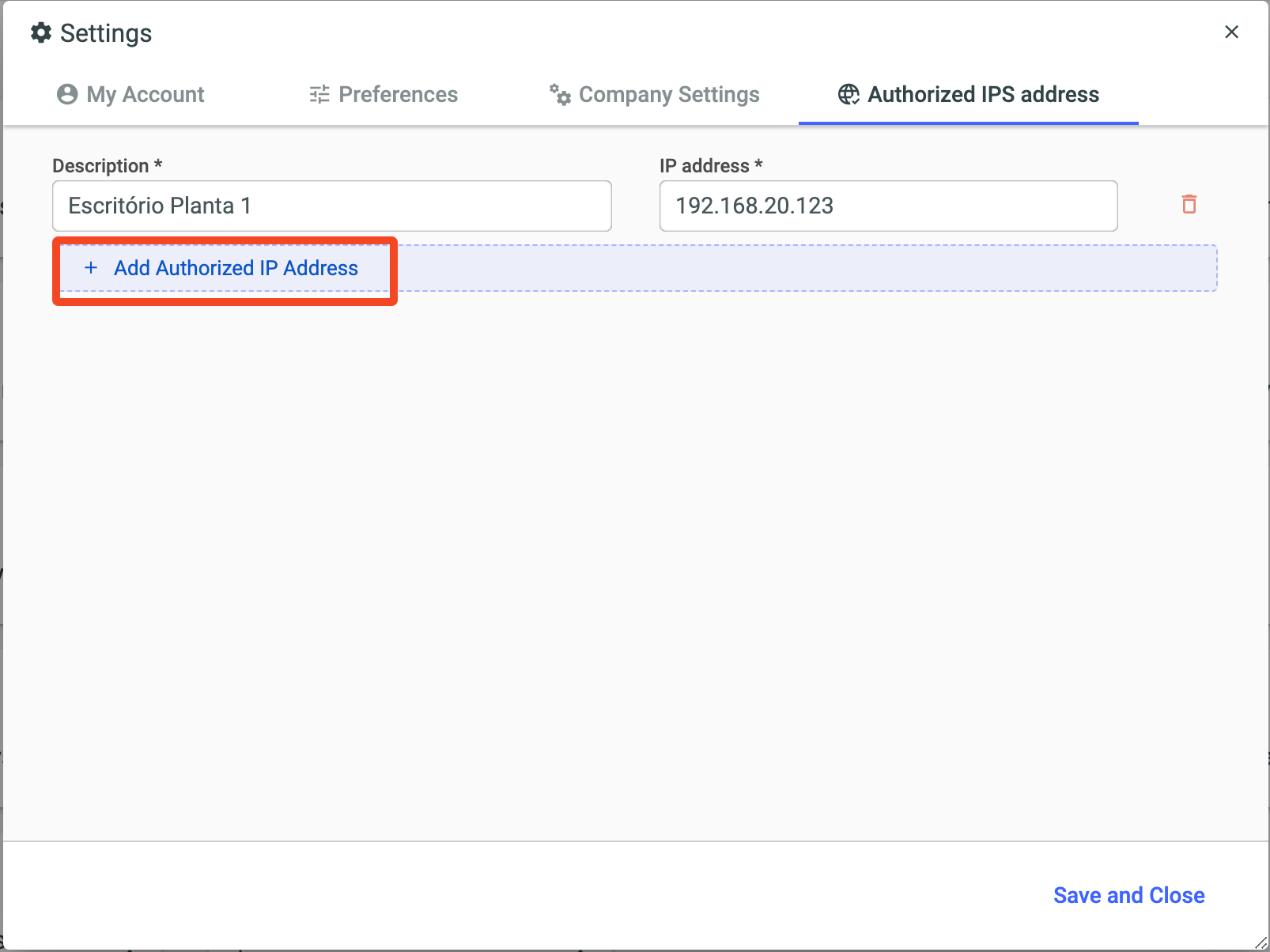
Description: Assigns a name or description to the authorized IP.
IP Address: Informs the IP where access to the System will be authorized.
After including the IPs to be authorized, click Save and Close.
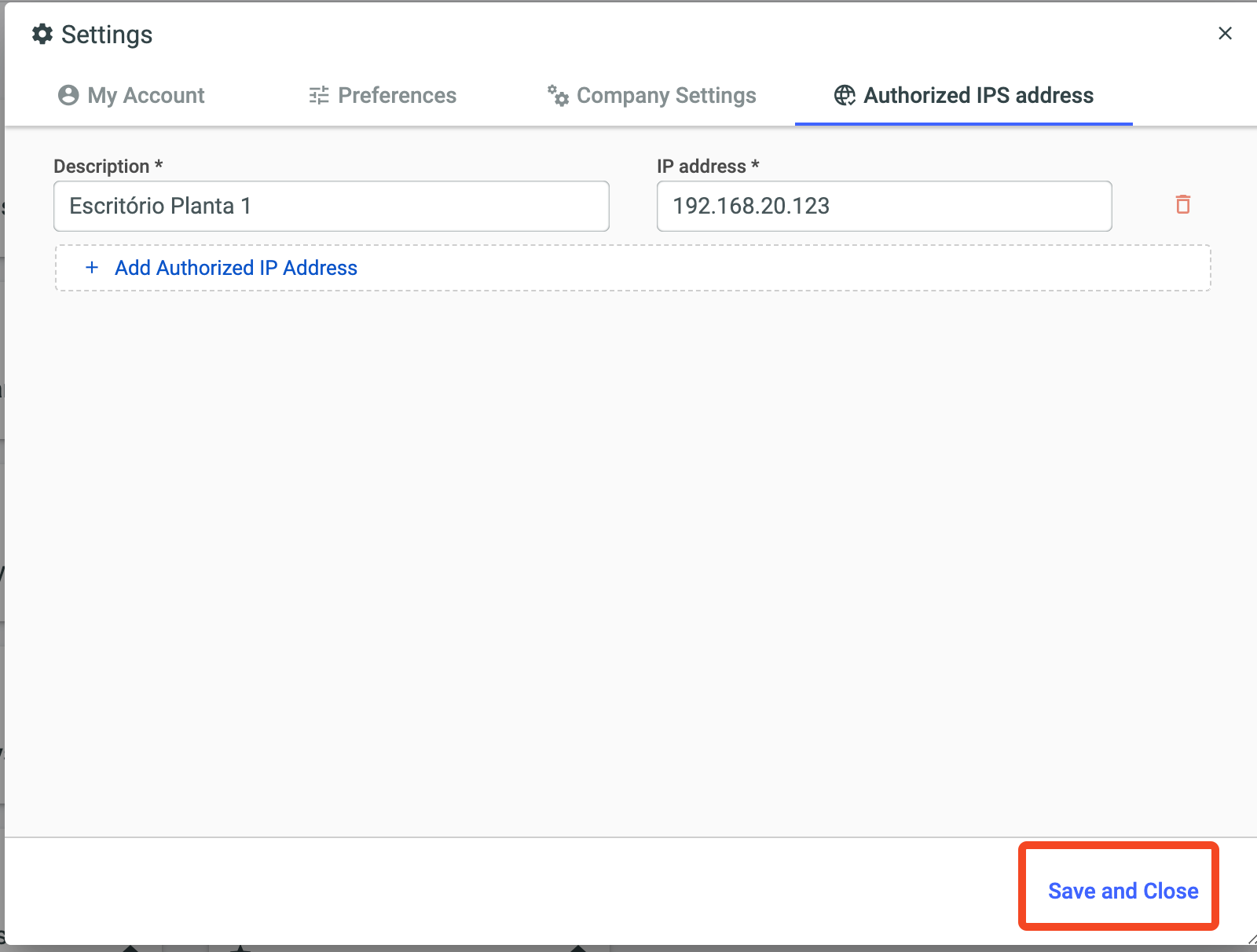
After configuring the Authorized access IPs, just go to "Administration" - "Users" to select the users to whom the access rules will apply.
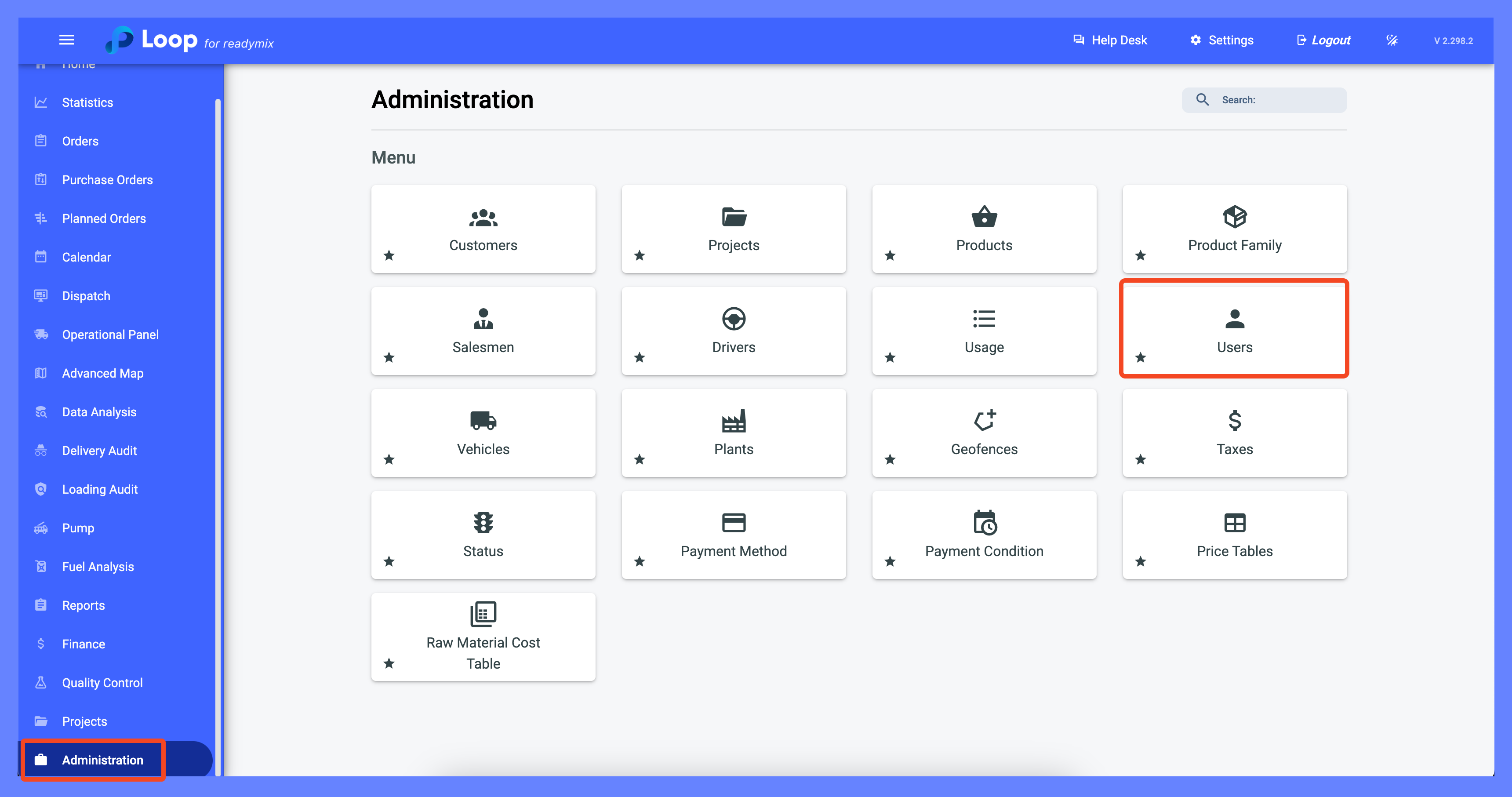
Now, locate the necessary user, click on "Details", go to the "Permissions" tab, and check the box "Restrict Access by IP Address".
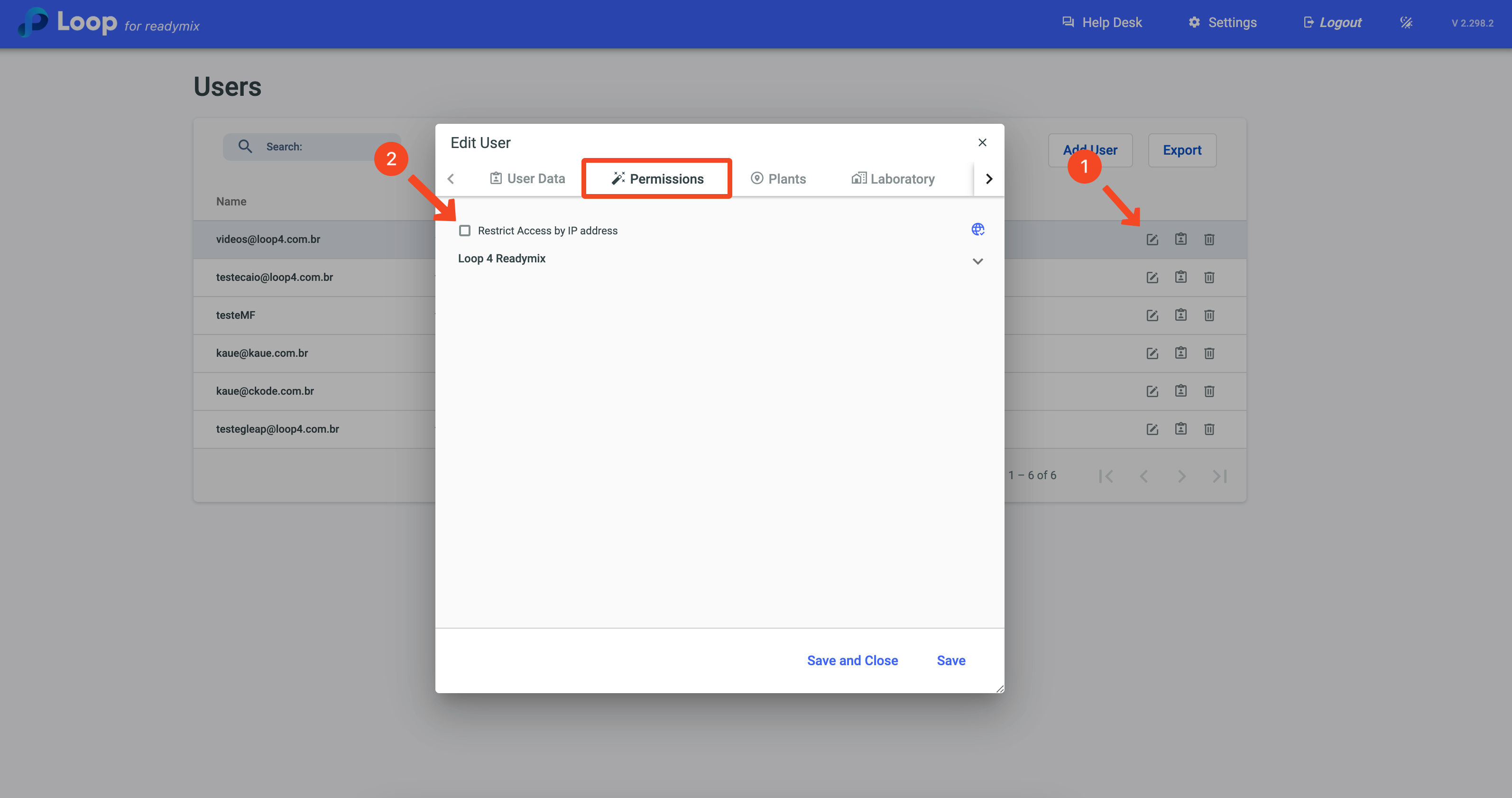
By clicking on the globe icon, you can check the Authorized Access IPs or add more IPs.
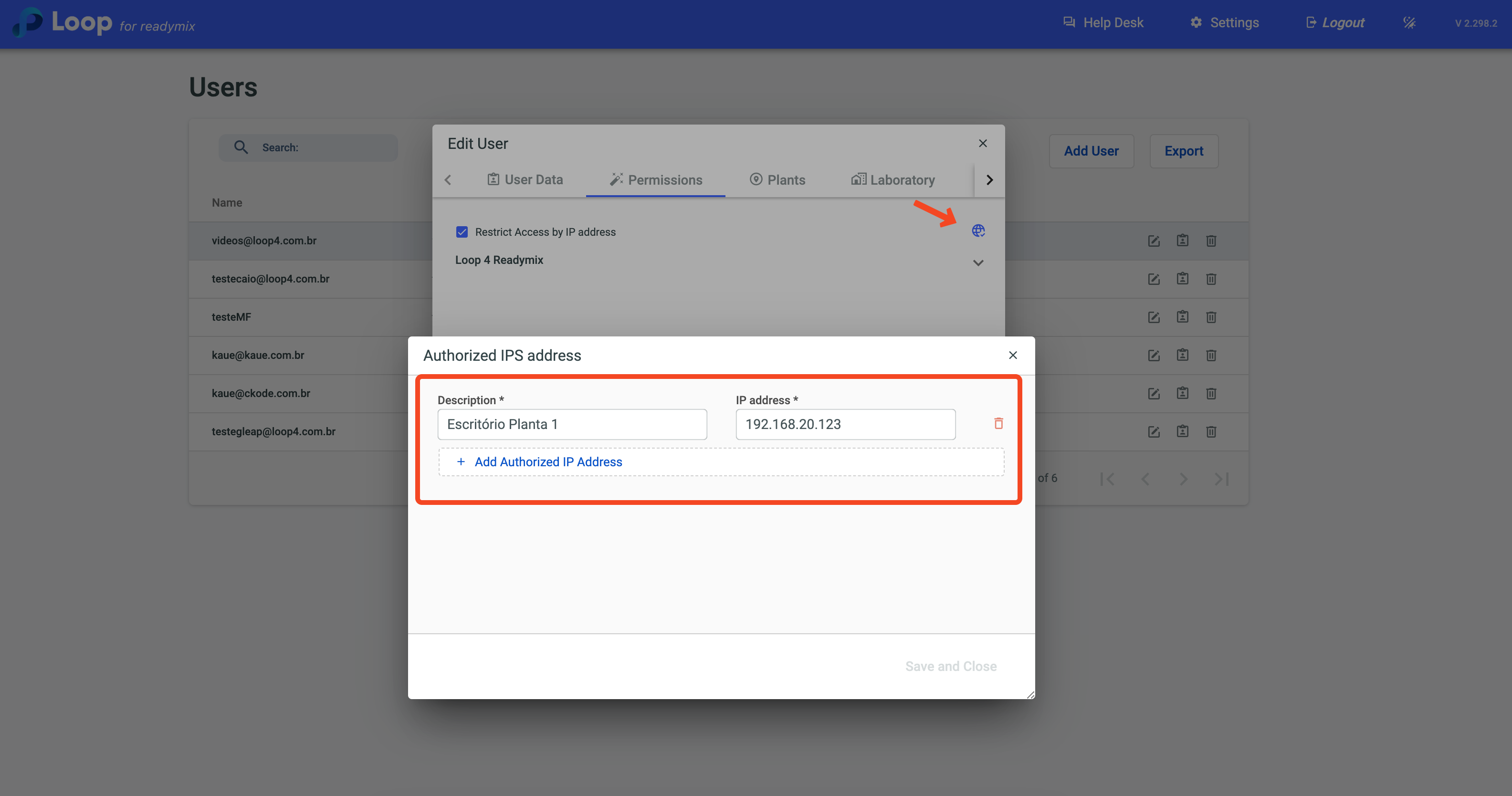
After finishing, click Save and Close.